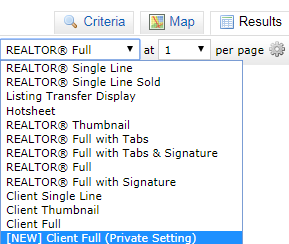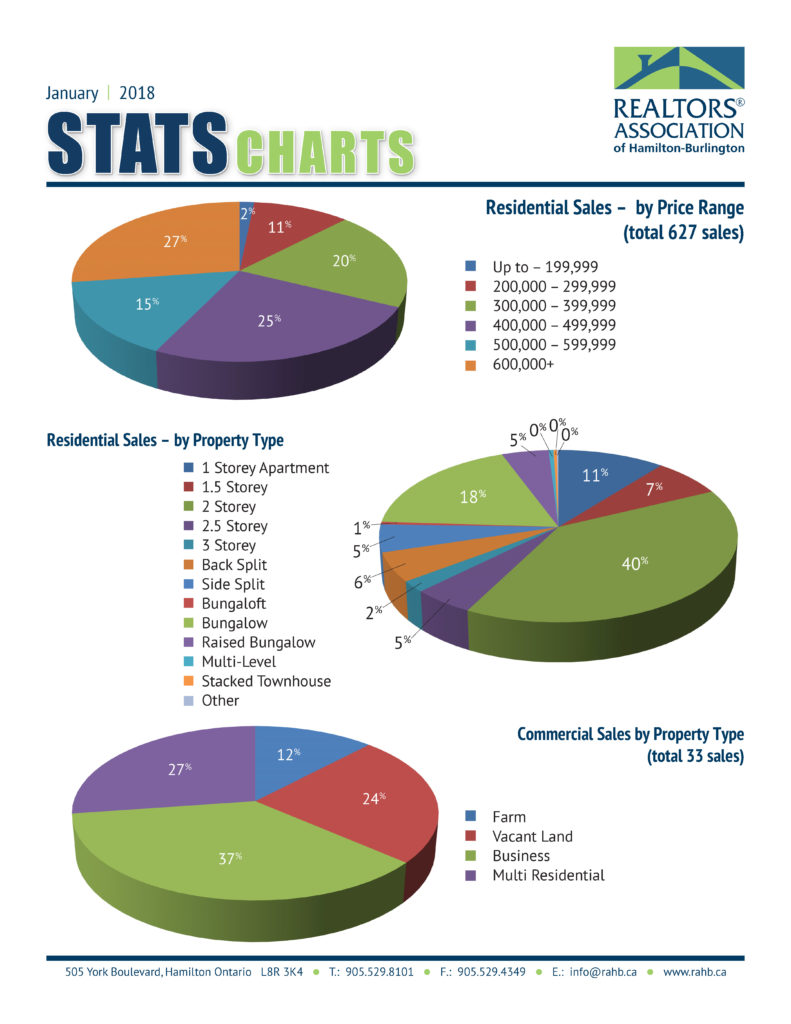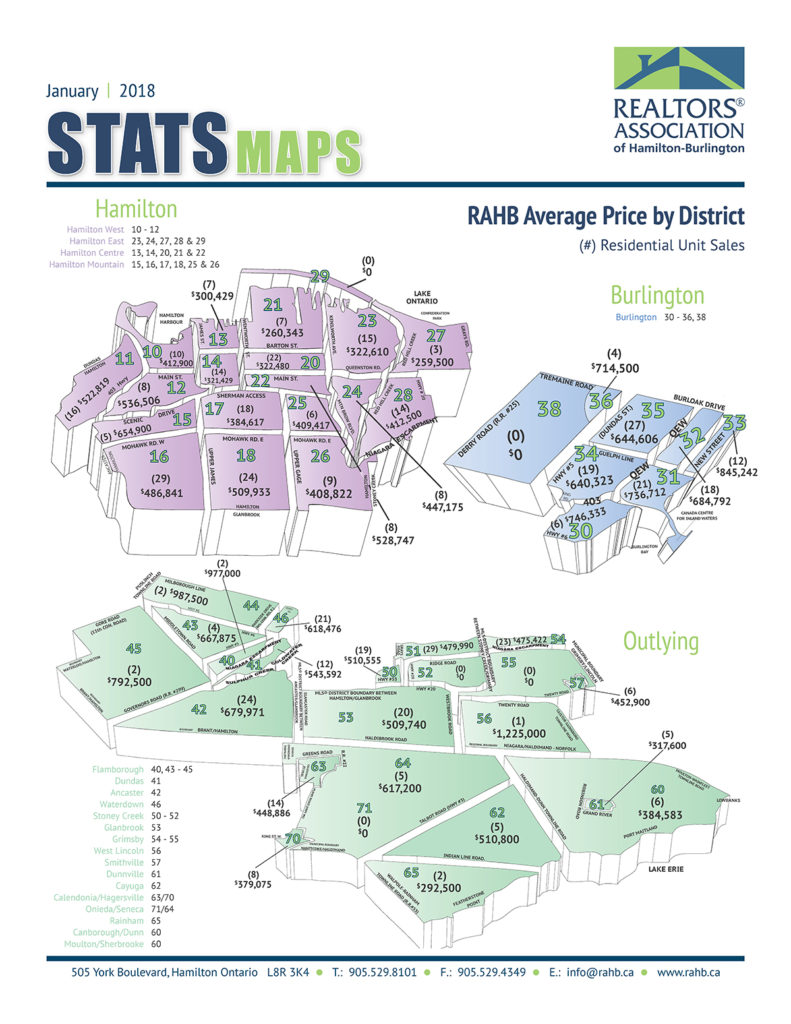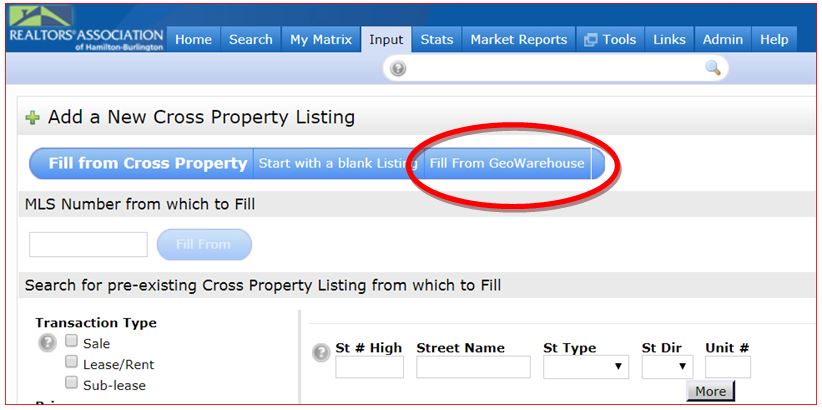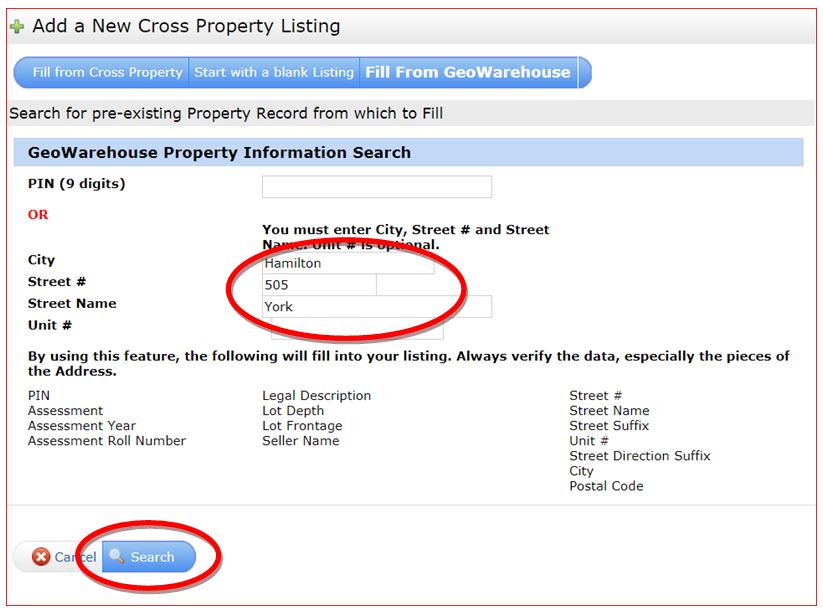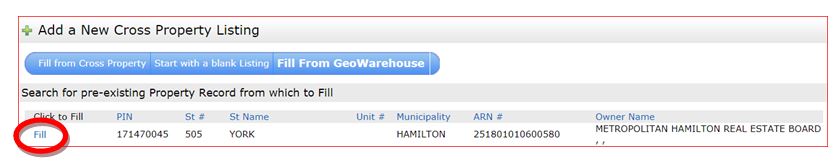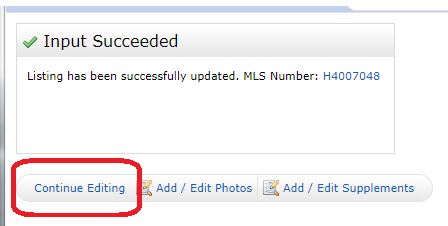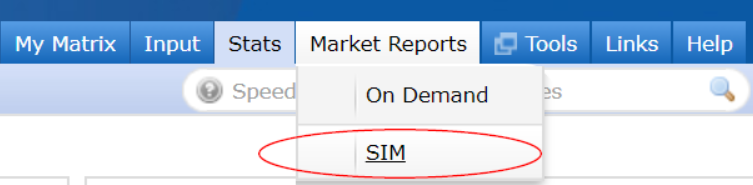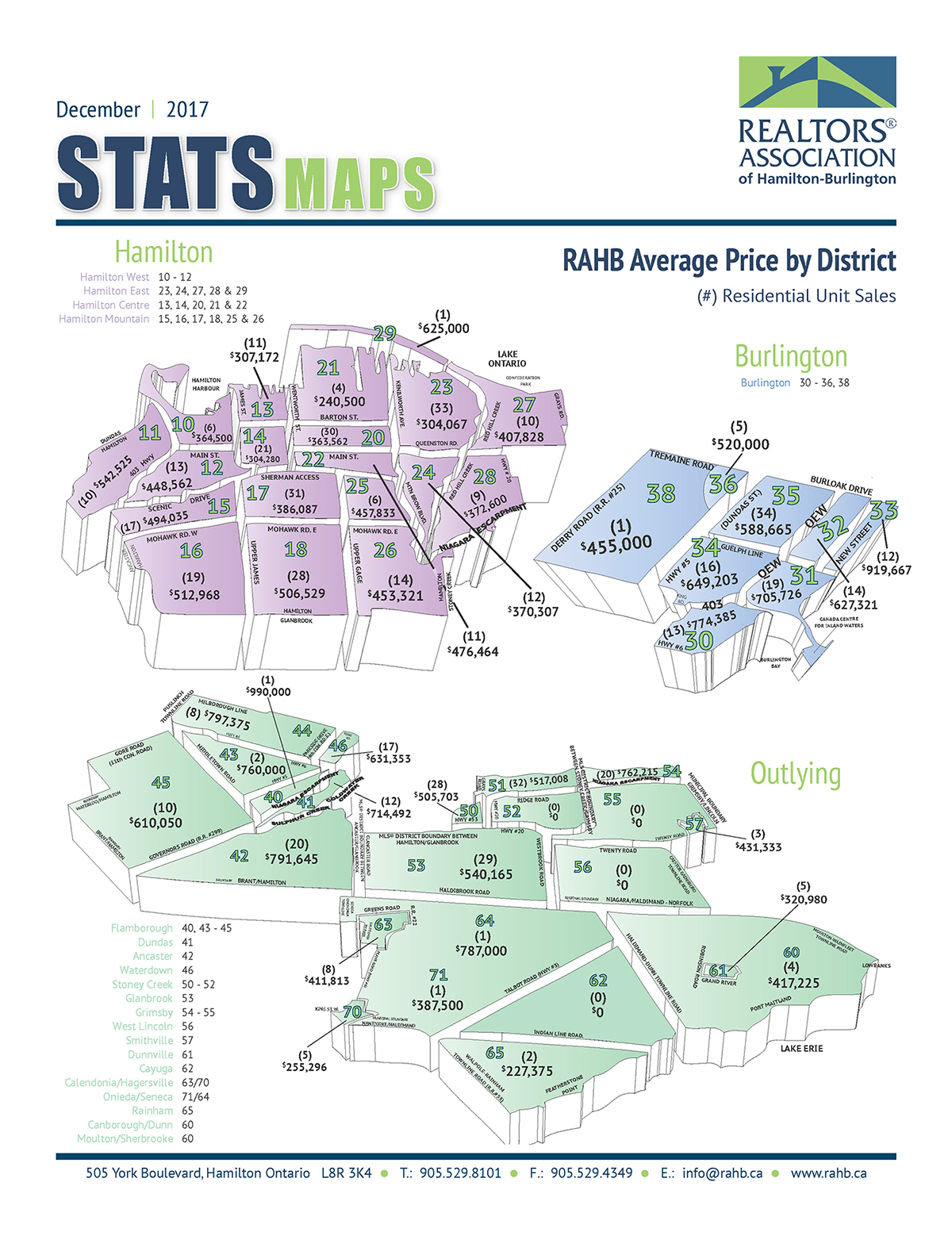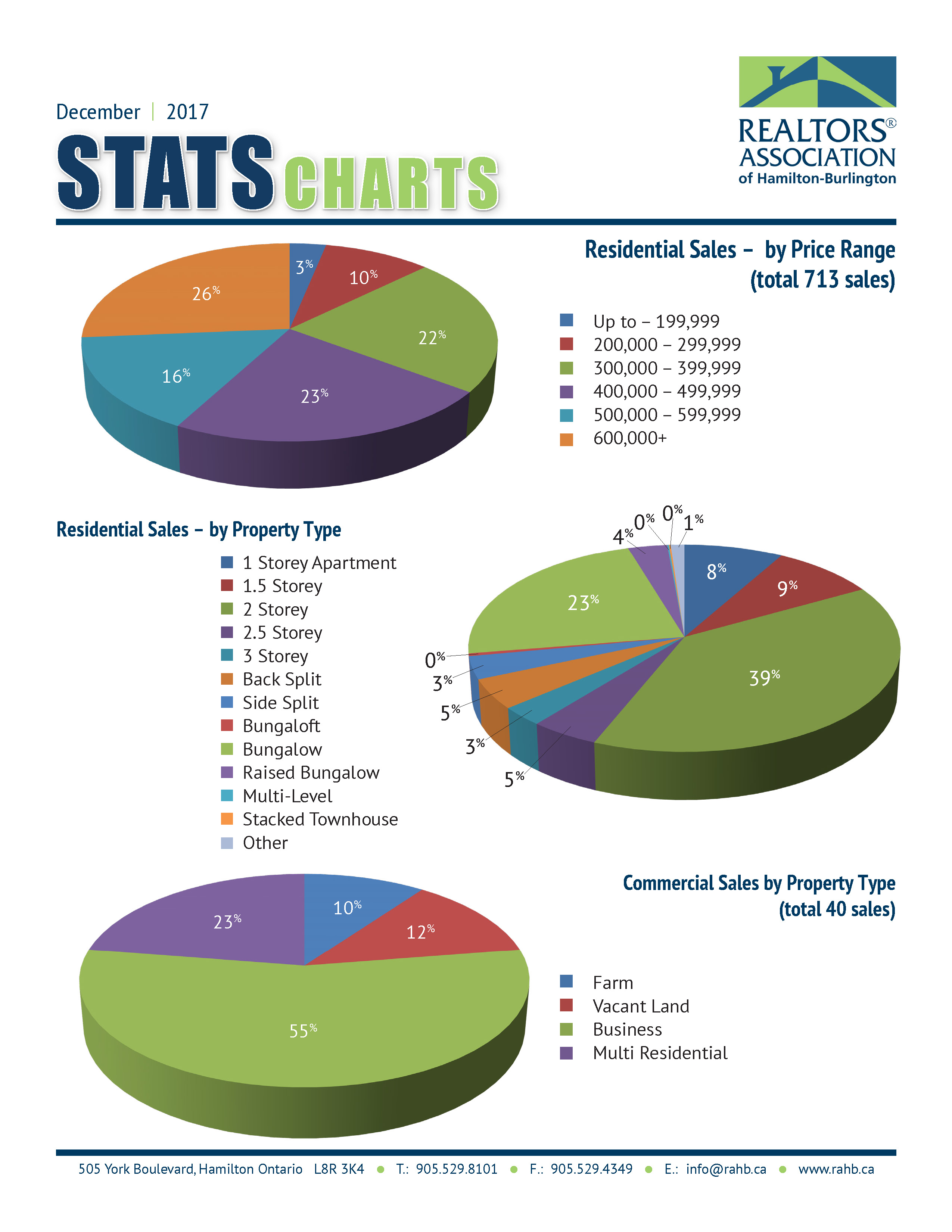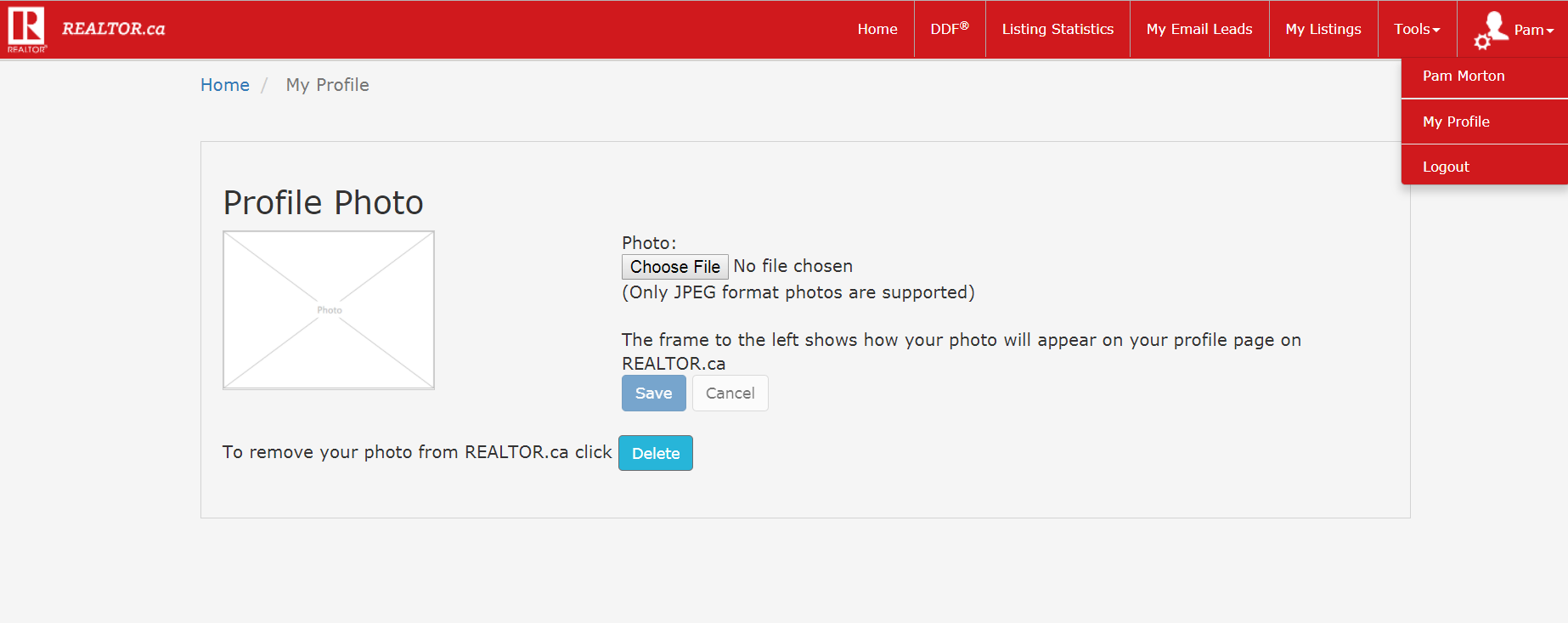Feb 15, 2018 | DS, Matrix, MLS®, Stats & Technology |
We are pleased to announce that on Wednesday, March 7, 2018 ShowingTime will be available in the RAHB Matrix system!
What is ShowingTime?
ShowingTime is an industry-leading showing request system that will allow REALTORS® to directly schedule a property showing when they are logged in to the RAHB Matrix system. ShowingTime will simplify the showing request and confirmation process, so both listing and Co-operating REALTORS® can work more efficiently.
What are the Benefits of ShowingTime?
For listing salespeople/brokers:
- Generate property showing requests 24/7
- Eliminate repetitive calls regarding property availability
- Automatically notify your sellers about upcoming showings and feedback from those showings
For members showing listings:
- Point and click/tap to request a showing 24/7
- Control your showing schedule
- Review showing instructions beforehand
- Communicate more efficiently with listings brokers
- Work on the go with the ShowingTime mobile app (download from the Google Play Store or Apple App Store)
Where Can I Learn How to Use ShowingTime?
Registration is now open for ShowingTime Training Webinars! We have three FREE half-hour webinars scheduled for the following dates:
Tuesday, March 6 (10 a.m.)
Wednesday, March 7 (11 a.m.)
Thursday, March 8 (2 p.m.)
[Click here to register]
If you can’t make the scheduled training sessions, a webinar recording will be circulated at a later date for your convenience. Watch for more information about Showing Time in the coming weeks – check NewsReal and Matrix News & Alerts for updates!
Feb 8, 2018 | DS, Matrix, MLS®, Stats & Technology |
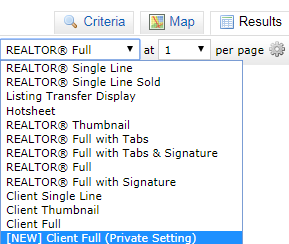
You asked and we answered!
RAHB members enquired about creating a Client Full Report that did not include the Listing Brokerage for the use of private one-on-one market evaluations. After consultations with RECO, we are happy to announce that you can now find this report in Matrix under [NEW] Client Full (Private Setting). However, before you start using this report, we caution you to fully understand its limitations:
You cannot use this report for advertising purposes
In order to comply with REBBA 2002 Advertising Guidelines, the [NEW] Client Full (Private Setting) Report cannot be used for advertising purposes. This includes open houses or any market evaluations and related information that are openly offered to the public by whatever means.
You may use this report for private evaluations
If you are meeting with a prospective client one-on-one in a private setting, you may use the [NEW] Client Full (Private Setting) Report as a consultation tool. RECO does not consider market evaluations offered to prospective clients in a private one-on-one setting to be advertising. Therefore, market advice offered in this limited context is acceptable. However, you must exercise caution when creating informational market evaluation reports to ensure all the information is true, clear, accurate and reliable. Further, you must be cautious about sharing any form of personal information that may be contained in MLS® data.
Questions?
If you have any questions about the [NEW] Client Full (Private Setting) Report please contact our MLS® Department at (905)-667-4650 or mls@rahb.ca.
Feb 7, 2018 | CREA/OREA/RECO News, DS, MLS®, Stats & Technology |

This February, CREA will welcome Kijiji, the popular online classifieds site, to REALTOR.ca’s Data Distribution Facility (DDF®) network of real estate advertising websites.
If your brokerage has opted in to take advantage of the REALTOR.ca DDF® real estate advertising websites, you can soon have the ability to send your MLS® listing content to Kijiji at the same time as REALTOR.ca and all of the other 11 approved real estate advertising websites.
Additionally, you will be able to measure traffic to your listing content on your selected real estate advertising websites, including Kijiji, via your existing workspace on member.REALTOR.ca.
Want to learn more? Visit the DDF® How-to Guide on REALTOR Link®.
Feb 5, 2018 | DS, Member Services, MLS®, Stats & Technology |
The REALTORS® Association of Hamilton-Burlington (RAHB) reported 660 sales were processed through the RAHB Multiple Listing Service® (MLS®) System in January, 27.2 per cent fewer than the same month last year and 12.5 per cent lower than the 10-year average for the month. Click here to read the full stats release.
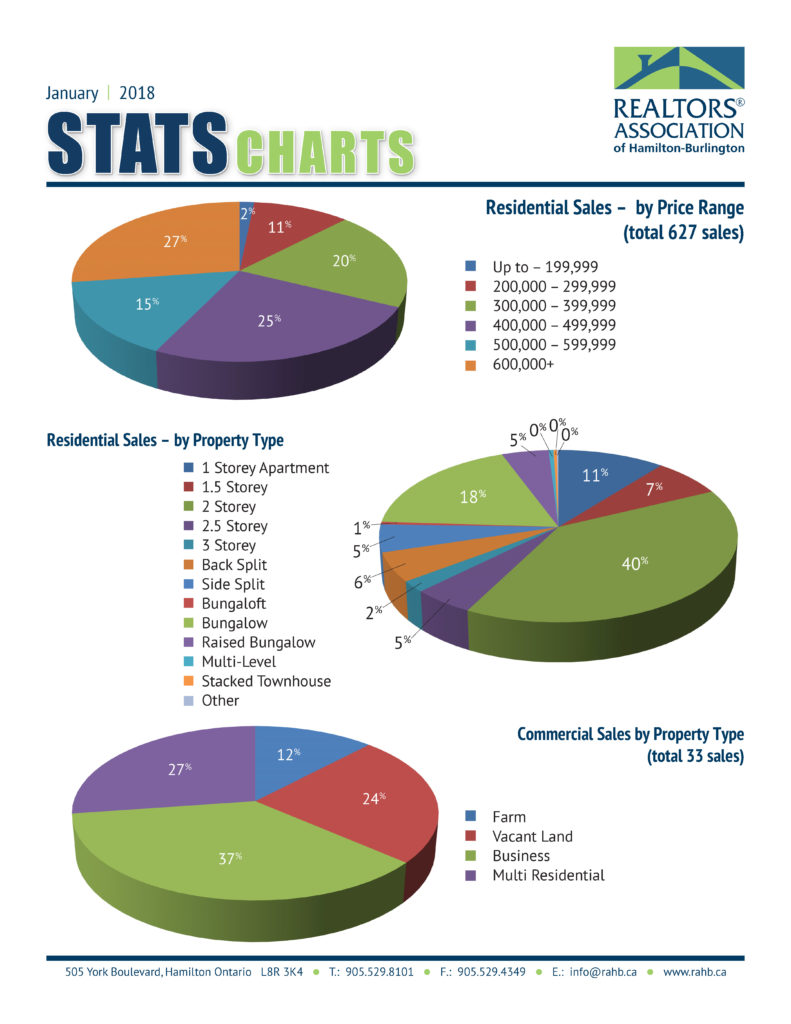
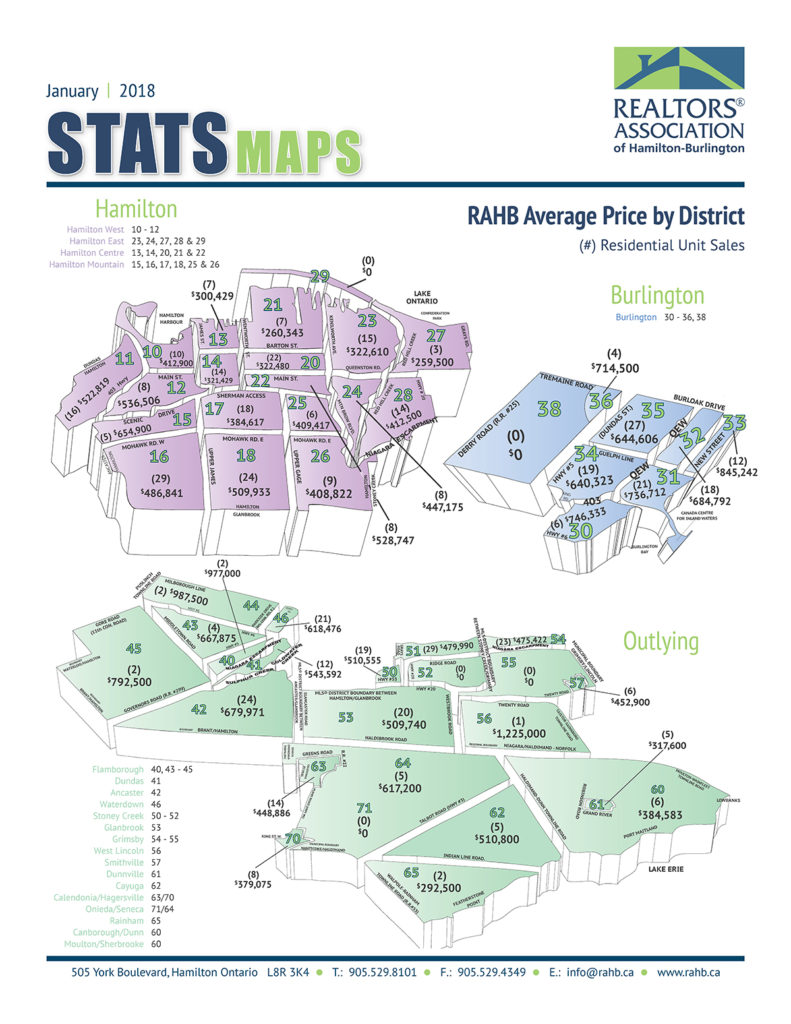
Feb 5, 2018 | DS, Member Services, MLS®, Stats & Technology |
Want graphics that you can easily share on Facebook, Twitter, and Instagram? Download the RAHB Members social media stats kit for February 2018! This is a .zip folder format. To learn how to open a .zip folder on your computer, click here.
Click here to download stats pack
Jan 31, 2018 | DS, Matrix, MLS®, Stats & Technology |
Have you tried the Fill from GeoWarehouse option when entering a new listing?
When you begin to input a listing, use the Fill from GeoWarehouse option to have the following information automatically placed into your listing:
- Assessment roll number
- PIN number
- Address
- Legal description
- Seller name
It’s easy to use!
1. Start by clicking the Fill from GeoWarehouse button.
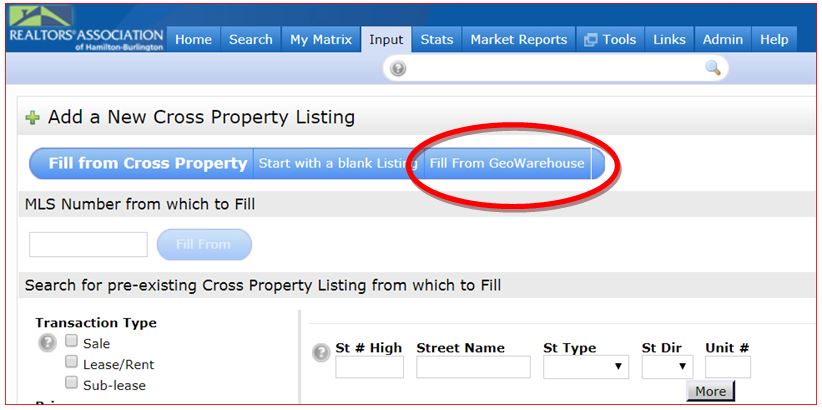
2. Then enter either the PIN number or the address (as shown below) and click the Search button.
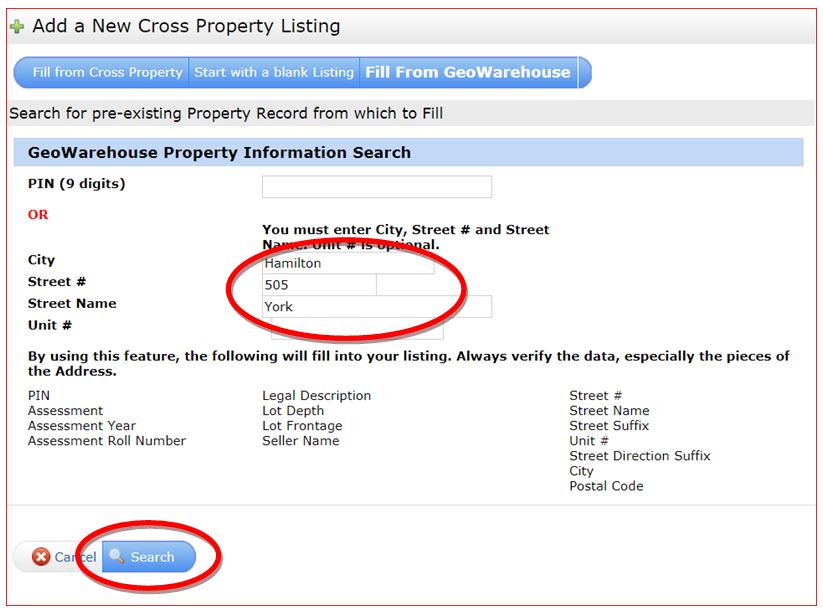
3. From the results, click on Fill next to the correct record(s).
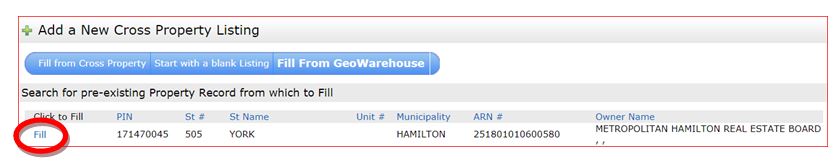
4. The information for Assessment roll number, PIN number, address, legal description and the seller(s) information have been auto-populated for you. Now you may continue to enter the rest of your listing information.
If you have any questions about the upgrade to Matrix 7.1, please feel free to contact the MLS® Department at 905.667.4650 or mls@rahb.ca.
Jan 30, 2018 | DS, Matrix, MLS®, Stats & Technology |
RAHB’s Matrix system was upgraded to version 7.1 on January 30, 2018. Listed below are the functionalities that have been added or corrected with this upgrade.
New Features
Listing Input: Continue Editing Button
The Matrix 7.1 upgrade has added the ability to immediately edit a listing after it has been saved as incomplete. Previously, one would need to access incomplete listings from “My Listings” in order to edit them. This will save some time as it allows you to immediately go back into your listing to add additional information or make corrections.
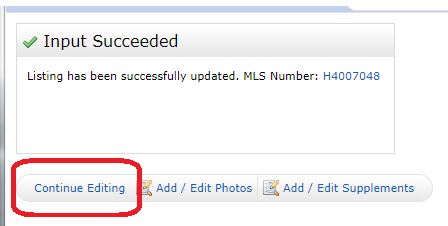
Bug Fixes
Photo Reordering in Chrome or Safari
Users accessing Matrix via Google Chrome or Safari internet browsers were experiencing problems reordering photos if the listing had more than 20 pictures. The upgrade to Matrix 7.1 has corrected this problem.
Google Street View
When a user would click on “Google Street View” from the listing map, a black screen would appear. Google Street View would only appear when the user clicked on one of the navigation arrows. With the upgrade to Matrix 7.1, Google Street View now opens as expected.
If you have any questions about the upgrade to Matrix 7.1, please feel free to contact the MLS® Department at 905.667.4650 or mls@rahb.ca.
Jan 23, 2018 | DS, MLS®, Stats & Technology |
If you are including instructions in the REALTOR® Remarks about Schedules or forms to attach to an offer, remember to upload the Schedule or attachment to your listing! If you need a refresher on how to upload attachments, please contact our MLS® Department at 905.667.4650 (8:30 a.m. – 4:30 p.m. weekdays) or mls@rahb.ca.
P.S. Please spread the word to your administrators and admin assistants!
Jan 17, 2018 | DS, Matrix, Member Services, MLS®, Stats & Technology |
If you missed RAHB’s Statistics Information Management – or SIM – reports, you will be happy to know six reports are now available:
- Residential Sales by Area
- Residential Sales by Type
- Residential Comparison Report
- Commercial Sales by Area
- Commercial Sales by Type
- Lease Statistics
These reports will complement the statistical reports you can produce in Matrix under the Stats tab.
You can access SIM reports by:
- Using the link under Market Reports in Matrix:
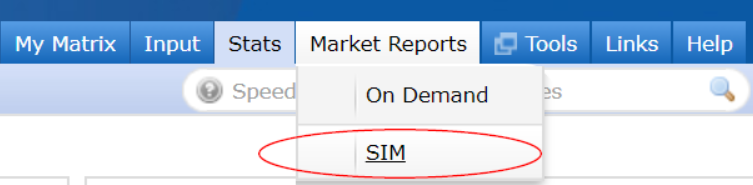
- Using the SIM icon on your dashboard at my.rahb.ca.
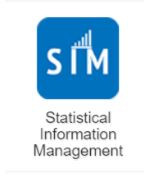
- Going directly to sim.rahb.ca and logging in with your usual login credentials.
If you have any questions about the SIM reports, please get in touch with Valerie at the RAHB office – 905.529.8101 or valeriew@rahb.ca.
Jan 4, 2018 | DS, Member Services, MLS®, Stats & Technology |
Want graphics that you can easily share on Facebook, Twitter, and Instagram? Download the RAHB Members social media stats kit for January 2018! This is a .zip folder format. To learn how to open a .zip folder on your computer, click here.
Click here to download stats pack
Jan 4, 2018 | DS, MLS®, Stats & Technology, RAHB News |
The REALTORS® Association of Hamilton-Burlington (RAHB) reported 753 sales were processed through the RAHB Multiple Listing Service® (MLS®) System in December, 16.4 per cent fewer than the same month last year but 5.2 per cent higher than the 10-year average. Read the full release here.
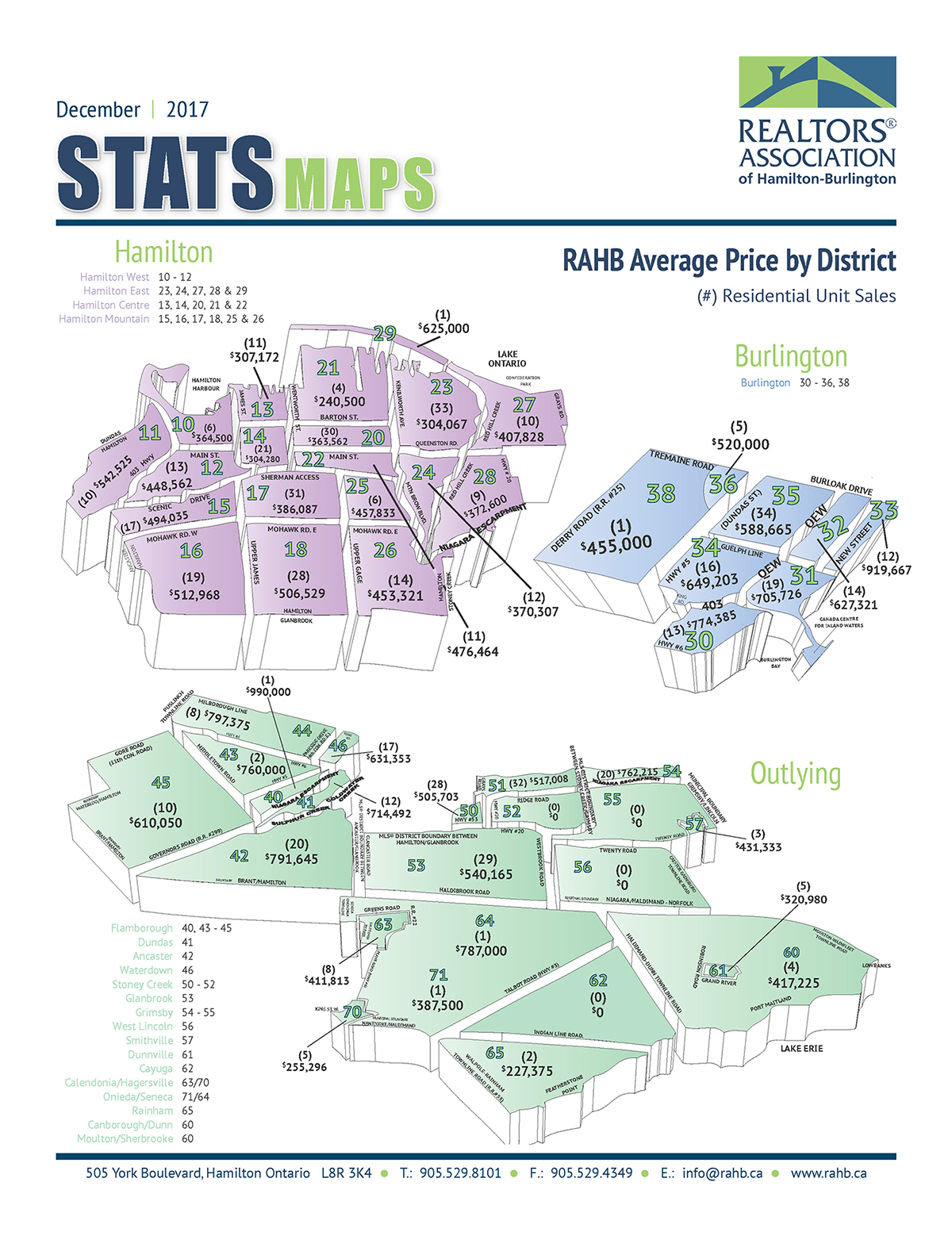
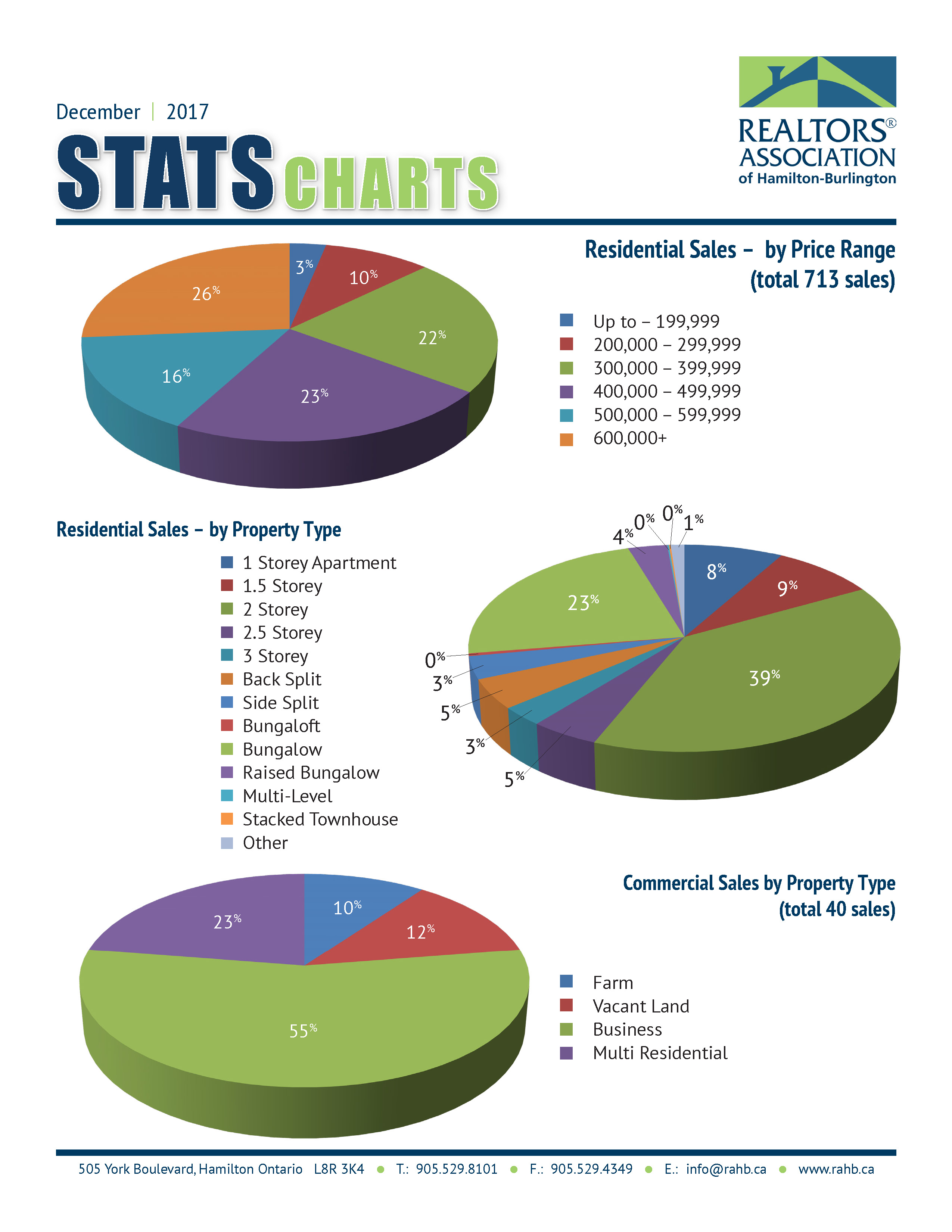
Dec 19, 2017 | DS, Matrix, MLS®, Stats & Technology |
To have your picture appear with your listings on REALTOR.ca, you must upload your personal photo through REALTOR.ca.
Here’s how:
- Go to http://member.realtor.ca
- In the top right-hand corner, where you see your name, click on your name for a drop down list.
- Choose My Profile.
- Click the Choose File button.
- Select the photo you wish to appear on REALTOR.ca from your personal files.
- Once the photo appears, click the “Save” button.
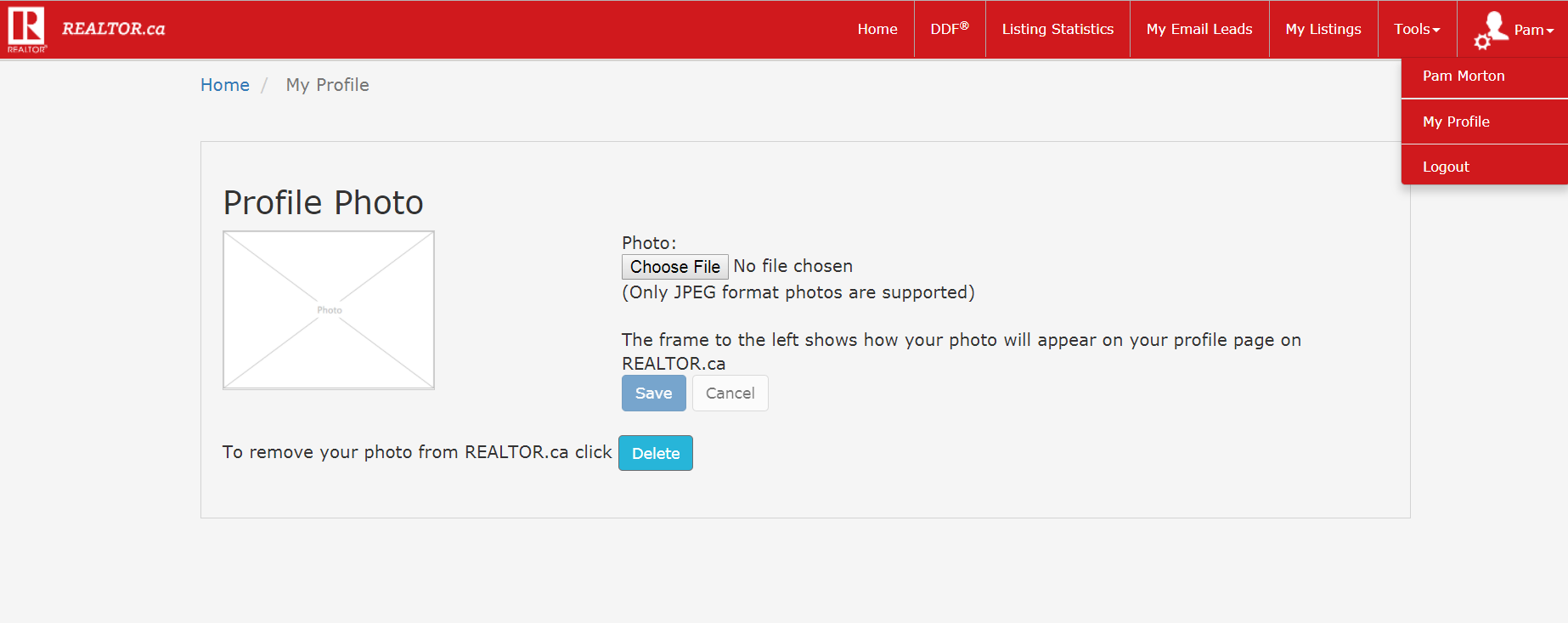
If you require assistance, please contact the MLS® Department at mls@rahb.ca or 905.667.4650.