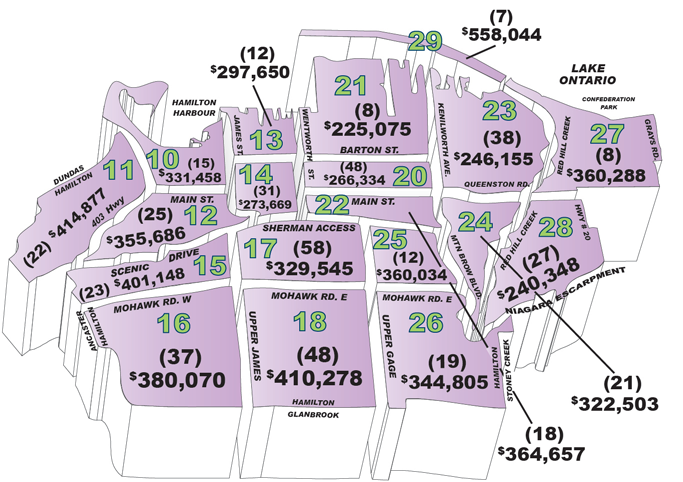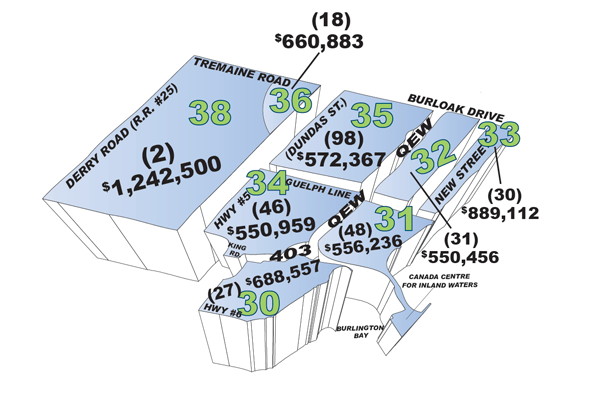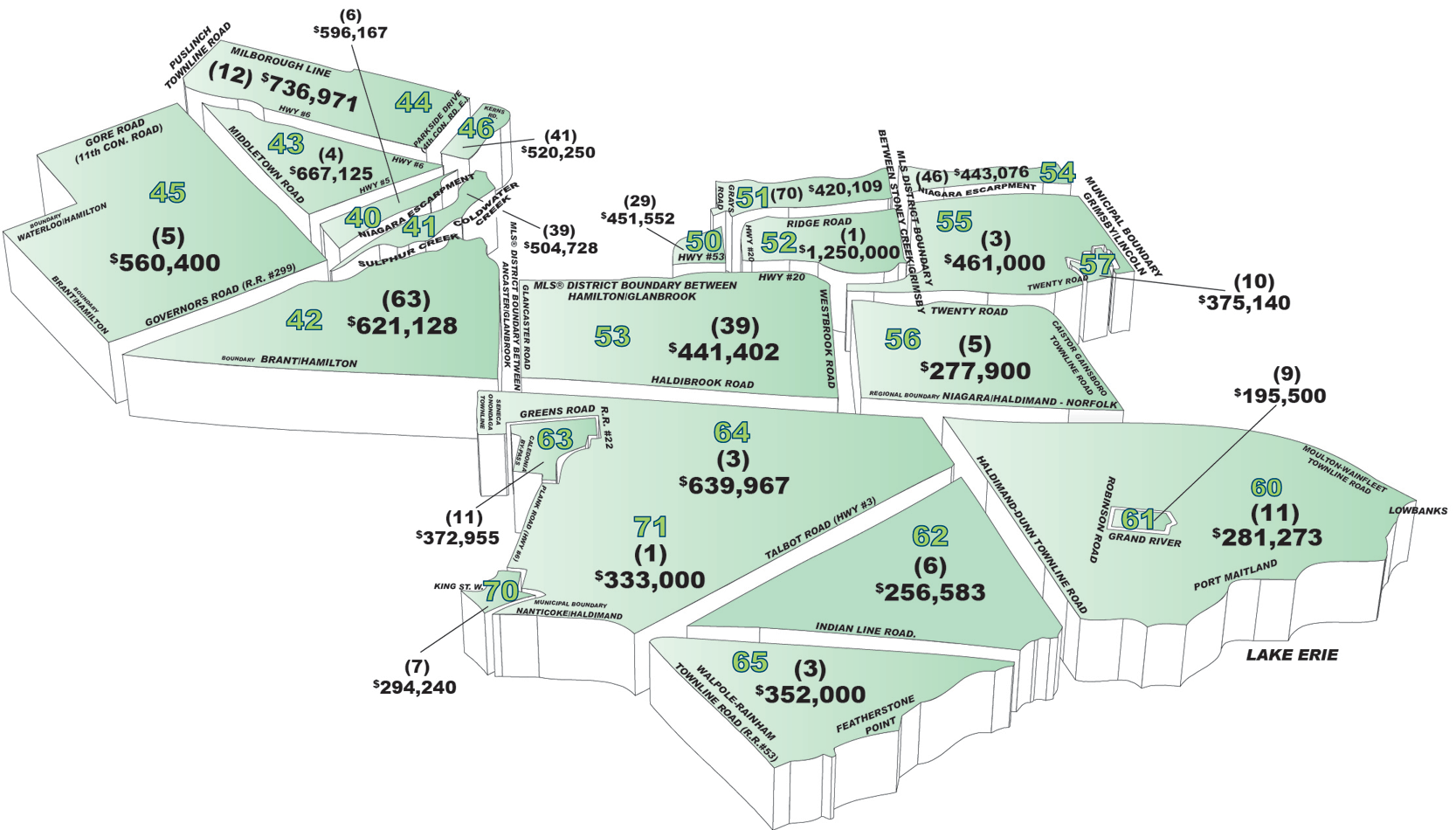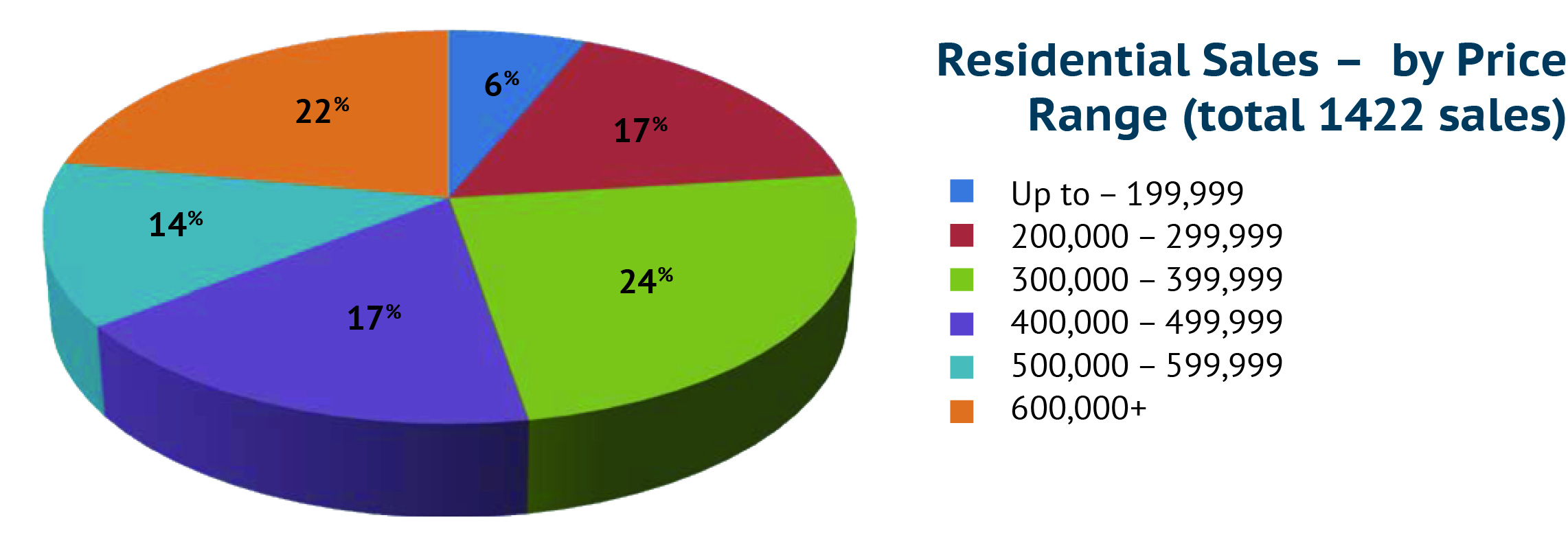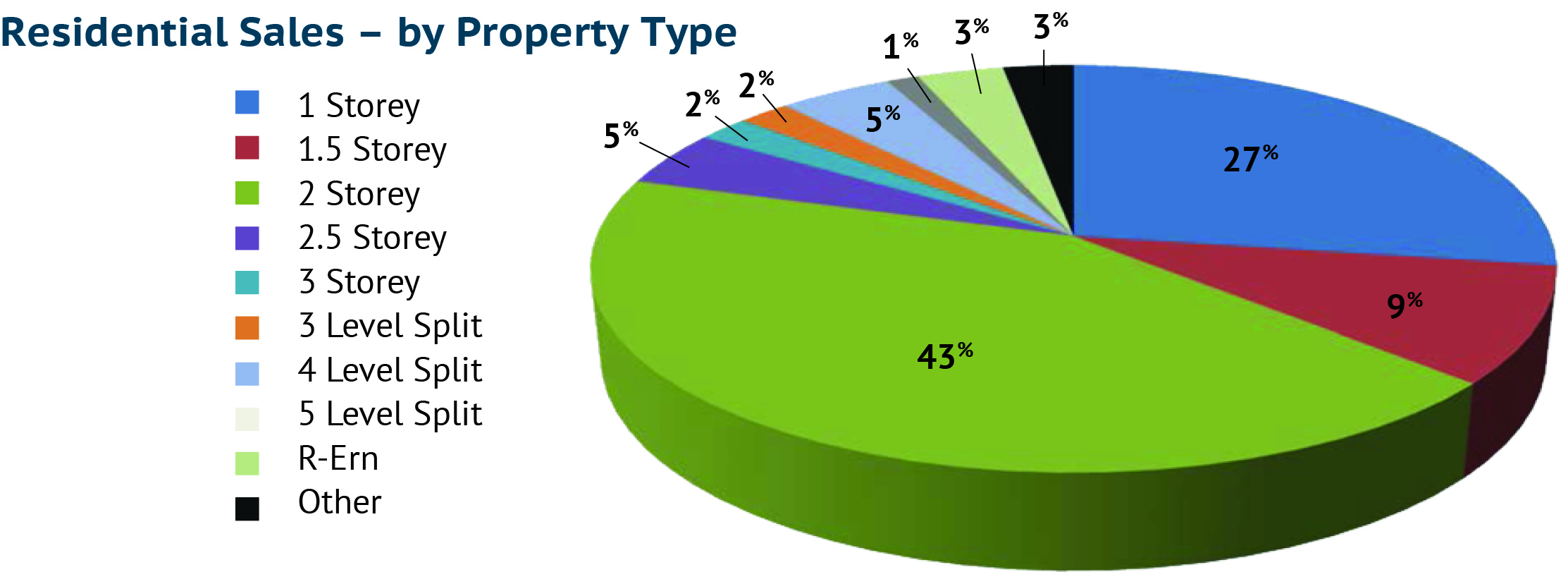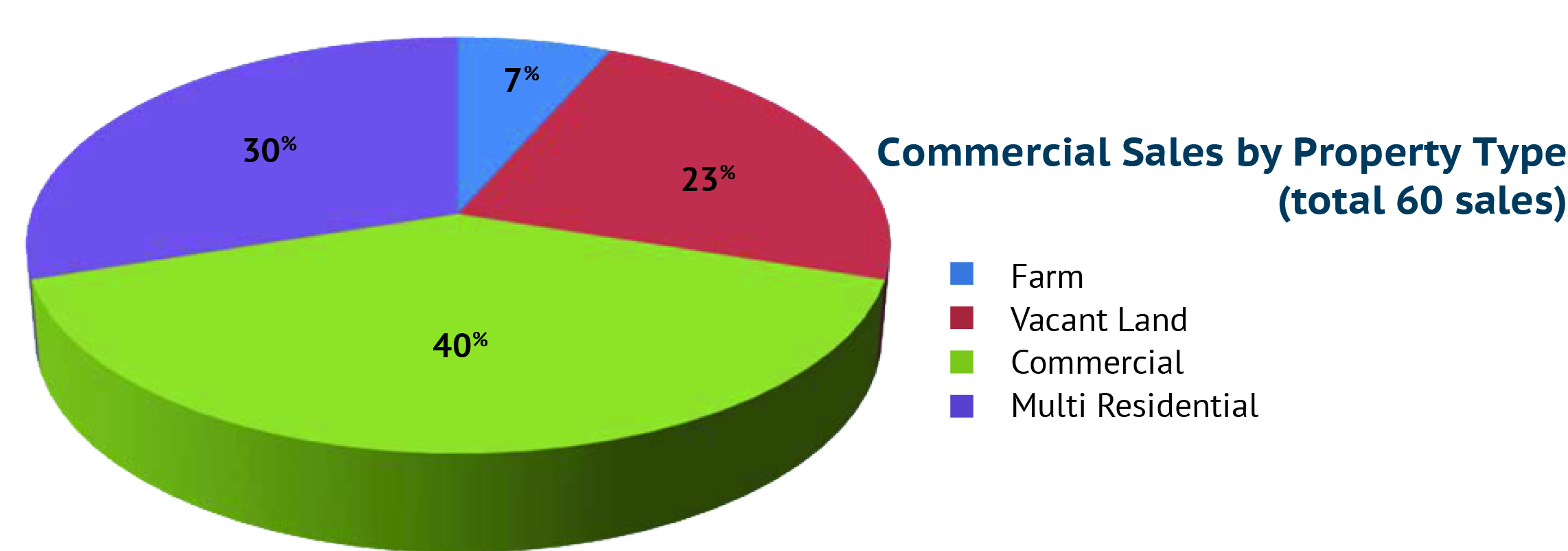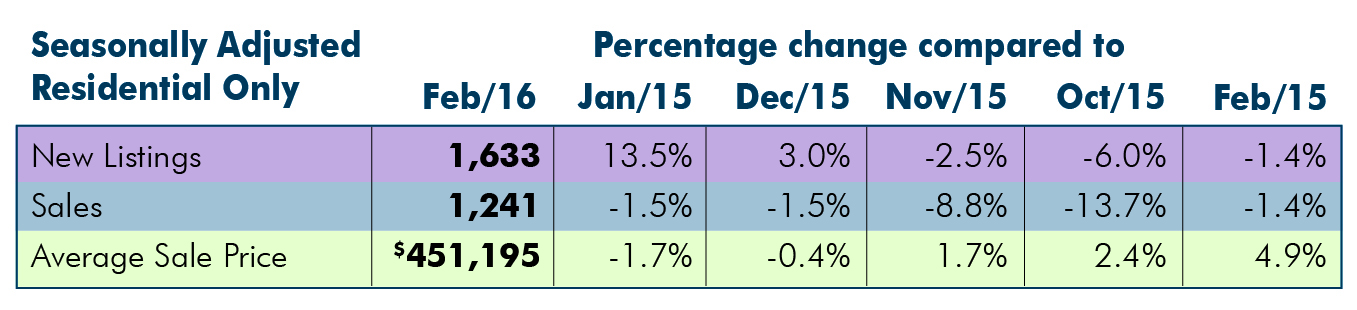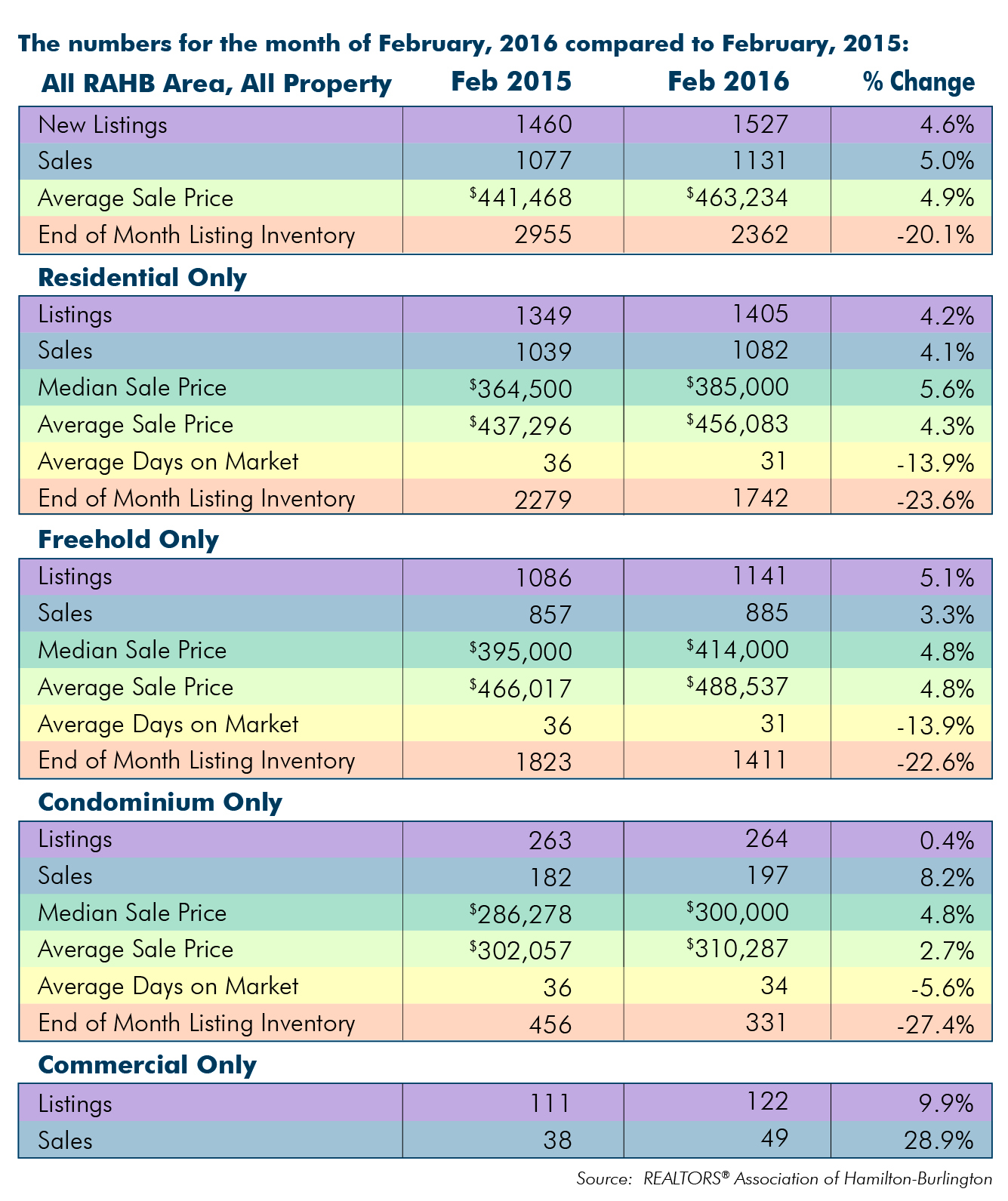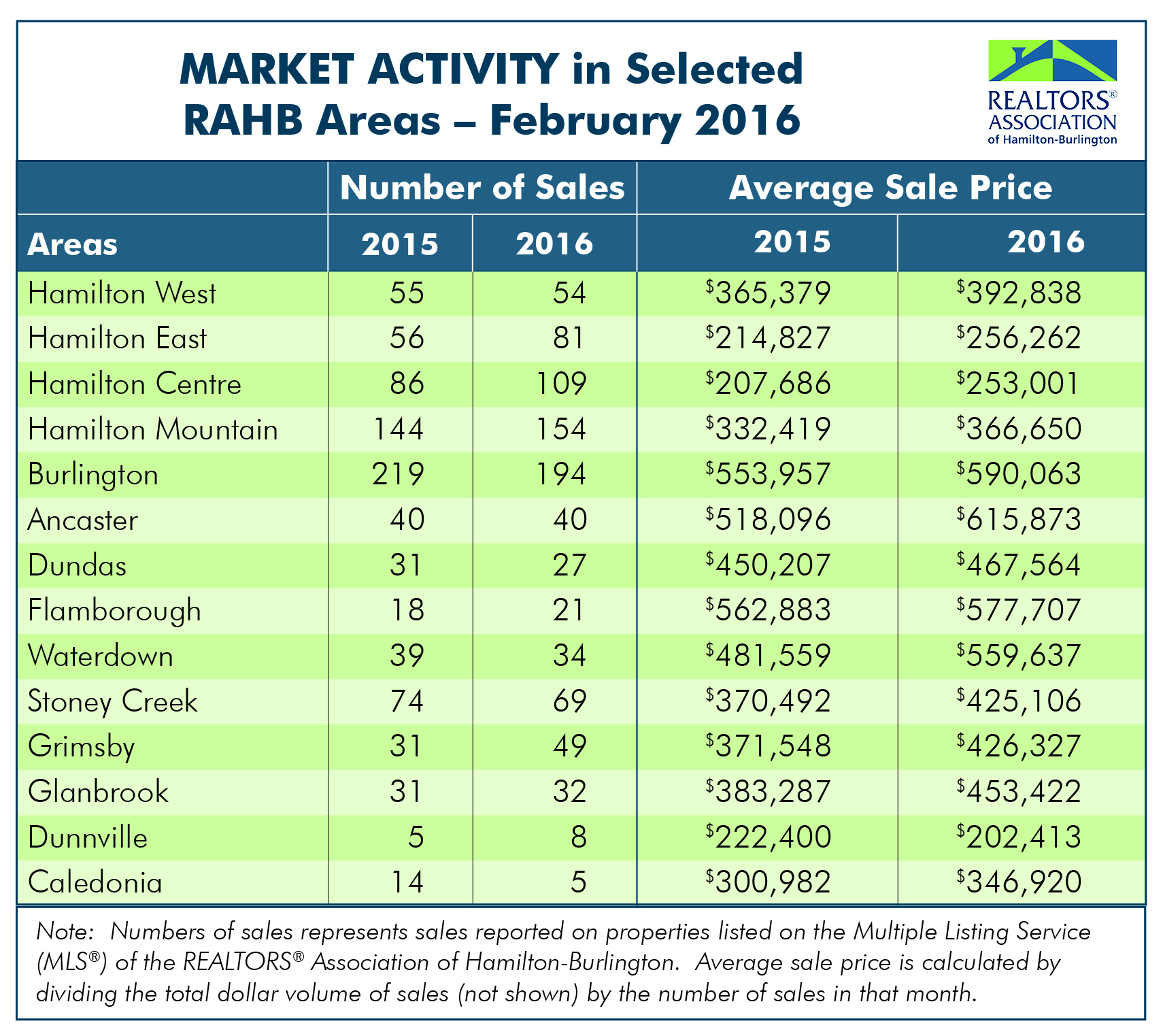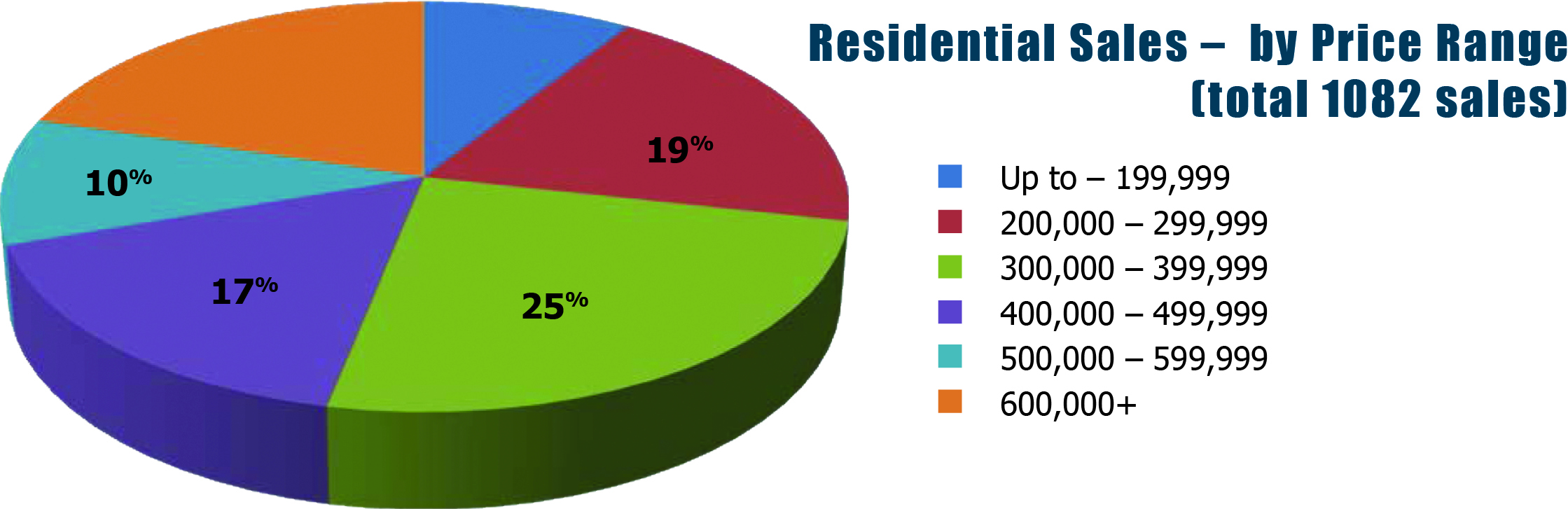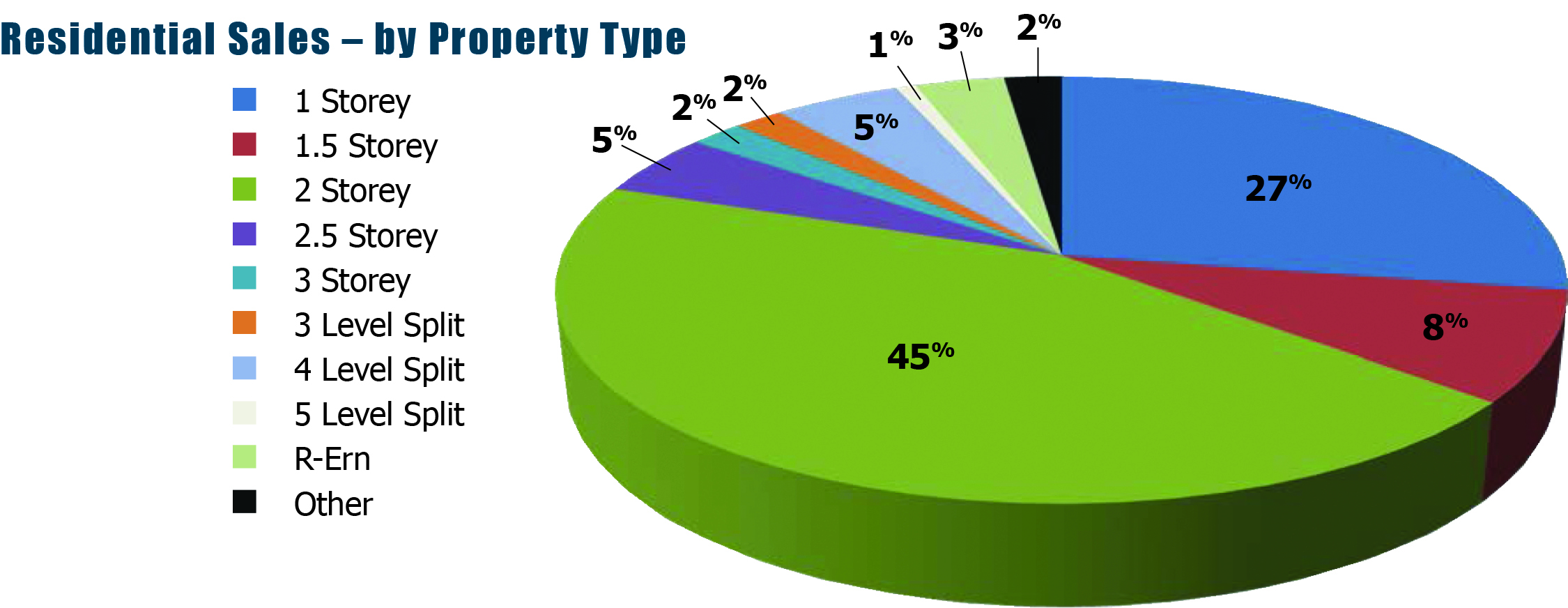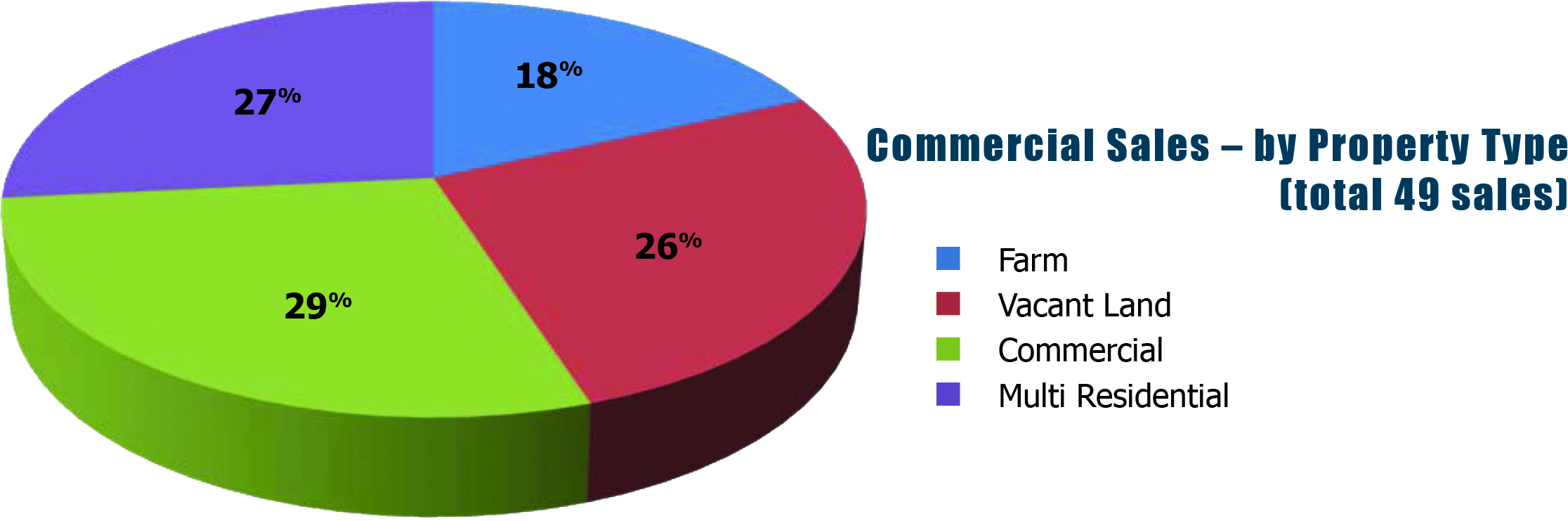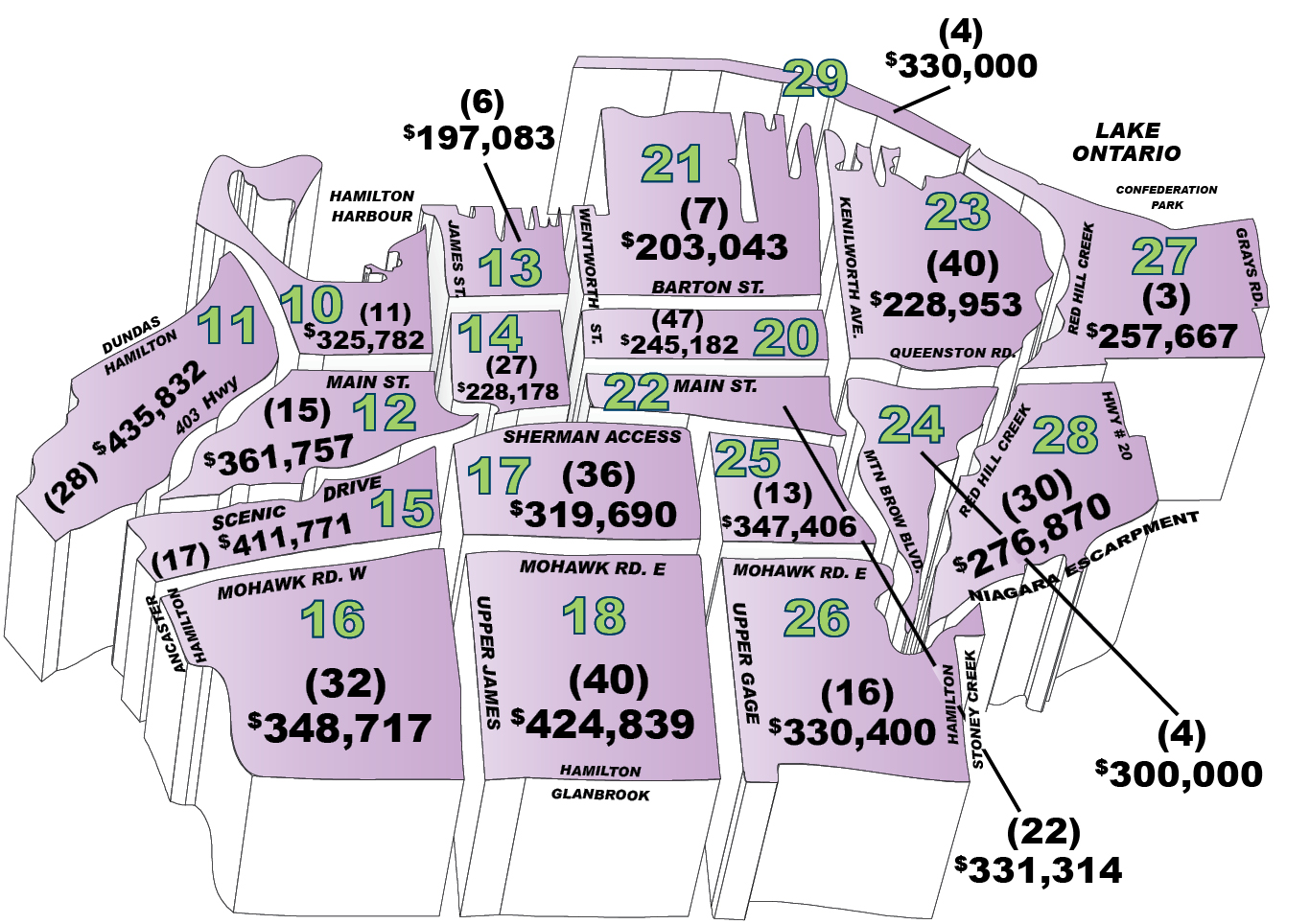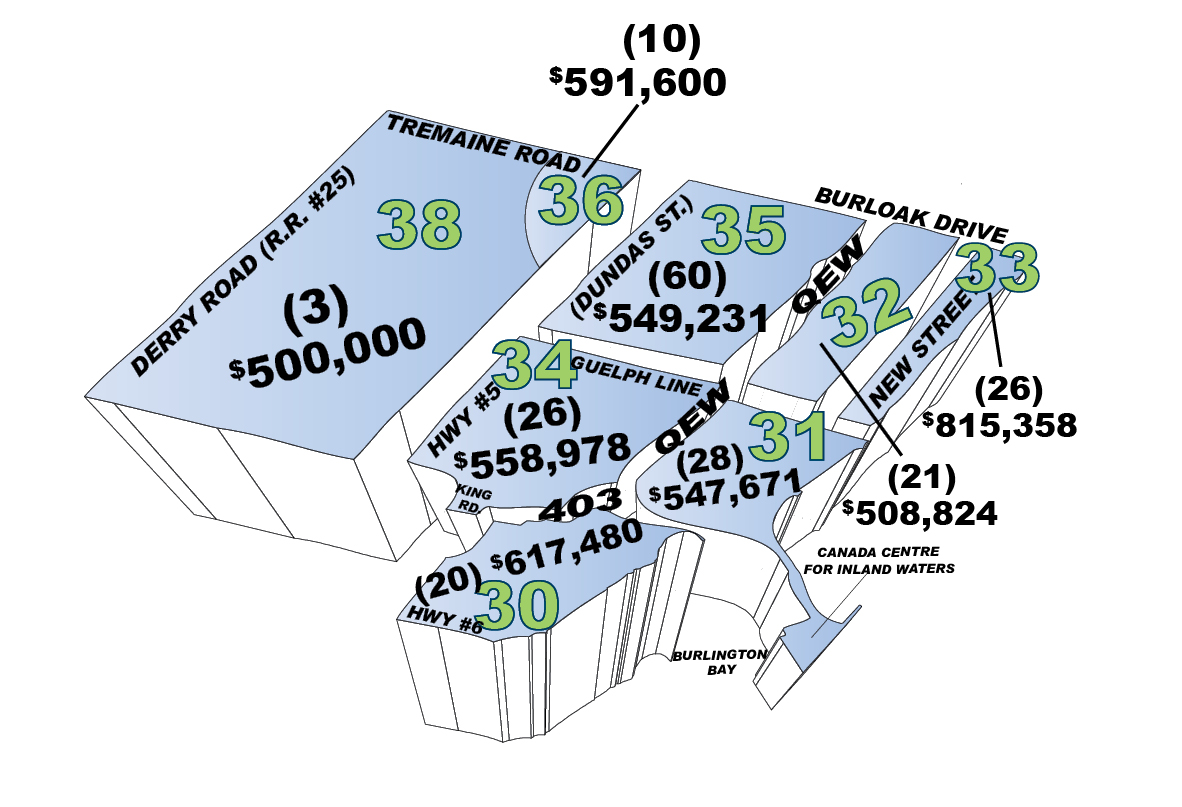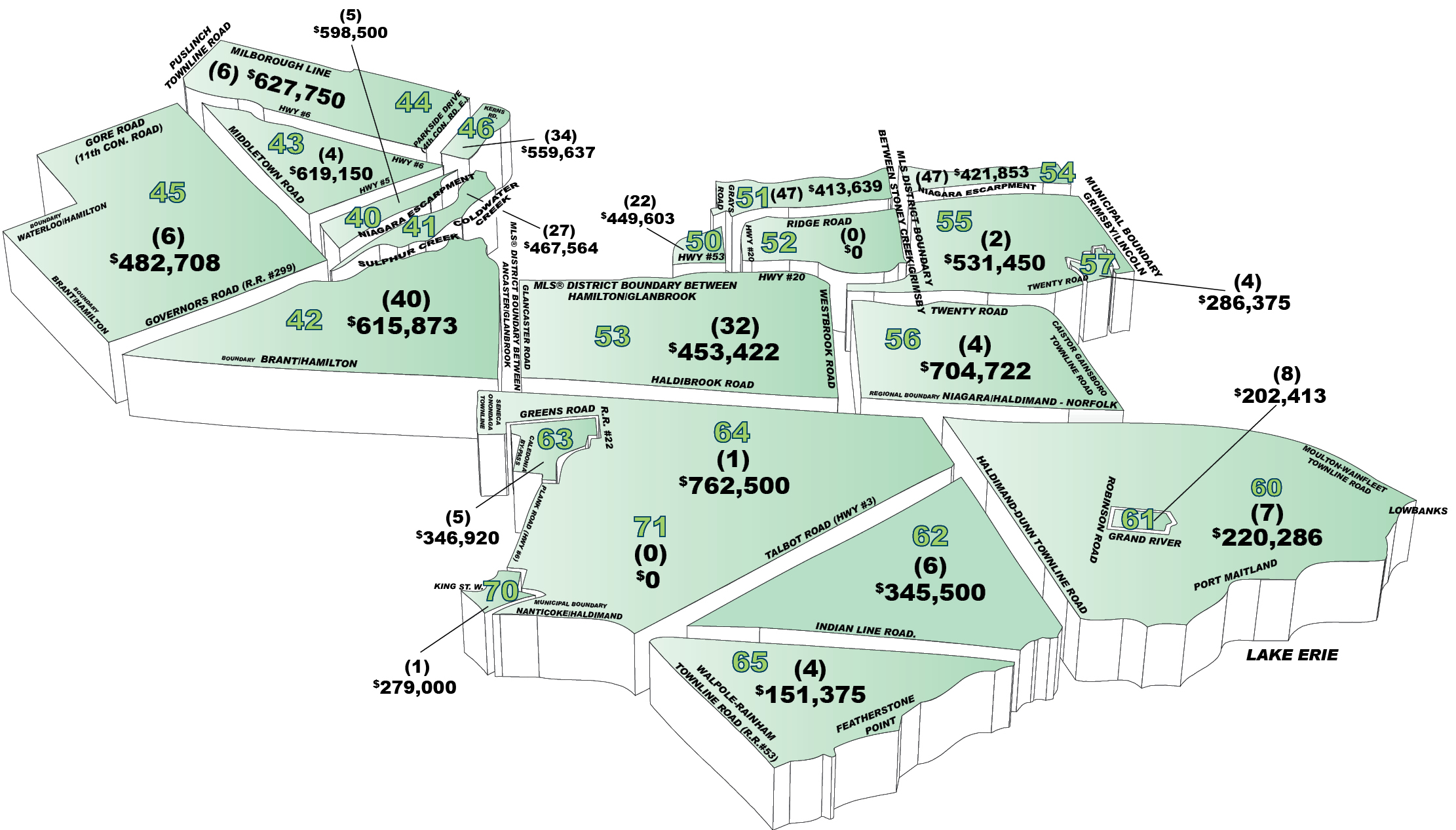Apr 7, 2016 | MLS®, Stats & Technology |
RAHB Average Price by District – (#) Residential Unit Sales
Hamilton
Hamilton West, 10 – 12
Hamilton East, 23, 24, 27 – 29
Hamilton Centre, 13, 14, 20 – 22
Hamilton Mountain, 15 – 18, 25 & 26
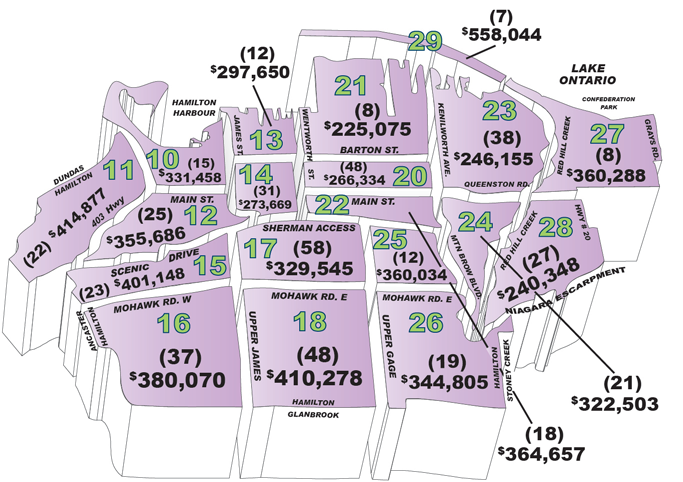
Burlington, 30 – 36, 38
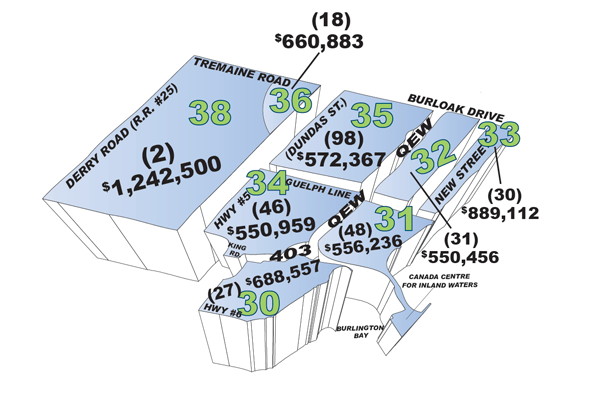
Outlying
Flamborough, 40, 43 – 45
Dundas, 41
Ancaster, 42
Waterdown, 46
Stoney Creek, 50 – 52
Glanbrook, 53
Grimsby, 54 -55
West Lincoln, 56
Smithville, 57
Dunnville, 61
Cayuga, 62
Calendonia/Hagersville, 63 & 70
Onieda/Seneca, 71 & 64
Rainham, 65
Canborough/Dunn, 60
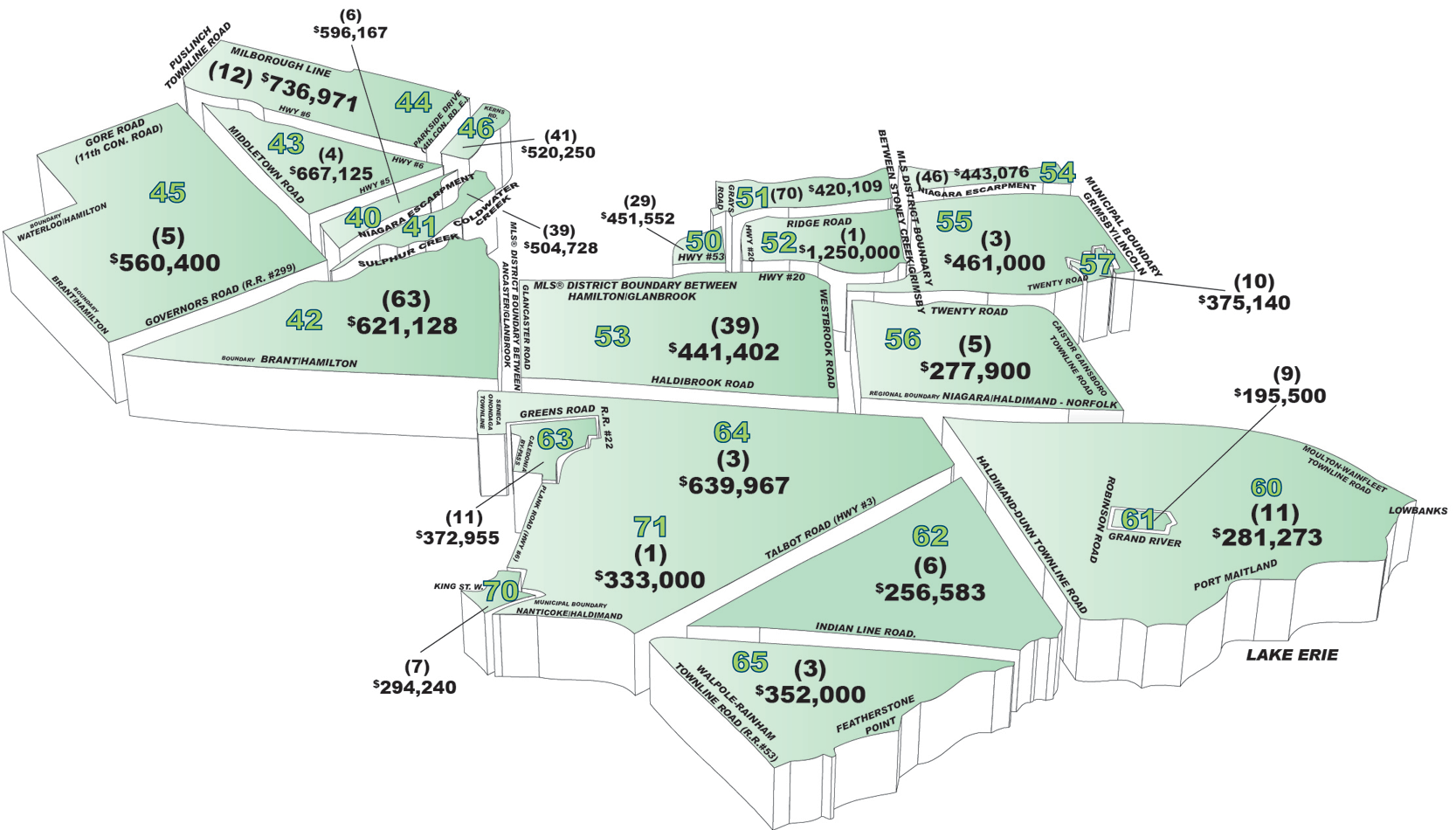
Apr 7, 2016 | MLS®, Stats & Technology |
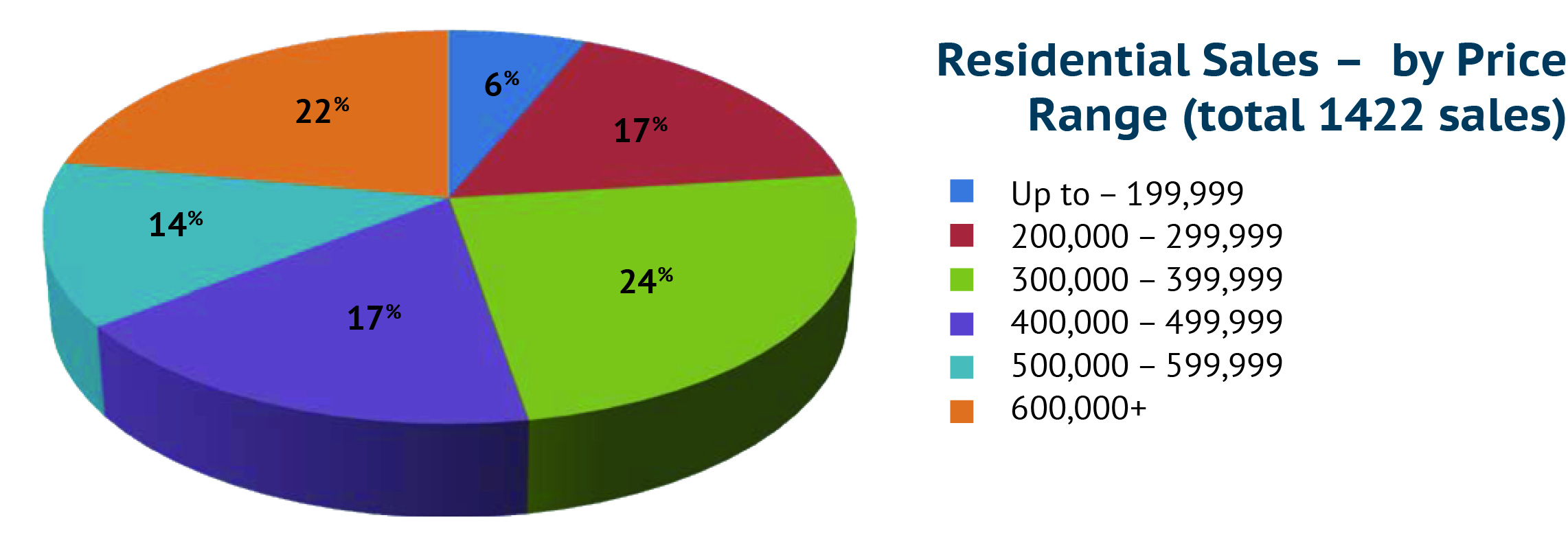
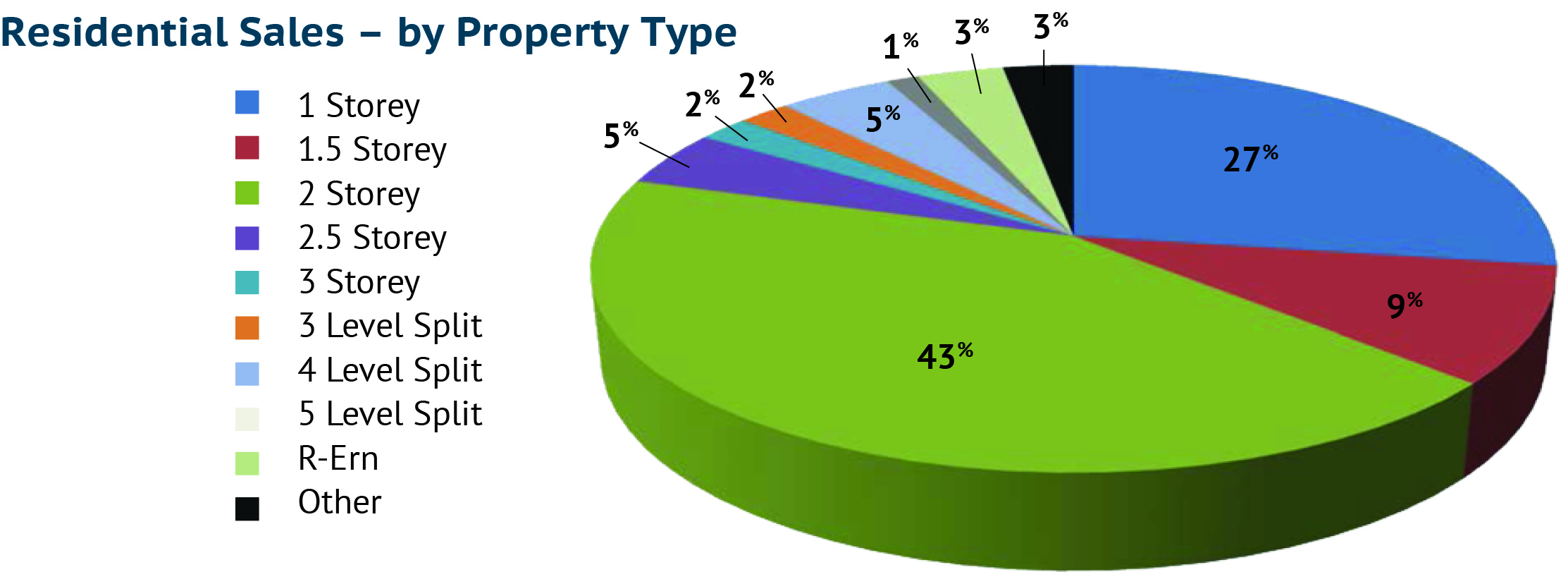
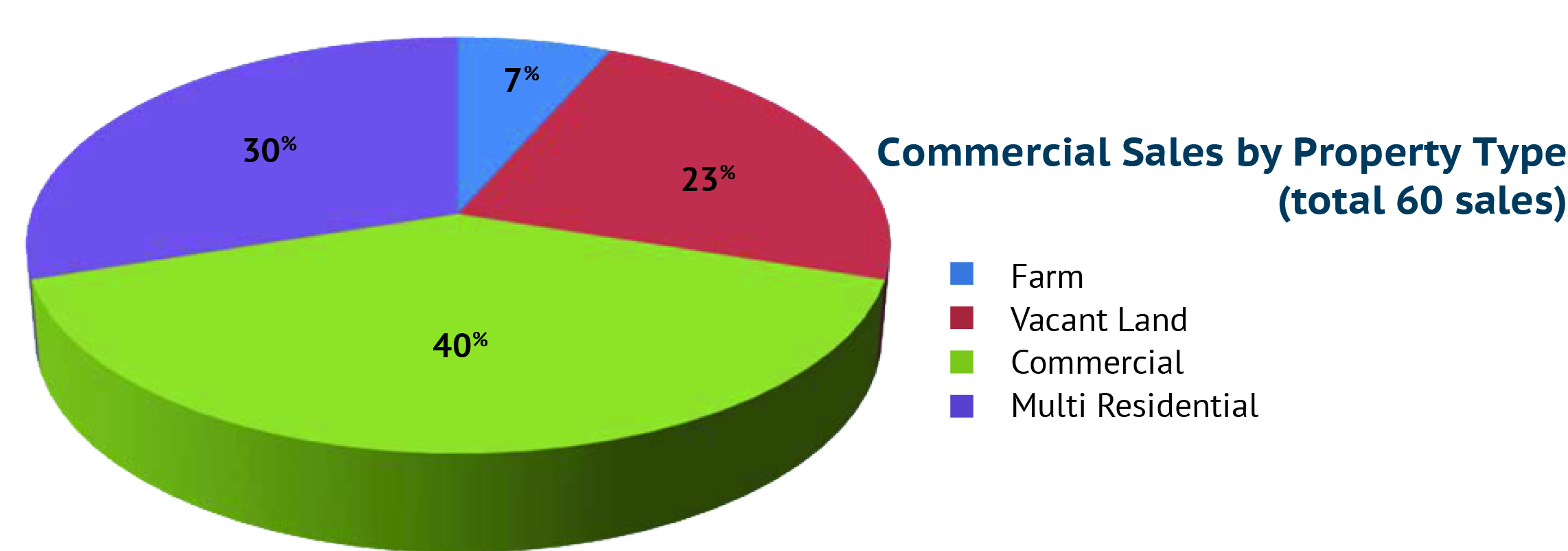
Apr 6, 2016 | MLS®, Stats & Technology |
When your listings are submitted to Fusion and uploaded to Matrix, the listing number assigned by Fusion receives an “X” at the beginning of the number when it appears in Matrix. So a listing H1234567 in Fusion becomes XH1234567 in Matrix.
When your clients view their listings sent from Matrix to their client portal they will see the MLS® numbers prefixed with the “X”.
If your clients are searching for their listing on REALTOR.ca, they will not be able to find it with the listing number beginning with “X”. You should let them know that they can find their listing on REALTOR.ca by omitting the X from the beginning of the number.
Apr 6, 2016 | MLS®, Stats & Technology |
When you have a listing where offers are being held off until a particular date, please remember that there are two things you must do:
- Have your seller sign the form “Direction re: No Offer Presentations”
- Include the fact that offers are being held off in the “Remarks” field of the listing
If the seller’s instructions change and offers are to be presented earlier, you must take additional steps:
- Complete and have your seller sign the “Amendment to Listing Agreement” form
- Make the necessary changes in the “Remarks” field for the listing
- Contact – by telephone – all co-operating brokerages which requested a showing or registered offers with you, let them know the instructions about offers have changed and that offers will be presented earlier – and then arrange for the presentation of all offers to the seller.
These instructions are found in Section 2.15 of the MLS® Rules and Regulations.
Apr 6, 2016 | MLS®, Stats & Technology |
A Matrix icon has now been added to your SSO dashboard, giving you a short and easy way to access Matrix. It is the first icon in the “Resources” section of your dashboard.
Just remember – even though you can access Matrix through your dashboard, you will still have to sign in with your Matrix user ID and password. (your Matrix user ID is the same as your Fusion user ID with “HB” at the beginning)

Apr 4, 2016 | MLS®, Stats & Technology |
|
|
|
April 27, 2016
By now you’ll have heard that RAHB is participating in the development of a regional MLS® system and “shift”ing to a new MLS® platform – Matrix. To help you prepare for The Shift, we will be emailing regular updates with news, training information, links to helpful website and more. Watch your email inbox for future issues of The Shift!
|
Contents
Three more associations cut over to Matrix
(reprinted from notice to all members, via email, April 14, 2016)
RAHB has been notified that the Brantford Regional Real Estate Association (BRREA), Simcoe District Real Estate Board (SDREB) and Niagara Association of REALTORS® (NAR) are planning to go fully-live on Matrix on May 10, and will stop using Fusion at that time. Those organizations have decided to do this prior to RAHB fully cutting over. RAHB will support those organizations during the cutover process so any impact to our and their members is minimal.
Just a reminder, as communicated in the March 15 edition of The Shift, all RAHB members should use Matrix for all searches since Matrix contains all listings within the regional area, and after May 10 will also include BRREA, SDREB and NAR listings. (Note: After May 10, Brantford, Niagara and Simcoe listings will not be added to nor displayed in Fusion – they will appear only in Matrix.)
To access Matrix, visit http://onregional.ca or click the link from your SSO dashboard. Just remember – even though you can access Matrix through your dashboard, you will still have to sign in with your Matrix user ID and password. Your Matrix user ID is the same as your Fusion user ID with “HB” at the beginning.
RAHB will not cut over to Matrix until sometime after the spring market, as explained at last month’s AGM. Until that time, please continue using Fusion to input and edit listings. Please note that Fusion listings are automatically uploaded to Matrix every 15 minutes.
Getting to know Matrix
Did you know…?
In Matrix, the “Sold” status is broken down into two separate statuses: “Sold Pending” and “Sold Closed”.
Sold Pending – a firm sale that has not closed yet
Sold Closed – a firm sale that has closed
The sold status makes a difference when you are emailing client displays from Matrix:
If the status is “Sold Closed”, the sale information will be displayed
If the status is “Sold Pending”, the sale information will not display
“X” doesn’t always mark the spot
When your listings are submitted to Fusion and uploaded to Matrix, the listing number assigned by Fusion receives an “X” at the beginning of the number when it appears in Matrix. So a listing H1234567 in Fusion becomes XH1234567 in Matrix.
When your clients view their listings sent from Matrix to their client portal they will see the MLS® numbers prefixed with the “X”.
If your clients are searching for their listing on REALTOR.ca, they will not be able to find it with the listing number beginning with “X”. You should let them know that they can find their listing on REALTOR.ca by omitting the X from the beginning of the number.
(Note: the “X” will appear only until RAHB cuts over to Matrix.)
Fill Your Cart!
Matrix allows you to put aside listings for review at a later time. When you are viewing a listing that you would like to review later for a client, or put aside for use as a comparable, click on “Carts” from the “Actions” menu located at the bottom of your screen. You will then be given a list of carts that you can add the listing to. You have one cart for each property type, and one for each client.
For the client carts, you can put aside listings that you feel your client may be interested in, but may fall outside of their search criteria. At any time, you can open the client’s cart from your home page (or from the contacts list), and e-mail some (or all) of the listings in the cart. The system will automatically keep track of when you emailed the listing to your client, and will display the date the listing was e-mailed beside the listing, or it will read “Never” if the listing has never been emailed.
For a video tutorial on using carts in Matrix, visit https://youtu.be/rVH6XHVmH4A.
Important links
Matrix – http://matrix.onregional.ca
Matrix Transition Guide – http://www.rahb.ca/email/TransitiontoMatrix.pdf
CoreLogic’s Matrix 6.12 Quick Start Guide – http://www.marketlinx.com/download/pdf/Matrix_6.12_Quick_Start_Guide_CAN.pdf
New Regional Residential Data Input Form – http://www.rahb.ca/email/ORTIS_RES_EXPLAIN.pdf
New Regional Commercial Data Input Form – http://www.rahb.ca/email/ORTIS_COM_EXPLAIN.pdf
** Remember – do not use the new Regional Data Input Forms until you are able to broker load in Matrix ** |
|
Please note: the development of the regional MLS® system is a work in progress. All information provided in the issue of The Shift is correct as of April 27, 2016.
|
Mar 15, 2016 | MLS®, Stats & Technology |
|
|
|
March 15, 2016
By now you’ll have heard that RAHB is participating in the development of a regional MLS® system and “shift”ing to a new MLS® platform – Matrix. To help you prepare for The Shift, we will be emailing regular updates with news, training information, links to helpful website and more. Watch your email inbox for future issues of The Shift!
|
Contents
Use Matrix to search for listings!
Did you know that Matrix is live and you can use it to search regional listings?
Matrix is running in parallel with Fusion, so the Matrix listings search functionality is fully ready for use by all RAHB members.
Why search using Matrix?
You should search using Matrix simply because Matrix contains all listed properties from the eight associations involved in developing the regional MLS® system, and that includes Oakville (OMDREB), Kitchener-Waterloo (KWAR), Guelph (GDAR), Cambridge (CAR), Brantford (BRREA), Simcoe (SDREA), Niagara (NAR) and RAHB. Fusion will also continue to have listings for those in the STARRS area (BRREA, SDREA, NAR and RAHB) during the parallel period.
Update: As of May 10, the Brantford Regional Real Estate Association (BRREA), Simcoe District Real Estate Board (SDREB) and Niagara Association of REALTORS® (NAR) will be fully-live on Matrix and will stop using Fusion at that time. Listings will not be added to nor displayed in Fusion – they will appear only in Matrix.
The situation
Until RAHB makes the final cutover to Matrix and retires Fusion, you must continue to broker load your listings into Fusion. This is because the listing add/edit functionality within Matrix is not yet enabled for RAHB. To ensure all RAHB area listings are showing up within Matrix, Fusion listings are automatically uploaded to Matrix every 15 minutes.
The reverse is not true, however. When anyone who belongs to an association fully live on Matrix (currently OMDREB, KWAR, GDAR and CAR) loads a listing into Matrix, the listing is not copied to Fusion automatically. If their listing is located in the RAHB area (with the exception of OMDREB members – more about that later), members from those organizations could interboard their listing to RAHB, but not everyone does that, as history has shown. So, there could be listings located within the RAHB/STARRS area that are in Matrix but not in Fusion.

This is where having access to Matrix is such an advantage – you can now search Matrix for all those listings which may not be on Fusion.
So what does this all mean for RAHB members?
This situation will exist until RAHB makes the final cutover to Matrix after the parallel period. In the meantime, there are things you can do to make sure you have the most information for your buyers and, if you are a dual member, the widest exposure of your listing for your sellers.
RAHB Members:
• You can continue to search in Fusion, as you have always done. If you want to see if there are listings in the RAHB/STARRS area that may have been taken by a non-RAHB/non-STARRS member, then use your access to Matrix to do an additional search – that way you will have all of the information. You can use Matrix to enhance your searches.
• If you prefer, you can do all of your searches in Matrix, where you will see all listings – those loaded into Matrix and those uploaded from Fusion. This would cut down on one step of your search, and produce the same results.
• You will continue to use Fusion for broker loading and listing maintenance.
If you haven’t been using Matrix, you can find help for how to navigate through Matrix and set up your searches in the Matrix Transition Guide or in the Matrix 6.12 Quick Start Guide, or watch a Matrix webinar. There will also be Matrix sessions at REALTOR® CONNECTIONS on March 23, and you can always call the RAHB MLS® Help Desk for assistance.
Dual Members:
(members of RAHB plus another association already using Matrix)
Dual RAHB/OMDREB members
• If you have a listing in the RAHB area, remember that the Access Agreement still exists, and you must still place your listing on Fusion. When you load your listing on Fusion, your listing will be automatically uploaded to Matrix, so you won’t have to enter it again into Matrix.
Other Dual members
• To make sure that RAHB members who choose to continue to only use Fusion, also see your listings, please also enter your listings in Fusion even if you have already loaded your listings into Matrix, or interboard your listings to RAHB. Please note that you may also enter your listing just in Fusion, and your listing will be uploaded to Matrix automatically since that process occurs every 15 minutes.
Please note: If your listing is in another association’s area and the “out of area” code comes up as 999 in Matrix, RAHB staff are automatically notified and will create a duplicate listing in Matrix with the proper district or neighbourhood code. This will mean there are two listings for that one property in Matrix, but this is the only way to ensure your listing is searchable in the right location at the present time.
More on non-member listings
RAHB has an Access Agreement with the Oakville/Milton association (OMDREB) and any listing that is in RAHB’s market area taken by an OMDREB member should be interboarded (via an access listing) by OMDREB staff to Fusion. However, OMDREB is the only association with that agreement with RAHB. RAHB-area listings taken by a member of the Kitchener-Waterloo (KWAR), Cambridge (CAR) or Guelph (GDAR) associations do not necessarily end up on Fusion as there is no agreement saying they must. The same is true for listings taken by members of other Ontario real estate associations, such as TREB. So the safe bet for you is to add using Matrix to your searches to find those listings that may not be in Fusion.
One final word
One of the strengths of the Regional MLS® System is that members of the participating associations will have access to listing information for all properties listed in their areas and outside their areas, regardless of which participating member listed the property. The only way to benefit from that strength is to use Matrix, the regional MLS® system, for your searches.
To get additional help
Please call RAHB’s MLS® Services Help Desk at 905.667.4650.
Important links
Matrix – http://matrix.onregional.ca
Matrix Transition Guide – http://www.rahb.ca/email/TransitiontoMatrix.pdf
CoreLogic’s Matrix 6.12 Quick Start Guide – http://www.marketlinx.com/download/pdf/Matrix_6.12_Quick_Start_Guide_CAN.pdf
New Regional Residential Data Input Form – http://www.rahb.ca/email/ORTIS_RES_EXPLAIN.pdf
New Regional Commercial Data Input Form – http://www.rahb.ca/email/ORTIS_COM_EXPLAIN.pdf
** Remember – do not use the new Regional Data Input Forms until you are able to broker load in Matrix ** |
|
Please note: the development of the regional MLS® system is a work in progress. All information provided in the issue of The Shift is correct as of March 15, 2016.
|
Mar 4, 2016 | MLS®, Stats & Technology |
(March 4, 2016 – Hamilton, Ontario) The REALTORS® Association of Hamilton-Burlington (RAHB) reported 1,131 sales were processed through the RAHB Multiple Listing Service® (MLS®) System in February. Sales were five per cent higher than the same month last year and 9.8 per cent higher than the 10-year average. It was the highest number of sales for the month of February since 2006.
There were 1,527 properties listed in February, an increase of 7.3 per cent compared to February of last year, but 9.8 per cent lower than the 10-year average.
“Relatively low listing inventory continues to be the story for the local real estate market,” said RAHB CEO George O’Neill. “New residential listings are well below the 10-year average, while the number of residential sales is 9.2 per cent higher. The result is that there is only a month and a half of listing inventory.”
Seasonally adjusted* sales of residential properties were 1.4 per cent lower than the same month last year, with the average sale price up 4.9 per cent for the month. Seasonally adjusted numbers of new listings were 1.4 per cent lower than February of 2015.
Seasonally adjusted data for residential properties for the month of February, 2016:
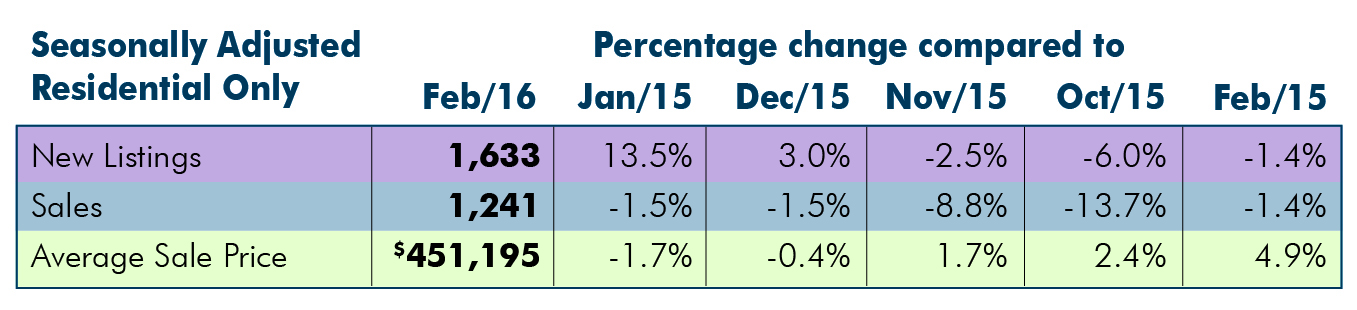
Actual overall residential sales of 1,082 units were 4.1 per cent higher than the same month last year. Residential freehold sales were 3.3 per cent higher than February of 2015 while sales in the condominium market increased by 8.2 per cent.
The median price of both freehold and condominium properties increased by 4.8 per cent compared to the same month last year.
The average price of freehold properties showed an increase of 4.8 per cent compared to February of last year; the average sale price in the condominium market increased by 2.7 per cent when compared to the same period.
Average sale price is based on the total dollar volume of all properties sold through the RAHB MLS® System. Average sale price can be useful in establishing long term trends, but should not be used as an indicator that specific properties have increased or decreased in value. Contact a REALTOR® for information about your area or property.
The average days on market decreased from 36 to 31 days in the freehold market and from 36 to 34 days in the condominium market, compared to February of last year.
“The market has picked up quickly,” noted RAHB President Kim Alvarez, “and that makes it all the more important for buyers and sellers to work with a REALTOR®. REALTORS® know the market and offer valuable advice so buyers and sellers can make sound decisions about such an important transaction.”
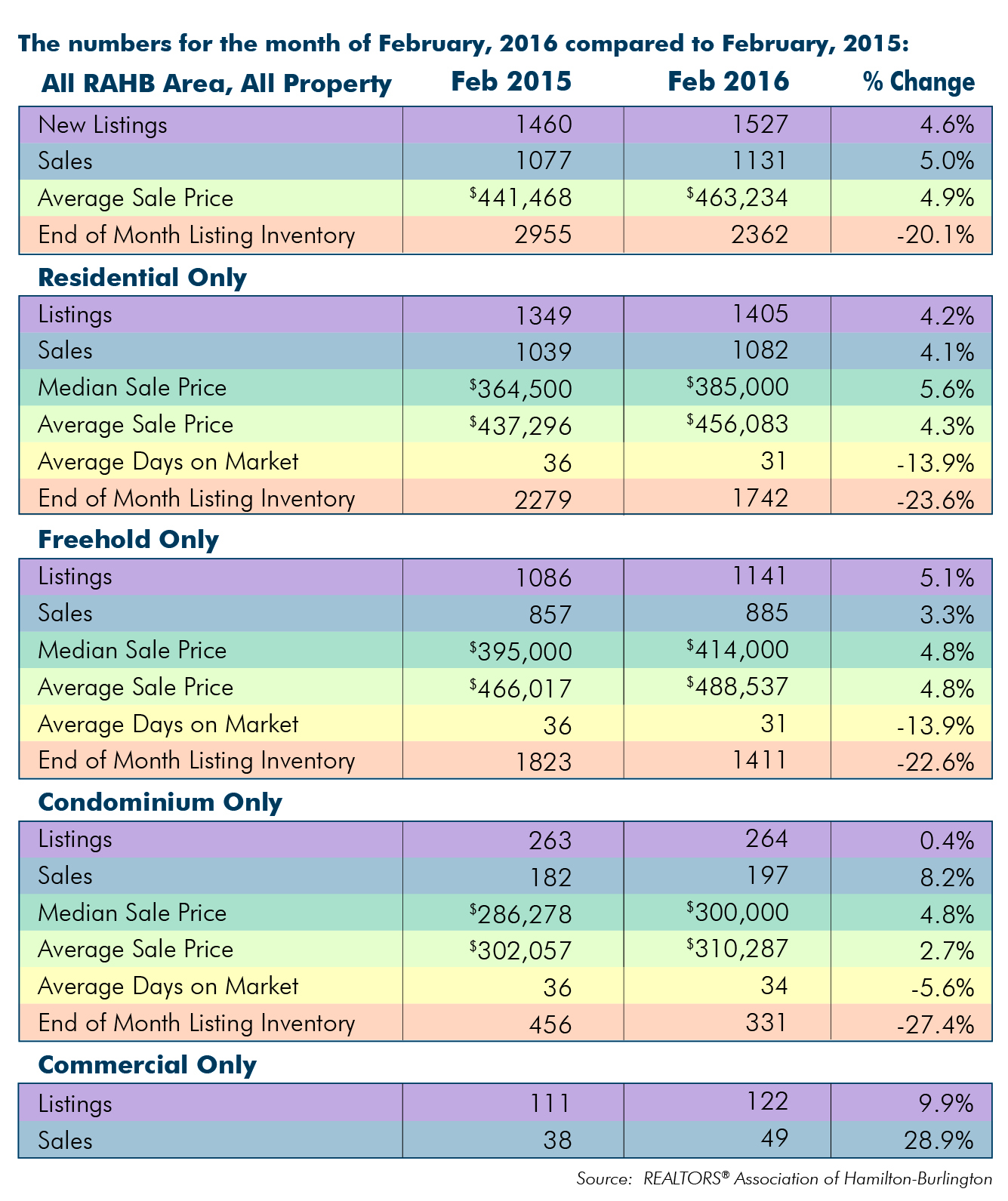
Every community in RAHB’s market area has its own localized residential market. Please refer to the accompanying chart.
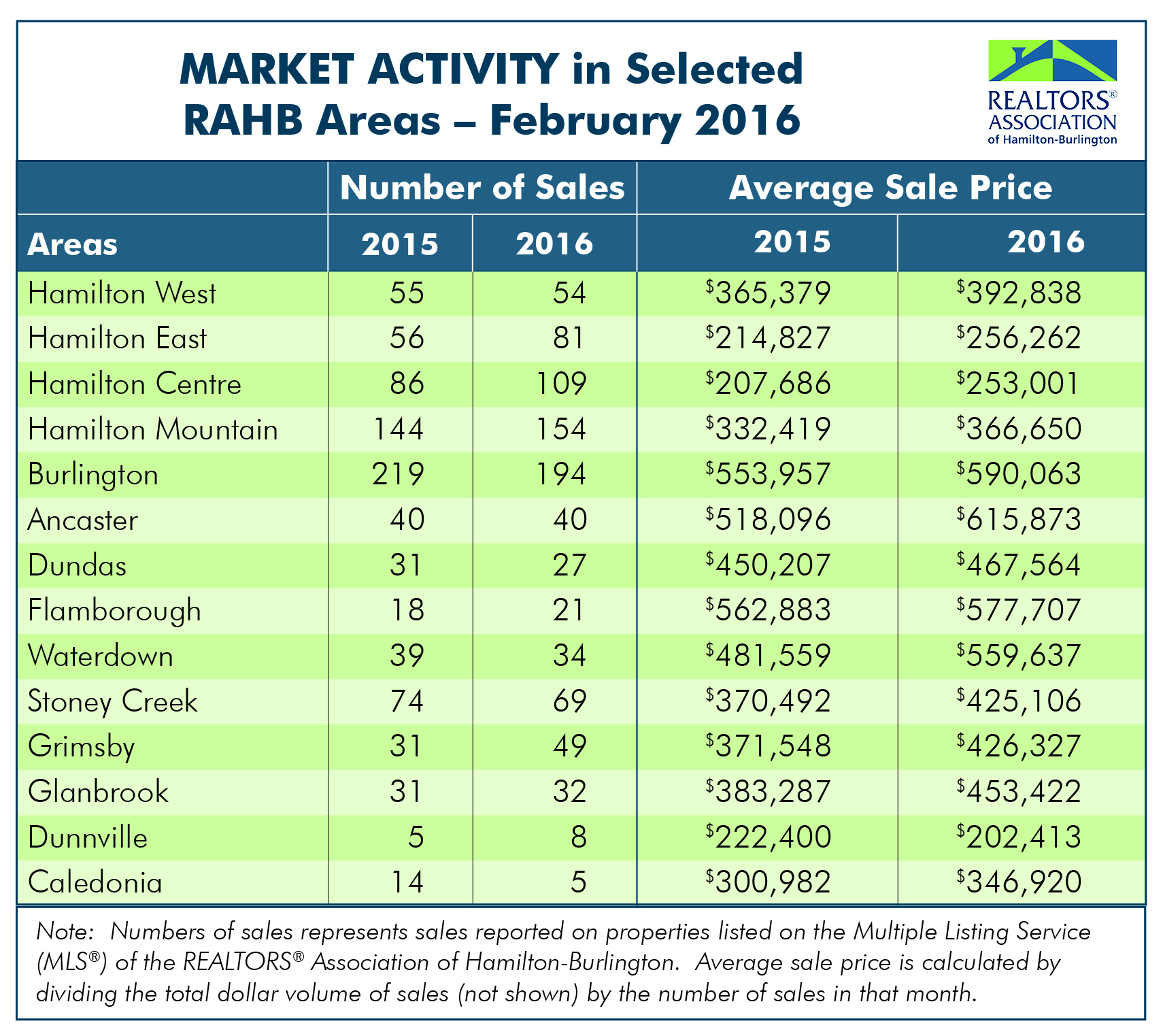
*Seasonal adjustment removes normal seasonal variations, enabling analysis of monthly changes and fundamental trends in the data.
Established in 1921, the REALTORS® Association of Hamilton-Burlington (RAHB) represents more than 2,900 real estate brokers and sales representatives from Hamilton, Burlington and outlying areas. Members of the association may use the REALTOR® trademark, which identifies them as real estate professionals who subscribe to a strict code of ethics. The association operates the local Multiple Listing Service® (MLS®) and provides ongoing professional education courses for its members. Advertisements of local MLS® property listings and information about the services provided by a REALTOR® can be found at www.REALTOR.ca. More information about RAHB is available at www.rahb.ca.
Mar 4, 2016 | MLS®, Stats & Technology |
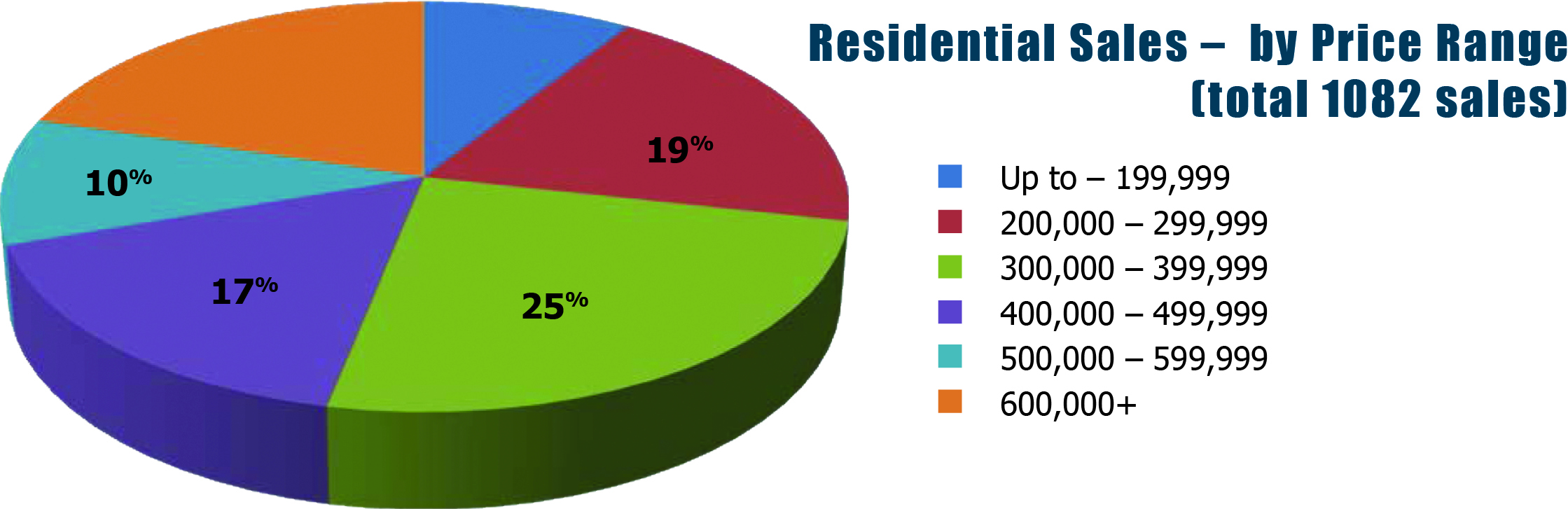
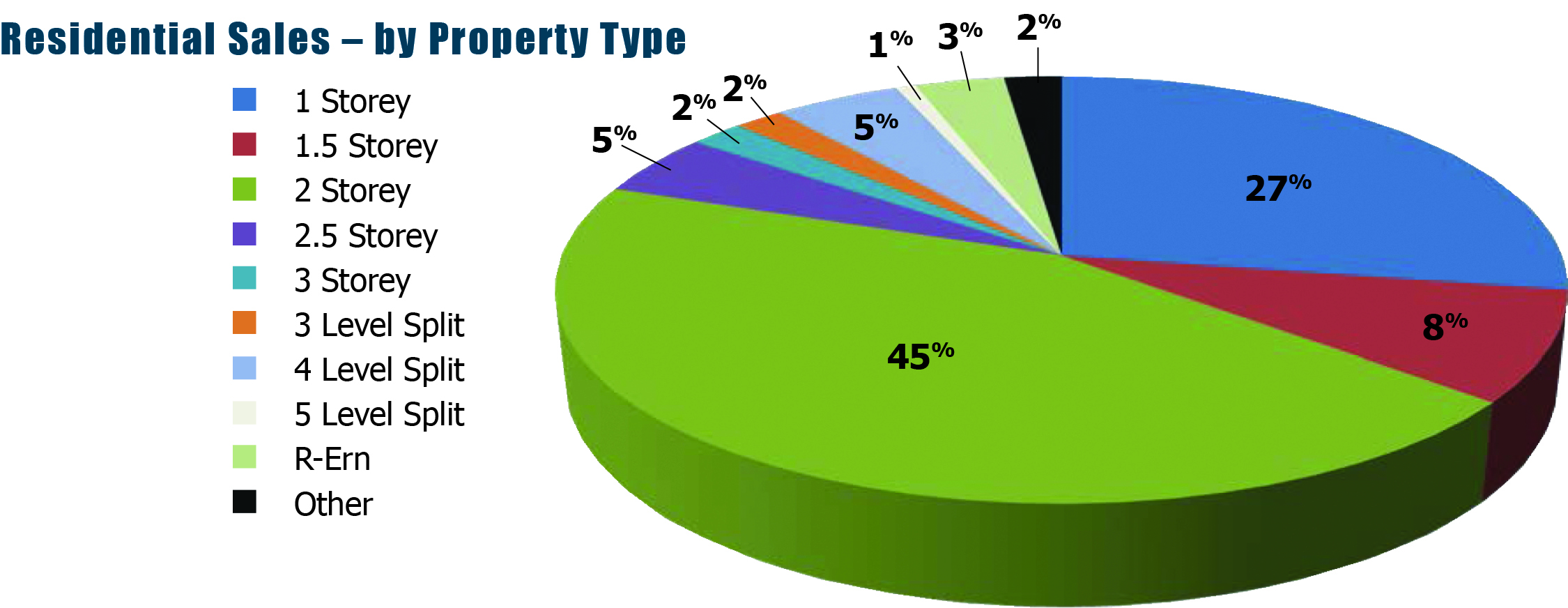
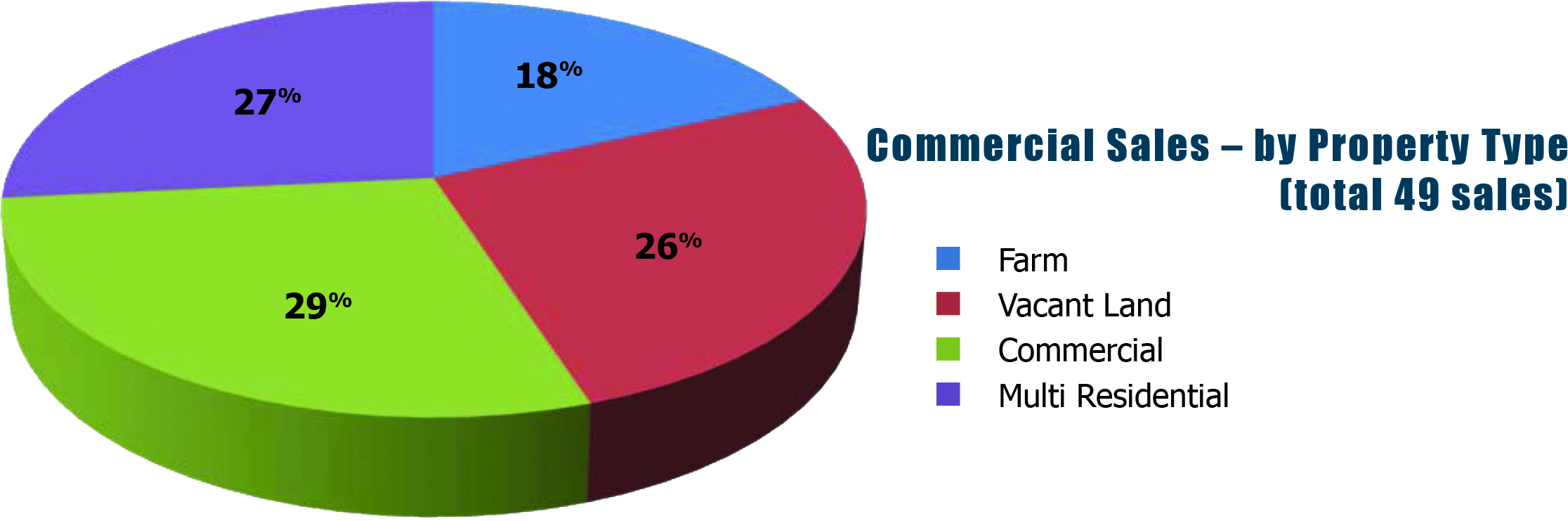
Mar 4, 2016 | MLS®, Stats & Technology |
RAHB Average Price by District – (#) Residential Unit Sales
Hamilton
Hamilton West, 10 – 12
Hamilton East, 23, 24, 27 – 29
Hamilton Centre, 13, 14, 20 – 22
Hamilton Mountain, 15 – 18, 25 & 26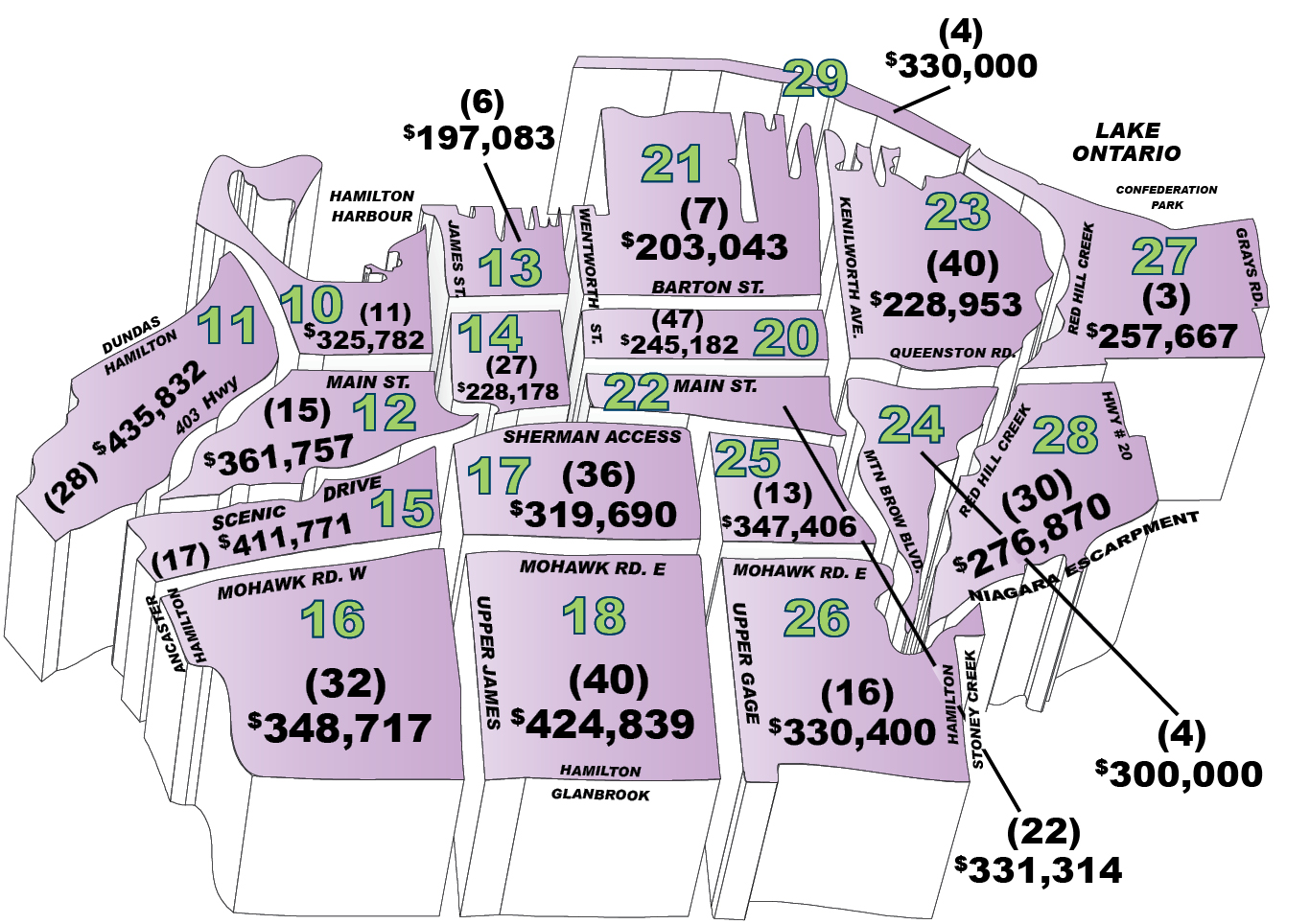
Burlington, 30 – 36, 38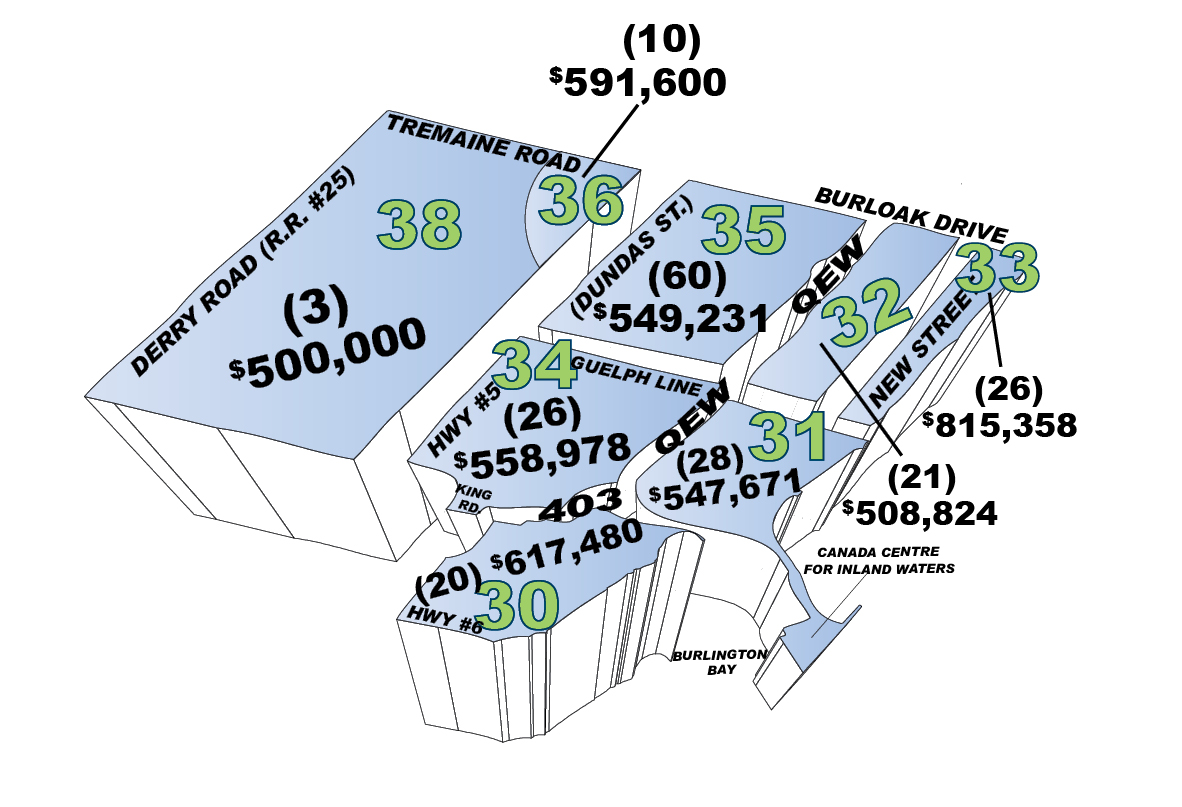
Outlying
Flamborough, 40, 43 – 45
Dundas, 41
Ancaster, 42
Waterdown, 46
Stoney Creek, 50 – 52
Glanbrook, 53
Grimsby, 54 -55
West Lincoln, 56
Smithville, 57
Dunnville, 61
Cayuga, 62
Calendonia/Hagersville, 63 & 70
Onieda/Seneca, 71 & 64
Rainham, 65
Canborough/Dunn, 60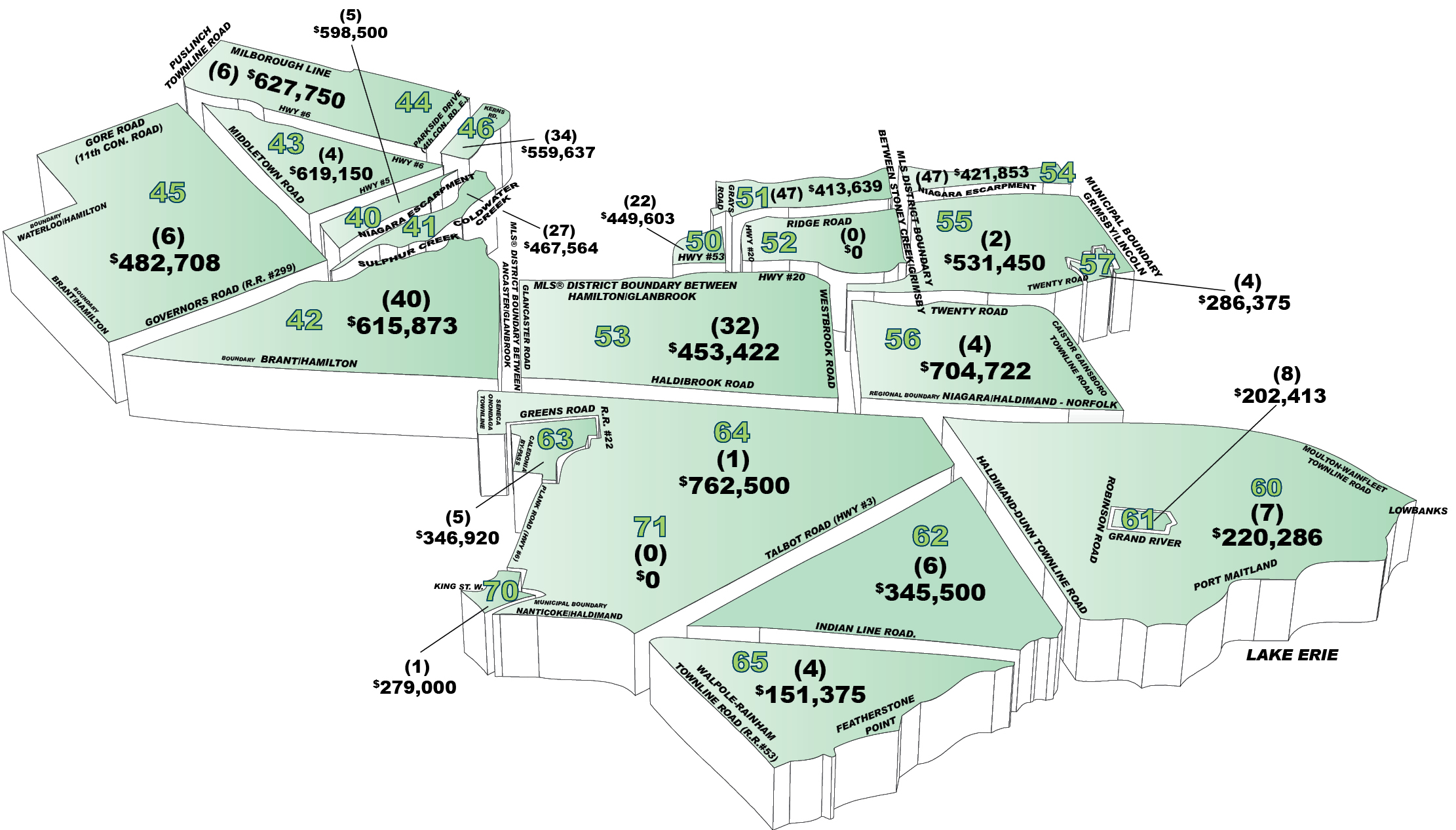
Mar 4, 2016 | MLS®, Stats & Technology |
Have you been reading your copies of The Shift, RAHB’s newsletter about all things Matrix? The Shift is delivered right to your email inbox and it contains helpful information about what you can do to prepare for Matrix. It also has, in every issue, links to useful information, like samples of the Data Input form you will be using once RAHB cuts over to Matrix.
All issues of The Shift are posted on REALTOR Link®, so if you have missed one or some, you can still catch up. Just look under the “MLS®” tab, and look for “The Shift”. You can also check out everything RAHB has published about the Regional MLS® system in that same section.
Mar 4, 2016 | MLS®, Stats & Technology |
If you have been using CONNECT to access listings from Cambridge, Kitchener-Waterlook and Oakville-Milton, you will notice these feeds are no longer being updated in the CONNECT system and have been be removed from the CONNECT interface. These feeds are no longer necessary for RAHB members because that data is now available within Matrix. Matrix provides a much richer and more detailed set of data and also contains additional historical listing data which was not available within CONNECT.
If you haven’t yet logged in to the new Matrix system, you should head on over to http://onregional.ca to see what you are missing!