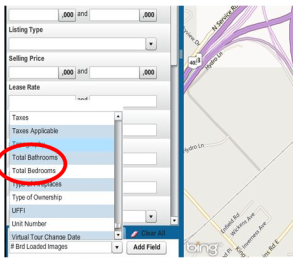Mar 5, 2015 | MLS®, Stats & Technology |
Recently RAHB has been receiving requests to make sales changes to amend the selling salesperson’s name.
When the listing brokerage reports the sale, they likely report the selling salesperson to be the salesperson who presented the offer and completed the deal. However, many members work as part of a team, on behalf of a specific member, and sales are credited to the team leader.
When you are the selling salesperson on an offer but wish your team leader to be credited with the sale, you must ask the listing brokerage to amend the sale information. You must do this as soon as possible, as the listing brokerage must report the amendment within five business days of the original report of the sale, as per RAHB’s MLS® Policy:
Sales
- Any corrections to a firm Agreement of Purchase and Sale report, with the exception of revisions to the closing date, must be submitted within five (5) business days of the original report of sale.
Jan 14, 2015 | MLS®, Stats & Technology |
Two new search fields have been added to the “Residential” search criteria under the “Add Fields” tab: “Total Bedrooms” and “Total Bathrooms”. Once you add them to your search criteria, it becomes easier to find properties with the total number of bedrooms and bathrooms you require, regardless of whether they are above or below grade or, in the case of bathrooms, full baths or half-baths.
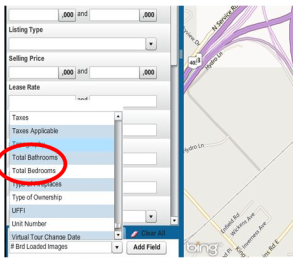
Here’s how the new fields work:
“Total Bathrooms” – When you search for a home with, for example, two bathrooms – either full baths or a combination of full and half baths – you can add this field and enter a value of “2” in the new “Total Bathrooms” field. The search will return all the residential properties with two or more bathrooms, regardless if there are two full baths or one full bath and one half bath.
“Total Bedrooms” – When you search for a home with, say, three bedrooms and you don’t care if they are above or below grade, you can add this new field. It will add the number of bedrooms and number of additional bedrooms to give you a result. (Previously you could use only the “Bedrooms” field, which only counted the bedrooms above grade.)
Jul 8, 2014 | RAHB News |
RAHB will be part of an expanded regional MLS® database as early as spring of next year. (more…)
Jun 6, 2014 | MLS®, Stats & Technology |
New App for REALTORS® and homebuyers in Southern Ontario
Look4Homes, a new app designed for iPhones and Androids, will soon be available to the members of the four STARRS associations – RAHB, Niagara, Brantford and Simcoe – and their clients.
This new product has great features for REALTORS® and their homebuyers:
- Interactive map searching using GPS location-based technology in the iPhone and Android platforms
- View property on maps, including satellite view
- Search using all the criteria you are used to, including price range, number of beds and baths
- Easily see all property details including multiple photos, price, property details and descriptions
- Find your way to the front door using the turn-by-turn directions provided
- Save properties for easy review later, or share them via text, email, Facebook or Twitter
Watch for the release of Look4Homes before the end of June.
SmartLinks and pop-up blockers
It is recommended that you add Fusion (URL: http://fusion.starrs.ca) to your browser’s list of allowed sites (‘exceptions’) for pop-ups – failing to do so may prevent Smartlinks (GeoWarehouse®, SIM, Connect, etc.) from opening.
Shown below are the steps to create an exception for Fusion in each of the major browsers. There may be slight differences due to browser versions and settings, but the instructions should provide a basic overview of how to create a pop-up exception.
INTERNET EXPLORER
(Ver. 10 used as example; other versions are similar)
- Go to “Tools” → “Internet Options” → “Privacy”
- Click on the “Settings” button, located under the “Pop-up Blocker” header.
- Add Fusion to the list of exceptions by typing the URL into the field and clicking “Add”.
GOOGLE CHROME
- Click on “Customize and Control Google Chrome”
- Click on “Settings”
- Click on “Content Settings” (located under the “Privacy” header)
- Click on the “Manage Exceptions” button located under the “Pop-Ups” header.
- Add “fusion.starrs.ca” to the list, and make sure that “Behaviour” is set to “Allow”
MOZILLA FIREFOX
- Go to “Tools” → “Options” → “Content”
- Click on “Exceptions” (DO NOT uncheck “Block Pop-Up Windows” as this will allow pop-ups for all sites.
This is an important security feature!)
- Enter the Fusion URL in the “Address of Website” field
- Click “Allow”
SAFARI
Safari does not allow for exceptions to the pop-up blocker. To allow pop-ups in Safari, you must disable the
pop-up blocker:
- Go to “Safari” → “Preferences” → Security
- Uncheck “Block Pop-Up Windows.”
May 8, 2014 | MLS®, Stats & Technology |
Please be aware that Windows XP and Windows Vista are no longer supported by Corelogic (as Microsoft support for these operating systems has ended) and as such you may experience compatibility issues when using Fusion. (more…)
Mar 11, 2014 | MLS®, Stats & Technology |
1. Teranet Downloads
RAHB members are allowed to download up to 6000 reports from GeoWarehouse in a calendar year. (more…)
Oct 11, 2013 | MLS®, Stats & Technology |
In preparation for the Brantford Regional Real Estate Association and the Simcoe and District Real Estate Board joining the shared Fusion database, a review of the Property Information Forms (PIFs) was conducted in order to accommodate the needs of BRREA and SDREB. (more…)
Aug 13, 2013 | MLS®, Stats & Technology |
URL change for Fusion
The following notice was sent to all members on July 22. (more…)
Jul 11, 2013 | MLS®, Stats & Technology |
Explorer 10 problems
If you are using Internet Explorer 10, you must have ‘Display all websites in compatibility view’ checked under Compatibility View Settings in order for all of our websites to function properly for Fusion and CONNECT.
Open Houses – Reminders
• Agent open houses are held on Tuesdays, Wednesdays and Thursdays only.
• Public open houses (Saturday and/or Sunday and evenings) are to be booked in openhouses.ca – not in Fusion.
Jun 12, 2013 | MLS®, Stats & Technology |
GeoWarehouse is giving away a Kobo e-reader! (more…)
Jun 12, 2013 | MLS®, Stats & Technology |
This spring, a review of the RAHB/ NAR Property Information Forms (PIFs) was undertaken, with a view to bring them in line with the current Broker Load selections and to meet the needs of the membership.
- The following changes will be available and updated on the Broker Load program as well as on WEBforms.
- The updated 2013 (3-part printed format) RAHB Residential/ Condominium PIFs will be available for purchase in June.
- You may continue to use your printed 2011 PIFs. The changes to the Commercial, Multi-Residential, Farm and Vacant Land printed PIFs are scheduled to be migrated into the next print update in the Fall of 2013.
(more…)
May 9, 2013 | MLS®, Stats & Technology |
Members are reminded that MLXchange will be disabled on Monday, July 8, 2013 and Fusion will run as the sole MLS® platform. (more…)