Did you know that even though RAHB Matrix keeps a history of previous listing open houses, if you want to successfully book an open house, you must enter the date and time as a new open house record?
That’s right: if you want to correctly enter an open house in RAHB Matrix, make sure that you do not amend a previously entered open house, but create a new one. To do so, click on the “More” button at the bottom of your screen under the “Manage Open Houses” section.
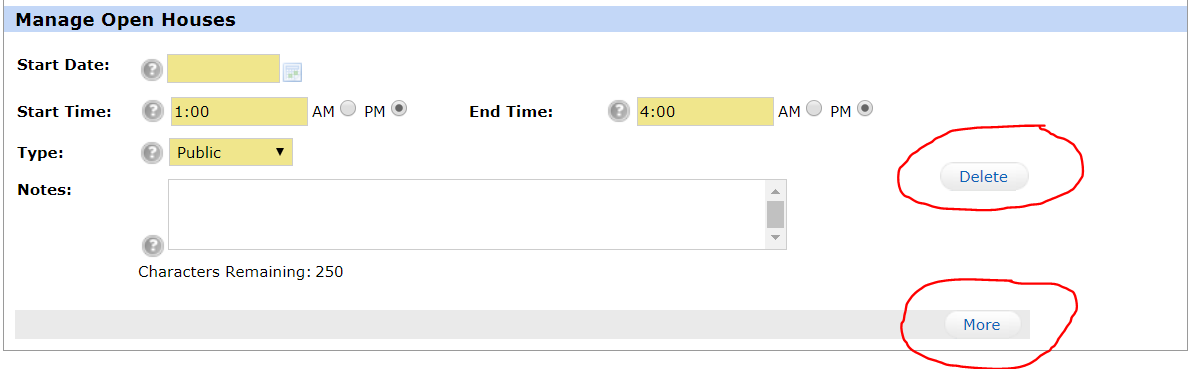
You can also delete a past open house by clicking the “Delete” button under the “Manage Open Houses” section.
Once you have submitted your open house, click on the MLS® number that appears on the next screen to confirm that your open house has been booked correctly.
To verify you have taken the proper steps, check your display on the RAHB Matrix “REALTOR® Full” report – your open house details will appear below the photo. If your open house details do not appear on the “REALTOR® Full” report, the open house was entered incorrectly.
