Users may advertise virtual live stream open house through Matrix and REALTOR.ca.
To advertise a virtual live stream open house, please follow the instructions below:
- Login to Matrix
- Click the blue “Input” tab
- Under “Quick Modify”, select the listing
- Click “Open Houses”
- Enter the “Start Date”
- Enter the “Start Time” and the “End Time”
- The open house “Type” automatically will default to “Virtual”
- Under “Virtual Open House URL” enter or paste your live stream open house URL
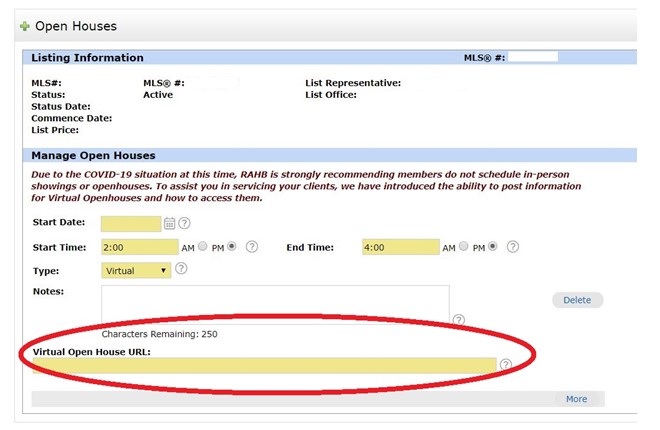
The date and time of your virtual live stream open house will be displayed on the REALTOR® Full Report, under the photos as shown below:

Users can use the “Open House” search in Matrix to review a live stream open house list.
All virtual live stream open house URLs entered into Matrix will also be displayed on REALTOR.ca for the public as shown below:

For more information from CREA on adding a live stream open house to your REALTOR.ca listing, please click here.
If you have any questions, please contact the MLS® Help Desk at 905.667.4650 or support@rahb.ca.

Trackbacks/Pingbacks