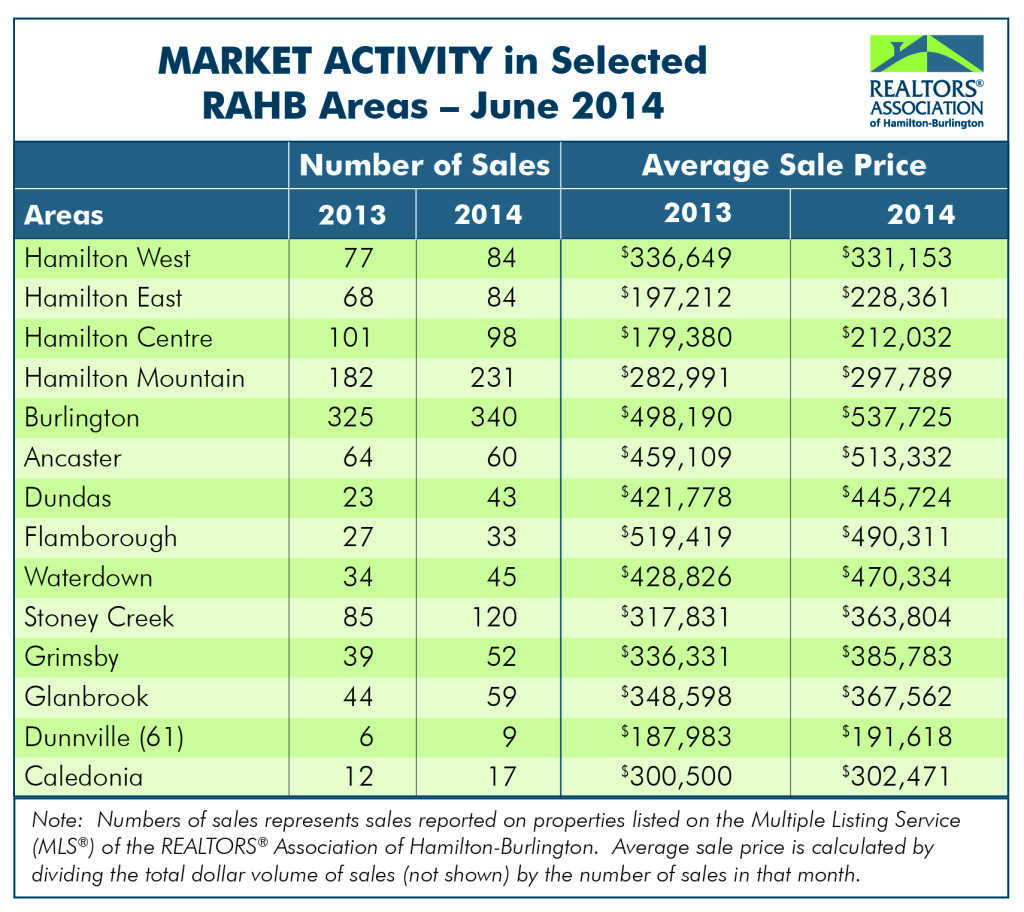RAHB Area Maps – July 2014
Average price by district for Burlington, Hamilton and Outlying RAHB jurisdictional areas for July 2014. (#) Residential Unit Sales. (more…)
(more…)
Exceptional real estate market in July
The REALTORS® Association of Hamilton-Burlington (RAHB) reported 1559 property sales processed through the RAHB Multiple Listing Service® (MLS®) system in July. This represents a 21.5 per cent increase in sales compared to July of last year. (more…)
MLS® Update – New Policy: Broker loading cancellations and suspensions
Effective Tuesday, July 15, Brokers, Managers and members/users with broker load privileges may broker load listing cancellations and suspensions. (more…)
NEW MLS® POLICY: Processing Cancellations and Suspensions in Broker Load
Effective Tuesday, July 15, Brokers, Managers and members/users with Broker Load privileges may broker load listing cancellations and suspensions.
All rules regarding cancellations and suspensions remain the same – the cancellation/suspension form must be signed and dated by the seller, signed by the Broker of Record/Manager and be in hand prior to processing the cancellation.
Brokers of Record may set their own office policies as to whether they will allow member/users with broker load privileges in their office to process their own cancellations and suspensions. RAHB will not monitor who in an office may or may not broker load cancellations and suspensions – it is up to the Broker of Record/Manager to enforce whatever policy they set for their office.
Broker loaded cancellations and suspensions will be audited by the MLS® department. Fines will be assessed if members are found to be processing these changes without the appropriate forms being properly completed prior to processing.
The Board of Directors recently approved the following new policy for broker loading cancellations and suspensions:
NEW – Miscellaneous
#24 UPON CHECKING 1 IN 5 CANCELLATIONS AND SUSPENSIONS, IF ANY AUDITED CANCELLATION OR SUSPENSION OF LISTING AGREEMENT IS FOUND TO BE IN CONTRAVENTION OF THE RAHB’S RULES AND REGULATIONS, SECTION 3, AND IS MISSING THE SELLER’S SIGNATURE AND DATE OF SIGNING OR MISSING THE LISTING BROKER OF RECORD’S SIGNATURE(S), THE LISTING WILL BE REACTIVATED AND A FINE WILL BE ASSESSED AS OUTLINED IN MLS® POLICY #23, AS FOLLOWS: $250 FOR FIRST OFFENSE, $500 FOR SECOND OFFENSE, $750 FOR THIRD OR SUBSEQUENT OFFENCES. FOLLOWING THE THIRD OFFENSE THE MEMBER’S BROKER LOAD PRIVILEGES MAY BE REVIEWED.
(Currently all broker loaded listings are subject to an audit of every one in 10 listings. For cancellations and suspensions, one in five listings will be audited.)
Bits & Bytes
Look4Homes is *the* app for the STARRS associations (RAHB, Niagara, Brantford and Simcoe) and their clients: (more…)
Tech News – Beware the Trojan
Here’s some excellent information about ransomware trojans from Tech HelpLine – (more…)
RAHB Sales – June 2014

RAHB Area Maps – June 2014
Average price by district for Burlington, Hamilton and Outlying RAHB jurisdictional areas for June 2014. (#) Residential Unit Sales. (more…)
(more…)
Listings and Sales Up But Inventory Still Low
The REALTORS® Association of Hamilton-Burlington (RAHB) reported 1572 property sales were processed through the RAHB Multiple Listing Service® (MLS®) system in June. This represents a 15.6 per cent increase in sales compared to June of last year.
There were 2215 properties listed in June, an increase of 11.5 per cent over the same month last year. End-of-month listing inventory was five per cent lower than last year at the same time.
“June’s sales were good by any measure,” said RAHB CEO Ross Godsoe. “They were not only up over last year, but were 10 per cent higher than the average for the month.”
Seasonally adjusted* sales of residential properties were 7.6 per cent higher than the same month last year, with the average sale price up 4.8 per cent for the month. Seasonally adjusted numbers of new listings were 8.2 per cent higher than the same month last year.
Seasonally adjusted data for residential properties for the month of June, 2014:
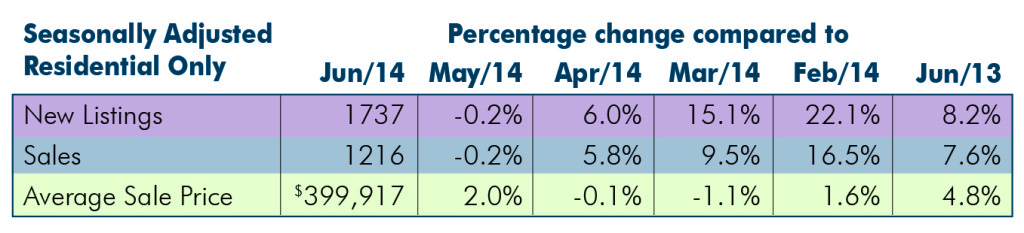
Actual overall residential sales were 16.7 per cent higher than the previous year at the same time. Residential freehold sales were 15.5 per cent higher than last year while the condominium market saw an increase of 22.1 per cent in sales. The average price of freehold properties showed an increase of five per cent compared to the same month last year; the average sale price in the condominium market increased 4.6 per cent when compared to the same period last year.
The average sale price is based on the total dollar volume of all properties sold in the RAHB market area. Average sale price information can be useful in establishing long term trends, but should not be used as an indicator that specific properties have increased or decreased in value.
“We’ve seen more listings come on the market over the last two months, which gives buyers more options,” added Godsoe. “That doesn’t seem to be translating into a more balanced market, however; we are still seeing a fairly high sales-to-listing ratio, which indicates the seller’s market is continuing in our market area.”
The average days on the market decreased from 37 to 35 days in the freehold market and from 46 to 37 days in the condominium market.
Year to date, listings are almost two per cent higher than the same January-to-June period a year ago. Sales are 4.5 per cent higher and the average sale price is five per cent higher for the period.
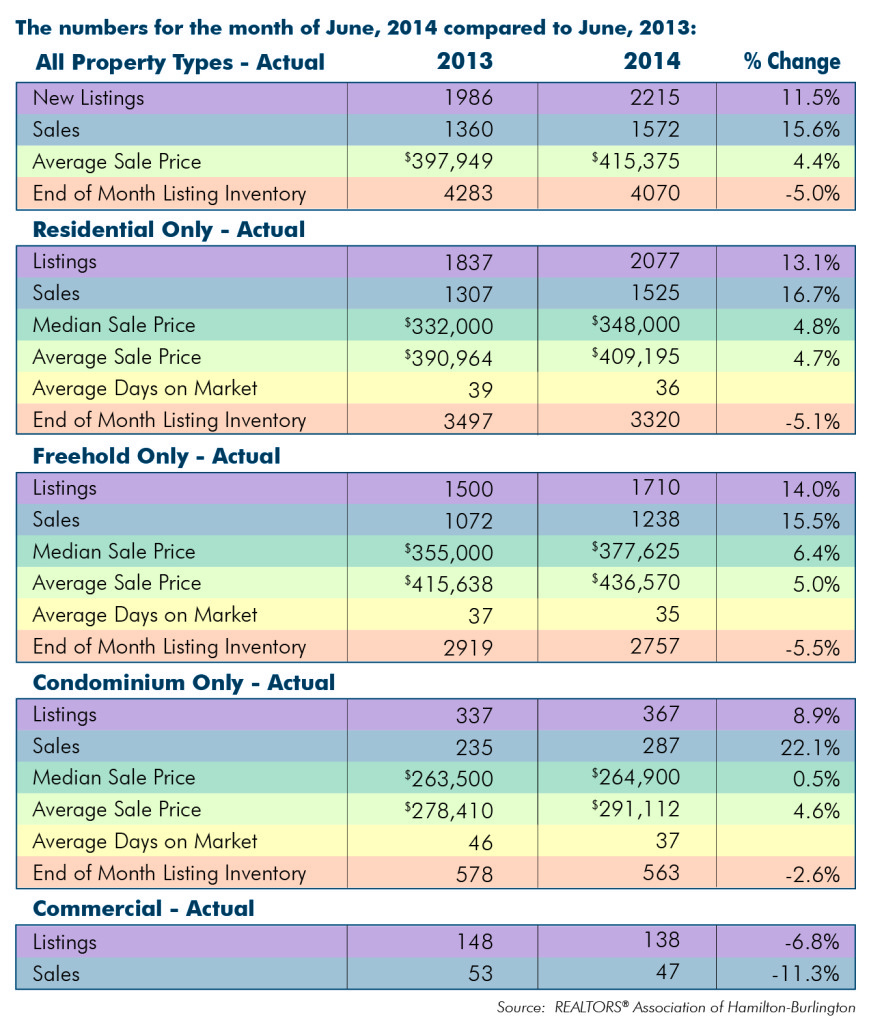
Every community in RAHB’s market area has its own localized residential market. Please refer to the accompanying chart for residential market activity in select areas in RAHB’s jurisdiction.
*Seasonal adjustment removes normal seasonal variations, enabling analysis of monthly changes and fundamental trends in the data.
Bits & Bites
New App for REALTORS® and homebuyers in Southern Ontario
Look4Homes, a new app designed for iPhones and Androids, will soon be available to the members of the four STARRS associations – RAHB, Niagara, Brantford and Simcoe – and their clients.
This new product has great features for REALTORS® and their homebuyers:
- Interactive map searching using GPS location-based technology in the iPhone and Android platforms
- View property on maps, including satellite view
- Search using all the criteria you are used to, including price range, number of beds and baths
- Easily see all property details including multiple photos, price, property details and descriptions
- Find your way to the front door using the turn-by-turn directions provided
- Save properties for easy review later, or share them via text, email, Facebook or Twitter
Watch for the release of Look4Homes before the end of June.
SmartLinks and pop-up blockers
It is recommended that you add Fusion (URL: http://fusion.starrs.ca) to your browser’s list of allowed sites (‘exceptions’) for pop-ups – failing to do so may prevent Smartlinks (GeoWarehouse®, SIM, Connect, etc.) from opening.
Shown below are the steps to create an exception for Fusion in each of the major browsers. There may be slight differences due to browser versions and settings, but the instructions should provide a basic overview of how to create a pop-up exception.
INTERNET EXPLORER
(Ver. 10 used as example; other versions are similar)
- Go to “Tools” → “Internet Options” → “Privacy”
- Click on the “Settings” button, located under the “Pop-up Blocker” header.
- Add Fusion to the list of exceptions by typing the URL into the field and clicking “Add”.
GOOGLE CHROME
- Click on “Customize and Control Google Chrome”
- Click on “Settings”
- Click on “Content Settings” (located under the “Privacy” header)
- Click on the “Manage Exceptions” button located under the “Pop-Ups” header.
- Add “fusion.starrs.ca” to the list, and make sure that “Behaviour” is set to “Allow”
MOZILLA FIREFOX
- Go to “Tools” → “Options” → “Content”
- Click on “Exceptions” (DO NOT uncheck “Block Pop-Up Windows” as this will allow pop-ups for all sites.
This is an important security feature!) - Enter the Fusion URL in the “Address of Website” field
- Click “Allow”
SAFARI
Safari does not allow for exceptions to the pop-up blocker. To allow pop-ups in Safari, you must disable the
pop-up blocker:
- Go to “Safari” → “Preferences” → Security
- Uncheck “Block Pop-Up Windows.”
RAHB Area Maps – May 2014
Average price by district for Hamilton, Burlington and Outlying RAHB jurisdictional areas for May 2014. (#) Residential Unit Sales. (more…)
(more…)