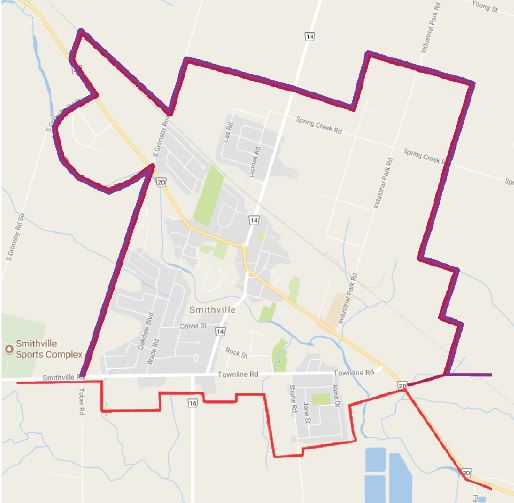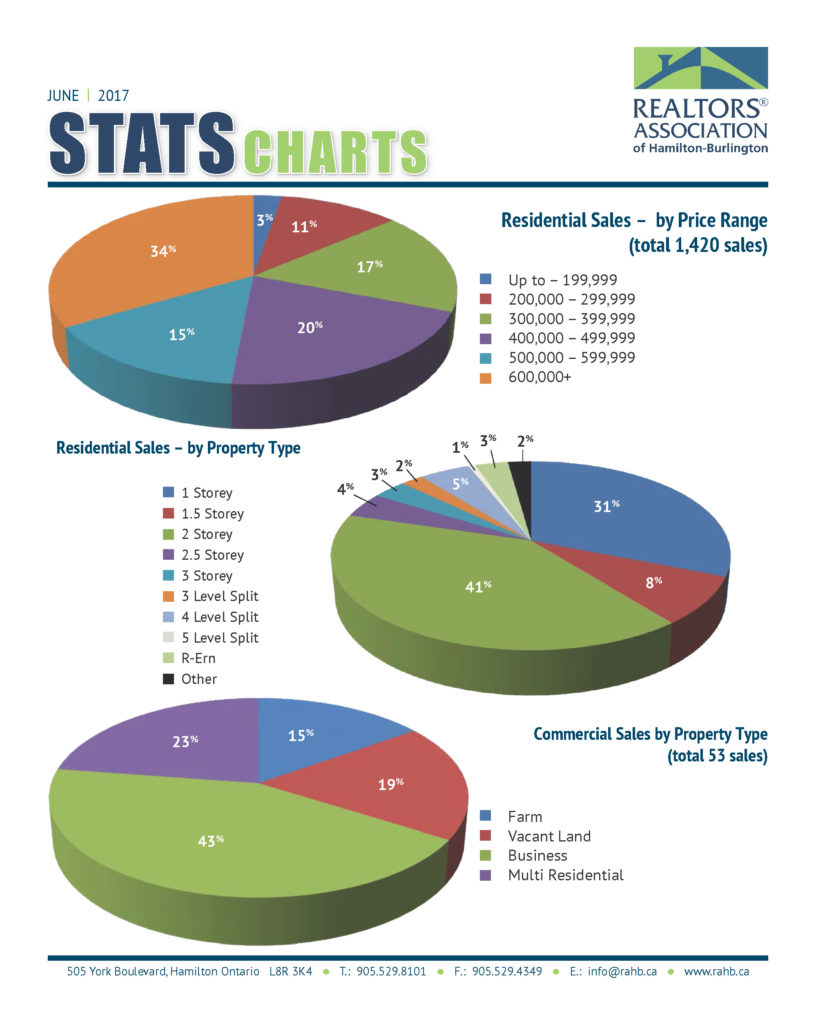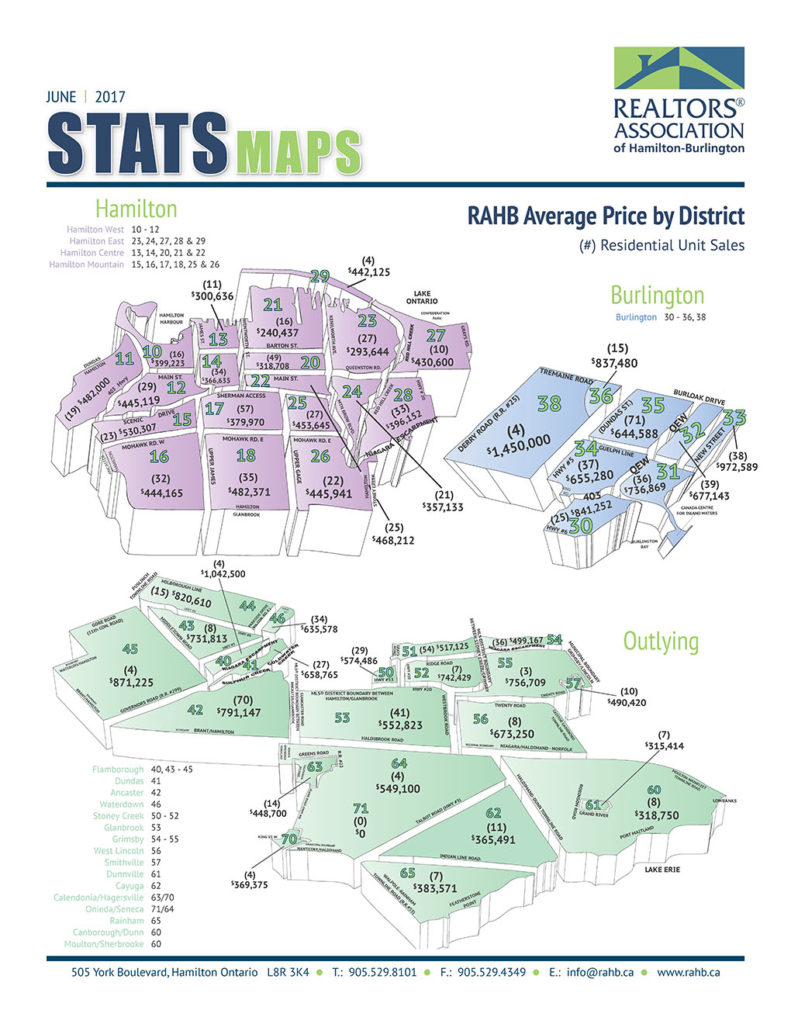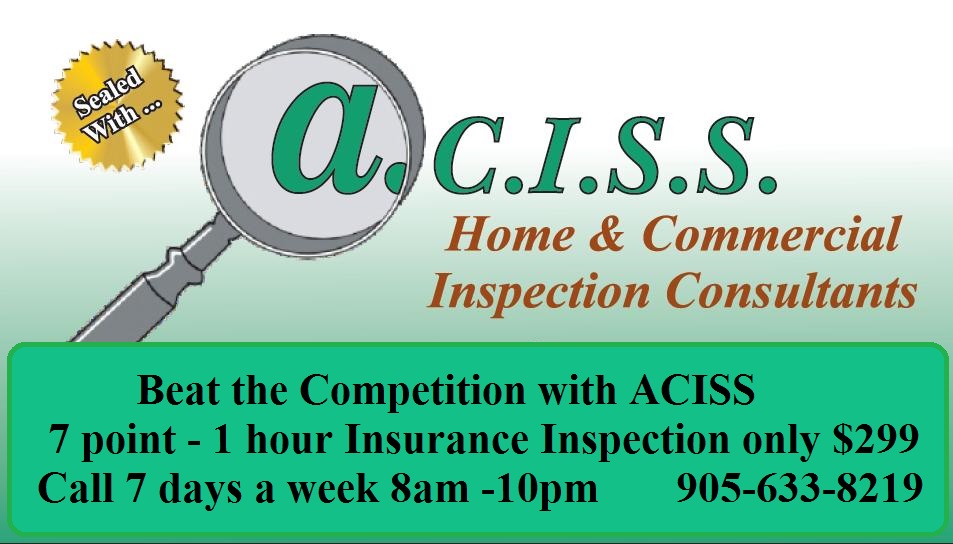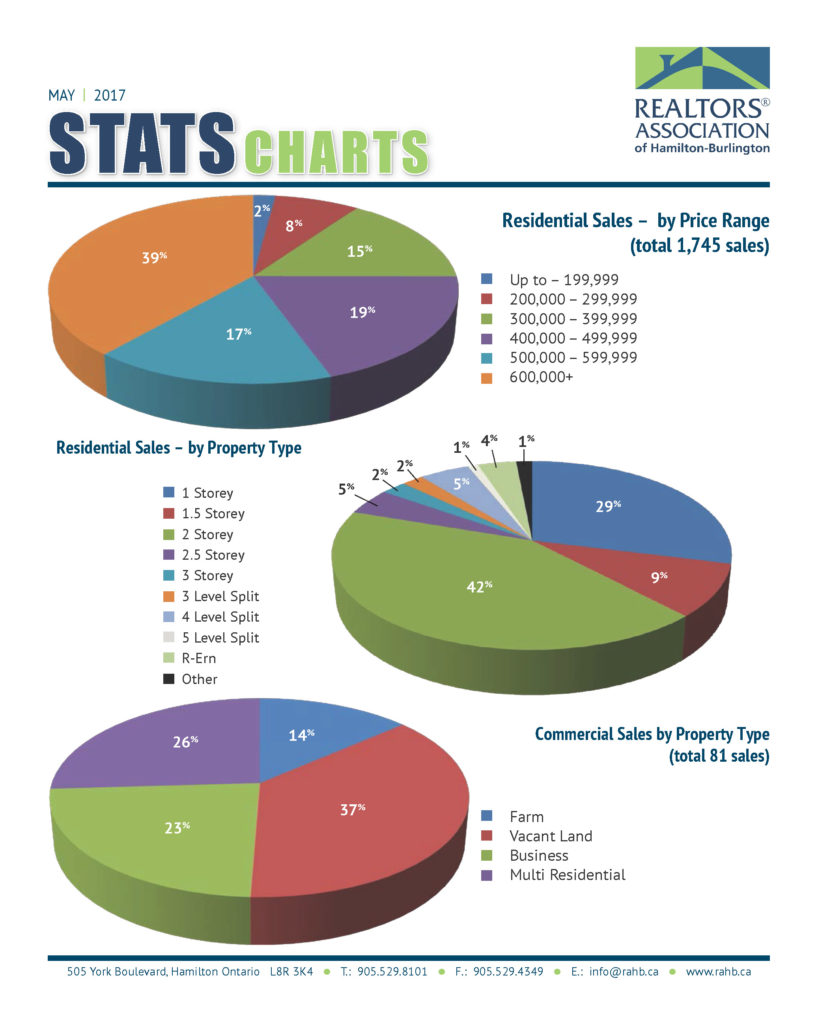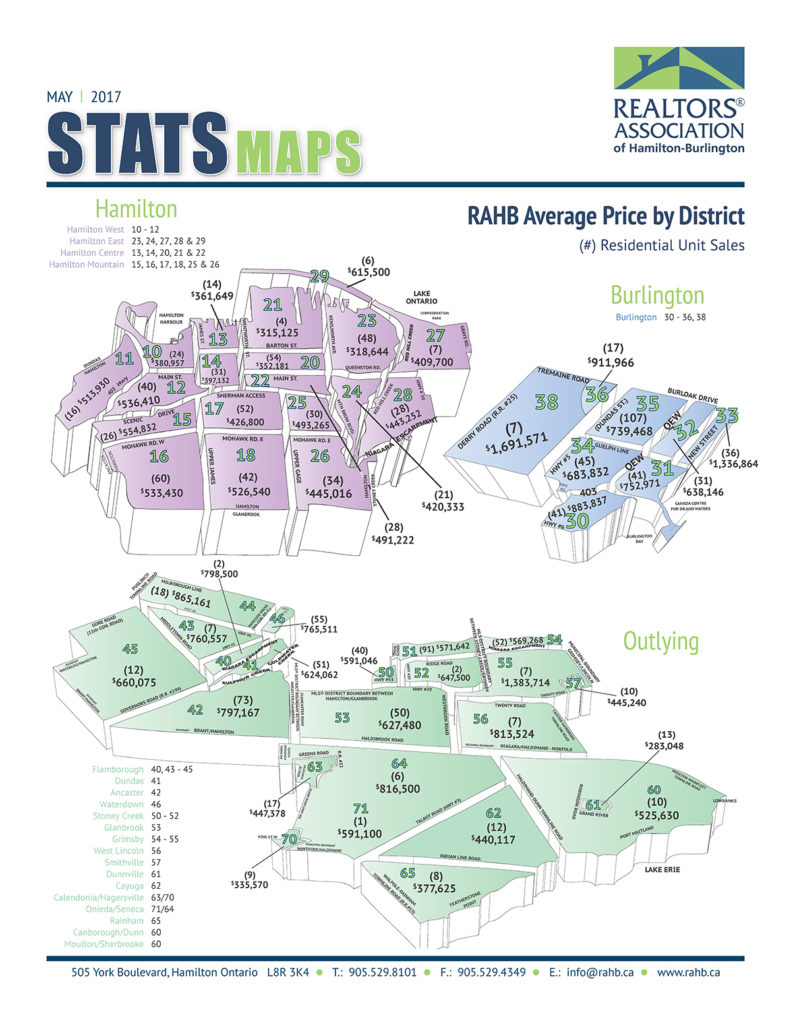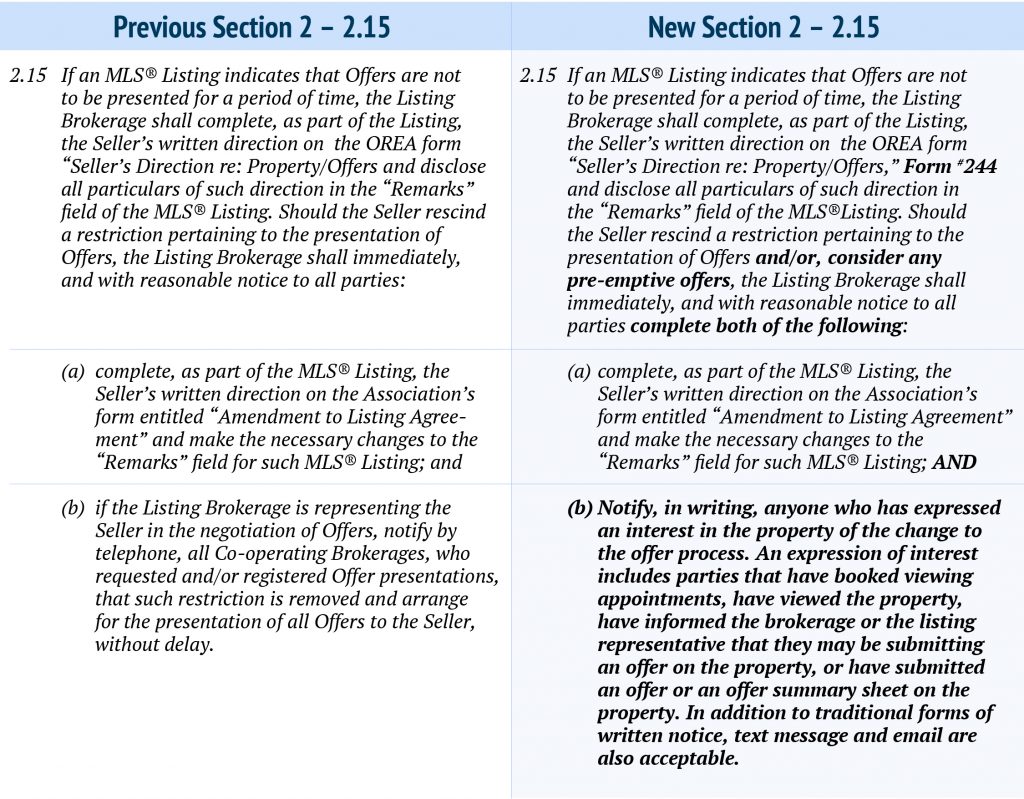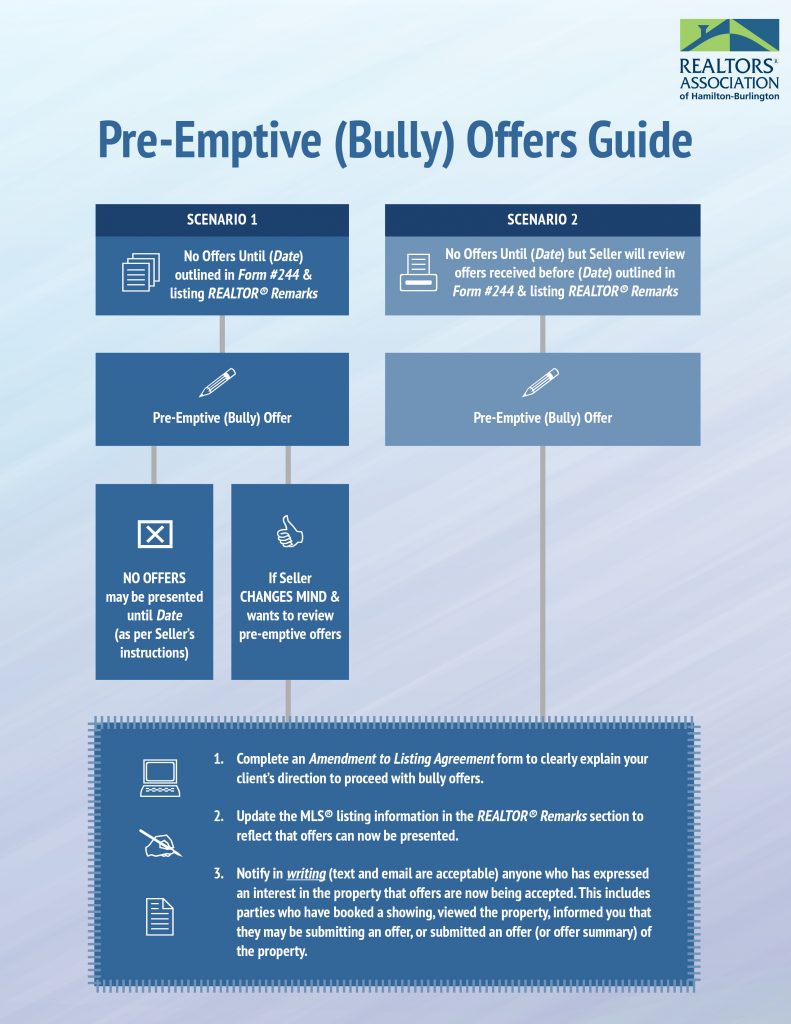Jul 10, 2017 | MLS®, Stats & Technology, RAHB News |
(This message was originally sent to all members on July 5, 2017, but bears repeating)
Data-Sharing Agreement
I am following up on the message I sent to you on June 26, 2017 about the status of the data sharing contract between RAHB and the regional boards and associations that are members of ORTIS.
Based on the last version of the contract ORTIS proposed to RAHB, [on July 4] RAHB forwarded to ORTIS updates we believe are fair and equitable for not only RAHB members but also for REALTORS® from the regional boards and associations. The terms and conditions are back in alignment with those already agreed to in the Memorandum of Understanding signed between RAHB and ORTIS in January 2017.
We understand ORTIS has a board of directors meeting on July 6, 2017, at which time they are expected to review this contract. We are optimistic they will agree with the updates so we can proceed to instruct CoreLogic to develop the data share program.
RAHB continues to plan the cutover from Fusion to our own Matrix platform on August 15, 2017. Following are more details about that transition, and what you can do to be ready.
Matrix is coming!
I’m excited to announce that you will have your first look at RAHB’s new Matrix system on Wednesday, July 12, 2017!
Starting on July 12, you will be able to access the RAHB Matrix system using the RAHB Matrix button which will be added to your single sign on (SSO) dashboard (use the URL http://my.rahb.ca and login as you would normally login to Fusion or your current SSO dashboard– no additional login is required)! Remember to mark the new SSO URL as a favourite – it will be your gateway to Matrix, RAHB news and membership services, and other REALTOR® tools.
Once you’re inside the RAHB Matrix system, you will be able to search the RAHB MLS® database for all RAHB MLS® listings and check the accuracy of your client searches and contacts records (which will be migrated from Fusion and/or the regional Matrix system).
What about the regional Matrix system?
At this time, we are still negotiating a final contract for sharing data with the regional MLS® boards and associations via ORTIS. Until our final cutover on August 15, RAHB will continue to upload listings from Fusion to the regional system, so you can continue to access the regional system for your regional searches. We will communicate the status of the data share as soon as it becomes finalized.
What about broker loading listings?
Until cutover, you will continue to load your listings into Fusion – there is a Fusion button on your SSO dashboard to take you directly to Fusion.
More information?
Over the next few weeks until cutover, we will be sending you information about the new Matrix system, helpful how-to videos and tutorials, the new data input forms, how to customize Matrix for yourself and your clients, and more. Be sure to watch your inbox!
One final word
On August 15, 2017, when we make the final cutover to our own Matrix system, Fusion will be retired and you will do everything – enter and maintain listings, searches and statistics – in the RAHB Matrix system. Please use the preview period to become familiar with what our Matrix system offers you. It is the most up-to-date version and has enhancements not found in the regional system.
Need help?
As always, if you have any questions about how to use Matrix, please contact our MLS® help desk at 905.667.4650.
Regards,
George O’Neill
RAHB CEO
Jul 6, 2017 | MLS®, Stats & Technology, RAHB News |
The RAHB Board of Directors approved a change to the Smithville (SM 57) boundary to line up with the official urban boundaries for Smithville Township.
The previous Smithville boundary was set many years ago, prior to the recent residential development in the township. Some new developments are legally within Smithville Township but lay outside the long-standing RAHB boundaries and therefore had to be listed in GR55. Anyone searching for properties in Smithville might well have missed those listed in GR 55.
RAHB’s MLS® Committee consulted with members who are active in the area and with the Township of West Lincoln, and recommended that RAHB’s boundary should follow that of the Township. Now, members with listings in Smithville and those searching for listings in Smithville will be able to use the SM 57 area code and be confident the properties are located in the correct area.
The change in boundary is now in effect. All active and historical listings have been updated in Fusion and Matrix. RAHB’s Outlying Areas map will be updated at the next printing, and CoreLogic will update the boundary for the overlay on the map search prior to RAHB’s full cut over to Matrix.
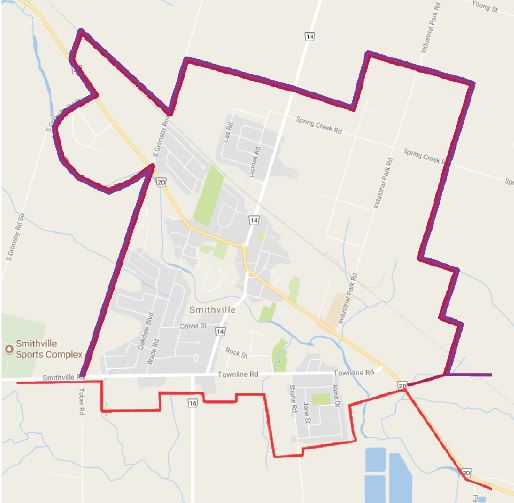
Jul 6, 2017 | DS, MLS®, Stats & Technology |
If you spot an error on a listing or you think a member’s listing violates a RAHB rule or MLS® policy, there is an easy way to report these issues.
In both Fusion and Matrix, clicking on the  icon in the listing details opens an email window for reporting an error. The MLS® listing number and address are automatically recorded in the email, so you need only to explain the issue or infraction and click send. These emails are received, reviewed and followed up by our MLS® staff.
icon in the listing details opens an email window for reporting an error. The MLS® listing number and address are automatically recorded in the email, so you need only to explain the issue or infraction and click send. These emails are received, reviewed and followed up by our MLS® staff.
Your assistance in reporting errors and issues is appreciated, because it helps to keep the MLS® data reliable for you and all other members.
Thank you to our sponsor:

Jul 6, 2017 | DS, MLS®, Stats & Technology |

Did you know that your signs must comply with all municipal sign bylaws?
MLS® Rules & Regulations, MLS® Rules & Regulations, Section 10 – Advertising 10.03 Signs giving notice of sale, rent, lease, development, exchange or open house… may only be erected on locations that conform with Municipal and Provincial sign legislation, all applicable laws, regulations, codes and bylaws.…
You must abide by the sign bylaws of the municipality/region in which your listed property is located:You must abide by the sign bylaws of the municipality/region in which your listed property is located:
Burlington – By-law No. 034-2007 http://bit.ly/29LT5Ik (Click on “Download Original By-law” – see especially page 19)
Grimsby – By-law No. 97-45 http://bit.ly/2a8QpnJ
Haldimand – By-law No. 1064/10 http://bit.ly/29TBZWw (references throughout the document)
Hamilton – By-Law No. 10-197 http://bit.ly/29LLSIg (see especially page 27)
Why is it important?
Open house/directional sign bylaws exist to ensure that sight lines for drivers and pedestrians are unobstructed and, in some cases, so that signs are not left to clutter boulevards, medians, etc.
If your signs do not comply with municipal sign bylaws, they may be seen as causing a visual distraction, adding to what may be perceived as unsightly clutter, and as lacking professionalism.
Consequences
- Municipalities have fines for removing and storing signs that don’t comply with their bylaws.
- A complaint may be filed with RAHB’s Professional Standards Committee.
If you see a sign that doesn’t comply with municipal bylaws, you can:
- Contact the owner of the sign and remind him or her of the sign bylaw for that municipality
- Contact the municipality in which the sign is located and let them deal with it as a non- compliant sign
- Take a time- and date-stamped photo clearly showing the location of the sign and forward it to the RAHB Professional Standards Committee (c/o Angela at the RAHB office – angelam@rahb.ca) along with a letter of complaint that cites the bylaw that is being breached.
Note: RAHB cannot enforce the municipality’s sign bylaw; it can only enforce its rule requiring compliance with the bylaw.
Be aware that bylaws differ from municipality to municipality, so what is non-compliant in Burlington, for example, may be compliant in Grimsby or Hamilton or Haldimand. If you see a sign that doesn’t comply with municipal bylaws, you should NEVER remove the sign – members may never interfere with another member’s sign.
Jul 6, 2017 | MLS®, Stats & Technology |
The REALTORS® Association of Hamilton-Burlington (RAHB) reported 2,756 new listings were processed through the RAHB Multiple Listing Service® (MLS®) System in June which is 23.8 per cent higher than the same month last year and 28 per cent higher than the 10-year average. Read the full stats release here.
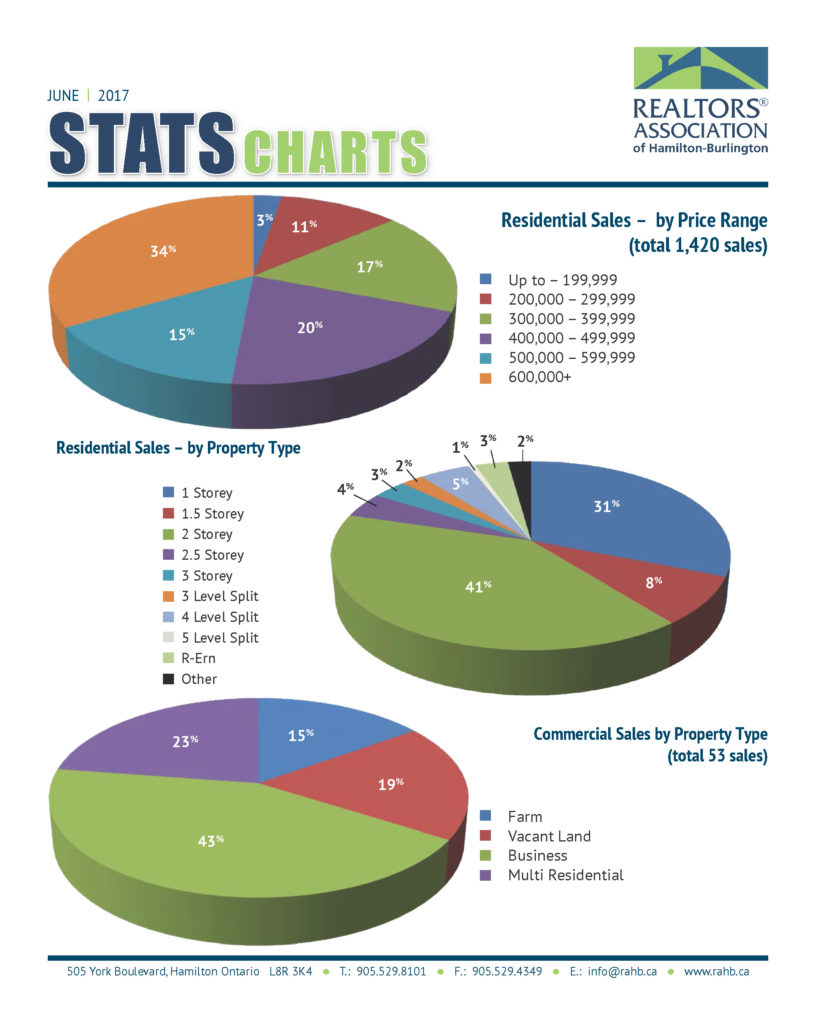
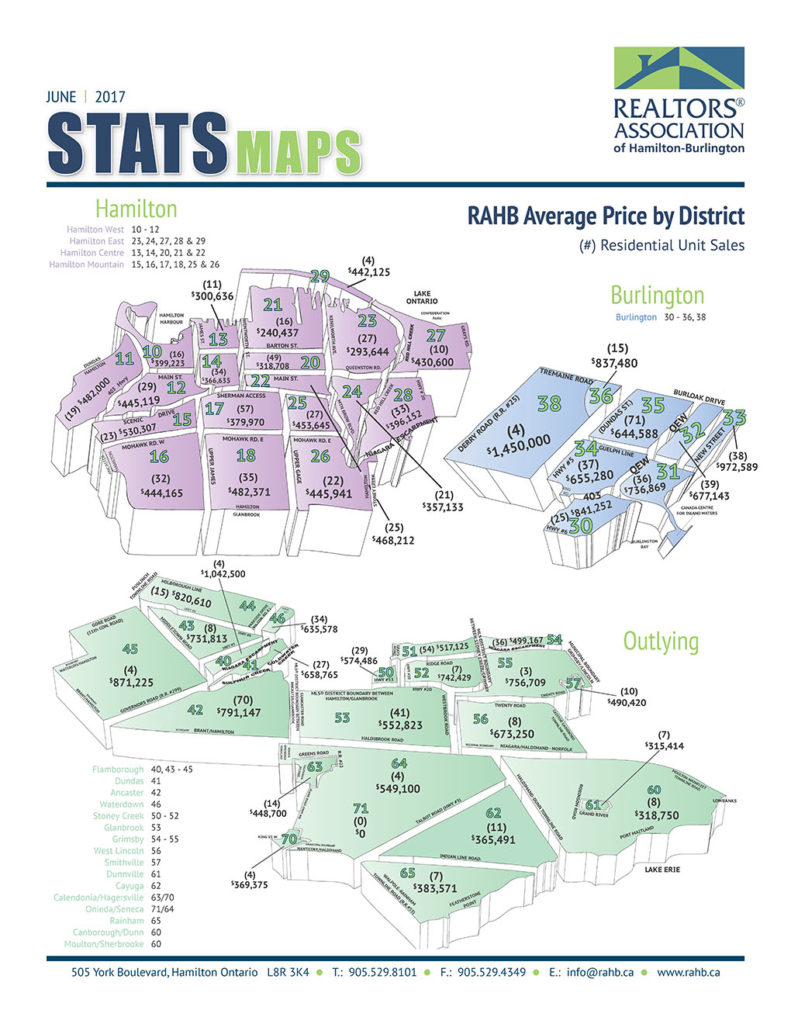
Jun 8, 2017 | MLS®, Stats & Technology |
The RAHB Board of Directors recently approved a change to the MLS® Rules to address a very hot topic – pre-emptive offers, also known as bully offers.
So how do you properly prepare for a bully offer?
Step one: If you are suggesting holding offers until a particular day, or your seller wants to delay offers, you must discuss the pros and cons of this strategy with your client.
Step two: You receive clear direction from your client regarding how they would like to deal with bully offers. Using OREA Form #244, Seller’s Direction re: Property/Offers, make sure that your client has clarified how much information they want to receive if a bully offer comes in. Do they want to:
- be notified of pre-emptive offers, without seeing details?
- only consider offers that are above a certain price point?
- consider all offers before the offer presentation date?
- not be informed about any pre-emptive offers at all?
These particulars should be included in the REALTOR® Remarks field of the MLS® Listing.
OREA’s Form #244, Seller’s Direction re: Property/Offers is extremely important because as a REALTOR® you must act in strict accordance with the instructions that you are given. The law is clear: as a registrant, you must convey an offer to your client as soon as possible unless your client has given clear, detailed written direction to do otherwise.
Step three: Of course your client can still change their mind. However, you must make sure that you have a new written direction from your client via RAHB’s Amendment to Listing Agreement form.
Step four: Once you have a completed the Amendment to Listing Agreement form, you must do two more things before you can present a bully offer to your client:
a) update the property’s MLS® listing REALTOR® Remarks section to explain that offers are now being presented.
b) you must notify IN WRITING (text messages and emails are acceptable) anyone who has expressed an interest in the property that offers are being accepted. This includes anyone who has booked a viewing appointment, has viewed the property, has informed you or your brokerage they are interested in submitting an offer, or anyone who has submitted an offer (or offer summary sheet) for the property.
With this clarification about who is considered to be an “interested party” and what is considered written notice, you will be able to deal with bully offers in a fair and transparent manner for the benefit of everyone.
As always, if you have any questions, please contact our MLS® Department at 905.667.4650 or mls@rahb.ca. Our staff will be happy to assist you.
Jun 8, 2017 | MLS®, Stats & Technology |

We recently heard from a member whose listing photos and information were used by someone posing as a landlord offering the property for rent.
This person responded to a “Wanted to Rent” ad on Kijiji, and sent listing photos and a lease agreement to the prospective tenant. Luckily, the hopeful tenant drove past the property, saw the “For Sale” sign and contacted the listing salesperson before signing a lease agreement and paying anything to the pretend landlord.
This is not the first time listings have been used by scammers posing as landlords or property owners. Unfortunately, there is nothing a REALTOR® can do to stop this from happening. There are, however, some precautions you can take that may make your listings less attractive to scammers:
Occasionally check your listings’ addresses in a search, or on real estate sites like Kijiji, just to make sure they haven’t been posted for rent – or even for sale – by someone fraudulently claiming to be the owner.
Be cautious about the kinds of information you put in your listing description – notations like “vacant”, “motivated seller” or photos of a vacant property might make it more appealing for someone to use the information for fraudulent or illegal purposes.
Thank You To Our Sponsor:
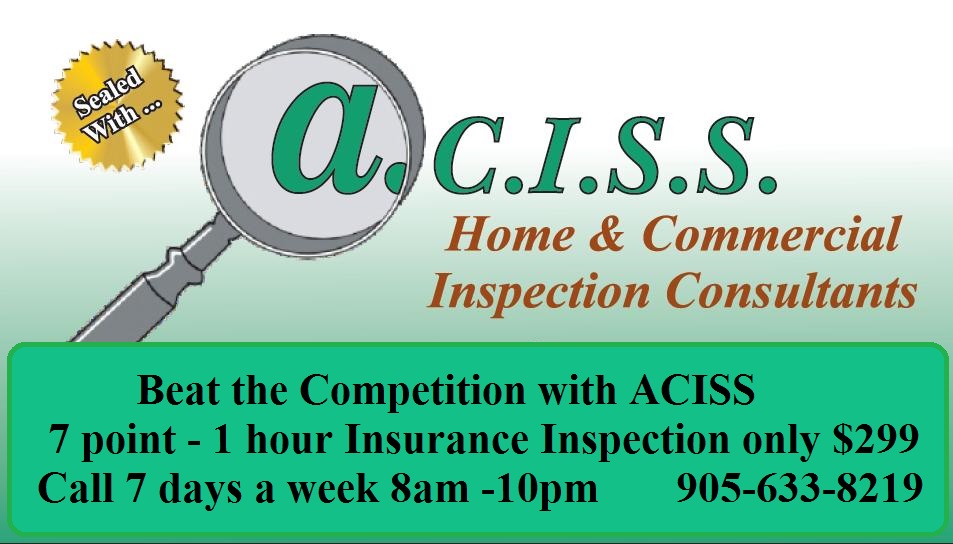
Jun 7, 2017 | MLS®, Stats & Technology |
We have already witnessed the federal government targeting the real estate industry when it comes to money laundering and Financial Transactions and Reports Analysis Centre of Canada (FINTRAC) compliance.
Large fines have been levied against brokerage firms that have not been in compliance at the time of the audit. Here are some questions to ask to see if you are ready in case the FINTRAC auditors come calling.
1. Does your firm have an up-to-date FINTRAC policy and a FINTRAC compliance officer? Has everyone in your firm taken the required training online?
It is not enough to just have a FINTRAC policy. Every member of the brokerage, including sales reps, brokers and all employees should have read your company FINTRAC policy and taken the five modules on money laundering available through CREA. This should also be documented and records must be kept of this.
2. Does your brokerage provide FINTRAC update education every two years for all members of the firm, to confirm that any new guidelines are understood and followed?
For example, new FINTRAC guidelines for identifying individuals will take place after June 30, 2017. Is your firm aware of the changes? I have been providing FINTRAC update education courses for brokerages and real estate boards for the last several years. I have tried to demonstrate in my seminars that complying with FINTRAC can actually increase business if approached in a positive manner.
3. Does your firm properly identify clients?
This may be the most important information reviewed by FINTRAC auditors. Are you making sure that your clients have a connection to Canada? The more connected they are, the less likely they will be involved in illegal activities. The more you know about a client’s employment and occupation, the easier it is to build a relationship with them. And you are complying with FINTRAC at the same time.
4. What are you doing to monitor clients in a business relationship?
If a client conducts a second transaction with your brokerage within five years, they are said to be in a business relationship with your firm and this may require ongoing monitoring.
Does your firm have a policy in place to identify whether any new client has in fact done a deal with your brokerage in the last five years, and if so, how is this client to be monitored? What additional questions should the client be asked about their new purchase or sale and whether they are in the ordinary course of the client’s business?
5. Every broker of record is required to do a comprehensive risk assessment of their brokerage every two years.
Unfortunately, most just check off some boxes on a form, stating that they have checked their records and their risk has not increased. Unfortunately, in almost all audits that I have seen, this is considered to be a serious concern of the auditors. They expect you to have reviewed a substantial number of random files to confirm that all documents have been properly prepared, signed and filed and that you have also considered other factors, including whether your firm deals with properties that are close to the U.S. border, whether your agents are part-time or full-time and the general crime rate in your own area.
Does your brokerage insist, for example, that no commission will be paid unless and until all documents, including FINTRAC, are properly completed and filed? This should be standard practice.
by Mark Weisleder
This article originally appeared in the February 6, 2017 edition of REMonline. Reprinted with permission.
Jun 7, 2017 | MLS®, Stats & Technology |
CREA recently issued the following information about DocuSign – while the hacking event occurred in mid-May, the effects may continue for some time.
In May, 2017, DocuSign confirmed that one of their systems was temporarily accessed by hackers, and that email addresses were stolen.
DocuSign also confirmed “no names, physical addresses, passwords, social security numbers, credit card data or other information was accessed. No content or any customer documents sent through DocuSign’s eSignature system was accessed; and DocuSign’s core eSignature service, envelopes and customer documents and data remain secure.”
DocuSign has 200 million users in 118 countries, and has not yet confirmed how many emails were stolen.
As a result, phishing emails are being sent to these stolen addresses, and it seems they look like they were sent via DocuSign. These emails are designed to incite users to click on malicious links or to download infected documents which can install malware into users’ computers.
Legitimate DocuSign emails come from @docusign.com or @docusign.net email addresses.
DocuSign is asking users to forward any suspicious related email to spam@docusign.com, and then
delete them from your computer.
Emails may appear suspicious because:
- You don’t recognize the sender;
- You weren’t expecting a document to sign;
- They contain misspellings (like “docusgn.com” without an ‘i’ or @docus.com);
- They contain an attachment, or direct you to a link that starts with anything other than
https://www.docusign.com or https://www.docusign.net.
Emails with the following subject lines have already been identified as malicious. There may be more out there, or new ones being sent:
- “Completed: [domain name] – Wire transfer for recipient-name Document Ready for Signature”;
- “Completed [domain name/email address] – Accounting Invoice [Number] Document Ready for Signature”;
- “Legal acknowledgement for <person> Document is Ready for Signature” sent from dse@dousign.com
It is expected that these phishing emails will keep on being sent for some time to come.
For more information and regular updates please visit: https://trust.docusign.com/en-us
Thank You To Our Sponsor

Jun 7, 2017 | MLS®, Stats & Technology |
The REALTORS® Association of Hamilton-Burlington (RAHB) reported a record 3,208 new listings were processed through the RAHB Multiple Listing Service® (MLS®) System in May, which is 41.1 per cent higher than the same month last year and 34.8 per cent higher than the 10-year average. Click here to read the full stats release for May 2017.
May 2017 Data Charts
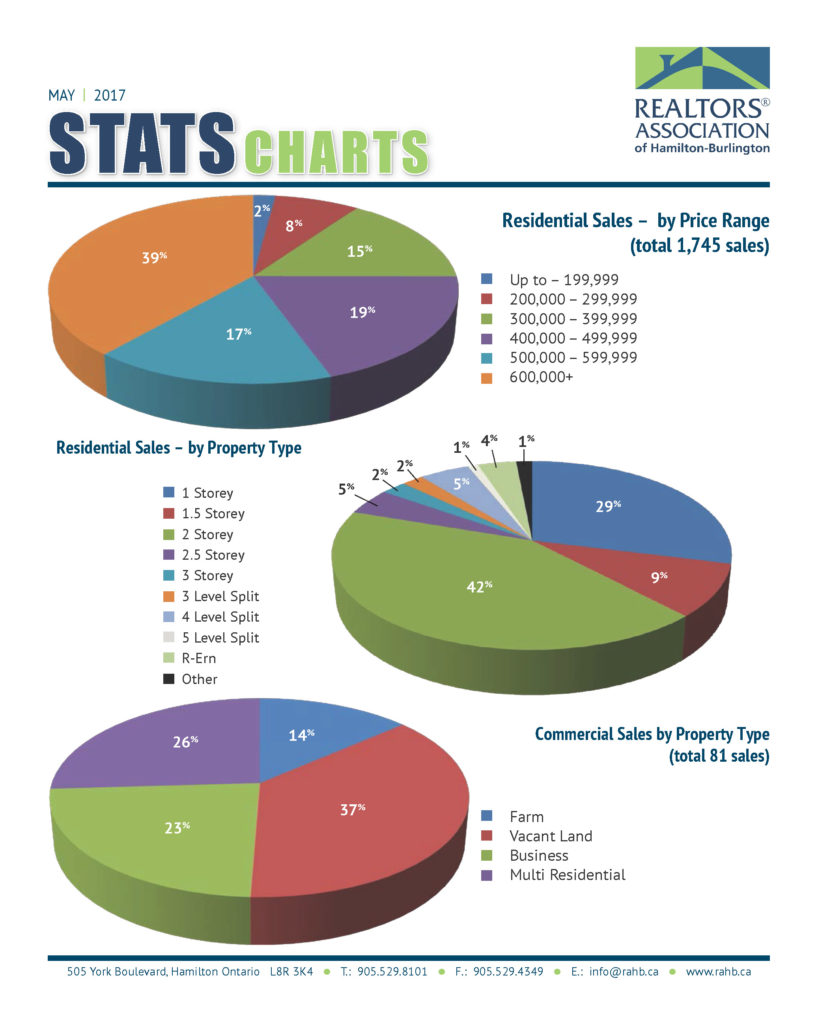
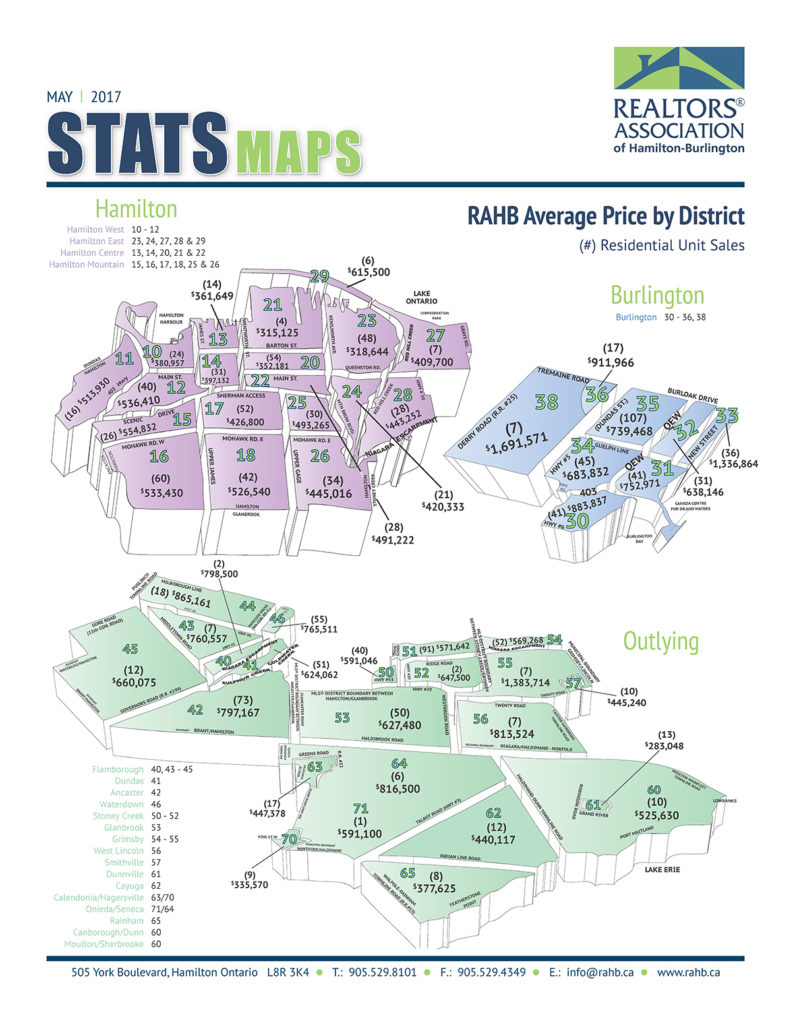
May 5, 2017 | MLS®, Stats & Technology |
Q: When you follow Market Watch on your Matrix home page, you may notice that once you log in, the number of new listings, back on market listings, price changes, etc. doesn’t necessarily go up and down through the day. Does that mean there are no changes to the listing inventory?
A: The short answer: No. Changes are occurring all the time as members add listings, cancel listings, sell homes or change a listing’s status in other ways. You can see those changes when you look at the detail in the lists of listing changes. You just won’t see a change in the total showing in the Market Watch widget.
There’s a long explanation of why the Market Watch numbers don’t change, and it has to do with the default 24-hour time period and how the totals on the widget don’t refresh. The more important issue, though, is: are you missing new listings and listing changes because you have been watching the totals on your home page all day?
The best way to make sure you know about all changes to listings is to click on the link to see the hotsheet layout of changes and see what’s new – that way you won’t miss anything.
In this fast-paced market, you need the most up-to-date information available, so be sure to go to the lists of changes to find the most recent changes.
May 5, 2017 | MLS®, Stats & Technology |
To help clarify the steps you must take if your Sellers change their minds about “no offers until”, the Board of Directors approved several changes to Section 2 of the MLS® Rules and Regulations.
The chart below shows the original wording of Section 2, Subsection 2.15 of the MLS® Rules and Regulations in the left column, and the new wording in the right.
Note the changes to the first parts (2.15 and 2.15 (a)) have been amended by the addition of the words in bold, and section 2.15 (b), shown in all bold text, has been re-worded from the original to provide more clarity.
The complete rewriting of Section 2.15 (b) is based on the Registrar’s Bulletin from February 21, 2017, titled Written direction for multiple offers. The Bulletin provided an excellent overview of how to convey offers to your clients in a preemptive offer situation and stressed the importance of using a fair and transparent process.
These changes are now in effect.
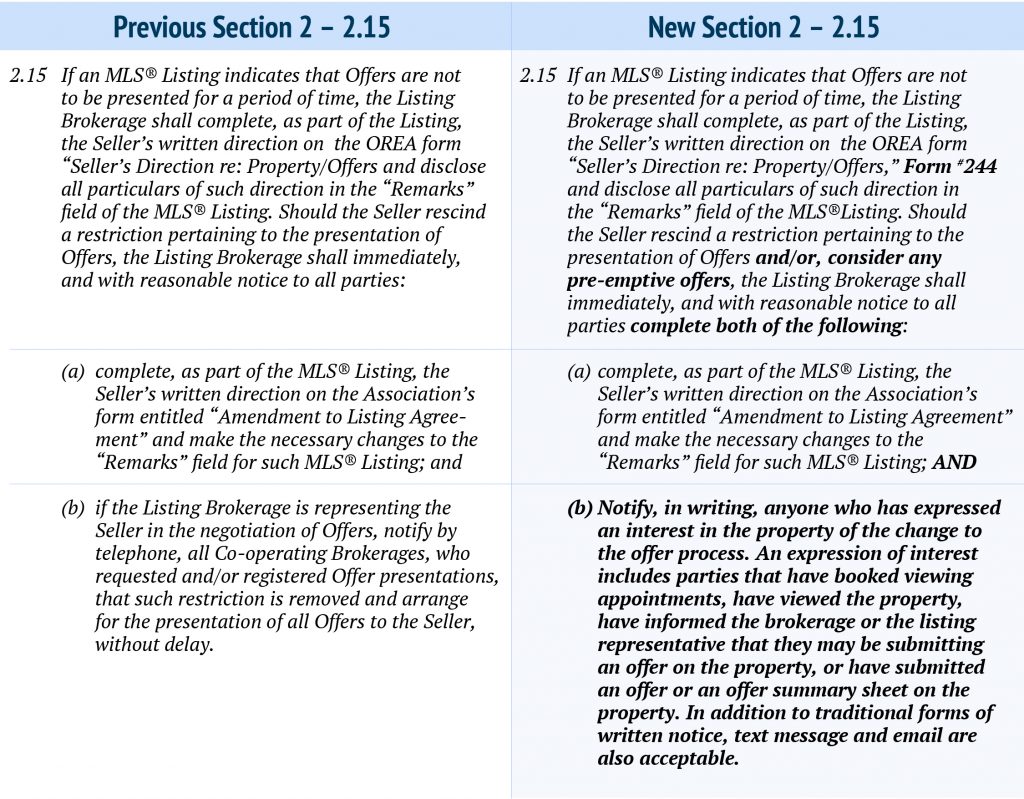
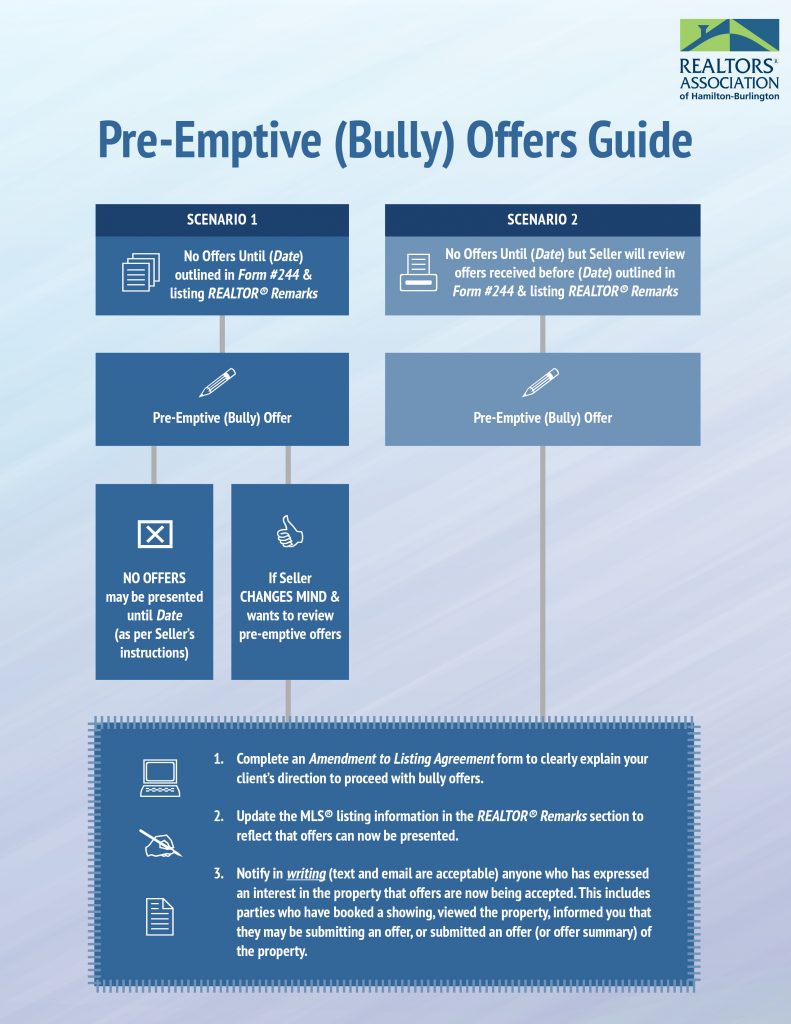
Useful links
- Read the Registrar’s Bulletin (February 21, 2017) titled Written direction for multiple offers. Not only does it talk about how to deal with preemptive offers, but also discusses multiple offer situations generally.
- View a video tutorial for OREA’s Seller’s Direction re: Property/Offers Form #244
________________________________________________________________________________________________
As always, if you have any questions, please contact our MLS® Department at 905.667.4650 or mls@rahb.ca. Our staff will be happy to assist you.