When we cut over to the RAHB Matrix system on October 17, 2017, RAHB’s Statistical Information Management (SIM) program will be retired. As such, you will need to generate all of your real estate stats within the RAHB Matrix system.
Getting Started with RAHB Matrix Stats
Do you want to be able to show your clients and customers how the market has looked over the last year? What about the last five years? Or even ten years? RAHB Matrix 7.0 lets you create statistics charts that can be customized according to your client’s individual needs.
Below is an example of a customized chart created in RAHB Matrix 7.0 showing the number of residential sales over the last 10 years, overlaid by the median days on market:
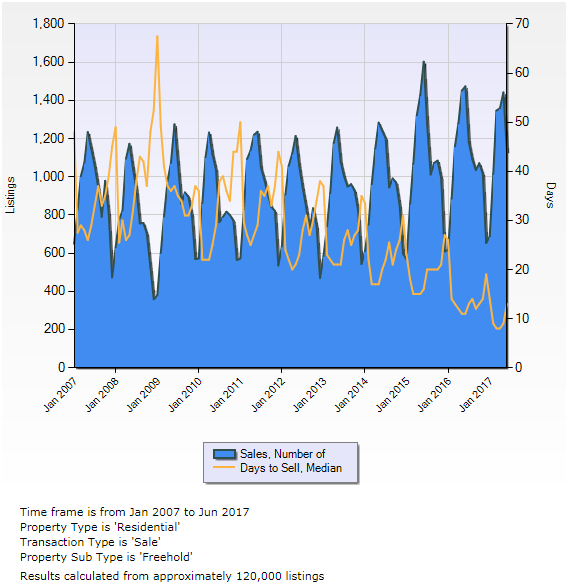
The criteria for this chart are shown in the bottom left-hand corner.
How this chart was created
When you click on the Stats tab on the Matrix 7.0 homepage, you’ll arrive on a search screen containing a Presets and Customize menu on the left hand side. Use the search screen to input in your basic criteria – the municipality or neighbourhood you want to focus on, the type of listing, etc. Then go to the menu on the left to choose the information you want chart for listings that match your criteria.
You can choose the information and type of chart you want from one of the system presets under the Presets tab or choose from a wider range of options under the Customize tab. Click on Advanced Options to have even more choice. For this particular chart, the customized criteria (using advanced options) looked like this:
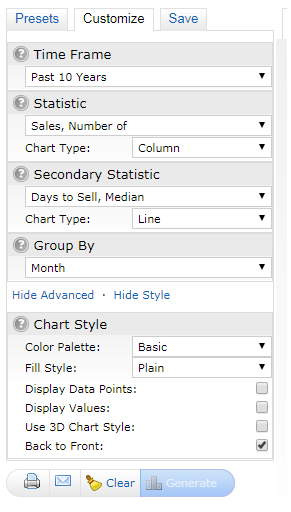
Once you have put in the type of statistic you want and how you want it to appear, click on Generate to create your stats chart.
The chart shows, graphically, the ups and downs in the sales and median days on market. However, if you are interested in the actual numbers that went into the graph, click on the Data tab for the actual numbers.
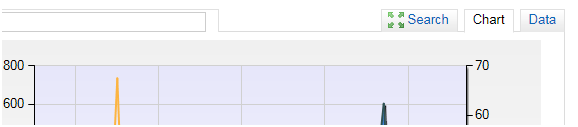
This is only one of many combinations of information and stats graphs you can create using RAHB Matrix 7.0. Be sure to explore all the options!

Trackbacks/Pingbacks