ShowingTime, the showing appointments request system, will be integrated into RAHB Matrix on Wednesday, March 7, 2018!
To get ready for the launch, register for one of our three FREE training webinars on March 6, 7 and 8, 2018.
In the meantime, you may have some questions about how ShowingTime notifications work. We have compiled some frequently asked questions below so you can be prepared and have an extra resource on hand for the ShowingTime launch date:
How will I be notified of a showing request on my listing?
In your ShowingTime profile there will be a section titled “Listing Agent Preferences”. This is where you can select how you would like to be contacted for requests on your listings. These settings will be defaulted on all of your listings.
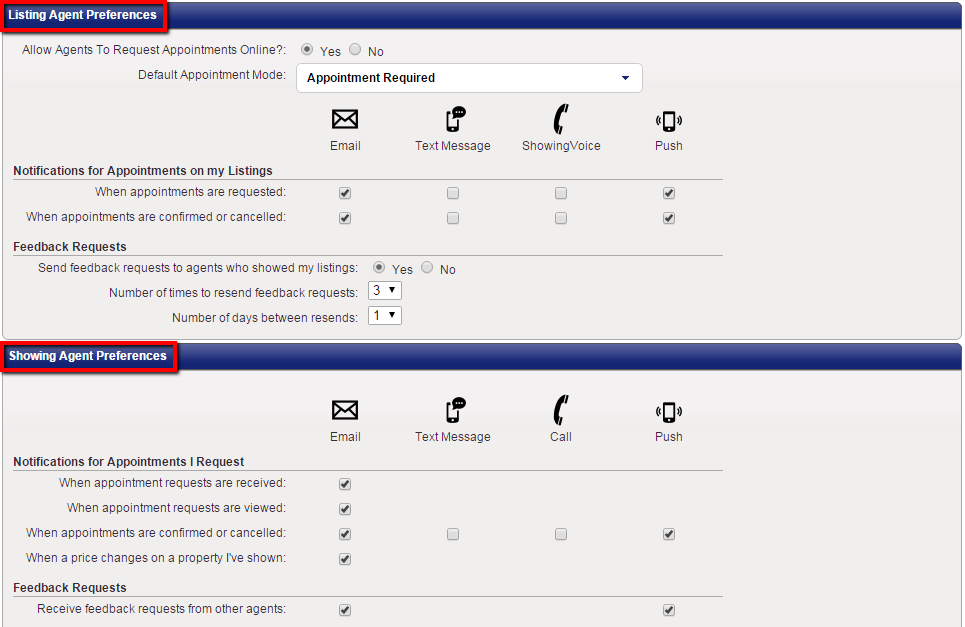
What are my options for being notified in ShowingTime?
You have three options to choose from for ShowingTime notifications:
- Text Messaging
- Push, which is a notification directly from the ShowingTime mobile app
You can choose one of these options, two or all three, depending on what best fits your preferences.
How do I enable text message notifications for myself?
At the top of your Profile under the “Profile Basics” section, you can enter your mobile phone number in the “Text Message” field. Then select “Long SMS” or “Short SMS”.
The “Short SMS” will provide a short, single text message with an external link you can click to see further information.
“Long SMS” will provide all of the ShowingTime notification information via text message (no external link), but be mindful that this information may span more than one text message.
What if my seller wants to be notified about requested showings?
A seller can be added to any listing under an “Appointment Required” appointment type. This allows sellers to be part of the selling process by either confirming requests or simply being notified of showings.
To add your seller, go to the “Listing Setup” tab and click “Add New Owner/Occupant”. Be sure to indicate the seller’s notification preferences for requests, confirmations and cancellations.
Do not forward your “Listing Agent” version of emails to your sellers; they have a separate template with limited access.
Why am I not receiving email notifications for my listings?
The most common reason why emails are not received is because they get caught in your spam/junk email filter. If this is the case, please make sure your email provider is not blocking inbound emails from ShowingTime. In addition, check to make sure that your email address is correct in your profile.
Keep watching NewsReal and Matrix News & Alerts for more information about ShowingTime! For an archive of RAHB ShowingTime resources, click here.
