Have you tried the Fill from GeoWarehouse option when entering a new listing?
When you begin to input a listing, use the Fill from GeoWarehouse option to have the following information automatically placed into your listing:
- Assessment roll number
- PIN number
- Address
- Legal description
- Seller name
It’s easy to use!
1. Start by clicking the Fill from GeoWarehouse button.
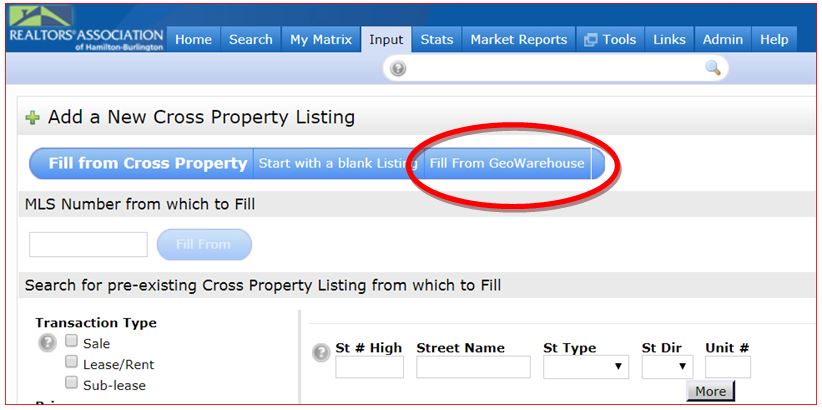
2. Then enter either the PIN number or the address (as shown below) and click the Search button.
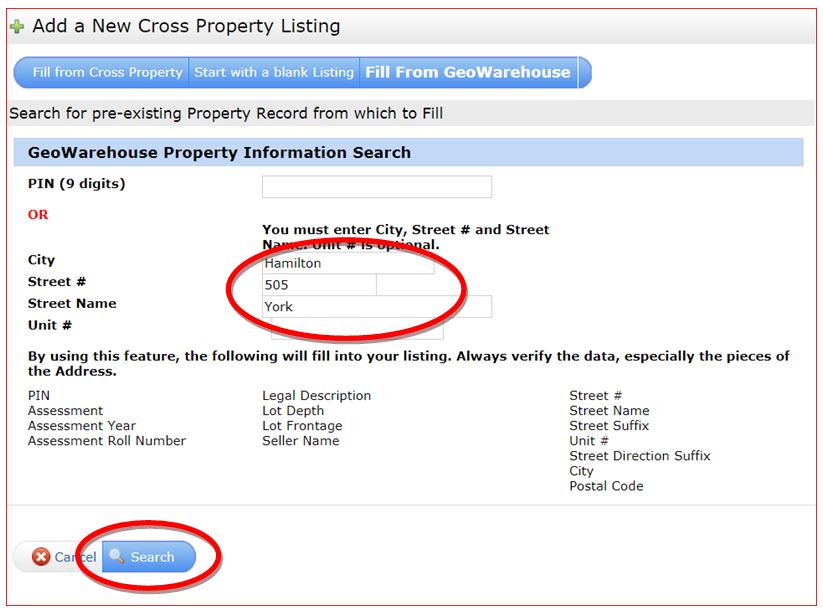
3. From the results, click on Fill next to the correct record(s).
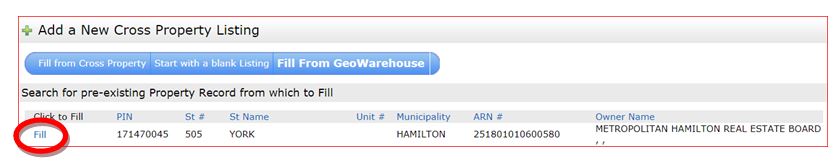
4. The information for Assessment roll number, PIN number, address, legal description and the seller(s) information have been auto-populated for you. Now you may continue to enter the rest of your listing information.
If you have any questions about the upgrade to Matrix 7.1, please feel free to contact the MLS® Department at 905.667.4650 or [email protected].
