Preparing off instructions
When you want to prepare an offer on a listing, you can go to the listing, click the WEBForms™ button and add the listing as a new transaction kit. Choose the Agreement of Purchase and Sale, and the form will be pre-populated with some of the property information from the listing!
This will work for both RAHB listings and regional listings. However, there is an extra step to take for regional listings.
For regional listings
A new column has been added to the REALTOR® Single Line results grid: Board. This is the home board or association of the listing brokerage.
When you are doing an offer on a listing from the regional group:
- Make note of the listing number and which real estate board the listing originated from.
- Go to WEBForms®.
- Click on the Change Board link at the top of the WEBForms® page. (See photo below)
- Choose the board or association the listing is from.
- Create a new transaction kit with the MLS® number.
- Continue as you would normally.
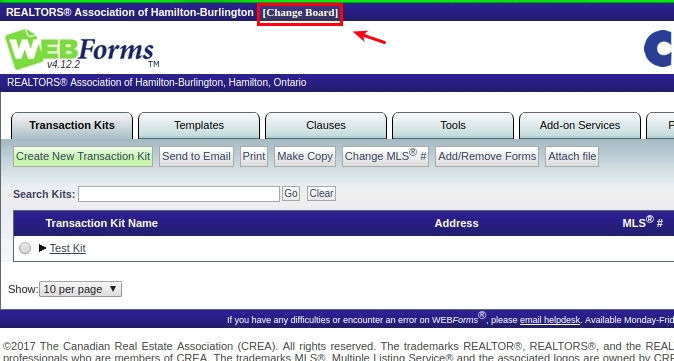

Awesome! Thanks so much for this..