Currently in Input in Matrix, there are two available fields to post a Virtual Tour. One is for Virtual Tours that are “Branded” and a second for those that are “Non-Branded” as shown below:

Some members are placing “Branded” virtual tours in the “Non-branded” fields, as this was the Virtual Tour field which is identified in Input, as being the field that would be sent to CREA so your Virtual Tour was visible on REALTOR.ca.
It has recently been brought to RAHB’s attention that having “Branded” Virtual Tour URL that appears on the ITSO system that is meant for a “Non-Branded” Virtual Tour is a violation of the ORTIS MLS® Rules as follows:
2.06 The following are the rules regarding multi-media URL’s:
(b) All multi-media URL’s must be limited to their respective fields and shall comply with the CREA MLS® Technology Council’s multi-media Policy.
Therefore, on Wednesday, April 7, 2021, a new field will be added in Input, called “Preferred Virtual Tour”.
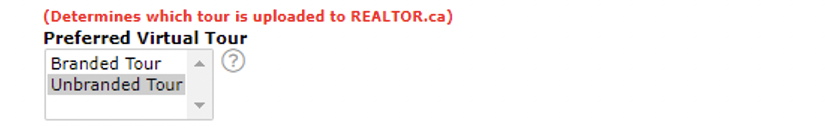
This new field will determine which Virtual Tour URL will be sent to CREA to appear on REALTOR.ca. If you have a “Non-Branded” Virtual Tour, place the URL in the VT (Non-Branded) field. If you have a “Branded” Virtual Tour, place the URL in the (Branded) field. If you have both, you can place both URL’s in both of the VT fields.
Once you have completed this step, go to the new “Preferred Virtual Tour” field and indicate in the drop down list, which Virtual Tour you wish to be sent to CREA and appear on REALTOR.ca.
Please contact the MLS® Help Desk with any questions at 905.667.4650 or e-mail support@rahb.ca.

What do you mean by branded and non branded.
Hi Bonnie, for clarification, please e-mail support@rahb.ca