When you go to RAHB Education/Account Services, review your profile information and make sure your information is complete and up-to-date. You can edit your member profile information whenever you have a change of address, new website URL, new e-mail address, etc. It’s easy!
When you are in RAHB Education/Education Account Services home page, look for your member profile on the left-hand side of the page.
If information is missing, incomplete or incorrect, click on the Edit button to the right of the My Profile title:
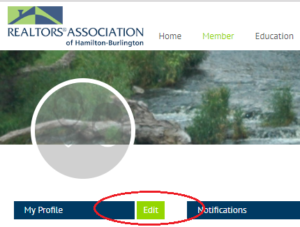
Alternately, you could point to the Member button on the home page header and select My Profile.

Then go through your personal information listed in the fields presented to you, add or update information and then click on Update at the bottom of the page.
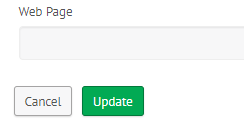
Please note that fields marked with an asterisk – which will all be populated for you – are mandatory; you can change the information in the field, but you cannot remove information or leave it blank.
If you have questions about how to change your information on the new Member Portal, contact Justin Hayes at the RAHB office at 905.529.8101 x250.
