Jan 23, 2016 | MLS®, Stats & Technology |
|
|
|
January 23, 2016
By now you’ll have heard that RAHB is participating in the development of a regional MLS® system and “shift”ing to a new MLS® platform – Matrix. To help you prepare for The Shift, we will be emailing regular updates with news, training information, links to helpful website and more. Watch your email inbox for future issues of The Shift!
|
Contents
Matrix requires new password
As of Wednesday, January 6, 2016, users of the Regional Matrix system have been required to change their passwords.
If you haven’t logged into the Matrix since January 6, you will find that when you log in, you will be redirected by Clareity Security to the “Change Password” page, where you will change your password. Your new password must contain a minimum of six letters and at least one number; your entire password must be between six and 10 characters.
In addition to choosing a new password, you will be asked to answer three security questions.
If this sounds familiar, this is the same process you went through to choose your Fusion password when RAHB began using Clareity Security three years ago.
Please note: This new password is only for Matrix. You will continue to use your current password to access Fusion.
Internet Explorer Users!
Microsoft will end support for Internet Explorer 8, 9 and 10 on Tuesday, January 12, 2016. Microsoft will support IE 9 only on Microsoft Vista computers.
This means that Microsoft will no longer be providing updates for these versions of Internet Explorer and significant security vulnerabilities may exist for users who continue to use them. Clareity Security software solutions will still permit logins from these browser versions, but limited support may be available because of Microsoft’s actions.
If you don’t want to work with a browser that is no longer supported, we recommend you switch to Google Chrome or Firefox.
Preparing for Matrix
Special Keys
There are some special keys that will help you when you use Matrix:
- The plus symbol + or minus – symbol will indicate “greater than” or “less than” values. Example: 10+ for more than 10 and 10- for less than 10. (Enter 10 for exactly 10.)
- If you are looking for a range, enter it as 10-50 (as an example)
- The asterisk * is a wildcard. Example: enter p* in the Street Name search field to get all the streets beginning with the letter P that meet all the criteria you have entered (region, city, etc)
- The question mark ? can be used with a letter or number as a length delimiter. Exampe: p?? will return pow, pwr, pan, pic, pro, pub.
- The exclamation mark ! means “not”.Example: !3 in a field will give you all responses except those that equal 3.
- To select more than one item, hold down the CTRL key on the keyboard while clicking on the desired items with your mouse.
- To remove a selected item, hold down the CTRL key on the keyboard while clicking with your mouse and the item will deselect.
New Picks in Matrix
Addition of ‘Reserved Spaces Field’
On January 19, 2016, an additional field called ‘Reserved Spaces’ was added to the Matrix system for Residential Property types. This field was added to accommodate previous listings from other MLS® systems which permitted text in the ‘Garage Spaces’ field. With text being allowed, some agents were inputting not only the number of spaces, but also the space assignment numbers (e.g. “2,A123,B456” where 2 would be the number of spaces and A123/B456 would be the assigned parking spot numbers). Following the addition of the new field “Reserved Spaces”, the ‘Garage Spaces’ field data will be copied to the ‘Reserved Spaces’ field and then the ‘Garage Spaces’ field will be changed to a numeric entry only field. The reason for this change is to allow for a more accurate and flexible way to search for parking/garage spaces using the numeric input fields.
In summary….
Before
Driveway Parking Spaces <numeric character input>
Garage Spaces <freeform character input>
Result: no easy way to predict what might be typed in the ‘Garage Spaces’ field, making it very difficult to search.
After
Reserved Spaces <freeform character input>
Driveway Parking Spaces <numeric character input>
Garage Spaces <numeric character input>
Result: easier to search the ‘Garage Spaces’ field now that is a numeric value only.
Also new! Garage Types – New pick value
On January 19, 2016, the value ‘Oversized’ was added to accommodate oversized garages which are commonly referred to as a “1.5 Car Garage or a One and a Half Car Garage”.
Please note these changes are only in Matrix – this does not affect your listing entry into Fusion.
Listing Displays in Matrix
In Fusion, you are used to looking at listing details on “Reports”. In Matrix they are referred to as “Displays”. Here are the displays available to you in Matrix:
- Member Single Line – allows you to print MLS® number, status, Property type, address, municipality, neighbourhood, city, sqft, beds, baths, DOM, list date
- Member Thumbnail – allows you to print MLS® number, address, city, property type, age, DOM, sqft, price, beds, baths, lot size, taxes, municipality, neighbourhood, heat, water, sellers, listing salesperson, listing brokerage, REALTOR® remarks
- Member Full – allows you to print with or without header and footer, as well as listing information, rooms, open house dates, listing history and photos
- Member Full with signature – allows you to enter listing directly into Matrix and print off report to have the Sellers sign. Using this option allows the member to avoid double entry of manually filling in in the listing form AND input in Matrix (available only once we cut over to Matrix)
- Member Full One Page with tabs – same as Member full, but also includes the selection of room sizes in imperial and metric
- Member Full One Page – allows you to print valuable listing details, excludes rooms and sizes on a one page report
- Client Thumbnail – allows you to print address, city, MLS® number, property style/type, heat, water, beds, baths, garage, sqft, age, pool, neighbourhood, listing brokerage, status
- Client Full – allows you to print listing details not in conflict with privacy laws
- Hotsheet – allows you to print change date, changed info, MLS® number, address, price, city, Property sub type, style, beds, baths, sqft, DOM, listing brokerage
Please note: personal reports you have created in Fusion will not be migrated over to Matrix.
Important links
Matrix – http://matrix.onregional.ca
Matrix Transition Guide – http://www.rahb.ca/email/TransitiontoMatrix.pdf
CoreLogic’s Matrix 6.12 Quick Start Guide – http://www.marketlinx.com/download/pdf/Matrix_6.12_Quick_Start_Guide_CAN.pdf
New Regional Residential Data Input Form – http://www.rahb.ca/email/ORTIS_RES_EXPLAIN.pdf
New Regional Commercial Data Input Form – http://www.rahb.ca/email/ORTIS_COM_EXPLAIN.pdf
** Remember – do not use the new Regional Data Input Forms until you are able to broker load in Matrix ** |
|
Please note: the development of the regional MLS® system is a work in progress. All information provided in the issue of The Shift is correct as of January 23, 2016.
|
Dec 4, 2015 | RAHB News |
Looking for information about service providers for electronic signatures? Check out WEBForms® > Add-on Services.
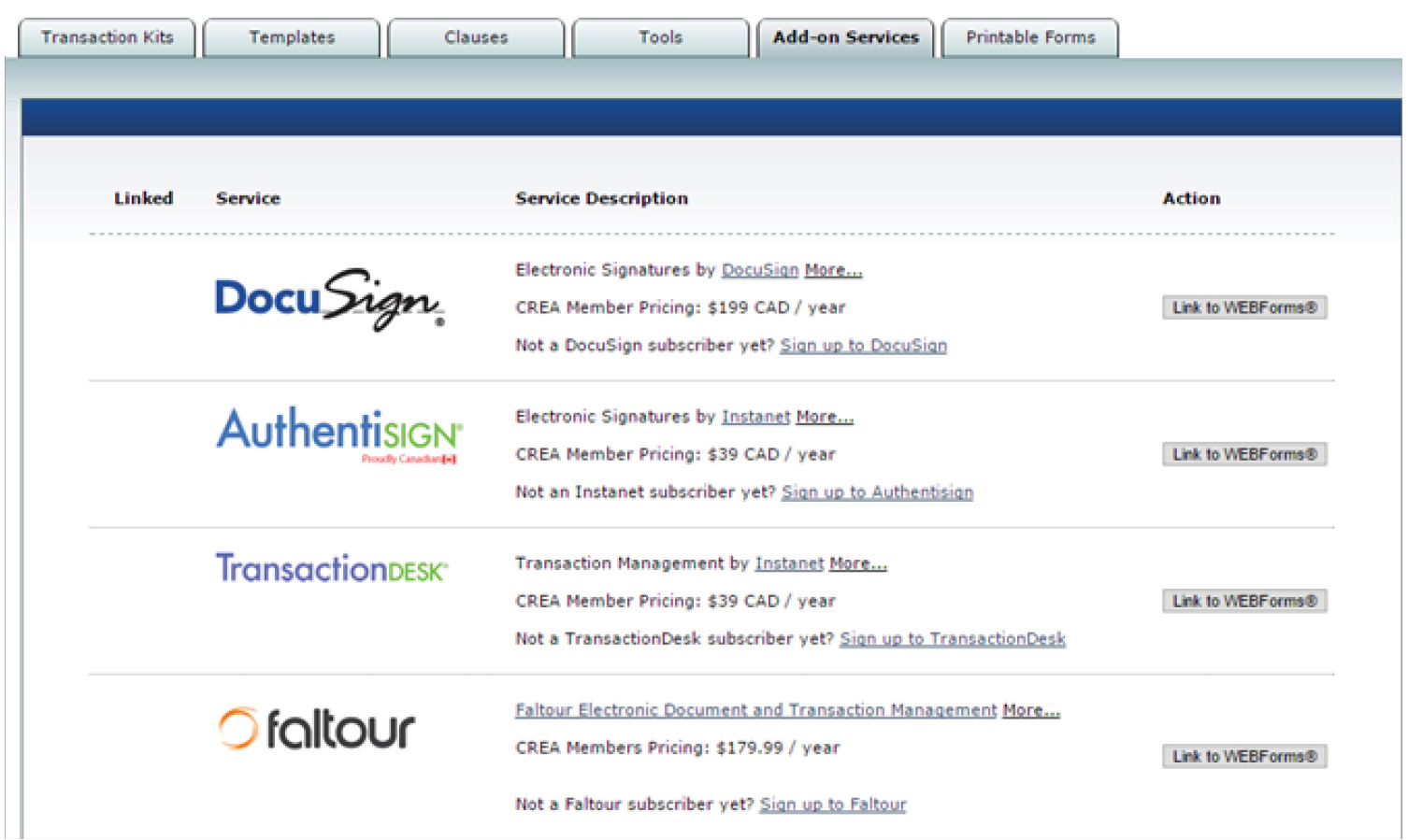
Dec 4, 2015 | MLS®, Stats & Technology |
When you are reporting a sale or lease in Fusion and the selling agent is not a full RAHB member, please make sure you follow the steps outlined in RAHB’s MLS® policies, below.
SALES
When broker loading any sales where the selling salesperson is a non‐board broker, members will be required under Selling Agent 1 Code field to enter “NONMEM” and on the comment line “SOLD BY (NAME OF SELLING SALESPERSON) – (NAME OF SELLING BROKERAGE)”.
When you are reporting a lease, remember that:
Leases reported for the sold sheets must be on a per unit basis so that the listing and the lease price are reported in the same units. i.e., list price = $14.00 per square foot; lease price = $12.00 per square foot; the comments line of the sold sheet will give the breakdown and total volume for the lease.
*Note: Where the lease rate is on a per-month basis, you will enter the terms of the lease and the lease total in the “Selling Comments” field.
For example: the property leased for $1400/month and will be leased
for 1 year.
Enter: Leased for 1 yr @ $1400/month = $16,800
**Note: When the lease rate on a commercial listing is on a per-square foot basis, you will enter the terms of the lease and the lease total in the “Selling Comments” field.
For example: a 2000 square foot property is leased for $10/sqft for 1 year.
Enter: Leased 2000 sqft for 1 yr @ $10/sqft = $20,000. If the lease is for longer than one year and the lease rate will be adjusted each year, the breakdown will need to be entered.
As always, if you have any questions regarding reporting sales or leases, please call the MLS® Department at 905.667-.4650.
Nov 9, 2015 | MLS®, Stats & Technology |
The Board of Directors recently approved a change to the policy requiring mandatory training for broker loading.
Effective immediately, mandatory training is no longer required before broker load privileges can be extended to members, office administrators and administrative assistants. Brokers of Record/Managers now need only complete the Broker Load Permission Form to authorize members in their office, office administrators and administrative assistants to broker load. The form must be completed in full and returned to the MLS® department (attention Pam Morton).
The form is available on REALTOR Link® under the Member Services tab. For more information, contact the MLS® department or Corporate Services department.
Oct 14, 2015 | MLS®, Stats & Technology |
The Board of Directors recently approved a change to the policy requiring mandatory training for broker loading.
Effective immediately, mandatory training is no longer required before broker load privileges can be extended to members, office administrators and administrative assistants. Brokers of Record/Managers now need only complete the Broker Load Permission Form to authorize members in their office, office administrators and administrative assistants to broker load. The form must be completed in full and returned to the MLS® department (attention Pam Morton).
The form is available on REALTOR Link® under the Member Services tab. For more information, contact the MLS® department or Corporate Services department.
Sep 9, 2015 | MLS®, Stats & Technology |
Here’s what’s happening with the new Regional MLS® System!
- The preview period for RAHB, the other STARRS associations and the Oakville-Milton board has begun and members now have access to Matrix and can begin to familiarize themselves with the new system.
- You can now access Matrix and take a look around for yourself. Just go to http://matrix.onregional.ca to log in. When you sign in to Matrix, you will need to use your new username. Your Matrix username will consist of our association’s initials of “HB” (for “Hamilton-Burlington”) plus your current user ID. For example, if your user ID is SMITHJO, your username will be HBSMITHJO, and your password will be the password you use now to access Fusion.
- Listing data isn’t complete in Matrix; we will let you know when regular updates occur.
- Your contacts should now be available in Matrix. Please take some time to look them over for completeness, and update where needed.
- The parallel period for the Cambridge, Guelph and Kitchener Waterloo associations has been extended and the parallel period for the STARRS associations and the Oakville-Milton board will also be extended.
- The MLS® Rules have been approved by the Ontario Regional Technology and Information Systems (ORTIS) board of directors; the Rules will be reviewed by the RAHB Board at their meeting on September 10.
- RAHB has prepared a Transition to Matrix guide to help members prepare for Matrix. The guide includes step-by-step instructions on how to save your contacts and searches, set up your own identity, set up your team and much, much more. View the guide on REALTOR Link® or at rahb.ca/Matrix/transitionguide.pdf.
Some tips for using Matrix while in preview mode:
- Use the map search for best results.
- Listing data isn’t being updated regularly yet in Matrix, so new listings or those with status changes
may not be there or may be out of date.
- Continue to use Fusion for all your business as it has the most accurate data; use Matrix to get
accustomed to the new software.
RAHB has added the following Matrix training sessions for members:
Monday, September 14 – 2 p.m. – 4 p.m.
These will have similar content to the large CoreLogic sessions held August 25 and 26, but will be presented by RAHB staff at the RAHB office. This is lecture style instruction.
RAHB is offering the following Matrix training sessions for office administrators and admin assistants:
Wednesday, September 16, 5 p.m. – 7 p.m.
Monday, October 5, 9 a.m. – 11 a.m.
All sessions will be held at the RAHB office. For more info or to register, contact Camryn at camrynh@rahb.ca or 905.529.8101 x251.
Sep 9, 2015 | MLS®, Stats & Technology |
RAHB MLS® staff have received numerous calls regarding listings that are not appearing on REALTOR.ca.
If your listing does not appear on REALTOR.ca it is because the listing is not mapped in Fusion. If it is not mapped in Fusion, it will not be searchable by the address or the map on REALTOR.ca, which means it can only be found by the MLS® number.
CREA revised its criteria for uploading several months ago, and now requires that your listing include the Internet Ad Copy and the latitude and longitude coordinates that are automatically generated in Fusion when the property is mapped.
Whether you broker load your own listings or your office does them for you, it is imperative the property is mapped properly as soon as it is submitted in Fusion. If Fusion is not able to automatically map your property, you must map it manually by placing the house icon and car icon on the map. Be sure to click Save when you are done. This will automatically generate the latitude and longitude coordinates for upload to REALTOR.ca.
PLEASE NOTE: If your property is not mapped in Fusion when first submitted, the map location can be edited after the fact; however, you must modify the Internet Ad Copy and re-save the listing to force the listing to re-upload to REALTOR.ca with the map coordinates.
When we cut over to Matrix, the same criteria will apply – once your listing has been submitted, you will choose whether to map your property automatically, or manually plot it on the map.
Aug 7, 2015 | MLS®, Stats & Technology |
An important part of your transition to the Regional System is the new Data Entry Forms.
Why change our Data Entry Forms?
The new Regional System will operate on one single database and schema, and the data going into this database needs to come from one single set of forms. The eight Boards/Associations participating in the Regional System were all using different forms, so a brand-new common set of Data Entry Forms was created. Creating new forms gave us the opportunity to conduct some considerable housekeeping and address past issues. In addition, some fields had quite a legacy, and many new technologies now reduce or eliminate the need for certain data to be manually populated.
Here is what you need to know about the new forms:
1.
You will be required to use these forms beginning with listings you will be entering into Matrix starting on Tuesday, September 29, 2015. These forms are not to be used for listings you are entering into Fusion.
2.
There will be just TWO Data Entry Forms:
RESIDENTIAL (FREEHOLD; CONDOMINIUM; MULTI-RESIDENTIAL; FARM/VACANT LAND [LOTS])
COMMERCIAL (COMMERCIAL RETAIL PROPERTY; INDUSTRIAL; INVESTMENT; OFFICE; SALE OF BUSINESS; STORE WITH APARTMENT/ OFFICE; VACANT LAND [COMMERCIAL])
Something new that you will immediately notice is that the fields are organized under common areas:

3.
The Data Entry forms will be available early/mid September. You may place your advance order now with the Realty Shoppe realtyshoppe@rahb.ca or 905.529.5979, for pick-up or shipment.
4.
The new forms will be available on WEBForms® in time for the cutover to Matrix (late September).
Watch REALINFO and The Shift for more exciting new information about the new forms!
Aug 6, 2015 | MLS®, Stats & Technology |
Beginning with the cutover to Matrix on September 29, 2015, members will need to use some new listing statuses within the MLS® system.
NEW
Incoming – Assigned an MLS® #, but not active on the MLS® system
Pending – Sold firm, deal has not closed
Active – Active on the MLS® system
Suspended
Expired
Sold – Sold firm, deal has closed
Withdrawn/Cancelled
Information Withheld
Members will continue to use the current listing statuses until cutover to the Regional MLS® System in September.
Aug 6, 2015 | MLS®, Stats & Technology |
RAHB begins running Matrix in parallel with Fusion on Monday, August 24, with the final cutover to Matrix on Tuesday, September 29.
Register now for a Matrix orientation session:
- Tuesday, August 25
Grand Olympia, 660 Barton St., Stoney Creek
Sessions: 9 – 11 a.m., 12 – 2 p.m., 3 – 5 p.m.
- Wednesday, August 26
Holiday Inn, 3063 South Service Road, Burlington
Sessions: 9 – 11 a.m., 12 – 2 p.m., 3 – 5 p.m.
Register with Camryn at camrynh@rahb.ca or 905.529.8101 x251
(Note: coffee and water will be provided at the sessions.)
Want to know more about Matrix and how you can prepare? Watch for issues of The Shift coming to your email inbox. Check out past issues on REALTOR Link® (REALTOR Link® > MLS > Regionalization or use the The Shift button on the RAHB home page).
Jul 7, 2015 | RAHB News |
Have you ever tried finding something on the City of Hamilton’s website? Chances are the process was a frustrating one. Here’s a tip: Instead of searching on the City’s site, use the power of Google.
Here’s how:
In the search bar type site:hamilton.ca followed by what you’re searching for.

This can be used to search any public site, just replace hamilton.ca.
Jul 7, 2015 | MLS®, Stats & Technology |
RAHB will be discontinuing Topsheets and Dailies as of September 24, 2015. This will (approximately) coincide with the cutover to Matrix.
All of the information in the Topsheets and Dailies will be searchable in Matrix. Members who currently access Topsheets and Dailies will be able to set up their own Hotsheets and Market Watches in Matrix and customize the information they wish to see.
Information about how to set up your own Hotsheet and Market Watch will be available well in advance of the cutover to Matrix.

