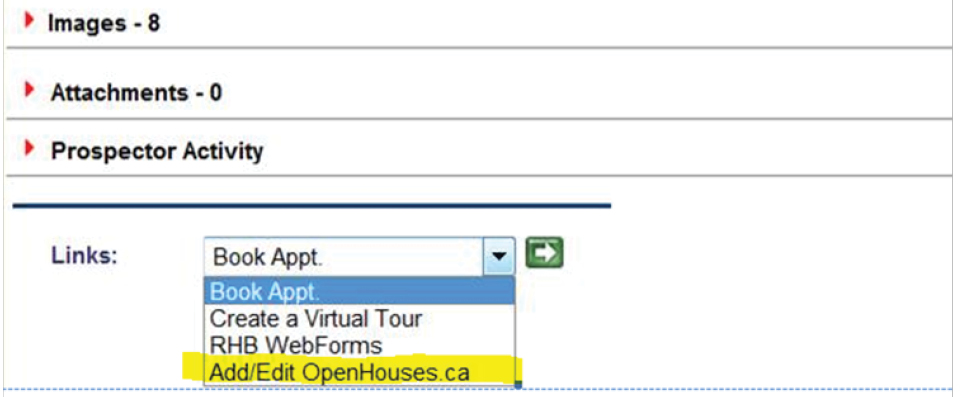Nov 13, 2012 | MLS®, Stats & Technology |
Stats Pro
Stats Pro is a module to Fusion which provides professional stats reporting. The program will give members the ability customize MLS® statistics report with the level of detail they desire. Members can also search for more general data to see what trends are emerging. (more…)
Nov 13, 2012 | MLS®, Stats & Technology |
Q: How do I know when to call the RAHB help desk and when to call Tech Helpline?
A: Good question, because they don’t offer the same services. (more…)
Nov 13, 2012 | MLS®, Stats & Technology |
A joint RAHB/NAR MLS® committee reviewed the Access Agreement which existed prior to the shared MLS® database. The Access Agreement was no longer necessary with the shared database, but there was a provision in the agreement which was not covered by either association’s MLS® Rules and Regulations or Policies, namely which association’s rules and regulations or policies were to be followed when a member takes a listing in the other association’s market area. (more…)
Nov 8, 2012 | MLS®, Stats & Technology |
Duplicate Listings
RAHB MLS® staff have been receiving many calls regarding duplicate listings which have been broker loaded onto the MLS® system in error. Duplicate listings can result from: (more…)
Nov 8, 2012 | MLS®, Stats & Technology |
Have you seen the newest issue of BITS & BYTES? It has valuable information about:
- the end date for MLXchange;
- upcoming courses about Fusion;
- updates on the CREA DDF™, a great new stats tool called Stats Pro and Scout remediation;
- CMA in Fusion, including some great new features
- and much more.
Read BITS & BYTES in the MLS® & IT section of REALTOR Link®, check for your office copy or watch your email inbox.
Oct 9, 2012 | MLS®, Stats & Technology |
Openhouses.ca – Broker Loading
Members can now use Listing Maintenance in MLXchange to book public open houses on OpenHouses.ca.
Simply enter your MLS® number and go to the “Links” drop down box: click on the “Add/Edit OpenHouses.ca” link.
This feature is also available in Fusion under the Add/Edit tab.
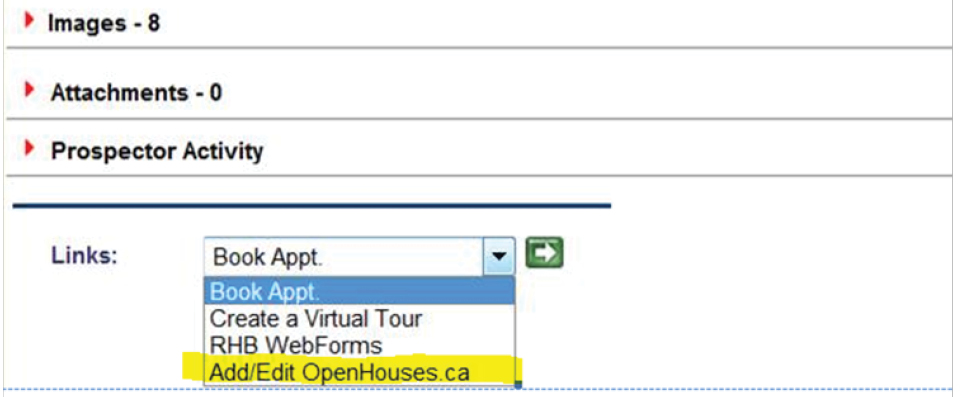
MLS® In Brief – WEBForms® will soon be Mac friendly!
To date, members using iPads and Macs with Safari, and PCs using browsers other than Internet Explorer have encountered difficulties accessing and using WEBForms®. Members have also encountered difficulties across certain versions of Adobe Acrobat.
CREA has announced that WEBForms® 4.9 will soon be available, and members will be able to create transaction kits, edit forms, templates and clauses using most of the popular browsers without the reliance on Adobe Acrobat.
Stay tuned for more information on how WEBForms® version 4.9 will also assist REALTORS® with mobile technology and e‐signatures!
CREA is currently working on the release of WEBForms® 4.9 on a province-by-province basis; RAHB will advise all members when the new release is available. No date has been given by CREA.
CMA is now available on Fusion!
Complete CMA functionality is now available in FUSION and most of the standard reports and styles are now available. A unique new feature In the FUSION CMA is the ability to insert custom PDF content into your CMA packages. Additional features and functionality will be available in future releases as CoreLogic continues to develop and enhance the FUSION platform.
Members should be aware that this is not an extension of quick CMA; this a complete CMA tool. As this is an initial release, some of the advanced functionality found in MLXchange is not yet available in FUSION but is planned for a future release.
Oct 9, 2012 | MLS®, Stats & Technology |
Two New MLS® Policies
A joint RAHB/NAR MLS® committee reviewed the Access Agreement which existed prior to the shared MLS® database. The Access Agreement was no longer necessary with the shared database, but there was a provision in the Agreement which was not covered by either association’s MLS® Rules and Regulations or Policies, namely which association’s rules and regulations or policies were to be followed when a member takes a listing in the other association’s market area.
To address the situation, the following policy has been adopted by both RAHB and NAR and is now in effect:
1. When a member from either RAHB or the Niagara Association places a listing located in the other association’s jurisdictional boundary, the member must adhere to that association’s MLS® Rules & Regulations and MLS® policies including, but not limited to, completion of all mandatory areas on the property information form (PIF), the reporting of conditional and firm sales, etc.
[MLS® Rules and Regulations and Policies for each association can be found on MLXchange and Fusion under “Resources”.]
A new situation also arose with the shared database that needed to be addressed: whether members who have been suspended from one Association’s MLS® system through Scout remediation would be able to access the MLS® system through the other association.
The following policy was also adopted by both associations and is now in effect:
2. If a RAHB or Niagara member/user is disabled through remediation, the said member/user will not be permitted to join either Association for the purpose of obtaining access to the MLS® system.
MLS® Fines – Increases and New Fines
The RAHB Board of Directors recently approved the following amended fines to take effect November 1, 2012. The fines are assessed to either the Brokerage or Member.
MLS® Marketing Options
11. Multiple Contracts and PIF’s Single Property: When a Pending Sale is being reported on a listing, all additional listings must be cancelled by way of a Cancellation of Listing Agreement signed by the Seller and Broker. The cancellation must be received by RAHB the same day as the report of sale or a $100 fine will be levied to the member for each listing.
Photos
3. A fine of $100 for all members, in addition to the standard $50 no photo fee, if the member does not submit a photo for listings outside of our photographers’ area after the initial fine has been levied.
The following MLS® policies have been amended to include a fine:
Miscellaneous
12. If any audited listing is found to be in contravention of the basic MLS® standards such that if said Listing would have initially been submitted to RAHB for processing, and RAHB would not have processed it, will be immediately removed from the active and historical MLS® database. ($200 fine added)
Taxes
1. If taxes have not been set for the current year, the listing may only display the previous year’s taxes. Thirty (30) days after the tax rate has been set, taxes on all new MLS® listings must be for the current year. ($100 fine added)
Reminder: “Pending Sale” status changed to “Sold” status
With the introduction of Fusion and the joint MLS® database for RAHB and Niagara, and in an effort to offer consistent reporting methods for both association, “pending sale” status was removed effective August 1, 2012. All sales are now to be reported as “SO”.
Sep 12, 2012 | MLS®, Stats & Technology |
When you broker load your listing on MLXchange or Fusion, it is important to remember to properly map your listing.
(more…)
Aug 14, 2012 | MLS®, Stats & Technology |
You are reminded not to share your login credentials – your access codes and passwords – with anyone, not even your administrative employee. (more…)
Aug 14, 2012 | MLS®, Stats & Technology |
Broker Name included on Client Reports
Members should be aware that, in compliance with REBBA 2002 and the CREA Code and Standards of Business Practice, the name of the Listing Brokerage name must be included on all client reports. This is now in effect.
Tech Helpline
It’s Saturday morning and you have a problem with your computer. Who do you call?
Call Tech Helpline. This is a RAHB member service available to all members at no charge. Tech Helpline offers support for hardware, software, networking and digital devices. Tech Helpline’s analysts are technology experts who can assist you via phone, fax, email or online chat.
Contact Tech Helpline at 1.877.573.8104 or www.technologyhelpline.com anytime Monday to Friday, 9 a.m. to 8 p.m. or Saturday from 9 a.m. to 5 p.m.
Jul 10, 2012 | MLS®, Stats & Technology |
“PENDING SALE” STATUS CHANGED TO “SOLD” STATUS
– Effective August 1, 2012
When MLXchange was introduced in December 2004, “Pending Sale” status (a firm sale that has not closed) was adopted by RAHB as the new status default. Listings where a firm sale has been accepted are reported as a “Pending Sale” until the closing date at which time the system automatically changes the status to “Sold”.
With the introduction of Fusion and the joint MLS® database for RAHB and Niagara, and in an effort to offer consistent reporting methods for both Associations, “pending sale” status will be removed and all sales will be reported as “sold”.
This change becomes effective August 1, 2012, at which time all firm sales are to be reported as “SO” (SOLD) under the Status field.
Jun 12, 2012 | MLS®, Stats & Technology |
Report sales promptly
RAHB has received a number of reports from members that when they attempt to make appointments to show listed properties, they are advised that the property has sold, even though the MLS® listing is still shown as being active.
Members are reminded that RAHB MLS® Rules and Regulations require that sales be reported within two business days:
Section 9 – Reporting of Sales
9.01… Accordingly, the Listing Brokerage will report by Broker Load all sales and conditional sales for Broker Loaded MLS® Listings effected during the Listing term and during the holdover period of an MLS® Listing, within two (2) Association business days following written acceptance of any Offer by the Seller. If the MLS® Listing is Board Loaded, the sale or conditional sale must be submitted in writing within two (2) Association business days following written acceptance of any Offer by the Seller…
The penalties for failure to report sales, per calendar year, are as follows:
First offence in a year – warning letter
Second offence – $100 fine
Third offence – $250 fine
Subsequent offences – $400 fine per occurrence
Part of the value of the MLS® system is that it contains up-to-date, accurate information about sales of listed properties. When members fail to report sales promptly, it affects other members’ ability to perform searches and receive reports which provide the most current information.
New Features in GeoWarehouse
GeoWarehouse has launched three new features that will enhance your GeoWarehouse experience:
- New Google Maps™ Street View Address overlay and Street view PIN navigation;
- New GeoWarehouse Communications and Resources website. This will give you easy access to a new resource section, new instructional videos, new FAQs and a host of new online training and data resources; and
- New extended GeoWarehouse Store hours. You will now be able to access Parcel Registers, Instrument plans and Image plans during these hours:
Monday to Thursday – 4 a.m. to 12 a.m. (midnight)
Friday – 4 a.m. to 9 p.m.
Saturday- 9 a.m. to 6 p.m.
Sunday – 9 a.m. to 9 p.m.
Access to GeoWarehouse and OpenHouses.ca for Members Only
According to RAHB’s agreement with Teranet, only licensed members of the association may access GeoWarehouse.
Members who share their login credentials with their assistants or office administrators to allow them to conduct searches on the member’s behalf are both violating the terms of use of GeoWarehouse and contravening RAHB’s Rules and Regulations about sharing login credentials.
Likewise, only members are authorized to access OpenHouses.ca, and sharing login information with office assistants or administrators is a violation of RAHB’s Rules and Regulations