On Tuesday, March 24, 2020, CoreLogic is updating Matrix to version 8.4. series. The new version provides new features and updates as follows:
- Modernized E-mail Layout
Matrix 8.4 series features a more modern-looking and mobile-friendly e-mail layout.
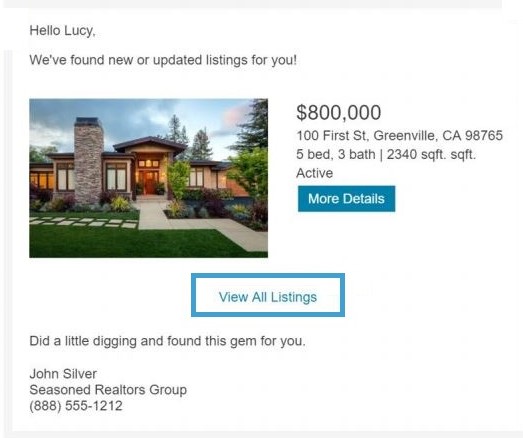
- Sort Order Indicators Added to Search Results Header
Single-line search results now display arrows in the column headers to indicate the sort order.
- The weight of the arrow (bold, semi-bold, or not bold) indicates the field’s sort priority (primary, secondary, or tertiary).
- A down arrow indicates an alphabetical sort / smallest value first.
- An up arrow indicates a reverse-alphabetical sort / largest value first.
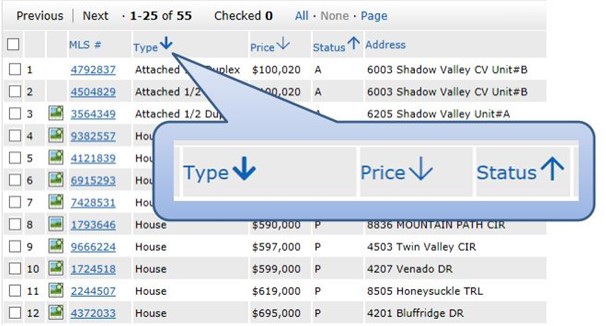
- Add/Edit – New Map Location Warning
In Add/Edit, an alert indicates if the geocoder can’t find a precise location for the address, prompting the user to check the address and/or manually place the map pin.
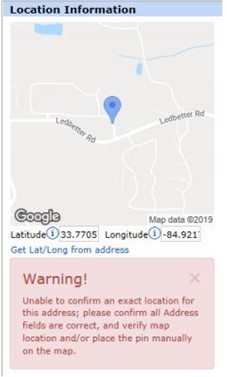
- “Select All” and “Select None” options added to Status Search Control
- Select All – Selects all check boxes and populates predefined date ranges (e.g.: 1-180)
- Select None – Clears all check boxes and dates ranges
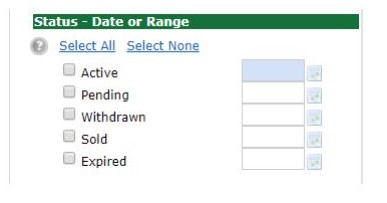
- Map Utilizes Full Width of Browser
The map view in the search results now extends the full width of the browser screen.
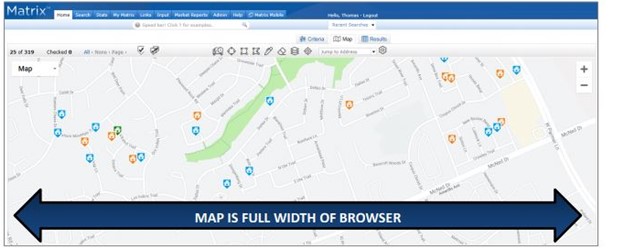
- Map & Results Tabs Navigation added to Concierge Approvals Screen
Users can now view listings on a map view on the concierge approval screen.
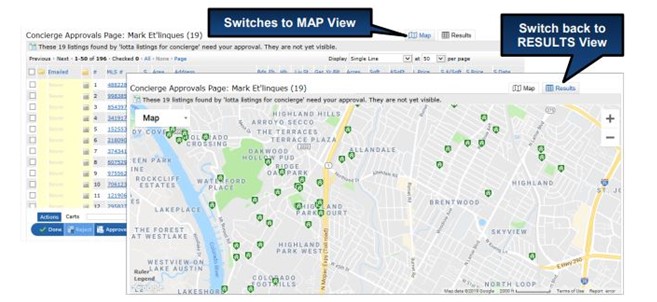
- Single Line Displays remember vertical scroll position
For single line displays longer than one screen, Matrix now remembers the vertical scroll position when switching between displays. This eliminates the need to scroll back down to the desired row. The position is maintained when clicking the browser back button and when clicking the single Line Display link.
- New Action Tools Button Bar and Paging Controls
The action tools at the bottom of the Results page has been updated to a more modern look, and the paging controls at the bottom are now larger and thus easier to click.

- New icons throughout Search module
New and larger map drawing tool icons have been added, and many icons elsewhere in the Search and Input modules have been updated for a cleaner appearance.

- New Tooltips
Tooltips shown when hovering over an element now appear immediately and are easier to read.

- New Footer
The layout and appearance of the global footer has been updated.
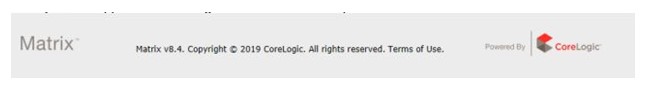
- “Refresh” option added to “My Listings” widget on the home page
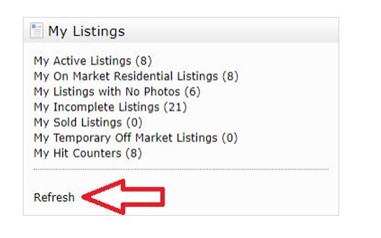
- CMA Retention Period
CMA’s created in Matrix, will be retained for a default period up to 180 days, thus ensuring optimal system performance.
If you have any questions, please contact the MLS® Help Desk at 905.667.4650 or support@rahb.ca

We need to add a field when Realtors are holding offers until a specific date,
this field needs to be visible to consumers so they know that the seller is holding offers and that there is a potential of multiple offers.
Hi Binda, I will pass this information along.