On April 23, 2019, Members in Ontario will have the option to use the new WEBForms® 2019, or WEBForms® Legacy (the current WEBForms). WEBForms® Legacy will remain available to Members until December 2019. CREA will be sending out a pre-launch email to all Ontario WEBForms® users a week prior to launch letting them know it’s coming. On launch day CREA will send out an e-mail to all Ontario users letting them know it is available to try and will include a link to a WEBForms® Training Hub.
What is being migrated from the current to the new WEBForms® you ask?
- All (Personal and Office) templates
- **Members will have to re-insert any clauses and/or entered information into their templates**
- All clauses (Provincial, Board, Office and Personal)
- All Forms (CREA, Provincial, Board and Office)
What is NOT being migrated?
- Existing transaction kits will not be automatically migrated
- If a Member wishes to keep one or more of their old transaction kits, they can individually migrate them to WEBForms® 2019, where they will be imported as non-editable PDFs (READ ONLY) into their new document management
- 3rd Party links. All existing 3rd Party ADDons (Docusign, etc.) will be available in WEBForms® 2019, but users will need to re-link them
What is staying the same?
- Form auto-population – All existing form auto-population functions will continue as they do with Legacy
New Look
WEBForms® now has a public facing landing page. Previously, if you went to webforms.ca you were presented with the NAF log in screen, which didn’t provide any information about the application and was confusing to those not familiar with NAF. Now a user has an opportunity to learn more about WEBForms® or to sign in and use the application. If a user is already logged into NAF, they won’t need to sign in again.
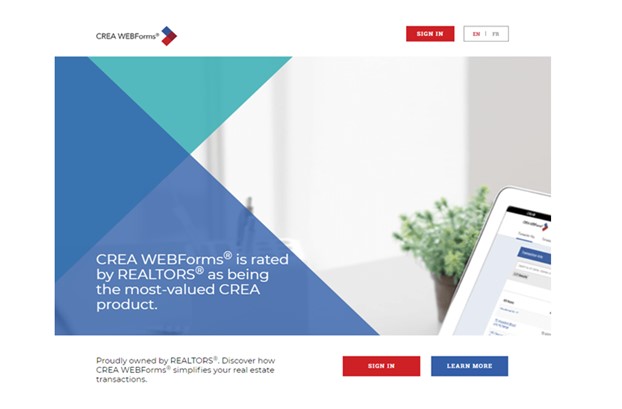
Legacy View
Once CREA has rolled out the new WEBForms 2019, members going to WEBForms® Legacy will be presented with a pop up advertising that WEBForms® 2019 is available, giving them an opportunity to go and try the new version, or to remain in Legacy.
Switching Views
Through until the end of 2019 Members will have the ability to switch from the Legacy to WEBForms® 2019 via a pop up or via a link in the top banner of the screen.
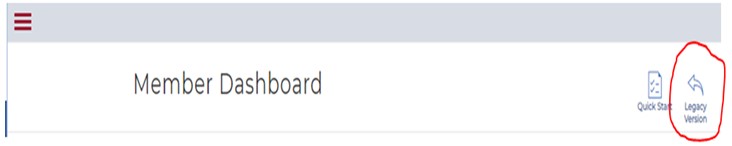
New WEBForms Training
Watch for CREA to send out a communication offering online help in addition to in-class training, training webinars you can register for, or view online training videos. In the link below watch CREA’s Relationship Training Manager Lynn St. Germain show an overview of WEBForms® 2019 https://vimeo.com/322945829/99463d75d4
Should you have any questions regarding the new 2019 WEBforms®, please contact the Help Desk at 905-667-4650 or email support@rahb.ca
