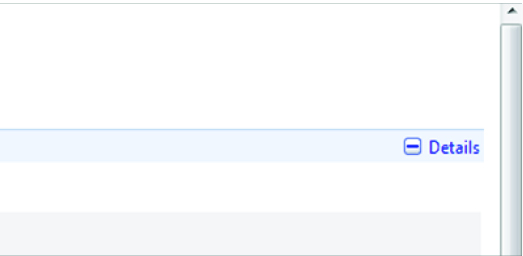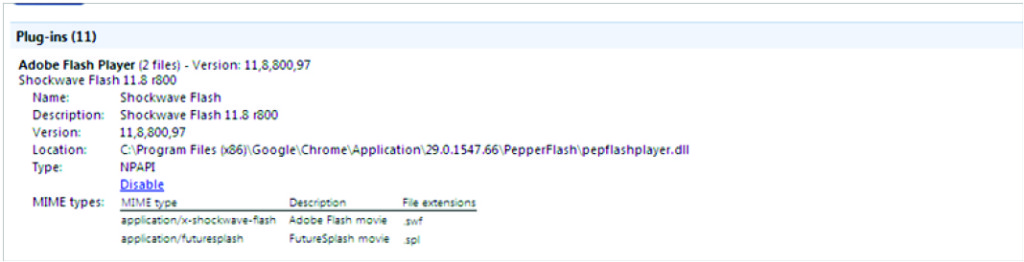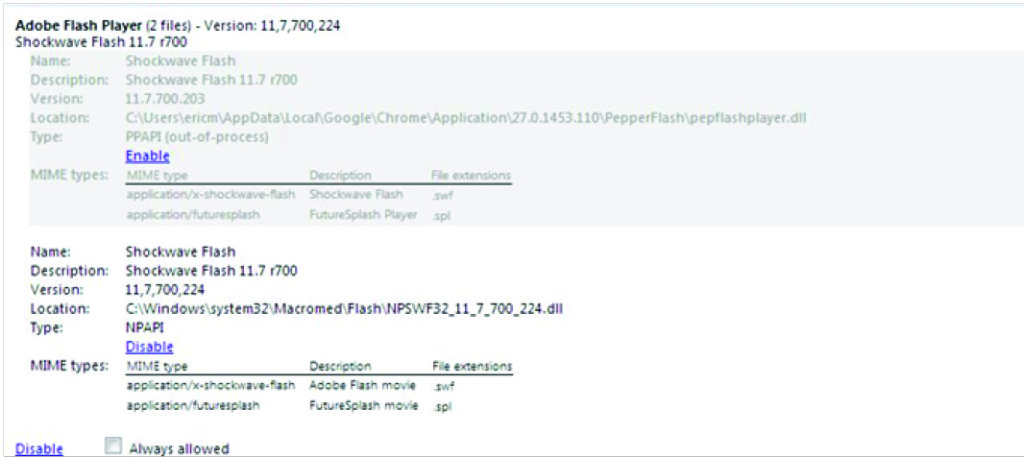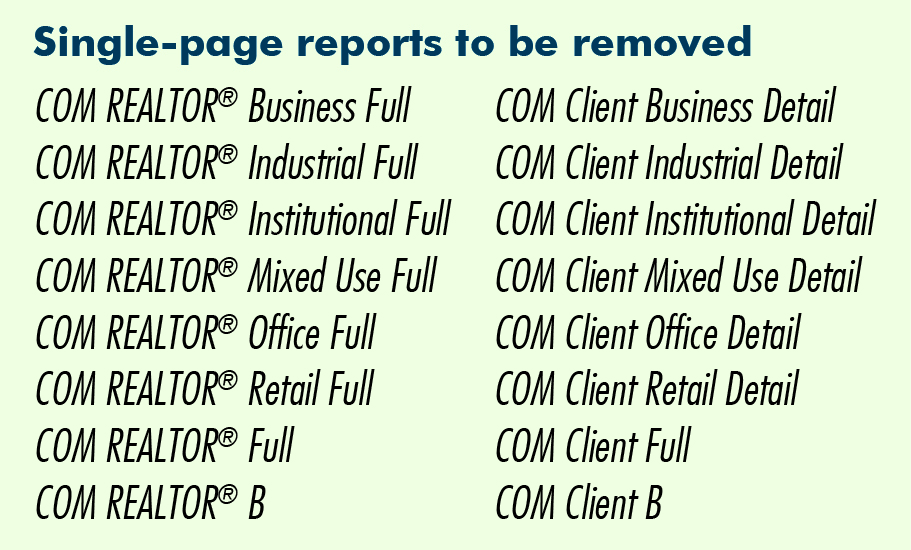Chrome print/display issue
Google Chrome users have noticed some issues with printing listings and with the Message of the Day scroll bars in Fusion. To correct these problems, you will need to remove the “Pepper Flash” plugin from Chrome. Here’s how to remove the plugin.
1. Go to chrome://plugins/
2. Click on “Details”
3. You should see the same as below. Click ‘Disable’ in blue under the first Shockwave Flash with pepflashplayer.dll in the “Location” line. It should now say Enable in blue. If this is the only item found in this “Adobe Flash Player” section, then proceed to step 4, otherwise skip to step 6.
4. Install Adobe Flash (go to http://get.adobe.com/flashplayer/ and run the install).
5. Ensure that the second Shockwave Flash with Macromedia Flash in the Location line says Disable in blue.
6. Log in to Fusion.
It’s Time to Start Using the Two-Page Reports for Commercial Properties
Further to the report in last month’s Realinfo, the following single-page reports are now scheduled to be removed on October 11, 2013.
The new 2-page Com REALTOR® 2 pg report and Com Client 2 pg report include all relevant fields for all commercial subtypes and have been on-line since fall 2012.
Members are reminded that only prior to the above reports being removed, they may copy the above system (1-page) reports to make a personal report for their own use and/or for their clients.
The steps to do this is as follows:
- Click on REPORTS
- Open REPORT MANAGER
- Select which report you want to save
- Click COPY
- Click SAVE AS button
- Make changes if required
- Click O.K.
Reports that you save can then be used for any of your defaults (ie. e-mail notifications)
After October 11, 2-page Com REALTOR® 2 pg report and Com Client 2 pg report will be the default reports.
Amendment to MLS® Policy
The following MLS® Policy (Sales#1) has been amended as follows and is effective immediately:
- When broker loading any sales where the selling salesperson is a non‐board broker, members will be required under Selling Salesperson field to enter “NONMEM” and on the comment line “SOLD BY (Name of Brokerage) – (Name of Board/ Association)”.
Reminder – Square Footage
Members are reminded that on residential and farm listing forms, the square footage field also contains the sign (+/-), which allows for a 5% variance of the figure you enter into this field.