Some members have reported an issue with the “hover view” not appearing when they click the map pins in Matrix. Corelogic has advised that the cause of this is the browser’s zoom level being set to something other that 100%. Here is how you reset your browser’s zoom level to 100 per cent:
Windows: Press CTRL + 0
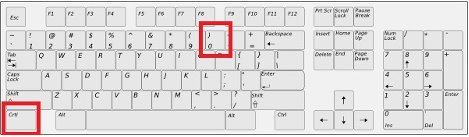
Apple/Mac: Use Command + 0 to reset your browser’s zoom to 100 per cent
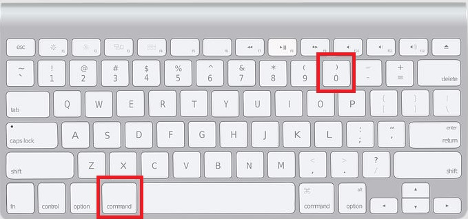
Please contact the MLS® Help Desk with any questions at 905.667.4650 or e-mail support@rahb.ca.
