Some users have reported being unable to log-in to Matrix via Clareity Security when using Google Chrome as their browser. This is due to Google Chrome implementing a phased-in update roll-out; which has created a conflict for those users who have received the update, leaving them unable to log-in to my.rahb.ca using the Google Chrome browser.
Below is the work around which will resolve the conflict and allow members to log-in to my.rahb.ca using Google Chrome:
Open Google Chrome
In the address bar type “chrome://flags”
In the Search Flags area enter “SameSite”
Switch “Samesite by default cookies” from “Default” to “Disabled”
Switch “Cookies without Samesite must be secure” from “Default” to “Disabled”
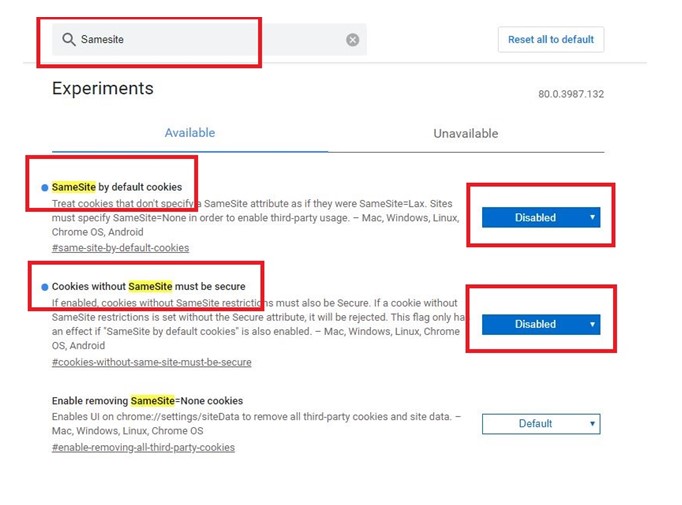
Should you have any questions, please contact the MLS® Help Desk at 905.667.4650.
