RAHB has identified an issue in WEBForms® that was created when CREA updated the default landing page to WEBForms® 2019 last week. The issue affects member assistants; specifically their ability to work as the REALTOR® and/or for migrating member’s transaction kits from the Legacy version to WEBForms 2019.
However, RAHB has found the following solution. If you are a member assistant and require access to a REALTORS® transaction kits in the Legacy version of WEBForms® to read or to migrate to WEBForms® 2019, please follow the steps outlined below. Please keep in mind, after January 2, 2020 you will no longer have access to the Legacy transaction kits.
- Log in Matrix. Ensure you are “Working as” the REALTOR®
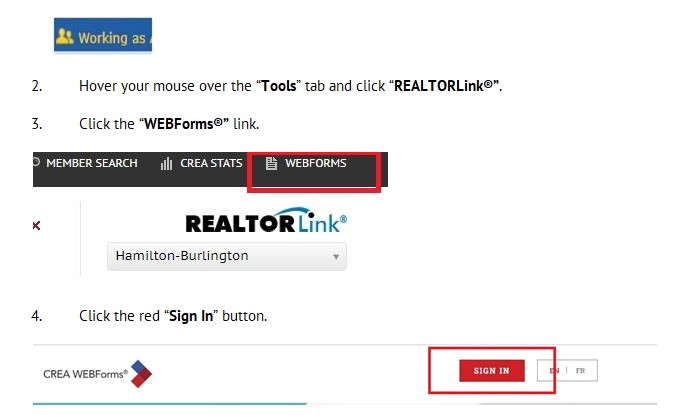
You will automatically be redirected to the members Legacy version, which will be available until cutover to WEBForms® 2019 on January 2, 2020.
- Click on the WEBForms® Kit Name.
- Click the “Send Kit to WEBForms® 2019” link.
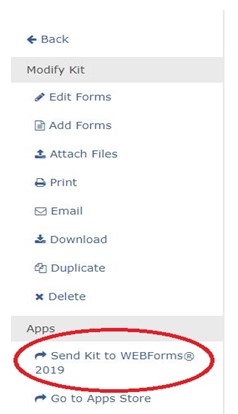
When the transaction kit has been copied over to WEBForms® 2019, you will see the following message:

Please note, the transaction kit will have been copied over to the new WEBForms® 2019 as a read-only file. You can add editable forms to these kits, but the original forms that were migrated over, will remain read-only. Please note, new transaction kits must be created in WEBForms® 2019 as of December 16, 2019,
CREA is also offering WEBForms® support. You may contact them on their toll free number 1.800.842.2732 with questions or concerns during the follow hours:
Monday – Friday, 8:00 a.m. – 12:00 midnight
Saturday – Sunday, 8:00 a.m. – 10:00 p.m.
Should you have any further questions you may also contact the MLS® Help Desk at 905.667.4650 or e-mail support@rahb.ca
