Corelogic has recently added a disclaimer to the photo upload screen on Matrix. This forces the user to certify that they are the owner of the photos, or have permission from the owner to use the photos. It is a violation of RAHB’s MLS® policies to use another member’s photos without their written permission, and this certification reinforces this. From the RAHB MLS® Policies:
PHOTOS/IMAGES #4
“If a member is using another members’ previous listing photo on a listing without written permission, the photos will be removed, the status will be changed to information withheld until a new photo is provided, and a $50 fine will be levied to the member.”
From a functional standpoint, the photo upload does not function any differently than before the upgrade. The button that previously read “Save” now reads “Certify and Save”. Clicking on this button (located below the disclaimer) will save the photos to the listing.
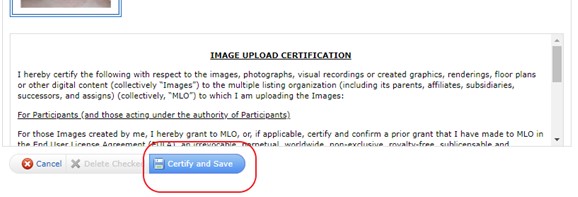
If you are an administrative assistant uploading the images on behalf of a REALTOR®, this could create some confusion as you may not be familiar with the photos that you are uploading. It is RAHB’s recommendation that should you be unsure as to whether or not the listing REALTOR® has the right to use the photos, that you verify this with them before uploading.
As always, please feel free to contact RAHB MLS® staff with any questions. We can be reached at (905)667-4650, or support@rahb.ca.
