To enter an open house for a listing in Matrix, follow the step-by-step instructions outlined below:
- From the “My Listings” widget on the home screen click on “My Active Listings”.

- Click the check box beside the appropriate listing to select it.
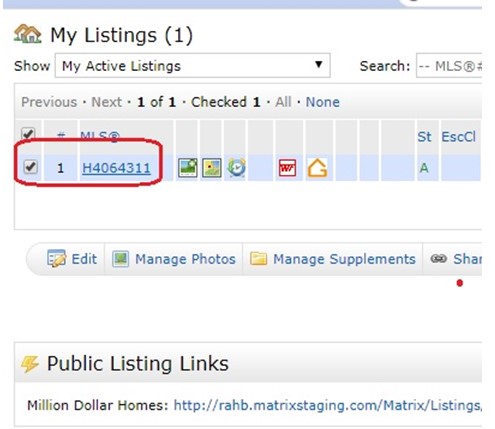
- Click the “Edit” button.

- Click the “Open Houses” link.
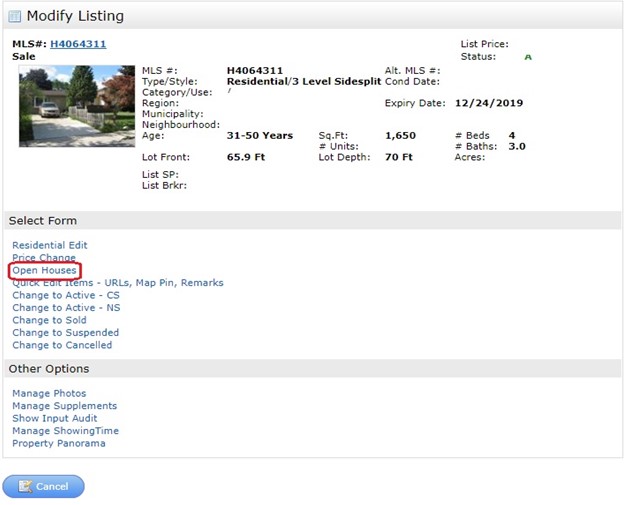
- You must enter the following mandatory details to schedule the open house.
- Date
- Start and end time
- Select whether it is a “Members only” or a “Public” open house. Public open houses are automatically uploaded to REALTOR.ca® and Openhouses.ca.
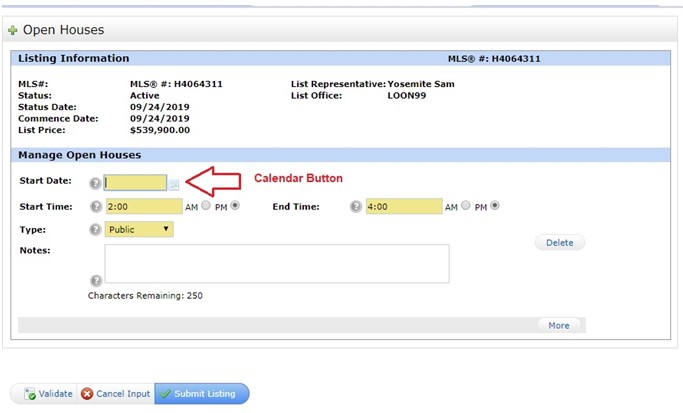
6. Click “More” to enter another open house. Be aware that if you are entering open houses for consecutive days (such as a weekend), you will need to enter two open houses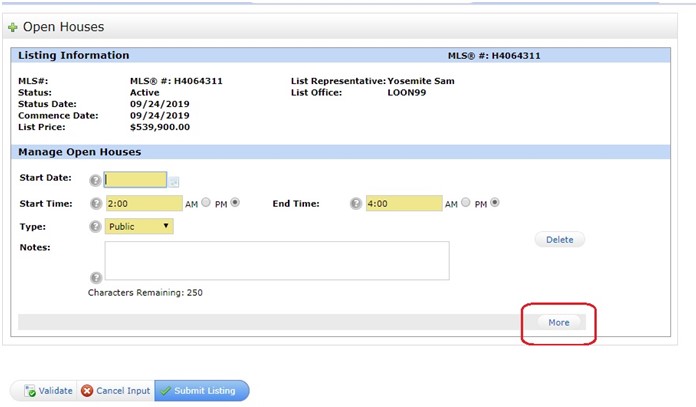
7. Click “Submit Listing”.
***Special Note***
If a scheduled open house date has passed and you wish to schedule another open house for the same address, you must delete the first scheduled open house first as shown below. Do not edit the date on the previous open house and submit, as your new open house date will not be updated.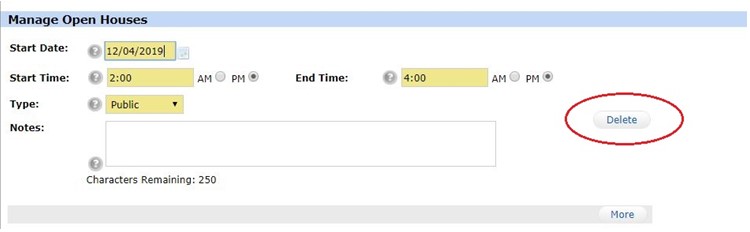
Once the previous open house has been deleted, continue with steps #4 to #8.
Should you have any questions, please call the MLS® Help Desk at 905.667.4650 or support@rahb.ca.

How does one save the “Notes” portion of the open house data form so they can be reused in the future if having another open house for that property?
Hi Dave,
Here is the response from our MLS® Help Desk:
“You cannot save the open house notes perse, as when you enter a new open house, you must delete the previous one first. However before you delete the previous open house, you can highlight and copy the notes; re-enter a new open house date and time and then paste your notes in the “Notes” section without having to retype them.”
If you require clarification or have any further questions, please email support@rahb.ca or call 905.667.4650.
Thank you.