You may occasionally find it necessary to send a listing to someone who is not your client – this could be a mortgage broker or a non-RAHB REALTOR® who would like to submit an offer on your seller’s property. These parties would require the REALTOR® Full report, but all of the functionality of the client portal would be unnecessary to them. There is a way to give them exactly what they need, without you having to set them up as a client.
Here is what you do…
1. Bring up the listing. Go to My Matrix > My Listings, select My Active Listings from the Show: drop down menu, and click on the MLS® number.
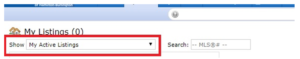
2. Click on the MLS® number for the listing in question. This will bring up REALTOR® Full. Click Print.

3. Click E-Mail PDF. Make sure that all appropriate tabs are checked off. This is how you will ensure that the recipient has all required information.
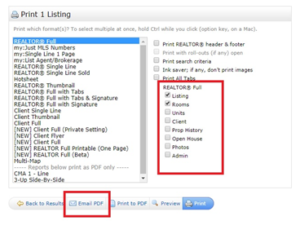
4. Complete the e-mail form, and click Send.
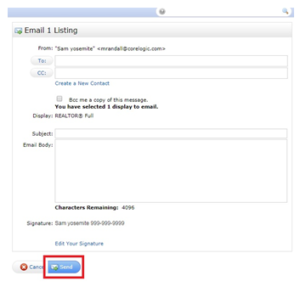
That’s all there is to it! This will send a link to your recipient which, when clicked, will start a download of the listing. This way, they have all of the information they need, without taking up space in your client list.
Please feel free to contact the RAHB MLS® Department with any questions – 905.667.4650 or [email protected].

Step 2 -click print -?? Wouldn’t you print e mail?
How can we send Realtor® copies of a listing that is not ours? Our Buyer’s Lender for example.