Many home buyers are looking for homes that have bedrooms and bathrooms on the main level, and Matrix makes it possible to search for those properties! You need only to make a simple addition to your search criteria.
Here is what you need to do….
1. In your residential search criteria (go to Search > Residential), scroll down to the bottom of your screen. Click Add (beside Additional Fields).
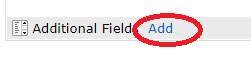
If you have already added fields to your search criteria, this will look slightly different.
![]()
2. Add Rooms Search to the available criteria. Highlight this field in the Available Fields box, and then click Add. Rooms Search will now appear in the selected fields list. Click Back to return to the search.
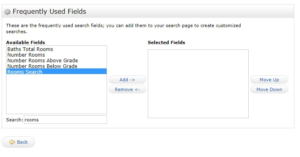
3. Scroll down to the bottom of the screen, and you will see the Rooms Search field (below the Additional Fields bar). Set Type to either Bedroom or Bathroom (depending on what you are searching for), and level to M (main floor).
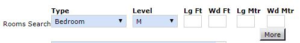
This will search the rooms list for any room where the Type is Bedroom or Bathroom, and the level is M – main floor bedrooms and bathrooms!
If you have any further questions, please do not hesitate to contact the MLS® Department at 905.667.4650 or support@rahb.ca.
