If you do not use ShowingTime to book showings on your listings, it is recommended that you change your personal default so that any new listing that you place on the system does not automatically have ShowingTime enabled.
If your office opted in to using ShowingTime, you also opted in by default. This means that other REALTORS® can request showings via ShowingTime for your listings. If you personally are not using ShowingTime and you ignore these requests, it can lead to frustration and lost opportunities!
If you wish to have ShowingTime turned off for your listings, please take the following steps:
- In ShowingTime, Click on My Agent Setup from the menu on the left hand side of the screen.
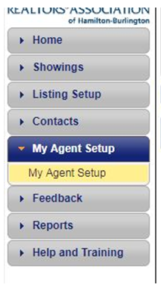
- Scroll down to Showing Agent Preferences. Set Allow Agents To Request Appointments Online to

Going forward, none of your new listings will have ShowingTime available by default.
You can enable ShowingTime for a single listing (or, if you are using ShowingTime, you can disable ShowingTime for a single listing) by completing the following steps:
- In ShowingTime, Click on Listing Setup from the menu on the left hand side of the screen.
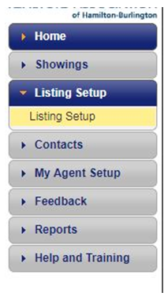
- Choose the listing to be updated from the Search for a Listing tool.

- In the ShowingTime for the MLS® menu (at top of page), set Allow Agents to Request Appts Online to whichever applies (Yes or No). If No, then the ShowingTime option will not be available for that listing. This will not, however, carry over to other listings you may have.

If you have any further questions, please do not hesitate to contact the MLS® Department at 905. 667.4650 or support@rahb.ca.
