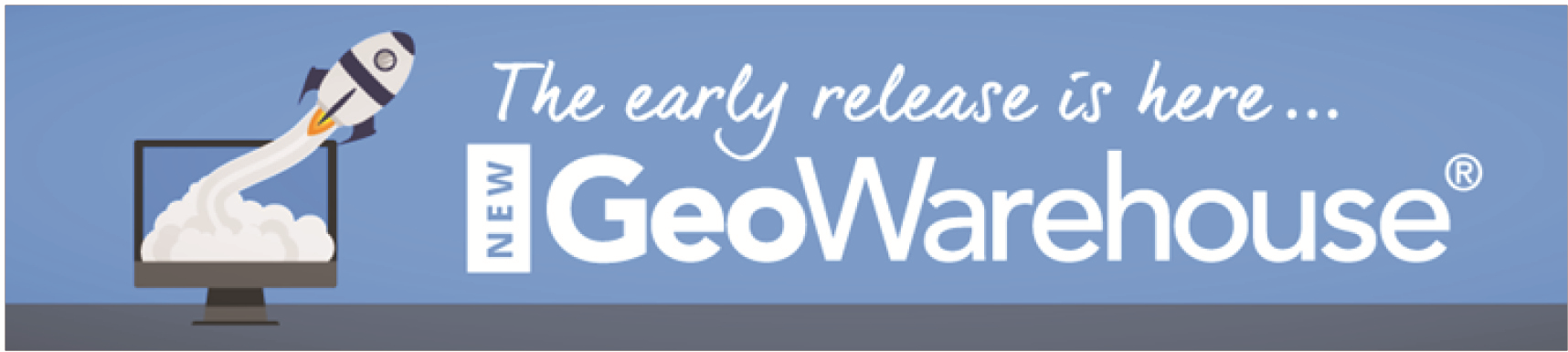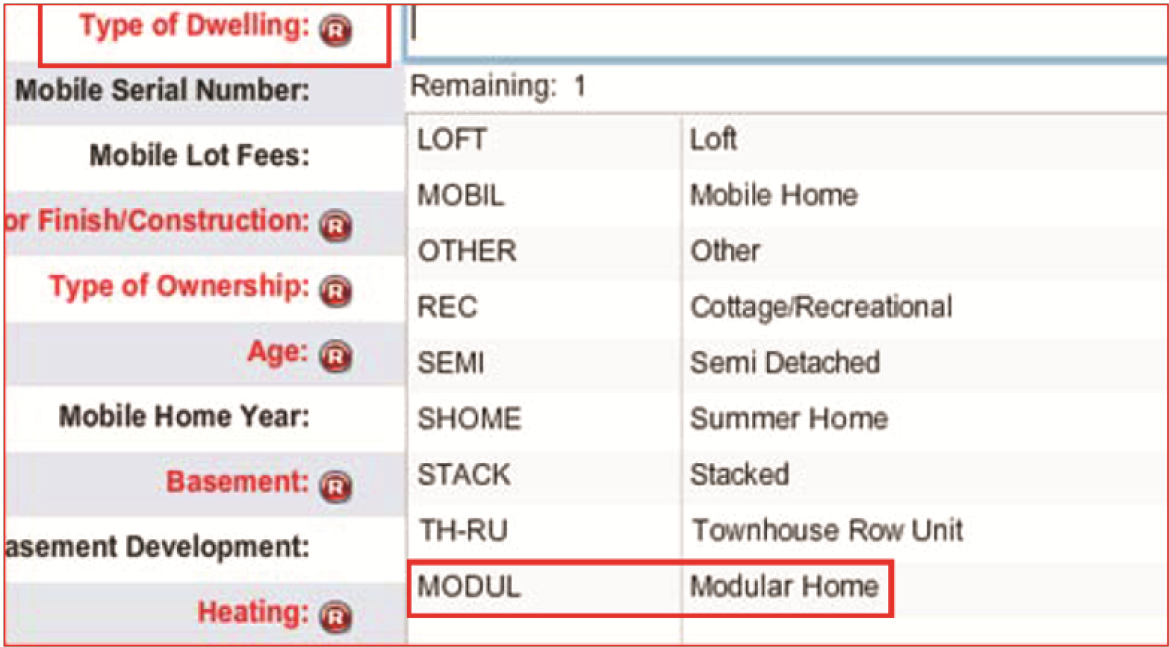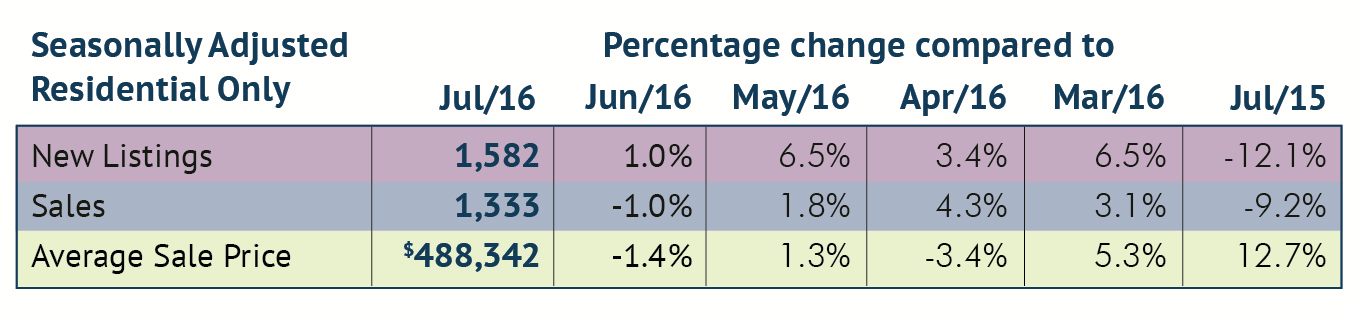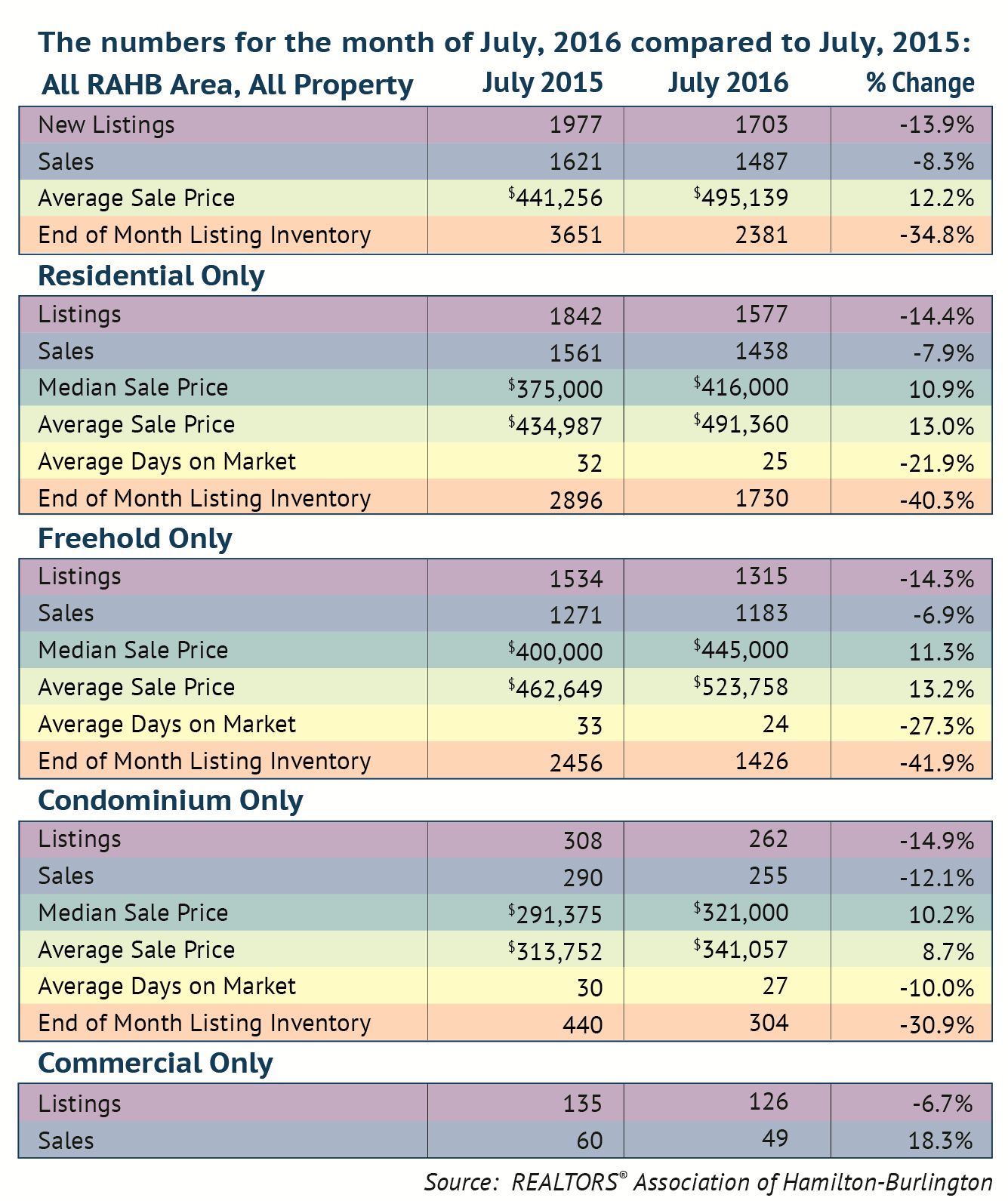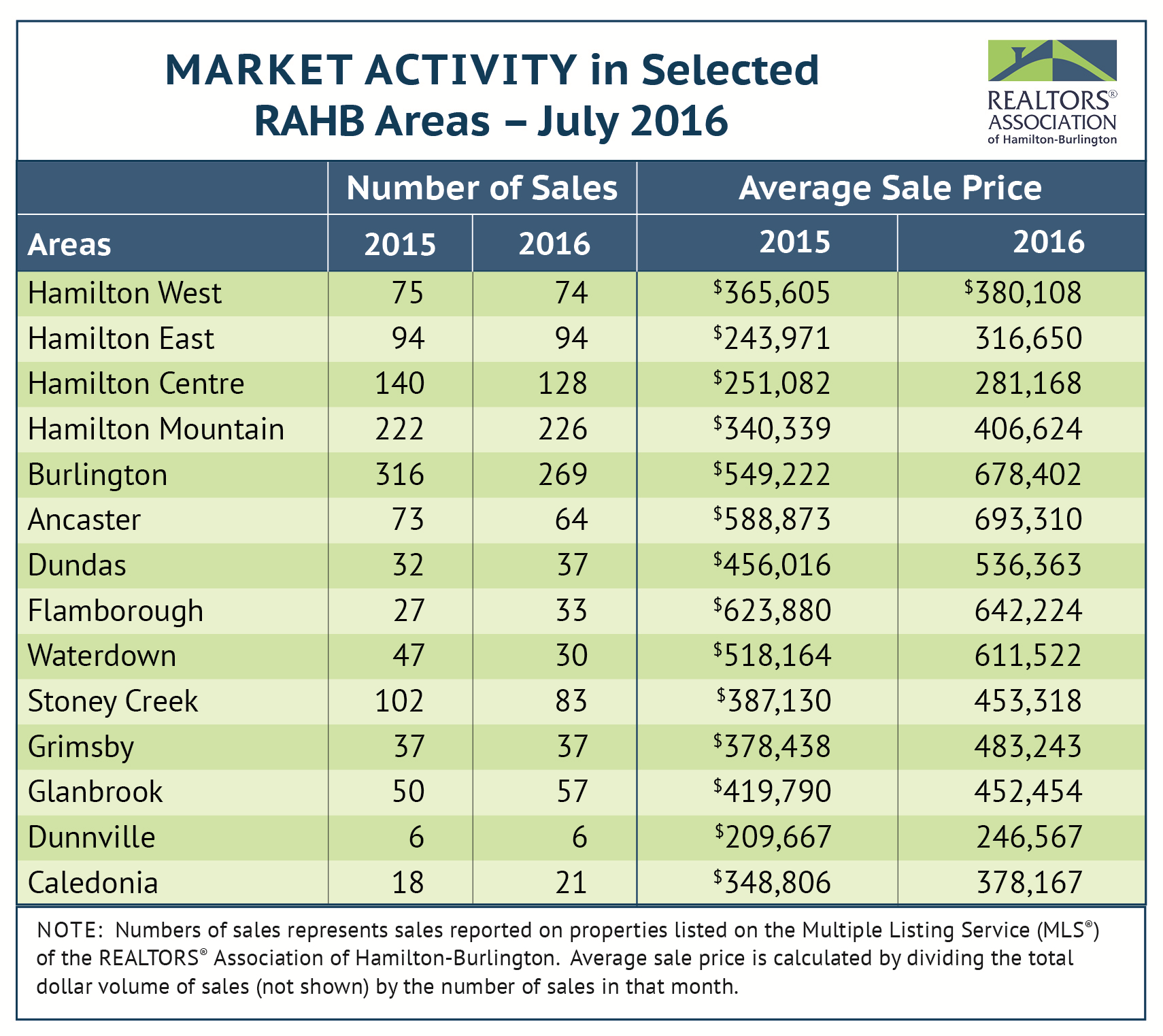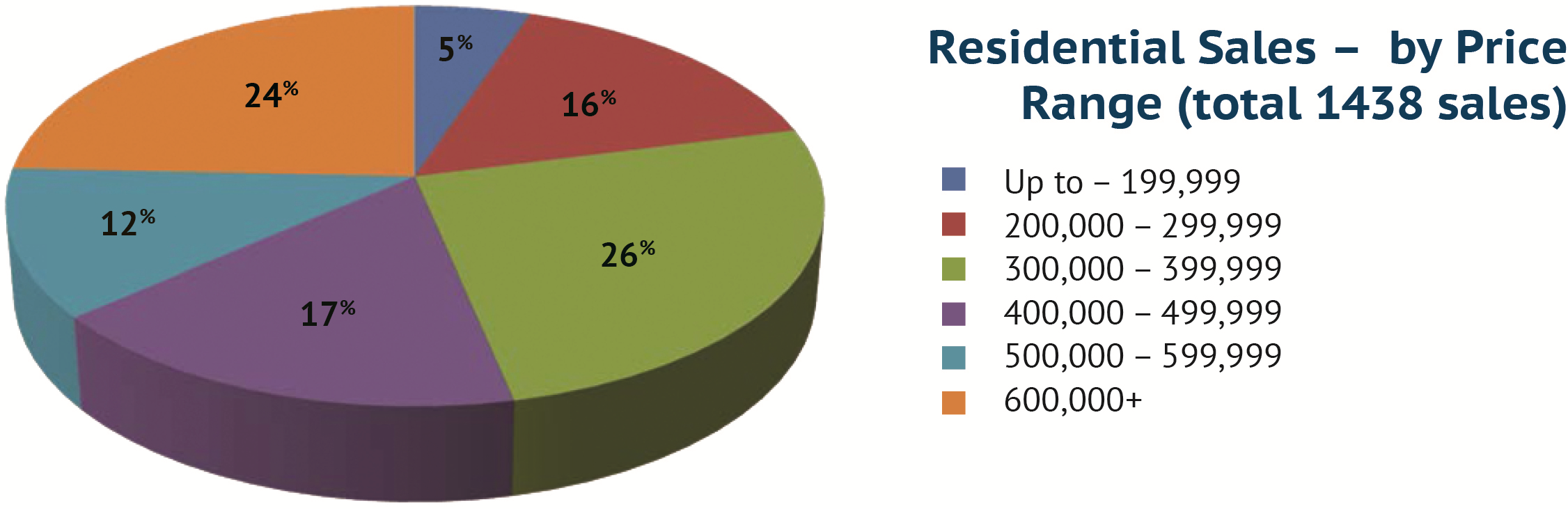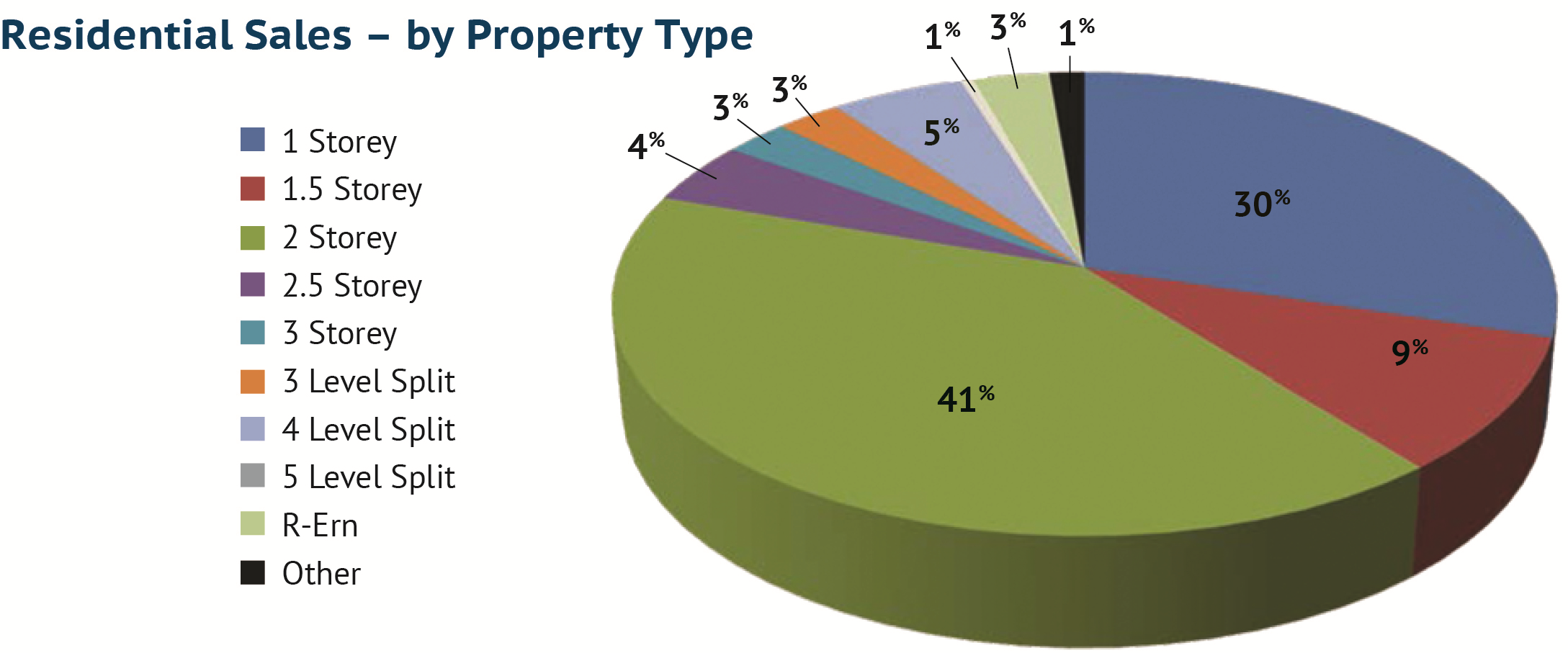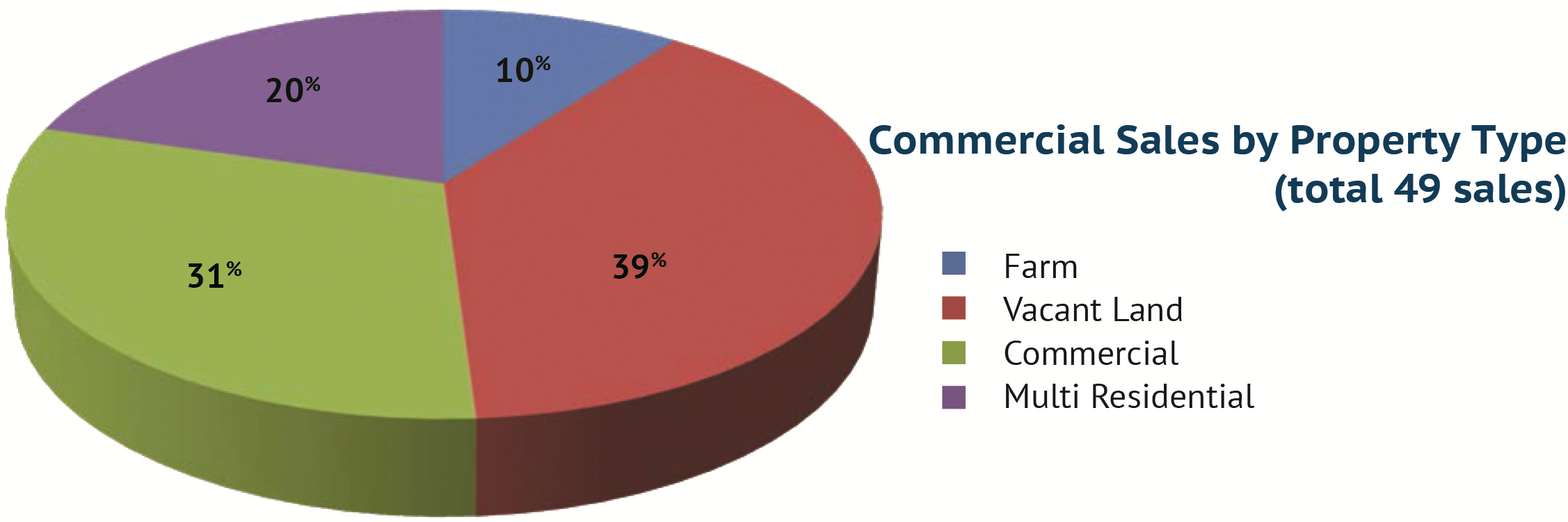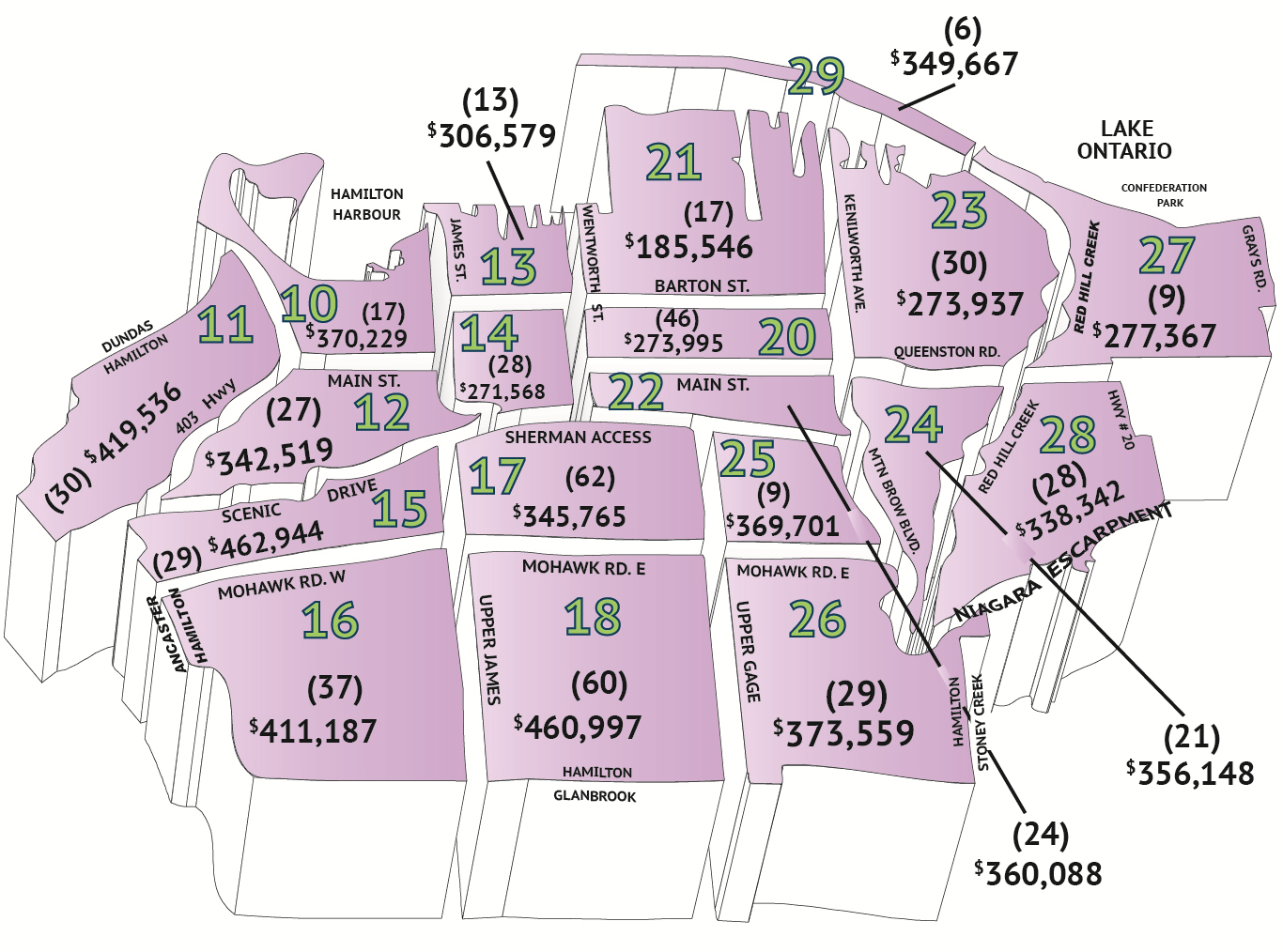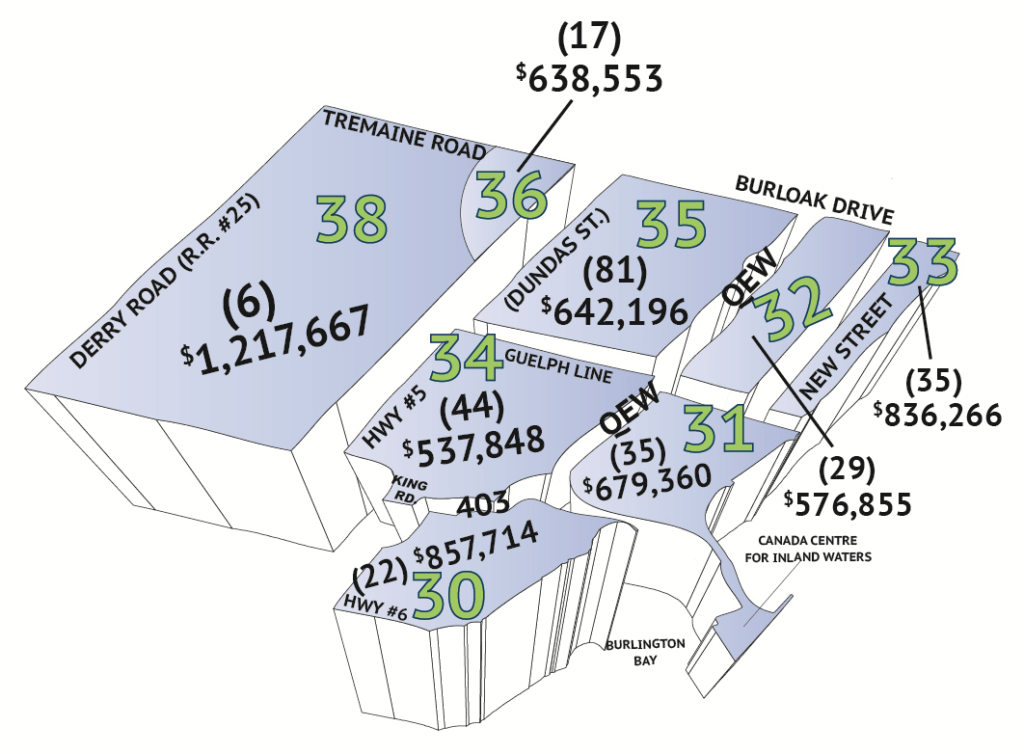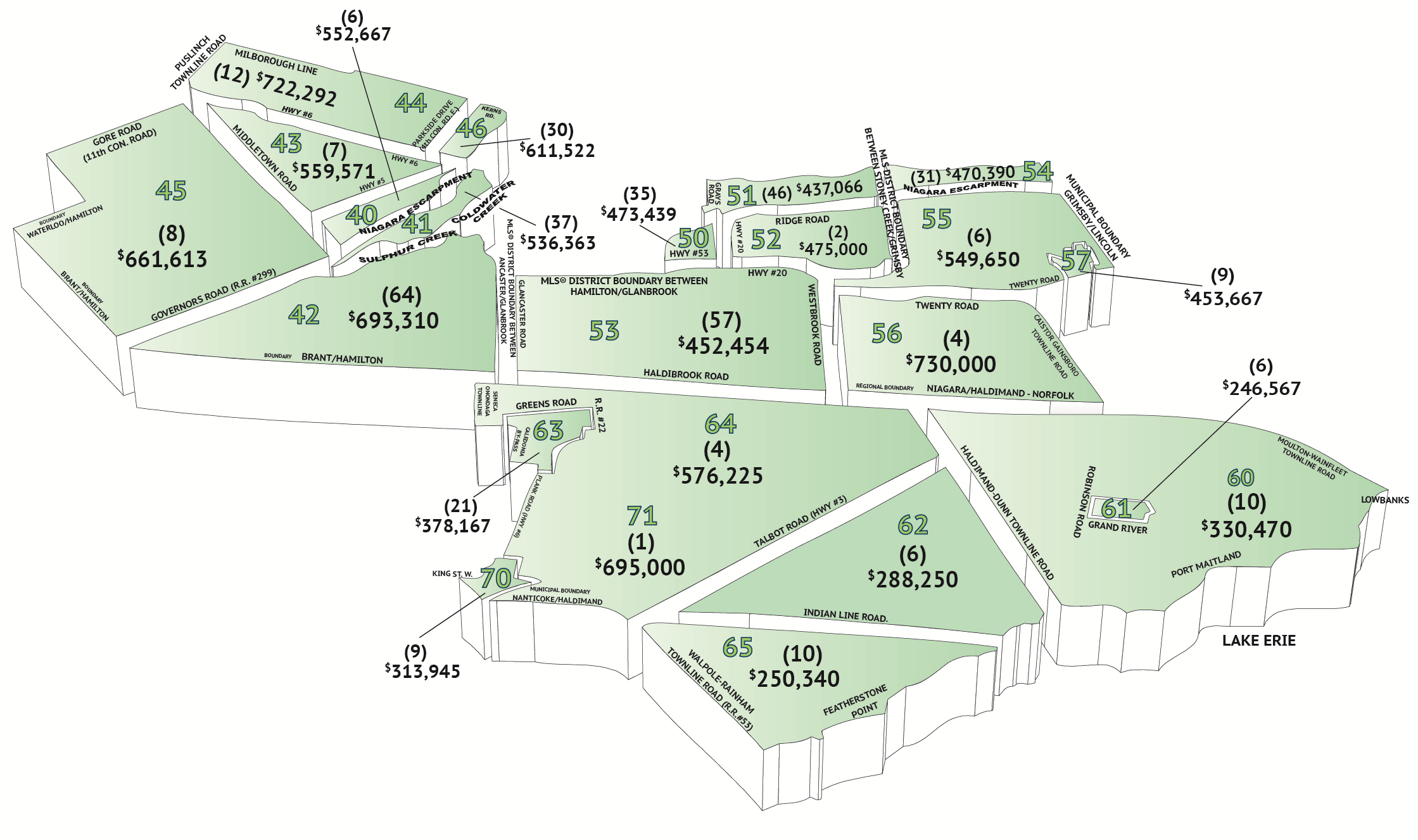Sep 1, 2016 | MLS®, Stats & Technology |
A message from GeoWarehouse …
For the past year, the GeoWarehouse team has been very busy working on the NEW GeoWarehouse. Hundreds of real estate sales and other land professionals across the province collaborated with us by providing feedback and testing the solution to make sure it efficiently supports your workflow and real estate needs.
We have worked with your Real Estate Board and we are pleased to announce that you now have access to an Early Release version of the NEW GeoWarehouse. This “Early Release” is an in-development version of the NEW GeoWarehouse!
The NEW GeoWarehouse will bring great features to expedite your work-flow, such as:
- Enhanced mapping and search capabilities
- Improved comparables and sales parameters
- New property report
- PDF generator capabilities for easy printing, saving and sharing
- …and much more!
– The GeoWarehouse Customer Experience Team
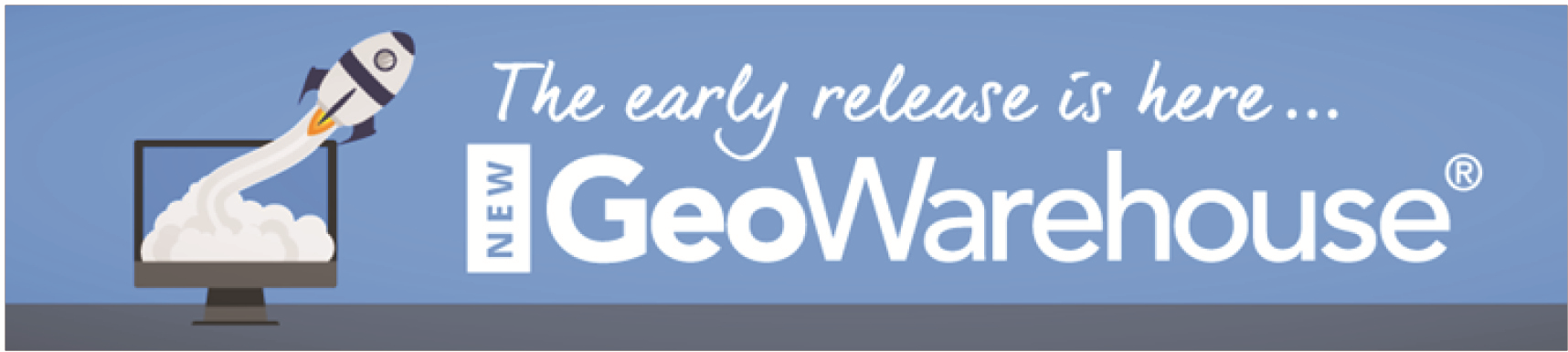
GeoWarehouse wants YOU to access the NEW GeoWarehouse, and let them know what you think about it. Use the NEW GeoWarehouse link at the top of the page in GeoWarehouse to access the site. If you need help, check out the User Guide here, or the Frequently Asked Questions here. For additional information or to pass on your comments, contact GeoWarehouse at GeoWarehouse.News@Teranet.ca
RAHB will be offering a Professional Development workshop on the NEW GeoWarehouse on November 1 – there will be two sessions. Watch for more info!
Sep 1, 2016 | MLS®, Stats & Technology |
What are pre-emptive offers?
Pre-emptive (or bully) offers come into play when offers are only being considered at a certain date and time at the request of the Seller. The Seller signs a Direction re: No Offer Presentations form and those instructions are included in the Remarks section of the listing (look for phrases along the lines of No offers until (date/time) or No offers until (date/time) but the Seller will review/accept pre-emptive offers). When a listing has instructions noted to hold offers, and a Buyer insists on presenting an offer anyway, that is called a pre-emptive (or bully) offer.
What happens when there’s a pre-emptive offer?
If you are the listing salesperson or broker, according to REBBA 2002 you must follow your Seller’s instructions. [Code of Ethics s.24 Conveying Offers -24.(1) & 24. (4)] If you have written instructions from your Seller for “no offers”, you cannot present any offers, and pre-emptive offers are no exception.
If your seller changes their mind and wants to review pre-emptive offers, you must make sure that you follow Article 2, Section 2.15 of RAHB’s MLS® Rules and Regulations.
If your seller has said “no offers until (date/time)” and then changes his or her mind and wants to review offers prior to the presentation date, or has already instructed you that they will review an offer before the presentation date, then you have an obligation to present the offer. But – and this is important – you must make sure that within a timely manner you follow Article 2, Section 2.15 of RAHB’s MLS® Rules and Regulations:
1.Have the Seller sign an Amendment to Listing Agreement and update the listing information to reflect that offers can now be presented.
2. Contact (by telephone) all co-operating brokerages that have requested and/or already registered an offer presentation. Let them know that offers can now be presented, and arrange offer presentations.
What if I have a buyer that wants to put in a pre-emptive offer?
If you are a salesperson or broker representing a Buyer and he or she insists on writing a pre-emptive offer, you will have to advise them that their offer cannot be immediately presented if the Seller’s instructions are “no offers until (date/time)”. Let them know that the Seller may also change his or her mind, and if/when this happens the REALTOR® representing the Seller will be obligated to inform you, and all other parties that have facilitated showings or have registered offers, that the Seller will now be reviewing offers.

Sep 1, 2016 | MLS®, Stats & Technology |
CoreLogic has added a new “pick” called Modular Homes to the Type of Dwelling field in Fusion. You will see it when you enter your Residential or Farm listing.
This addition was made to differentiate modular homes from mobile homes. The field will not appear on our current listing form, but is visible in Fusion when you broker load your listing.
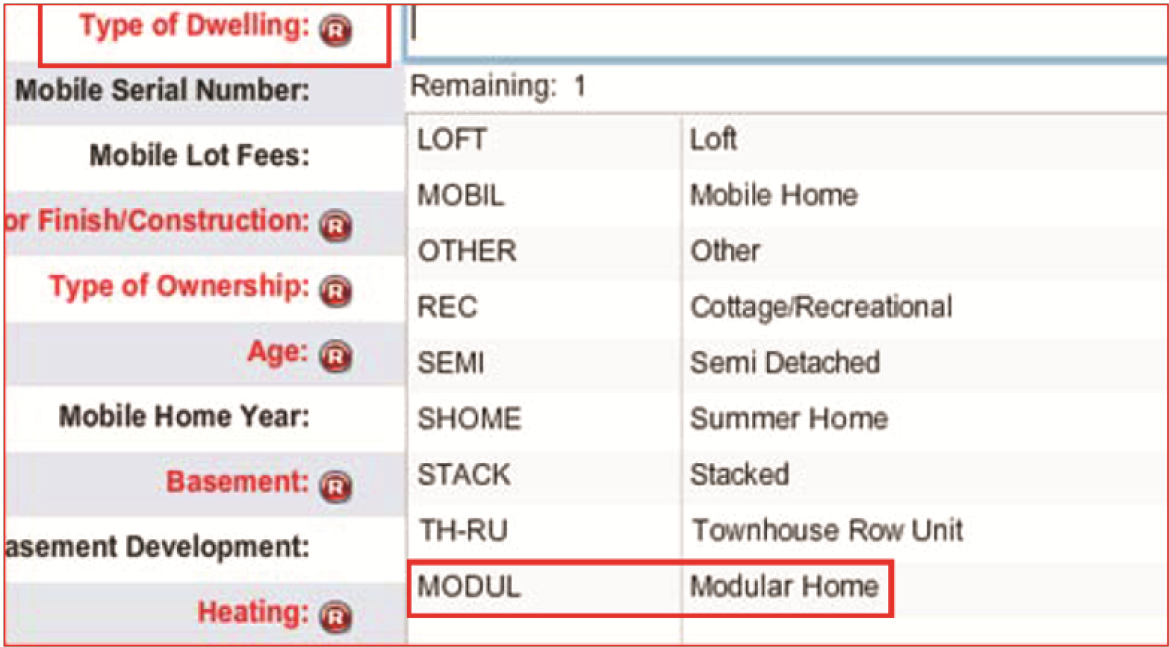
For those of you searching for modular homes, you will be able to specify this in the Type field. For those of you who have active listings that are Modular homes, please edit the Type to indicate Modular. If you have auto email set up for clients who are looking for Modular, be sure to edit the search parameters so that they receive this residential or farm house type in their notifications.
Contact the MLS® department if you have any questions – 905.667.4650.
Sep 1, 2016 | MLS®, Stats & Technology |
Q. Can you put up your sign with a “Coming Soon” sticker when you’ve had a listing agreement signed, but the listing isn’t really in effect yet?
A. The short answer is “no”, you cannot use a “Coming Soon” sticker on an MLS® sign. RAHB’s MLS® Rules and Regulations specifically prohibit placing a sign of any sort on a property until the commencement date of the listing:
Article 10
10.05 No marketing of any property, including placing a sign on any property, is permitted until the commencement date of the Listing Agreement pertaining to such property.
If you can’t place a sign, you cannot place a “coming soon” sticker – it’s still an advertisement of a property which hasn’t actually come into effect yet.
Q. Are there any circumstances under which you could use a “Coming Soon” sign or sticker?
A. RECO has issued guidelines about what is required if you use a “Coming Soon” sticker or sign, but notes that if your association has a rules against using “Coming Soon” you have to abide by those rules.
You should note, however, that RAHB’s MLS® rules apply to MLS® listings. They do not apply to exclusive listings. If you have an exclusive listing that is “coming soon” and your sign meets all of RECO’s requirements, then you may use “Coming Soon”.
If you have any questions about the rules surrounding “Coming Soon” signs or stickers, please contact Angela at 905.529.8101 or angelam@rahb.ca.
Aug 12, 2016 | MLS®, Stats & Technology |
RAHB members are enjoying access to active and sold listings from our neighbouring boards and associations using the regional Matrix and RAHB’s Fusion MLS® Systems. Therefore, Phase I of the regional listing sharing project is now complete. Going forward, RAHB intends to keep this sharing agreement in place and has now started the second and final phase of the project — the focus of which is to retire Fusion.
Phase 2 of the regional MLS® listing sharing project is upgrading to our own Matrix MLS® System to ensure that RAHB members continue to enjoy this important service. RAHB’s Matrix system will be compatible with the regional Matrix system, allowing listings to flow freely between the two so REALTORS® will continue to have access to the complete information they need. The target launch date is before the 2017 spring market. Keep watching your inbox for future issues of The Shift PHASE 2, where you’ll find the latest news, training information, helpful links and more!
Have you read about PHASE 2 yet?
The details of PHASE 2 of RAHB’s participation in the regional MLS® System were sent to all members on Monday, July 18, 2016.
The short version:
RAHB will be implementing its own Matrix MLS® System. The RAHB Board of Directors is concerned about some of the risks posed by the business model developing for ORTIS, the company managing the regional MLS® System. The Directors believe that RAHB members will continue to be better served by their own MLS® System with listing sharing in place across the region and with ORTIS.
RAHB remains committed to sharing MLS® listing information with the members of the regional MLS® System – today and in the future. RAHB’s top priority is to make sure RAHB members have access to the broadest, most complete compilation of listings – that is, after all, your bread-and-butter.
RAHB will continue to share listing information with the regional MLS® System via Fusion until RAHB’s own Matrix system is launched before the spring market in 2017. Fusion will continue to upload listing information to the regional Matrix system every 15 minutes.
Once RAHB’s Matrix system is launched, you will do everything – enter listings, listing maintenance and regional listing searches – in Matrix, and let the two Matrix systems communicate seamlessly to upload and download all RAHB and regional listings.
RAHB is still part of the regional group!
Contrary to some of the information that is floating around, RAHB has not left the regional group! All that’s happened so far is that we’ve notified the other regional boards and associations and ORTIS of our intentions. RAHB will be part of the regional MLS® System at least until our own Matrix system is launched. After that we will manage our own MLS® System, just like we do today, and we intend to continue to share listings across the region.
If RAHB is going to have its own Matrix system, will it be different than the one RAHB has been training us for?
If you’ve done Matrix training, that’s fantastic! RAHB’s Matrix system will be virtually the same as the regional Matrix system, so everything you learned will help you make that final transition to the new system.
Have other questions?
If you have questions about Phase 2 and the Board’s decision to implement a RAHB Matrix MLS® System, you can:
- Contact RAHB President Kim Alvarez at president@rahb.ca.
- Call the RAHB office and speak to CEO George O’Neill (905.529.8101 ext. 230)
- Send your question in to RAHB and we’ll add it to our ongoing Q & As. You can send your questions to mls@rahb.ca.
You can find an up-to-date Q & A at http://bit.ly/2axCxC1.
Thank you for being a member. RAHB staff are on hand between 8:30 a.m. – 4:30 p.m. weekdays to answer your MLS® and membership-related questions. Our MLS® Services phone number is 905.667.4650.
Important links
Regional Matrix
http://matrix.onregional.ca
Updated Q&A
http://bit.ly/2axCxC1
CoreLogic’s Matrix 6.12 Quick Start Guide
http://www.marketlinx.com/download/pdf/Matrix_6.12_Quick_Start_Guide_CAN.pdf
New Regional Residential Data Input Form
http://www.rahb.ca/email/ORTIS_RES_EXPLAIN.pdf
New Regional Commercial Data Input Form
http://www.rahb.ca/email/ORTIS_COM_EXPLAIN.pdf
Please note that when RAHB launches its new Matrix MLS® System, we will be using RAHB data input forms that will be virtually identical to the regional forms so that data fields line up exactly. So while we won’t be using the regional input forms, they do represent what RAHB members will eventually use. It is still worth becoming familiar with the fields and placement of information.
Phase 2 is a work in progress. All information provided in the issue of The Shift – PHASE 2 is correct as of August 12, 2016.
Aug 5, 2016 | MLS®, Stats & Technology |
The REALTORS® Association of Hamilton-Burlington (RAHB) reported 1,487 sales were processed through the RAHB Multiple Listing Service® (MLS®) System in July. Sales were 8.3 per cent lower than the same month last year.
There were 1,703 properties listed in July, a decrease of 13.9 per cent compared to July of last year.
“The numbers of sales are lower than last July’s, but the hot real estate market in the Greater Hamilton-Burlington area continues,” said RAHB CEO George O’Neill. “Sales are 13.2 per cent higher than the 10-year average, while listings are 7.5 per cent lower than the average, indicating a continued undersupply of available properties to meet demand.”
Seasonally adjusted* sales of residential properties were 1.6 per cent lower than the same month last year, with the average sale price up 12.7 per cent for the month. Seasonally adjusted numbers of new listings were 9.2 per cent lower than July of 2015.
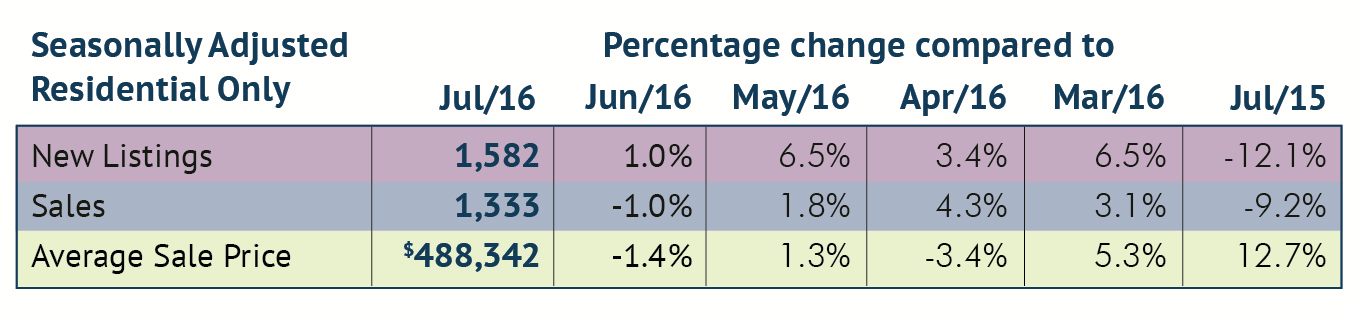
Actual overall residential sales of 1,438 units were 7.9 per cent lower than the same month last year. Residential freehold sales were 6.9 per cent lower than July of 2015 while sales in the condominium market decreased by 12.1 per cent.
The median price of freehold properties increased by 11.3 per cent over the same month last year while the median price for condominium properties increased by 10.2 per cent compared to the same period.
The average price of freehold properties showed an increase of 13.2 per cent compared to July of last year; the average sale price in the condominium market increased by 8.7 per cent when compared to the same period.
Average sale price is based on the total dollar volume of all properties sold through the RAHB MLS® System. Average sale price can be useful in establishing long term trends, but should not be used as an indicator that specific properties have increased or decreased in value. Contact a REALTOR® for information about your area or property.
The average days on market decreased from 33 to 24 days in the freehold market and from 30 to 27 days in the condominium market, compared to July of last year.
“It is a tight market right now,” noted RAHB President Kim Alvarez. “With just a little over a month of residential listing inventory, it can be challenging for buyers to find the home that’s right for them. Hiring a REALTOR® is always the best strategy when you are buying or selling, and is especially important in this type of market.”
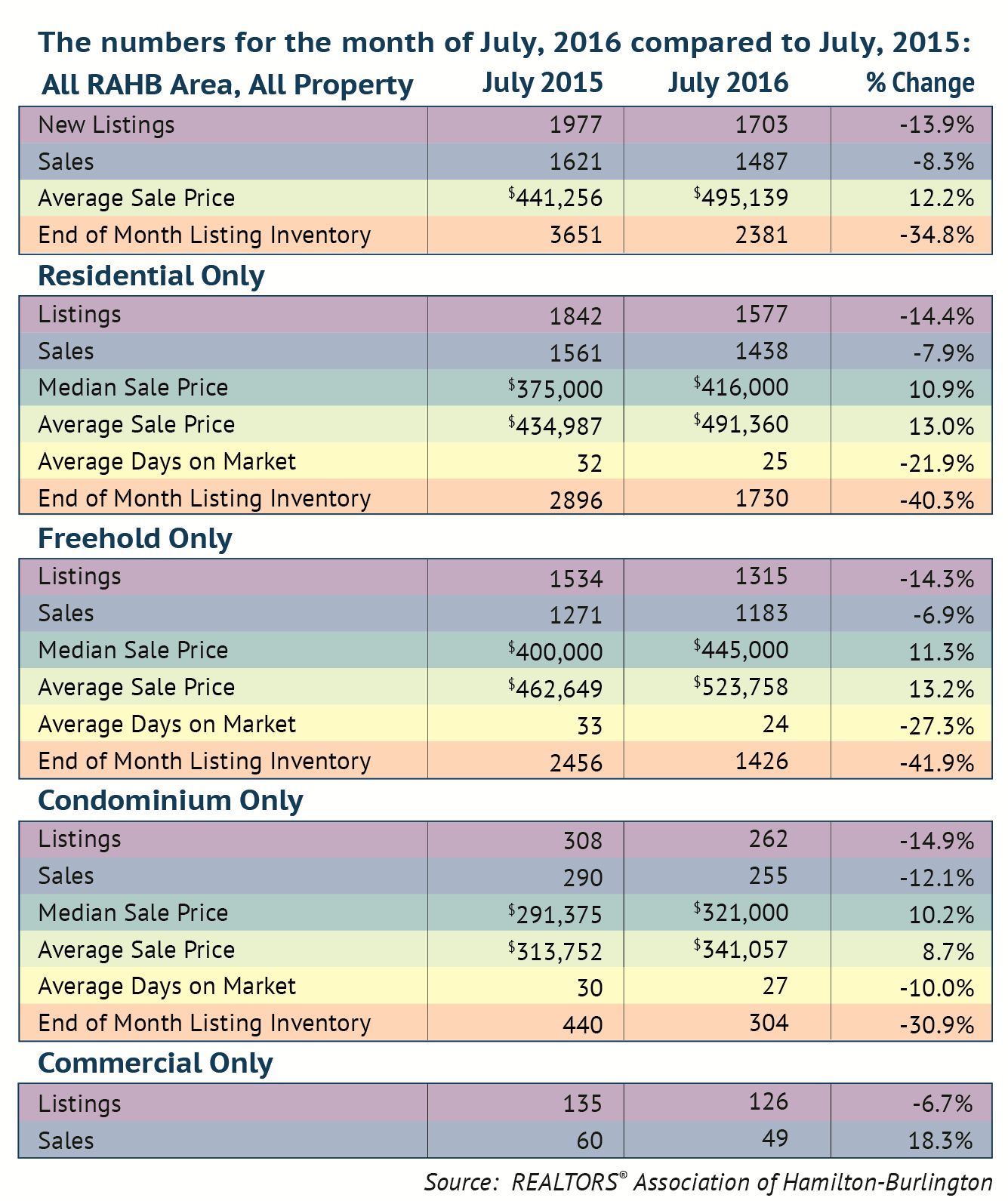
Every community in RAHB’s market area has its own localized market. Please refer to the accompanying chart, and contact a REALTOR® for more information.
*Seasonal adjustment removes normal seasonal variations, enabling analysis of monthly changes and fundamental trends in the data.
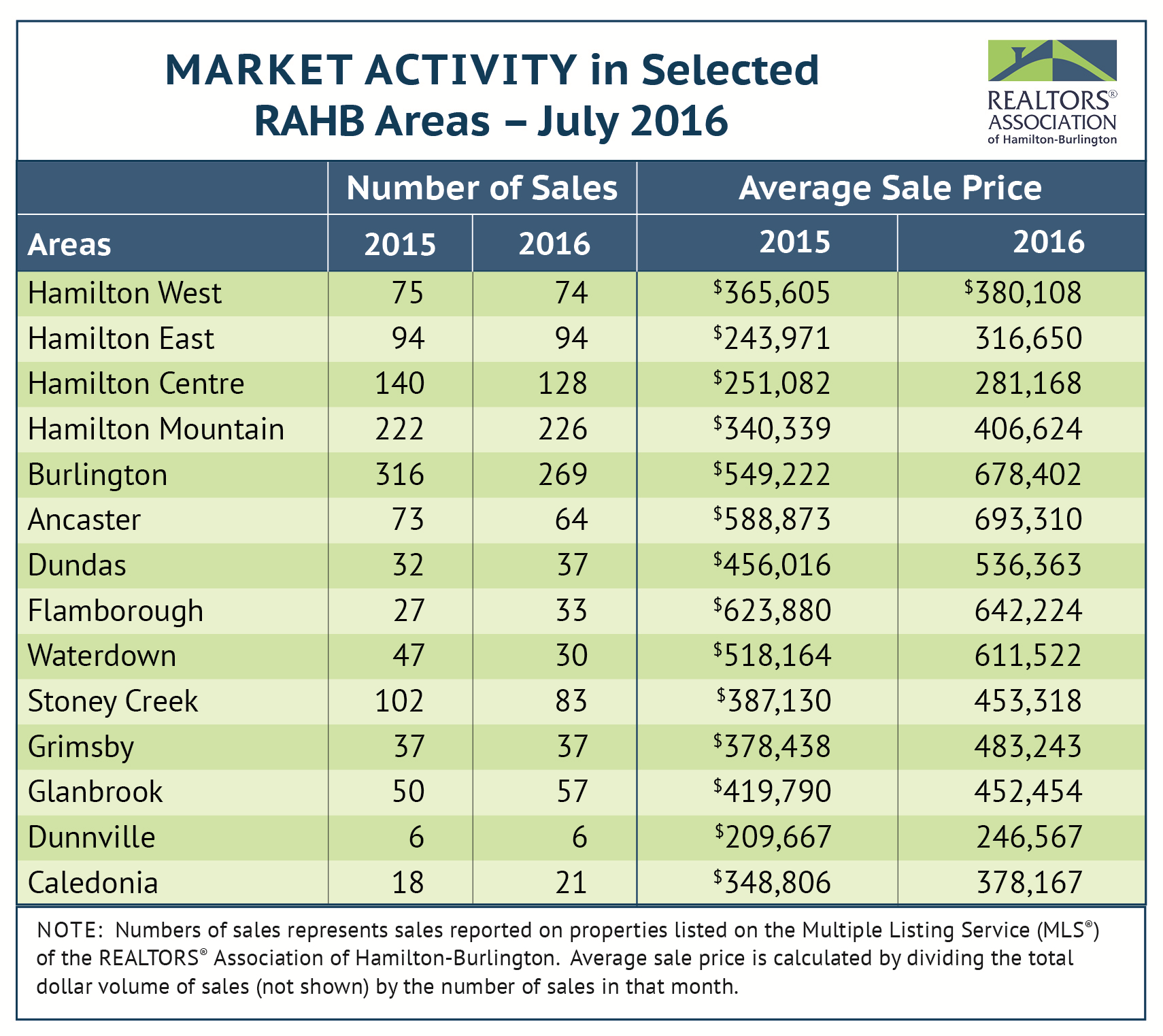
Aug 5, 2016 | MLS®, Stats & Technology |
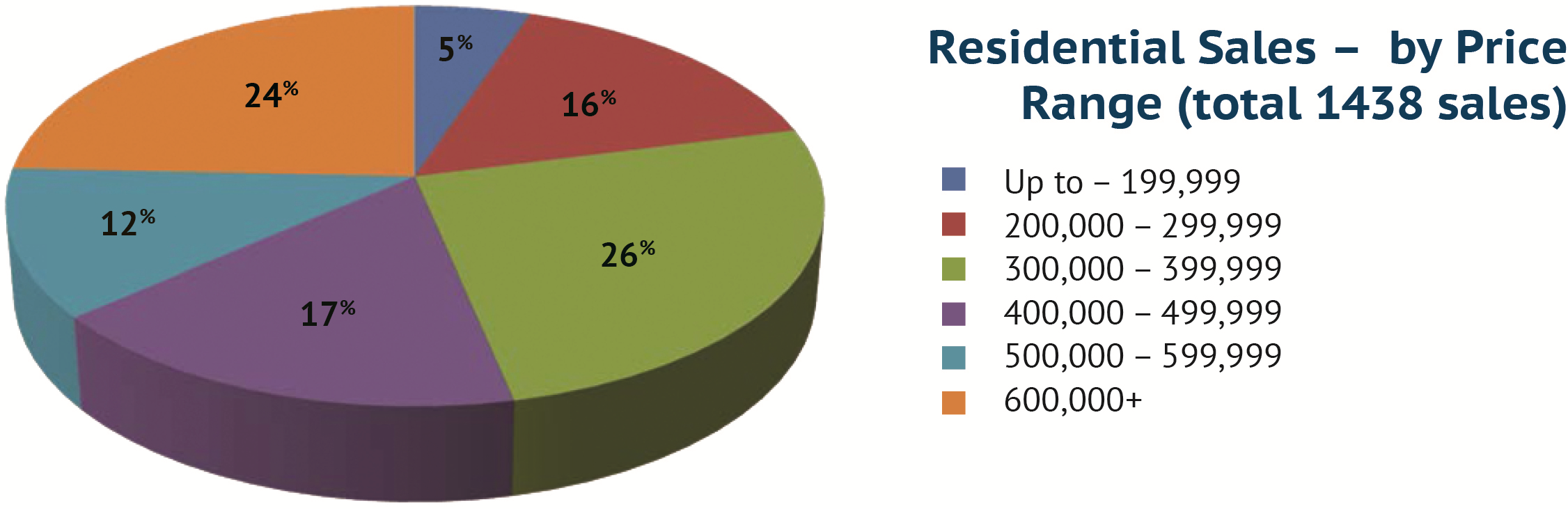
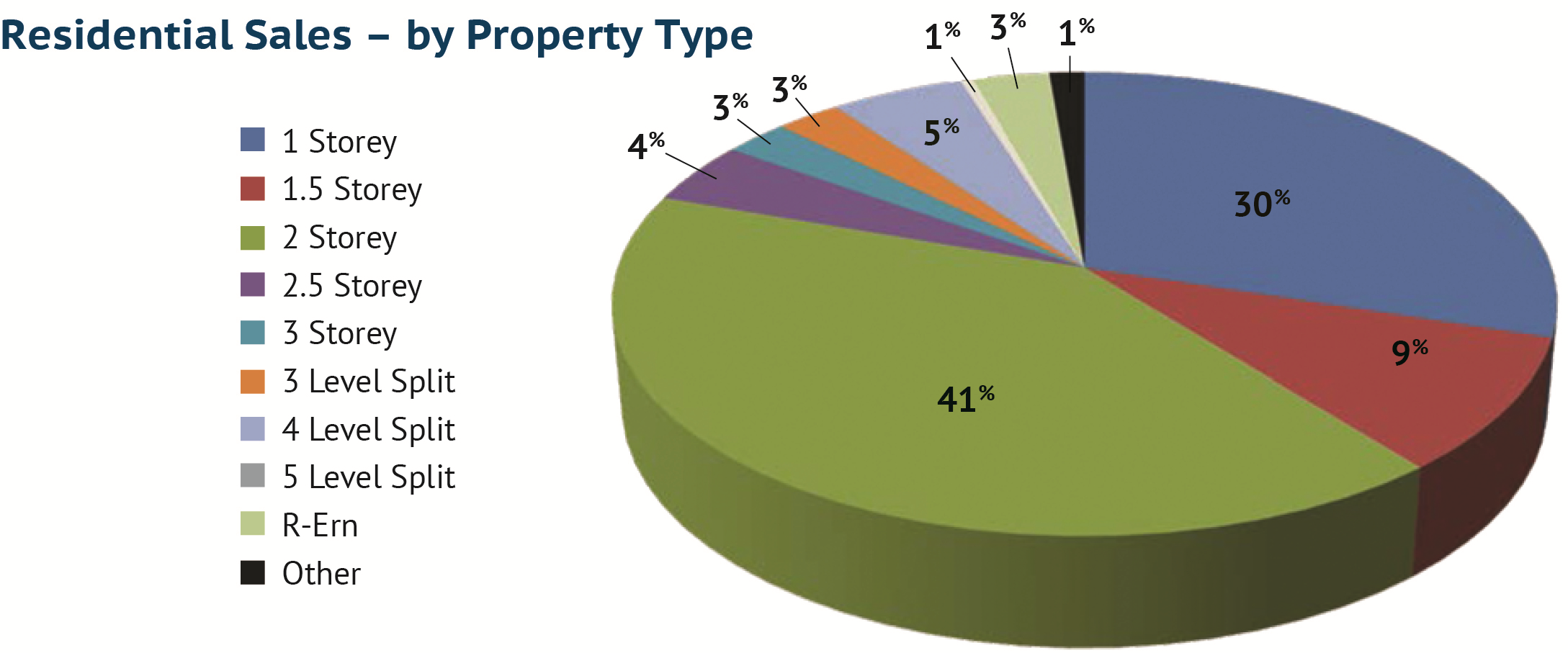
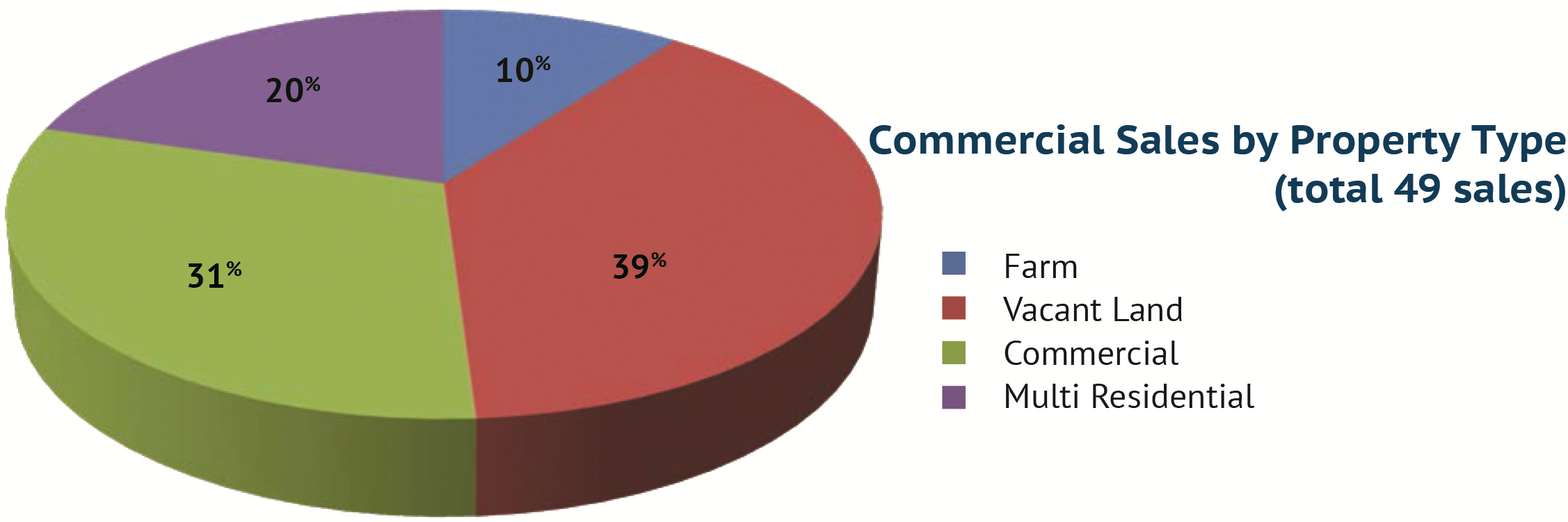
Aug 5, 2016 | MLS®, Stats & Technology |
RAHB Average Price by District – (#) Residential Unit Sales
Hamilton
Hamilton West, 10 – 12
Hamilton East, 23, 24, 27 – 29
Hamilton Centre, 13, 14, 20 – 22
Hamilton Mountain, 15 – 18, 25 & 26
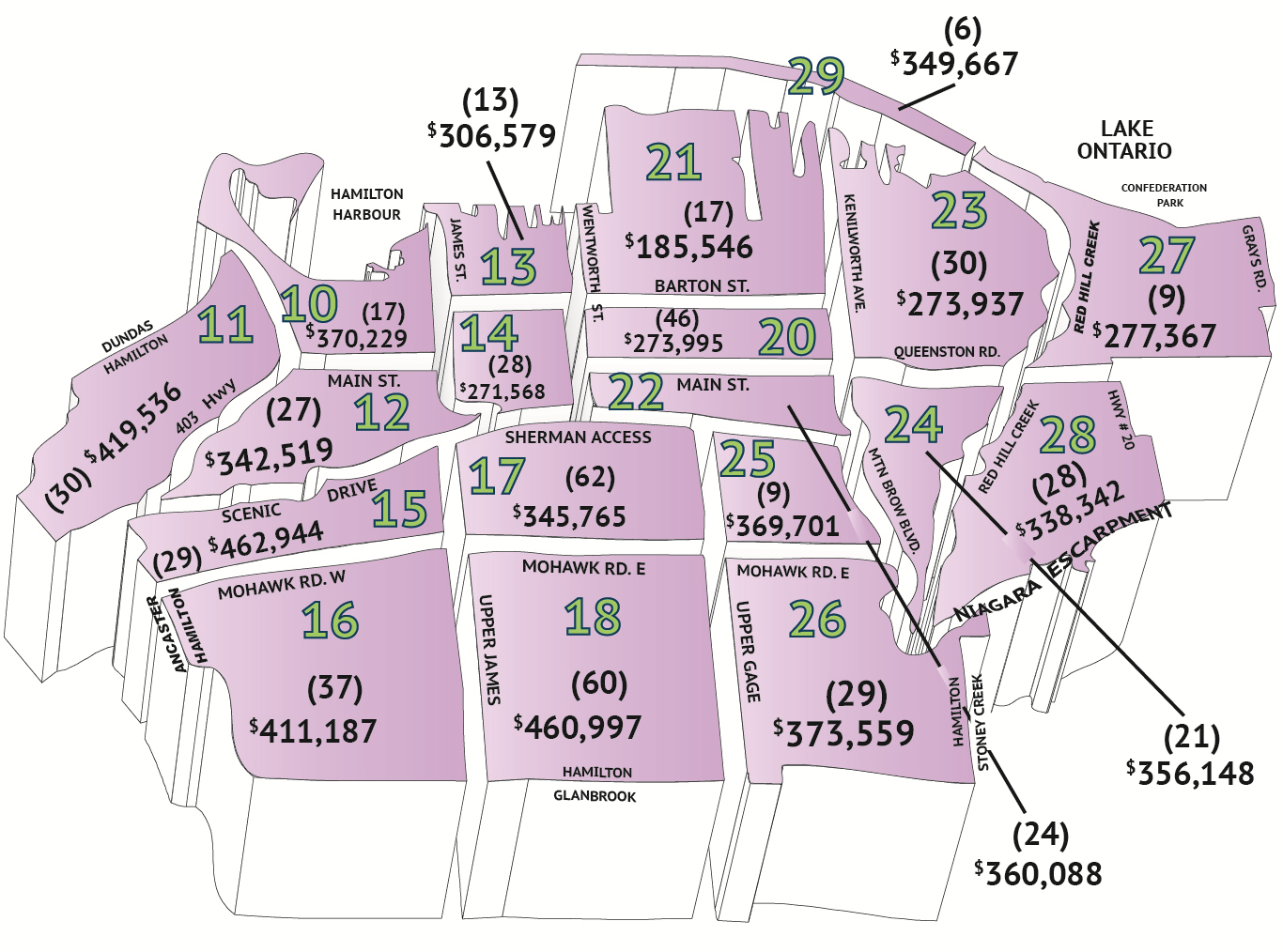
Burlington, 30 – 36, 38
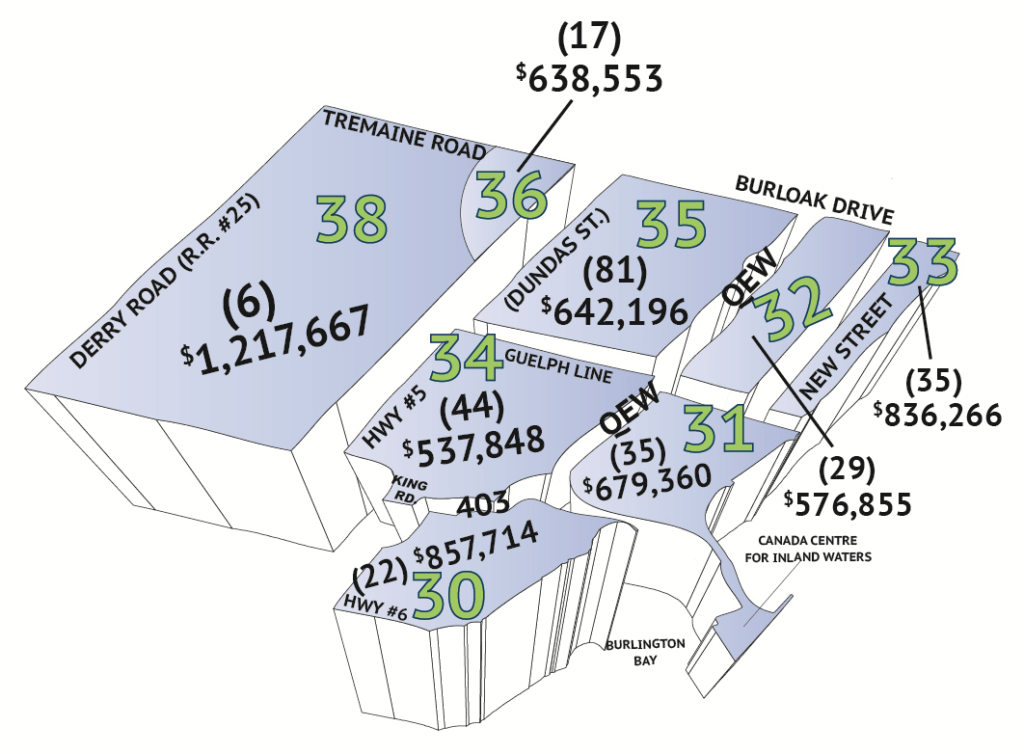
Outlying
Flamborough, 40, 43 – 45
Dundas, 41
Ancaster, 42
Waterdown, 46
Stoney Creek, 50 – 52
Glanbrook, 53
Grimsby, 54 -55
West Lincoln, 56
Smithville, 57
Dunnville, 61
Cayuga, 62
Calendonia/Hagersville, 63 & 70
Onieda/Seneca, 71 & 64
Rainham, 65
Canborough/Dunn, 60
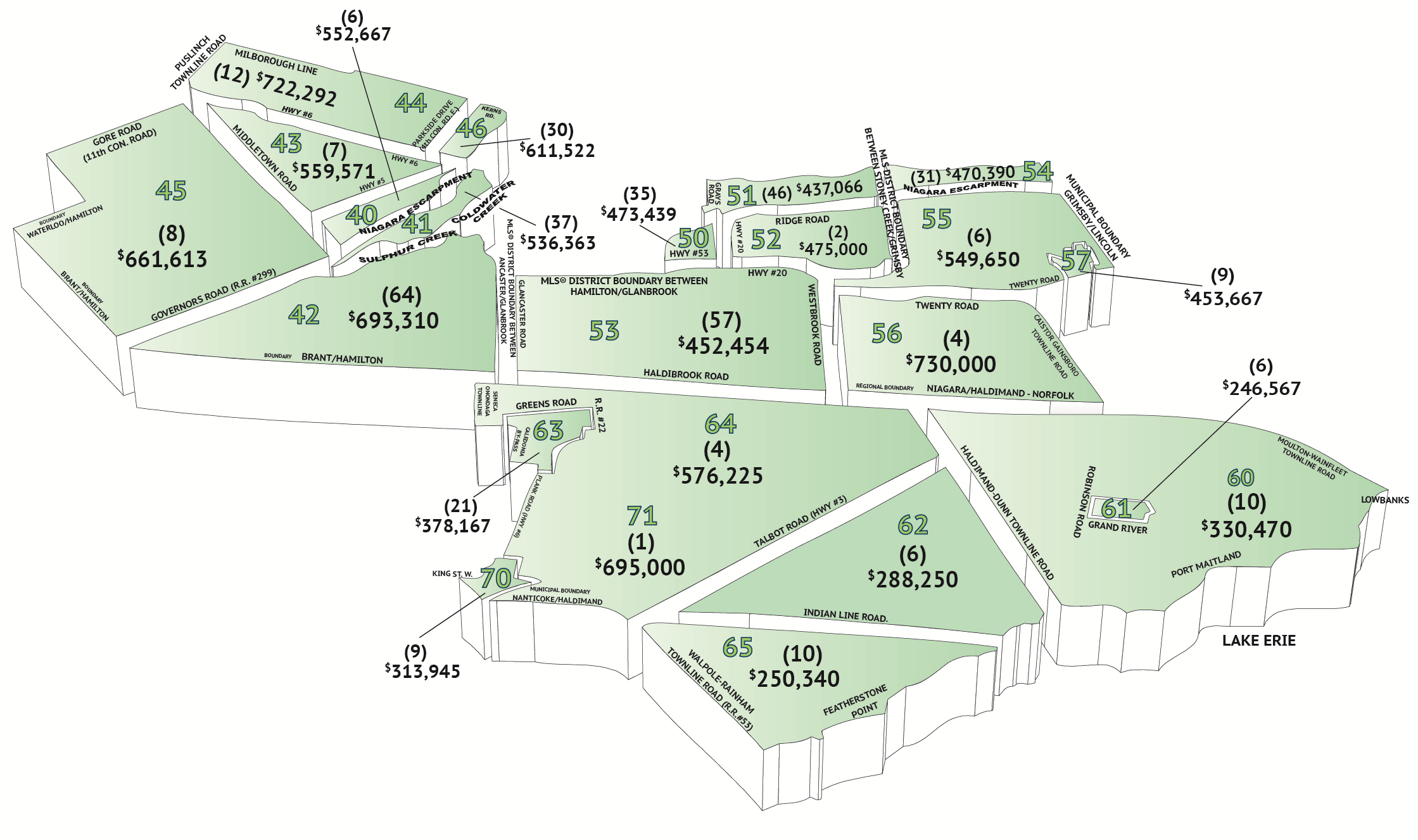
Aug 4, 2016 | MLS®, Stats & Technology |
MLS® Policies – MISCELLANEOUS
5. No personal contact information relating to the REALTOR® may appear in the REALTOR® remarks section of a listing. If the REALTORS® personal contact information is included, MLS® staff is to remove it and a $50 fine levied to the Member.
Where the seller directs the listing REALTOR® in writing to do so, the seller’s contact information may appear in the REALTOR® only remarks (non-public) section of the listing on the Association’s MLS® system.
6. No personal contact information relating to the REALTOR® with the exception of a direction to visit the REALTOR®’s website to obtain more information may appear in the internet ad copy/public remarks. If the REALTOR’S® personal contact information or specific website address, with the exception of a direction to the REALTOR’S® website, is included, MLS® staff will remove it and a $50 fine be levied to the Member.
What is the “personal contact information” referred to in the policies?
- Member’s first name, last name or both; team name
- Member’s office name
- Member’s phone number (cell phone, direct line, etc) or fax number
- Member’s office phone number or fax number
- Any toll-free number or direct appointments phone number
- Any email addresses or website links
- Note: Multi-media links (virtual tour, brochure, additional images) must appear in their respective fields and not in the remarks
If any of the above items are found in either REALTOR® or public remarks, they will be removed and the member will be fined, according to the policy.
Aug 4, 2016 | MLS®, Stats & Technology |
There has been a situation reported where a bank requested a Status Certificate for a property that was listed Residential – Freehold with Condo Road.
At the present time, Fusion does not allow you to indicate “yes” or “no” if a Status Certificate is available when your property Listing Type is “RE” – the field is blocked.
When you have a listing that is Residential – Freehold with Condo Road, please indicate in the REALTOR® Remarks if there is a Status Certificate or not.
Aug 4, 2016 | MLS®, Stats & Technology |
At their meeting on June 30, the RAHB Board of Directors decided to enter into a new phase of regional MLS® data sharing. Following is a brief summary of the letter from RAHB President Kim Alvarez and CEO George O’Neill, forwarded to all members on Monday, July 18, explaining the Board’s decision and how Phase 2 will proceed. You can read the entire letter here .
Matrix – Phase 2 of Regional MLS® data sharing
For almost two years, RAHB has been working with seven other real estate boards and associations to develop and launch a regional MLS® system, and Phase I of that goal has been achieved – access to regional MLS® listing data on Matrix.
RAHB has been receiving positive feedback from members who are using Matrix. The most frequently asked question is, “when are we going fully live on Matrix so we can stop using Fusion?”
The answer to that question is in early 2017, just prior to the spring market.
In keeping with their desire to provide RAHB members with the best, broadest and most cost-effective MLS® information, the RAHB Board of Directors has chosen to build on what has been accomplished through the regional MLS® System. This will be achieved by upgrading RAHB’s Fusion system to Matrix, and negotiating directly with ORTIS (the organization managing the Regional MLS® System) and the other real estate boards and associations to share information between the two Matrix systems.
RAHB’s Matrix will be compatible with the Regional Matrix system so that information can flow seamlessly between systems.
The Directors made this decision because of concerns that business and financial policies being developed by ORTIS may jeopardize RAHB’s ability to make business decisions that are in the best interests of RAHB members.
By launching a RAHB Matrix system and sharing active and sold listing information with neighbouring boards and associations, RAHB can still achieve the original goal of providing RAHB members with access to regional MLS® listing information.
It is important to note that RAHB is still part of the Regional MLS® System until at least the launch of our own Matrix system. Until then, RAHB members can expect to:
- Have access to Matrix and all the regional MLS® listings from eight real estate boards and associations
- Load your listings in Fusion, and they will be uploaded automatically to Matrix every 15 minutes
- Use RAHB MLS® Rules and Regulations and policies
- Use the same Property Information Forms as you have been using
RAHB’s Board of Directors is committed to having RAHB members enjoy the benefits of access to listing information from neighbouring real estate boards and associations. The goal of sharing listing data was achieved in Phase 1; we are now kicking off Phase 2 to complete the initiative.
See the updated Q & A about Phase 2 here!
Jul 8, 2016 | MLS®, Stats & Technology |
Matrix uses the Client Portal function to send all listing emails to clients. This gives your clients more functionality than they had when using Fusion. But using the Client Portal may not be the best way for you to send a listing to someone who is not one of your clients – like a fellow REALTOR®. This may leave you wondering…. What do I do?
Fear not – there is a solution!
Instead of emailing from the Client Portal, email directly from a listing. When you have a listing detail on the screen, do not click on “Email”, but instead, click on “Print”:

Then select the appropriate report from the report selection window (left hand side), and select all tab items that you would like to send. Once that’s complete, click on “Email PDF”.

This will open to an email dialogue box that you will complete with the recipient’s email information.
Sending a listing in this manner will send only a copy of the listing (no slideshow or map), and will not suppress any fields (such as commission, which is suppressed in the client portal). Please be aware, however, that this option is available only for single e-mails, and cannot be used for auto-emails, which must be sent via the client portal.