RAHB is pleased to introduce a new Client Full report which will be available Thursday, March 12, 2020, in the Matrix Comparative Market Analysis (CMA) application. The benefit of this new report is that it contains more detailed property information. Previously only the “CMA Pro” and “CMA Brief” reports were available, offering limited basic information. When a user wanted a more detailed report, the report had to be created, converted to a PDF file and added to “My Custom CMA Pages” to utilize. The addition of the new Client Full report allows users a hassle free option to use and apply when preparing a CMA.
The new Client Full report contains the following property information:
- Report heater
- Listing summary
- Exterior data
- Interior data
- Rooms and sizes
- Listing Brokerage information
- Client remarks
- Report footer
Click here to view sample of the new Client Full report available in the Matrix CMA.
If you wish to use this new report when creating a CMA, please follow the instructions outlined below:
Hover over the “My Matrix” tab
Click “My CMA’s”
Click “Start a new CMA”
Click the “Pages” header
Click the “+” sign next to “Comparables” under “Available Pages” header
Click on the “Client Full CMA” report
The report should now display under the “Selected Pages” header
Select any additional pages you wish to remove from your “Selected Pages” and click the red “X” button
Click the “Set as Default” link to make these pages your new CMA default
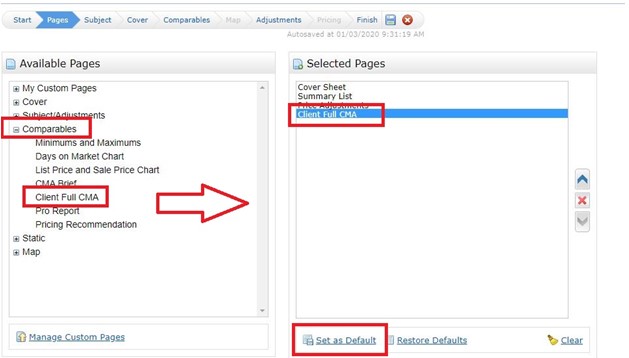
Should you have any further questions, please contact the MLS® Help Desk at 905.667.4650 or e-mail support@rahb.ca
