Two new search fields have been added to the “Residential” search criteria under the “Add Fields” tab: “Total Bedrooms” and “Total Bathrooms”. Once you add them to your search criteria, it becomes easier to find properties with the total number of bedrooms and bathrooms you require, regardless of whether they are above or below grade or, in the case of bathrooms, full baths or half-baths.
Here’s how the new fields work:
“Total Bathrooms” – When you search for a home with, for example, two bathrooms – either full baths or a combination of full and half baths – you can add this field and enter a value of “2” in the new “Total Bathrooms” field. The search will return all the residential properties with two or more bathrooms, regardless if there are two full baths or one full bath and one half bath.
“Total Bedrooms” – When you search for a home with, say, three bedrooms and you don’t care if they are above or below grade, you can add this new field. It will add the number of bedrooms and number of additional bedrooms to give you a result. (Previously you could use only the “Bedrooms” field, which only counted the bedrooms above grade.)

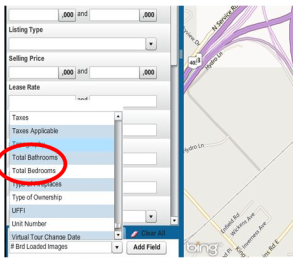
Thank you! Thank you! Thank you! This will make narrowing down my searches even quicker.
This is SO INCREDIBLY exciting! Thank you 🙂