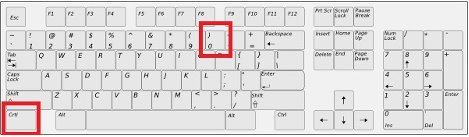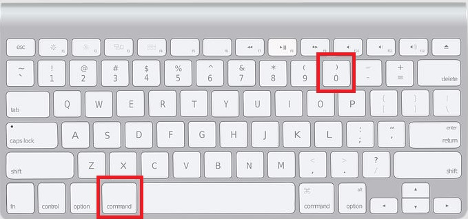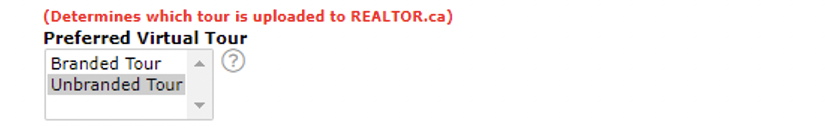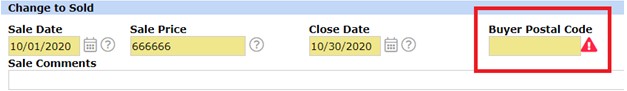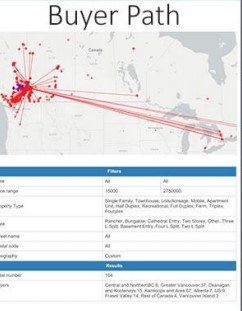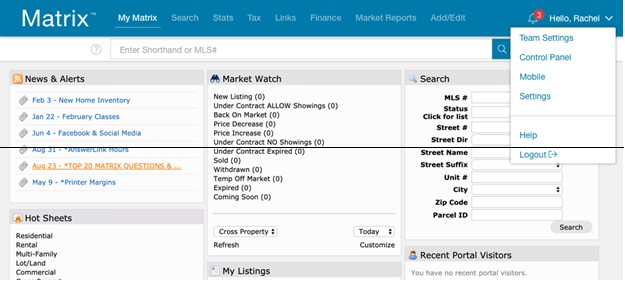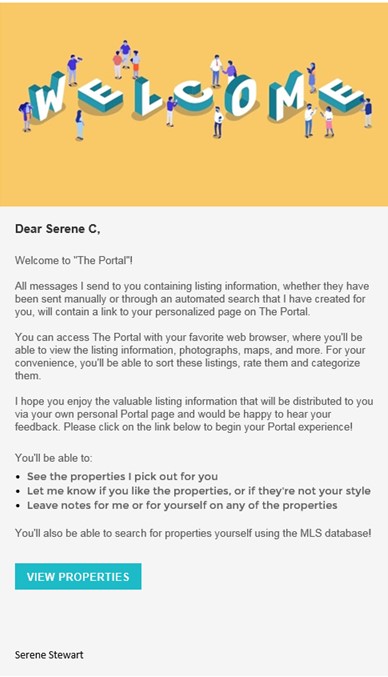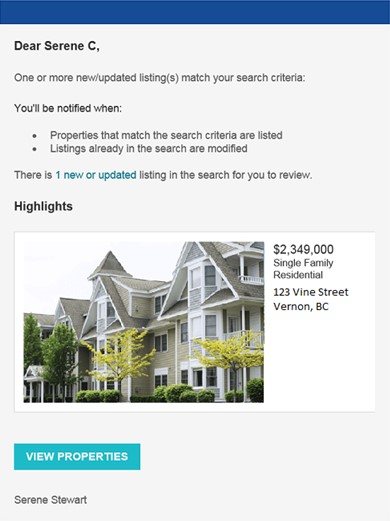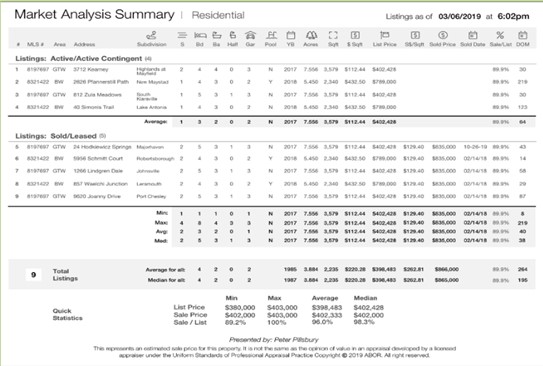Apr 1, 2021 | Matrix |
Some members have reported an issue with the “hover view” not appearing when they click the map pins in Matrix. Corelogic has advised that the cause of this is the browser’s zoom level being set to something other that 100%. Here is how you reset your browser’s zoom level to 100 per cent:
Windows: Press CTRL + 0
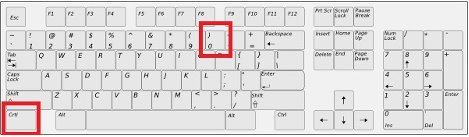
Apple/Mac: Use Command + 0 to reset your browser’s zoom to 100 per cent
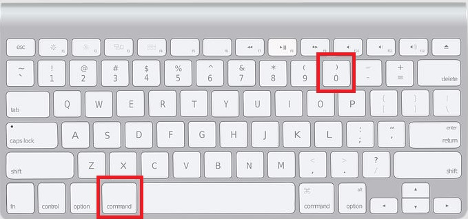
Please contact the MLS® Help Desk with any questions at 905.667.4650 or e-mail support@rahb.ca.
Mar 29, 2021 | Matrix |
On Monday, March 29, RAHB became a signatory to the ITSO (Information Technology Systems Ontario) Statement on Information Solidarity.
ITSO is comprised of 21 member associations and six other boards have integrated access, including RAHB.
To read the full Statement, please click the button below.
Full Statement
Mar 26, 2021 | Matrix |
Currently in Input in Matrix, there are two available fields to post a Virtual Tour. One is for Virtual Tours that are “Branded” and a second for those that are “Non-Branded” as shown below:

Some members are placing “Branded” virtual tours in the “Non-branded” fields, as this was the Virtual Tour field which is identified in Input, as being the field that would be sent to CREA so your Virtual Tour was visible on REALTOR.ca.
It has recently been brought to RAHB’s attention that having “Branded” Virtual Tour URL that appears on the ITSO system that is meant for a “Non-Branded” Virtual Tour is a violation of the ORTIS MLS® Rules as follows:
2.06 The following are the rules regarding multi-media URL’s:
(b) All multi-media URL’s must be limited to their respective fields and shall comply with the CREA MLS® Technology Council’s multi-media Policy.
Therefore, on Wednesday, April 7, 2021, a new field will be added in Input, called “Preferred Virtual Tour”.
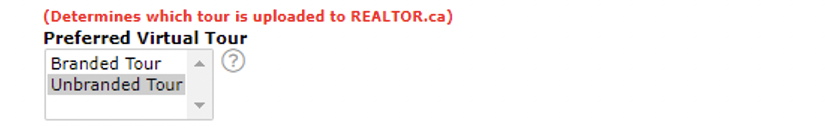
This new field will determine which Virtual Tour URL will be sent to CREA to appear on REALTOR.ca. If you have a “Non-Branded” Virtual Tour, place the URL in the VT (Non-Branded) field. If you have a “Branded” Virtual Tour, place the URL in the (Branded) field. If you have both, you can place both URL’s in both of the VT fields.
Once you have completed this step, go to the new “Preferred Virtual Tour” field and indicate in the drop down list, which Virtual Tour you wish to be sent to CREA and appear on REALTOR.ca.
Please contact the MLS® Help Desk with any questions at 905.667.4650 or e-mail support@rahb.ca.
Mar 8, 2021 | Matrix |
Through feedback and internal analysis, CREA has identified a high percentage Live Stream Open Houses that are published to REALTOR.ca, are a duplication of 3D tours or pre-recorded material already being submitted as ‘Multimedia’ on the site. This creates a poor consumer experience on REALTOR.ca.
CREA is taking several measures to combat this:
- Rejecting non-Live Stream URLs;
- Working in concert with MLS® System providers to give members more Multimedia publication opportunities; and
- Communicating to members the differences between Live Stream and Virtual content.
Effective March 11, 2021, CREA will start validating URLs submitted through Board Load to REALTOR.ca and reject those URLs incorrectly submitted.
The following URLs will be whitelisted for entry as a Live Stream. Any others will be rejected.
The asterisk indicates a wildcard value, and we’re accepting anything in that space, so, for example, *.zoom.us means that we would accept http://crea.zoom.us
Youtube
*.youtube.com
*.youtu.be
Facebook
*.facebook.com/events/*
*.facebook.com/*/live/
*.facebook.com/*/events
*.facebook.com/*/videos/<numbers>
Instagram
*.instagram.com/*/live
*.instagram.com/tv/*
Zoom
*.zoom.us/*
Teams
teams.microsoft.com/*
Misc
pscp.tv/*
twitch.tv/*
younow.com/*
livestream.com/*
meet.google.com/* join.skype.com
CREA understands that YouTube URLs are a large source of pre-recorded material vs live events, and whitelisting YouTube does not entirely solve the issue at hand. This is a temporary whitelisting as they are actively working with MLS® System software vendors, like CoreLogic, to offer multiple URL fields for Multimedia links. With this change, members could, for example, add a 3D Virtual Tour and a YouTube video to the same listing. CREA is working towards this functionality later this year.
Please note the difference between virtual tours and live stream open houses;
Virtual tour: a pre-recorded or pre-existing, static digital exposure of a property. This includes pre-recorded video tours, 360-degree panoramic images, 3D digital tours, an pre-recorded showings available for playback
Live stream open house: a real-time interactive digital open house at a scheduled time where an agent can communicate with potential buyers via a live video service
To learn more about entering a Virtual Live Stream Open house, please click here.
Jan 25, 2021 | Matrix |
Have you ever asked asked the question “Where do buyers come from?”
On February 2 2021 a new field in Matrix will help answer that question! RAHB implemented an optional postal code field in Matrix to monitor Buyer Path projections, as seen in the picture below.
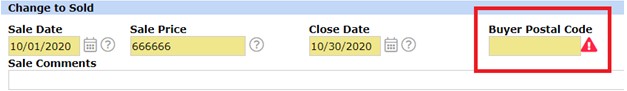
By adding this field, the data collected gives REALTORS® the ability to visualize where buyers are coming from based on filters such as price, date range, location and property type. This field was added in May 2018 for the Kamloops and District Real Estate Association (KADREA) and their information can be seen in the image below.
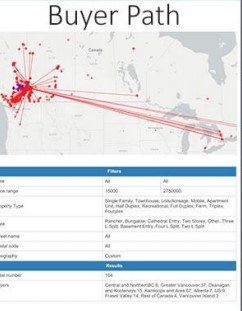
CREA is now offering their own Buyer Path application for all Associations to utilize across Canada which will be ready for implementation in the first quarter of 2021. CREA’s Buyer Path application provides vital information for RAHB REALTORS® and external stakeholders.
Example: You are listing an apartment condominium at $500,000, you can visit the Buyer Path application and determine exactly where Buyers have originated for that type of property over the past 6 months. You can then target your digital marketing to that specific area.
CREA has advised it will require at minimum 9 – 12 months of postal code data for the application to be beneficial for users.
With regards to privacy, it is important to let your buyers know that a postal code is simply a mailing route and does not pinpoint a Buyers origin address.
Although the field is will start out as being optional, RAHB hopes to make the field mandatory over time in order to provide the most accurate data possible.
For further information about the Buyer Path Application, please read the following REM article https://www.realestatemagazine.ca/how-small-real-estate-boards-can-be-leaders/
If you have any questions, please contact the MLS® Help Desk at support@rahb.ca.
Jan 13, 2021 | Matrix |
It has been brought to RAHB’s attention that listings are being posted on RAHB’s Matrix system which include disclaimers that are in violation of CREA’s, RAHB’s and ITSO’s Rules and Regulations. The wording in these disclaimers has been found to be in violation of these rules states the Listing Brokerage or Salesperson is not responsible for the accuracy of the listing information, and that the Cooperating Brokerage/Salesperson or Buyer are required to verify the information. This includes statements in Schedules which are part of the listing.
Statements of this nature have been reviewed by legal counsel and are in violation of CREA, RAHB and ITSO Rules and Regulations:
CREA’s By-Laws and Rules Section 11.3.2: Interpretations of the Three Pillars of the MLS® Mark:
The listing REALTOR® member is responsible and accountable for the accuracy of information submitted to a Board/Association for inclusion in the Board’s MLS® System, and the Board/Association is responsible for ensuring that the data submitted to it meets reasonable standards of quality.
RAHB Rules and Regulations Section 1 MLS® Sub-section 1.03 Acceptance of Listings (c), (ii):
The Listing REALTOR®/Listing Brokerage is responsible and accountable for the accuracy of information submitted to the Association for inclusion in the Association’s MLS® System, and the Association is responsible for ensuring that the data submitted to it meets reasonable standards of quality.
Section 1 MLS® Sub-section 1.04 Responsibilities/Penalties (c), (i):
The Listing Brokerage and the Listing REALTOR® are responsible for the accuracy and correctness of an MLS® Listing and for submitting the Listing Agreement to the Association as requested. The Listing Brokerage and the Listing REALTOR® are required to ensure that all information in the MLS® Listing provided to the Association, including, but not limited to, the District/Neighbourhood Code, Address (street and municipality), Property Type and the Tax Roll Number, is accurate and correct. All Listings shall comply with the REALTOR® Code, the Act, the Bylaws of the Association, these Rules, and any other rule or regulation or policy of the Association.
Section 1 MLS® Listings Section 2, Sub-section 2.05:
2.05 The Listing Brokerage and Listing REALTOR® are responsible for the accuracy of all information submitted by the Listing Brokerage to the Association’s MLS® System, whether Board Loaded or Broker Loaded.
Additionally, as per the RAHB/ITSO datashare agreement, listings must be in compliance with the MLS® rules, regulations and policies of both parties; otherwise listings which are not in compliance will be flagged for exclusion from the datashare if they are not corrected. This flag will exclude the listing from the datashare and therefore will not be able to viewed by ITSO members and their clients..
The following is from ITSO’s Rules and Regulations Article 2 – Listing Procedures, 2.03, Sub-section (b):
The Listing Brokerage is responsible and accountable for the accuracy of information submitted to the Association for inclusion in the MLS® System database (see Section 2.10 below). The Association is responsible for ensuring that the data submitted to it meets reasonable standards of quality.
And Article 2 – Listing Procedures, 2.07, Sub-section (f):
In addition to the provisions of Sections 2.02, 2.03, 2.04, and 2.05 above and without limiting the generality of the other provisions contained in these MLS® Rules, a Listing shall not be accepted by the Association as an MLS® Listing if:
it includes disclaimers of responsibility by the Listing Brokerage or the Seller for the accuracy or completeness of the information on the MLS® Listing, or any requirement for Members or Co-operating Brokerages or Buyers to verify the information; and/or Regional MLS® Rules (Cont’d) Page 10 of 25 Approved – October 30, 2015 (g) it includes any instruction from a Seller that would relieve the Listing Brokerage or any other Brokerage of any obligation under these MLS® Rules.
The Listing Brokerage must take responsibility for the accuracy of all the listing data that is uploaded onto the MLS® system; and cannot shift the onus to the Cooperating Brokerage, Salesperson or Buyer to verify the listing data displaying on the MLS® system.
Should you have a listing(s) which contains any disclaimers regarding responsibility, liability, or accuracy (Including disclaimers recommending that the Cooperating Brokerage, Salesperson or Buyer must verify the data uploaded on the MLS® System), you are required to remove the disclaimer immediately.
If you have any questions, please contact the MLS® Help Desk at 905.667.4650 or e-mail support@rahb.ca.
Oct 22, 2020 | Matrix |
The Board of Directors recently approved a change to the terminology surrounding the term “Master Bedroom”. Beginning October 22, the term “Master Bedroom” will be changed to “Primary Bedroom” and will be reflected in Matrix and on RAHB’s residential property information form on October 22.
If you have any questions, please contact the MLS® Support Desk at 905.667.4650 or e-mail support@rahb.ca.
Oct 22, 2020 | Matrix |
Effective Tuesday, November 10, 2020, the Cumulative Days on Market (CDOM) business rule will be implemented once again in the RAHB Matrix.
On December 10, 2019, CDOM was implemented in the RAHB Matrix system; however, it was discovered the business rule was not functioning exactly as intended and it was disabled.
The new CDOM business rule is as follows:
When a listing is “cancelled” or “expires” and is relisted with the same Brokerage within a period of sixty (60) days from the date of cancellation or expiry, the cumulative days on market will continue counting the total days on market.
When a listing is “cancelled” or “expires” and is relisted after a period of sixty (60) days with the same Brokerage, the CDOM counter will reset and begin counting at zero.
If a listing is “cancelled” or “expires” and is relisted with a different Brokerage, the CDOM rule will not apply.
This change will ensure the actual Days on Market is reflected in the listing history.
The CDOM will appear on the REALTOR® Full report for all property types.
Should you have any questions, please call the MLS® Help Desk at 905.667.4650 or e-mail support@rahb.ca.
Oct 9, 2020 | Matrix, MLS®, Stats & Technology |
RAHB is pleased to advise you that many of the issues reported by RAHB Members as a result of the ORTIS and the Ontario Collective (OC) cutover to the new ITSO system have been resolved as follows:
- Missing photos for ITSO listings have been backfilled and photos are now available to view on reports.
- ITSO status changes are now available to view on the Matrix reports. Previously, status changes such as conditional or firm sale information were missing on RAHB reports.
- ITSO listings are now only displaying Total Square Footage (above grade only) on RAHB reports.
- Commercial Listings from ORTIS and OC will now display if Sub-Property Type of (Industrial, investment, office, retail, sale of business or store) is selected.
- Data is being mapped incorrectly from ITSO to RAHB’s “Type” and “Property Sub-Type” fields. This issue is primarily affecting ITSO listings, which would normally be searchable with a Type of Townhouse/Row House. Corelogic is aware of this issue and is currently working on updating these listings. We will provide an update regarding the status of this issue early next week.
CoreLogic is continuing to work on a few outstanding items; however, RAHB expects those to be resolved shortly, and will provide you an update at that time.
Thank you very much for your patience and understanding.
Sep 8, 2020 | Matrix |
RAHB is pleased to announce that a new updated version of Matrix; specifically, Matrix X, is now available to members as of October 14, 2020. Matrix X is the latest version of Matrix from CoreLogic. Matrix X has a new look and feel, combined with modern colour palettes, iconography, navigation and design. Please click here to take a video tour of the new navigation.
Discover What’s New:
- Easier Navigation—Matrix X includes a new clean header and navigation bar with features right where you’d expect them. A new notifications icon alerts you to important updates, and a new menu under the user’s name provides quick access to personal settings, account information and help.
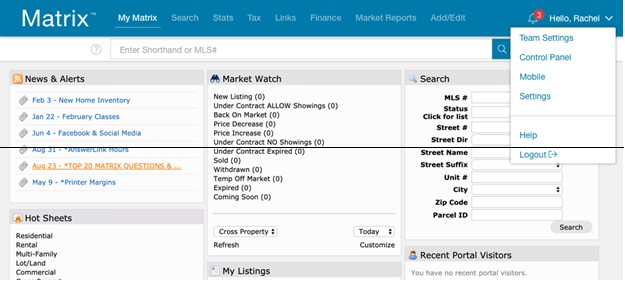
- Concierge Improvements—Alerts for new Concierge matches have been moved to the new notification centre for quick and easy access. Map and Results tabs have been added to Concierge approvals. Switch between map view and results view just like you would with regular search results.
- Great Looking E-mails—Conveying a professional image is key, so we updated Matrix e-mails with a clean, modern design.
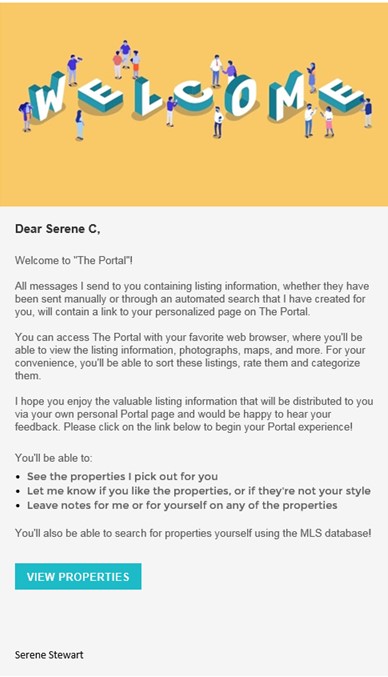
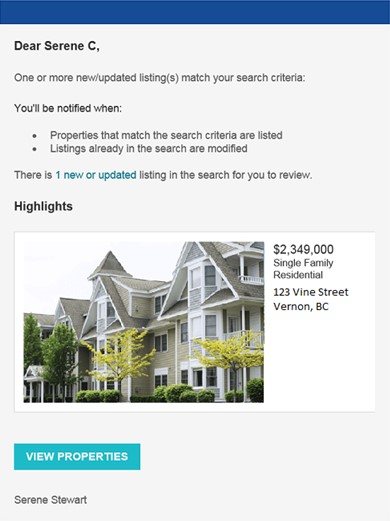
- New Contacts Module—Matrix X includes a new Contacts module that uses best-practice webpage design, while maintaining a familiar workflow, so there’s no need for retraining. Tabs and widgets provide better readability and accessibility. See how to quickly create a new contact in the new module by clocking this link – https://www.youtube.com/watch?v=Rzw6jLHTwSg
- New Map Functionality—The map screen now uses the full width of your browser. Map and Results tabs have been added to Concierge Approvals. We improved the Map Toolbar with easier icons and tooltips.

- New Quick CMA—Matrix X includes a new Quick CMA with easier to read icons, font, glanceability and more. Coming soon: The full CMA report pages are being redesigned with a clean, modern and consistent look.
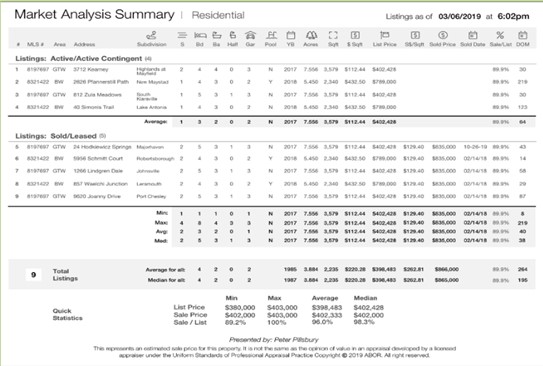
Please contact RAHB MLS® Support if you have any questions at 905.667.4650 or support@rahb.ca.
Aug 7, 2020 | Matrix |
Update – August 18
We are glad to say that most major issues stemming from the OC/ORTIS cutover in Matrix have been resolved. It has been reported that some listings are still not showing room data.
If you encounter any other issues, please report them to the MLS® Help Desk at support@rahb.ca or 905.667.4650
We have been made aware of several issues that are affecting RAHB Members within the Matrix System, as a result of the OC/ORTIS cutover to their new MLS® System (ITSORealEstate).
We are working alongside Corelogic to fix any issues and investigate others. Below is a list of issues we are aware of at this time:
Listing Photos
Some members are reporting that there are listings that do not contain photos, or are not appearing within a listing. RAHB is reporting these on a case-by-case basis. If you come across this problem please e-mail all information to support@rahb.ca
Client Portal
With the cutover to the ITSORealEstate system, an “X” prefix was added to the beginning of ORTIS listing numbers. This “X” has now been removed from ORTIS and OC listings.
Cart
If you had ORTIS listings within your cart prior to August 6, you will need to re-add those listings.
If you have added ORTIS listings to your cart since August 6, this issue will not affect you.
Client Portal – Favourite/Possibilities List
If any of your clients saved any ORTIS listings within their Favourite or Possibilities List prior to August 6, they will need to be re-added.
If your clients added listings to their Favourite or Possibilities Lists since August 6, this issue will not affect them.
Property Type/Sub-Type
Corelogic is aware of an issue that is affecting the Property Type and Sub-Type fields. Corelogic is working alongside RAHB to fix this issue. It will take some remapping of the system in order to align these fields across all the boards/associations involved. We do not know when this issue will be fixed, but RAHB will be sure to communicate updates as they occur.
Marketwatch
The “Marketwatch” issue has now been resolved and all listings should be showing.
Other Issues?
If you experience any other issues with the system, please contact the RAHB MLS® Help Desk at MLS® Help Desk at 905.667.4650 or support@rahb.ca.
Corelogic is working with us to remedy any issues related to the ITSORealEstate cutover. We are appreciative for their support, and we appreciate your patience and understanding at this time.
May 19, 2020 | Matrix |
Recently, RAHB has identified an issue in Matrix that occurs when users were trying to upload photo images to their listings. Select users would see the system would stall out when trying to upload 25 photos or more at one time and the user was left to attempt the photo upload again.
To resolve the issue, CoreLogic will have to develop a fix that will be built into the next Matrix update. Until that time, if you are experiencing this issue when uploading photos images, please use the following work around:
Restrict the number of photos you upload at one time to 20 or less at a time.
Example: If a listing has 43 photos
Batch 1 – Upload 20 photos and then Save
Batch 2 – Upload another 20 photos and then Save
Batch 3 – Upload the final 3 photos and then Save
If you have any questions, please contact the RAHB MLS Support Desk at 905.667.4650 or e-mail support@rahb.ca.