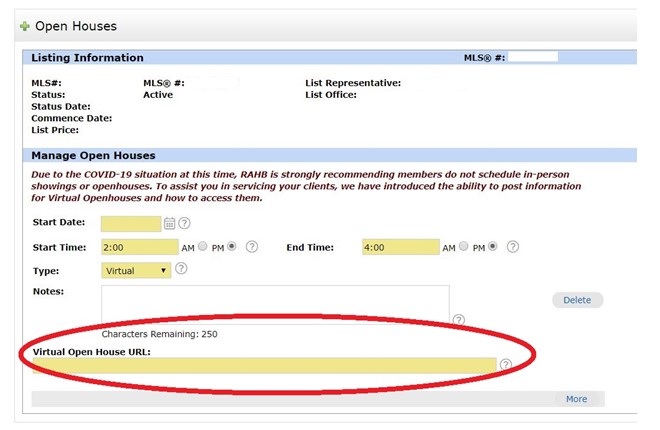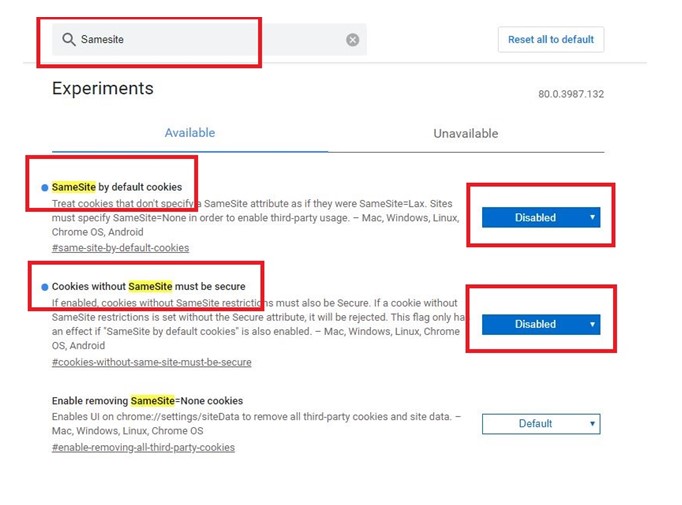Jan 5, 2023 | MLS®, Stats & Technology |
Hamilton, ON (January 4, 2023) – 2022 marked a year of adjustment in housing demand across the REALTORS® Association of Hamilton-Burlington (RAHB) market area as sales activity eased by 30 per cent over the near-record highs achieved in 2021. Rising lending rates, previous price gains and limited supply options weighed on potential purchasers. At the same time, new listings continued to grow in the region, but only for homes priced above $800,000. The pullback in sales was enough to support inventory gains across all price ranges by December. While inventories have nearly doubled, levels reported in 2022 are still nearly 20 per cent below long-term averages for the region. Moreover, supply levels remained well below typical levels for homes priced below $600,000.
“The pandemic, combined with historically low interest rates, created an exponential surge in housing demand. Supply could not keep pace, resulting in price growth that far exceeded expectations over a two-year period,” said Lou Piriano, RAHB President. “2022 saw conditions start to shift back to a more balanced market. Improved supply is an important component to stabilizing both sales and home prices.”
Across the RAHB market area, easing sales and rising supply have shifted the market from the extreme sellers’ market conditions at the beginning of the year to one considered relatively balanced. The shift took some pressure off home prices, which hit a record high in February but declined 25 per cent by December. While the price adjustment within the year was significant, it is important to note that as of December, prices remain over 16 per cent higher than pre-pandemic levels. On an annual basis, prices are still nearly 10 per cent higher than in 2021.
“If higher lending rates continue, they will weigh on home sales in 2023, however; the dip in prices coupled with better supply choice could start to support a more stable market for the foreseeable future,” continued Piriano.
Please click the buttons below to access RAHB’s new monthly analysis packages by area:
Nov 30, 2020 | MLS®, Stats & Technology |
As part of Teranet’s mandate to continuously provide solutions that meet the needs of the industry, they are excited to announce a new partnership they have entered into with Protect Your Boundaries (PYB). This partnership will allow members to purchase PYB’s Buyer’s Reports, Seller’s Reports and Easement Reports in the GeoWarehouse e-Store. Additionally, through the input of our Teranet Insighters community members, they have identified the need for two additional Property Insights Reports that will be available in the e-Store.
Effective, Saturday December 5, 2020, GeoWarehouse users will have access to:
- An Easement Indicator that will alert you to the presence and number of easements on a property’s title
- Three new transactional reports via the GeoWarehouse e-Store: PYB Buyer’s Report, PYB Seller’s Report and PYB Easement Report

- The Property Insights Report which provides a trusted valuation when making listing/bidding price decisions and authoritative title check data that will alert you to potential fraud and encumbrances on title
- The Enhanced Comparable Report which contains all AVM and title check data included in the Property Insights Report, in addition to mapping, address, sales and area data for up to six automatically generated comparable properties
- And more enhancements to the GeoWarehouse platform!
To help you become more familiar with the new Teranet reports offered in the GeoWarehouse e-Store we’ve created sample reports. Click on the links below to access these brochures:
- Sample Property Insights Reports
- Sample Enhanced Comparable Report

These new reports were developed after we received feedback from our Teranet Insighters community members. This online customer insight community allows members to provide regular feedback through monthly activities. As a member you’ll have the opportunity to weigh in on enhancements that will impact your business – like the new reports we’re offering! If this sounds like something you’d like to be a part of click here to complete a brief recruitment survey, and become a member today!
The enhancements will take place during a scheduled downtime from Friday, December 4, 2020 at 6:00 p.m. to 10:00 p.m. EST. During this window, GeoWarehouse will be unavailable, but all platform functionality will resume immediately after.
If you have any questions about these enhancements, please do not hesitate to contact the GeoWarehouse Customer Experience team at 1.866.237.5937 or via email at geowarehousefeedback@teranet.ca.
Oct 23, 2020 | MLS®, Stats & Technology |
Recently staff has received numerous complaints surrounding listings with the incorrect “Property Type”, particularly, properties that are a Link.
If you are unsure as to what the correct Property Type is for your listing, you can confirm this by looking up the property address in GeoWarehouse, under “Structure”, and “Property Description, as shown below.
If you have any questions, please contact the MLS® Help Desk at 905.667.4650 or e-mail support@rahb.ca
Oct 15, 2020 | MLS®, Stats & Technology |
Thank you for your comments and suggestions regarding the authentication platform utilized by RAHB. We appreciate your feedback and certainly understand that having to manually enter your password when logging into
my.rahb.ca may be viewed as an inconvenience, especially with the number of passwords most of us are required to maintain across the many systems we all use regularly. To view why Clareity does not currently allow saved passwords, as well as what is on the roadmap for the future, please the information below.
Background on the Clareity SafeMLS authentication and security platform:
The Corelogic (Clareity SafeMLS) system was put in place to secure your login to RAHB’s Matrix system and other associated applications and resources which are available to you as a member. Clareity’s SafeMLS Single Sign On system is designed to operate as a Single Sign On provider which collects behavioral data associated with all logins to the system to help mitigate security threats. The behavioral data collected by the system includes information such as login times, system fingerprint information (i.e. device type, operating system, browser version), keystroke dynamics, GeoIP location information, IP address, and a variety of other characteristics. This information is collected and monitored on a regular basis and is used to build risk profiles. When any of these patterns consistently differ in a significant way, it triggers the system to generate an additional risk profile which is associated with your account. When more than one risk profile is associated with your account, the system will measure the risk score differences between profiles and if that score is above the allowed threshold, the system will start a remediation process to help mitigate any potential risks which may indicate that your account is being used by more than one person.
Why Save Passwords are not allowed:
The reason the ability to use Saved Passwords is disabled during the login process is due to the Keystroke pattern analysis which is performed on each login. When entering a password, each person has a consistent pattern associated with the way they type. The system pairs this pattern with other information to account for differences which may be caused by different devices. This particular indicator is very effective in identifying scenarios where a password has either been compromised or shared with another party. If the ability to utilize saved passwords was enabled, the system would be unable to collect accurate keystroke data for analysis.
What Alternatives are being considered:
Both RAHB and Corelogic (Clareity) understand that having to manually enter a password to authenticate with the system may be viewed as an inconvenience to some users. We are always reviewing ways to improve the security and usability of the systems provided to our members. Corelogic’s Clareity SafeMLS team has indicated to us that they have been exploring and considering alternate methods of authentication for future adoption within their system. Some examples of the alternative methods being considered are as follows:
- Multi-Factor Authentication (MFA) is an authentication method that requires two or more independent ways to identify a user. Examples include codes generated from the user’s smartphone, Captcha tests, fingerprints, or facial recognition
- Certificate-based authentication technologies identify users, machines or devices by using digital certificates. A digital certificate is an electronic document based on the idea of a driver’s license or a passport
- Additional Biometric information as an alternative to keystroke biometrics. Examples include: facial recognition, fingerprint recognition and voice identification
The security of your data, your clients data and the associations data is extremely important, especially with the security threat landscape which exists today. While we would like to turn on the ability for Saved Passwords to be used, that is not an available option at this time within the Clareity SafeMLS platform.
We will continue to investigate and work with our technology partners to research, consider and adopt new and improved methods of providing effective and efficient security authentication, identification, and analysis to our members.
Oct 14, 2020 | MLS®, Stats & Technology |
It has come to our attention that there is some confusion as to whether a sale should be reported if a deposit cheque has not been received. As per RAHB’s MLS® Rules and Regulations, Reporting of Sales, Section 9, sub-section 9.01, sales must be reported within two (2) Association business days following written acceptance of an offer from the Seller, regardless if a deposit cheque has been received.
9.01 An important part of the inherent value of the Association’s MLS® System is the transaction data accumulated for sales of listed properties. Therefore, it is the responsibility of all Members to ensure, regardless of their business model, that property sold information for properties listed on the Association’s MLS® System, including the reporting of conditionally sold properties and sale prices, be reported to the Association. Members are not permitted to avoid these reporting responsibilities to the Association by, for example, cancellation of a Listing between receipt (or anticipated receipt) and acceptance of an offer, or encouraging a Seller to do so. Accordingly, the Listing Brokerage will report by Broker Load all sales and conditional sales for Broker Loaded MLS® Listings effected during the Listing term and during the holdover period of an MLS® Listing, within two (2) Association business days following written acceptance of any Offer by the Seller. If the MLS® Listing is Board Loaded, the sale or conditional sale must be submitted in writing within two (2) Association business days following written acceptance of any Offer by the Seller. Power of Sale and commercial sales shall be reported not later than two (2) Association business days after closing.”
Oct 9, 2020 | Matrix, MLS®, Stats & Technology |
RAHB is pleased to advise you that many of the issues reported by RAHB Members as a result of the ORTIS and the Ontario Collective (OC) cutover to the new ITSO system have been resolved as follows:
- Missing photos for ITSO listings have been backfilled and photos are now available to view on reports.
- ITSO status changes are now available to view on the Matrix reports. Previously, status changes such as conditional or firm sale information were missing on RAHB reports.
- ITSO listings are now only displaying Total Square Footage (above grade only) on RAHB reports.
- Commercial Listings from ORTIS and OC will now display if Sub-Property Type of (Industrial, investment, office, retail, sale of business or store) is selected.
- Data is being mapped incorrectly from ITSO to RAHB’s “Type” and “Property Sub-Type” fields. This issue is primarily affecting ITSO listings, which would normally be searchable with a Type of Townhouse/Row House. Corelogic is aware of this issue and is currently working on updating these listings. We will provide an update regarding the status of this issue early next week.
CoreLogic is continuing to work on a few outstanding items; however, RAHB expects those to be resolved shortly, and will provide you an update at that time.
Thank you very much for your patience and understanding.
Sep 14, 2020 | MLS®, Stats & Technology |
*UPDATE for September 16, 2020*
As was communicated by RAHB earlier this week, MPAC has implemented changes which will be effective Friday, September 18, to the MPAC propertyline™ reports available through the GeoWarehouse. These changes affect square footage data within these forms.
RAHB is currently researching this matter and will be meeting with the ORTIS square footage task force to discuss the issue further on Thursday of this week.
We will continue to inform and update members as the situation changes.
If you have any questions, please contact the MLS® Help Desk at support@rahb.ca.
To review the details that were posted for members on Monday, September 14, please see below.
——————————————————————————————-
MPAC has implemented the following changes, which will be effective Friday, September 18 to the following MPACpropertyline™ reports available through the GeoWarehouse store:
- A NEW Residential Floor Area Range Report ($4) will replace the existing Residential Floor Area Report ($5)
- A NEW Residential Detailed Level 2 Report (displaying floor area ranges) will replace the existing Residential Detailed Level 2 report
The changes affect the new Detailed Level 2 reports and new Residential Floor Area reports, which will be available for purchase through GeoWarehouse. Please note, this does not affect any of the data available inside GeoWarehouse that members currently see without transactional purchase.
Both of the reports will now only provide a square footage range, rather than provide the total square footage. If you are purchasing these reports to obtain the total square footage, you will not receive that specific data anymore – only a range.
On the RAHB listing forms, members must enter the total square footage, so these reports will not be able to be used for that data moving forward. You are reminded that you may use the following options to obtain the total square footage data as follows:
- Builder Floor Plans
- 3rd Party Measuring Service
- Measuring yourself (LBO) provided
For the official communication (PDF) from Teranet that outlines the details of the changes, please click the button below.
PDF of communication
For two sample transactional reports, which members can opt to purchase inside the GeoWarehouseEStore, please click the buttons below.
PDF of sample Residential Floor Area Range Report
PDF of sample Residential Detailed Report Level2 Range
Jun 29, 2020 | MLS®, Stats & Technology |
TRREB has announced a new price structure for interboard listing entries and edits. The following new pricing will be introduced effective July 1, 2020:
1. Interboard listing fee: $90 per new listing;
2. Edits to existing interboard listings: $25 per edit.
In addition, TRREB is withdrawing from the UDSA program as of June 30, 2020. To that end, TRREB will be announcing a new non-TRREB Member subscriber category in the coming weeks.
If you have any questions about interboarding, please contact Pam in the RAHB office at pamm@rahb.ca.
If you have any questions about subscriber access, please contact Camryn in the RAHB office at camrynh@rahb.ca.
Apr 23, 2020 | MLS®, Stats & Technology |
In an effort to continue to deliver quick and meaningful solutions to members, ShowingTime is rolling out new listing controls for virtual showings the evening of Monday, April 27.
ShowingTime’s latest release gives listing agents more control over how they prefer showings are conducted on their listings and the capability to easily communicate appointment information for each listing.
Listing agents can now configure their listings for 1) Virtual Appts Only 2) In-Person and Virtual Appts or 3) In-Person Appts Only. This setting can be configured per listing by choosing from a drop-down menu on each listing’s setup worksheet, or agents can choose a setting for all their listings in their user profile.
When Virtual Appts Only is selected, the access details for the home are intentionally hidden from the buyer’s agent. They remain in the account should you decide to switch the listing back to allow In-Person Appts, but are not visible for Virtual Appts Only since no one will be accessing the home.
Notes added by the listing agent are highlighted for easy visibility by the buyer’s agent and include information on how the virtual showing will happen. When using the ShowingTime app, agents can easily share these notes by tapping the newly added ‘share’ button and sending the information via text or email.
Apr 7, 2020 | Matrix, MLS®, Stats & Technology |
Users may advertise virtual live stream open house through Matrix and REALTOR.ca.
To advertise a virtual live stream open house, please follow the instructions below:
- Login to Matrix
- Click the blue “Input” tab
- Under “Quick Modify”, select the listing
- Click “Open Houses”
- Enter the “Start Date”
- Enter the “Start Time” and the “End Time”
- The open house “Type” automatically will default to “Virtual”
- Under “Virtual Open House URL” enter or paste your live stream open house URL
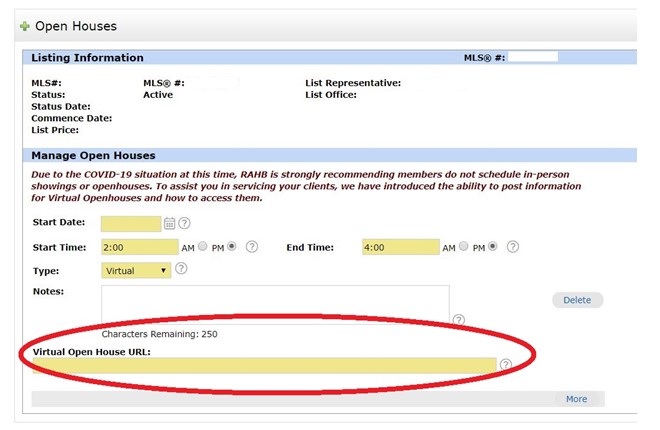
The date and time of your virtual live stream open house will be displayed on the REALTOR® Full Report, under the photos as shown below:

Users can use the “Open House” search in Matrix to review a live stream open house list.
All virtual live stream open house URLs entered into Matrix will also be displayed on REALTOR.ca for the public as shown below:

For more information from CREA on adding a live stream open house to your REALTOR.ca listing, please click here.
If you have any questions, please contact the MLS® Help Desk at 905.667.4650 or support@rahb.ca.
Mar 11, 2020 | MLS®, Stats & Technology |
Some users have reported being unable to log-in to Matrix via Clareity Security when using Google Chrome as their browser. This is due to Google Chrome implementing a phased-in update roll-out; which has created a conflict for those users who have received the update, leaving them unable to log-in to my.rahb.ca using the Google Chrome browser.
Below is the work around which will resolve the conflict and allow members to log-in to my.rahb.ca using Google Chrome:
Open Google Chrome
In the address bar type “chrome://flags”
In the Search Flags area enter “SameSite”
Switch “Samesite by default cookies” from “Default” to “Disabled”
Switch “Cookies without Samesite must be secure” from “Default” to “Disabled”
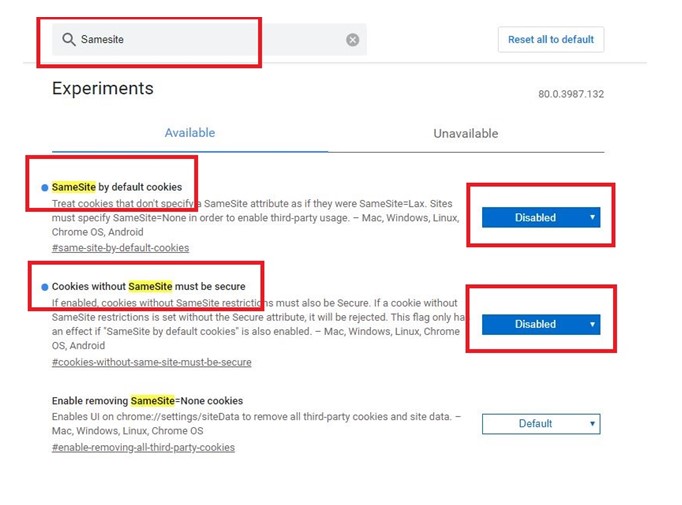
Should you have any questions, please contact the MLS® Help Desk at 905.667.4650.
Feb 10, 2020 | Matrix, MLS®, Stats & Technology |
RAHB staff have reported receiving a significant number of requests to change listing data after a listing status has changed from “active” to “sold”, “expired” or “cancelled”. The MLS® Committee is currently reviewing this practice and will continue to examine in 2020.
Additionally it was recently reported to RAHB, that REALTORS® from the Toronto Real Estate Board (TREB) have been removing photos, room sizes, and data in both the REALTOR® and Client remarks. The reason provided was the public’s concerns with privacy, which has lead to an increase in photo and data-stripping.
As this practice may affect the integrity of the listing data their members rely on, the Toronto Real Estate Board released the following communication to their members on September 27, 2019:
January 2020, TREB posted an updated communication surrounding photos and data striping from TREB’s MLS® system listings advising the following:

“The Board of Directors have further decided that Listing Brokerages who remove listing information shall be required to restore the listing content at the Board’s discretion and that a $250.00 listing restoration administrative fee will be issued to the Listing Brokerage, per MLS® System number, alongside notice of a Professional Standards complaint.”
Ensuring the integrity of the listing data you reply on is important to RAHB. Currently RAHB has the following MLS® Rules & Regulations and MLS® policies that deal with copying photos, and the display of listing data as follows:
RAHB’s Rules and Regulations, Section 7 – MLS® Data and Other Board Publications, sub-section 7.03, (a), (b) and (c):
7.03 The Members shall advise and obtain their Client’s authorization that:
(a) all information concerning this Client’s Listing and the Listing Agreement, the properties affected thereby and the transactions there under shall be made available not only to all other Members and their respective Clients, but also third party users authorized by the Association;
(b) the Association may, at its option, advertise in any medium, including the Internet, any properties listed on the Association’s MLS® System; and
(c) the Association may compile, retain and distribute the Listing information indefinitely and may compile, retain and publish any statistical analyses including historical MLS® Data based on such information.
If you have any questions or concerns, please contact the MLS® Help Desk at 905.667.4650 or e-mail support@rahb.ca.