Good news! As of October 3, 2017 at Noon, you will have access to regional listing data in RAHB Matrix. This will include all current active listings, as well as all historical data (including sold, expired, cancelled, and suspended listings). These listings will appear automatically within your search results; you need not do anything special to access this data. This is how the system will work going forward into the future.
Saved Searches and Auto Emails
From this point on, you should perform all your saved searches and auto-emails in RAHB Matrix. There is no need to search in regional Matrix, as RAHB Matrix now has exactly the same data set as the regional system. You should also no longer do searches in Fusion, as you and your clients will be missing out on the regional data.
Fusion should be used only for listings entry and maintenance until the final cutover on October 17, 2017.
Your saved searches from Fusion and regional Matrix will be transferred into RAHB Matrix the week of October 10, 2017, so please double check that they are working correctly as some geographical areas in RAHB Matrix have been modified from those in Fusion.
CMAs
Your CMAs will not be transferred to RAHB Matrix from either Fusion or the regional system. If you want to keep your CMAs from either Fusion or regional Matrix, you will need to either print them or save them as PDFs. Here’s how:
Fusion:
- Open the CMA manager
- Go to the CMA you wish to save
- Click on step “7. View/Email CMA”
- Click on “View/Print this CMA”
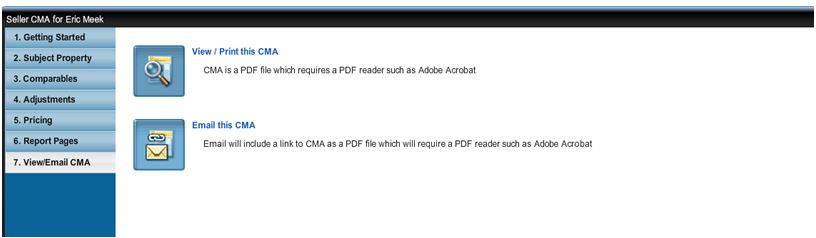
Matrix:
- Click on “My Matrix” > “My CMAs”
- Click on the arrow next to the CMA you wish to save or print
- Click “View CMA”
- This will open the CMA into a PDF file that you can save or print.
Please be aware that when RAHB makes the final cutover to RAHB Matrix on October 17, there is no going back! You will no longer have access to Fusion or regional Matrix, so make the most of this time and save all your work.
