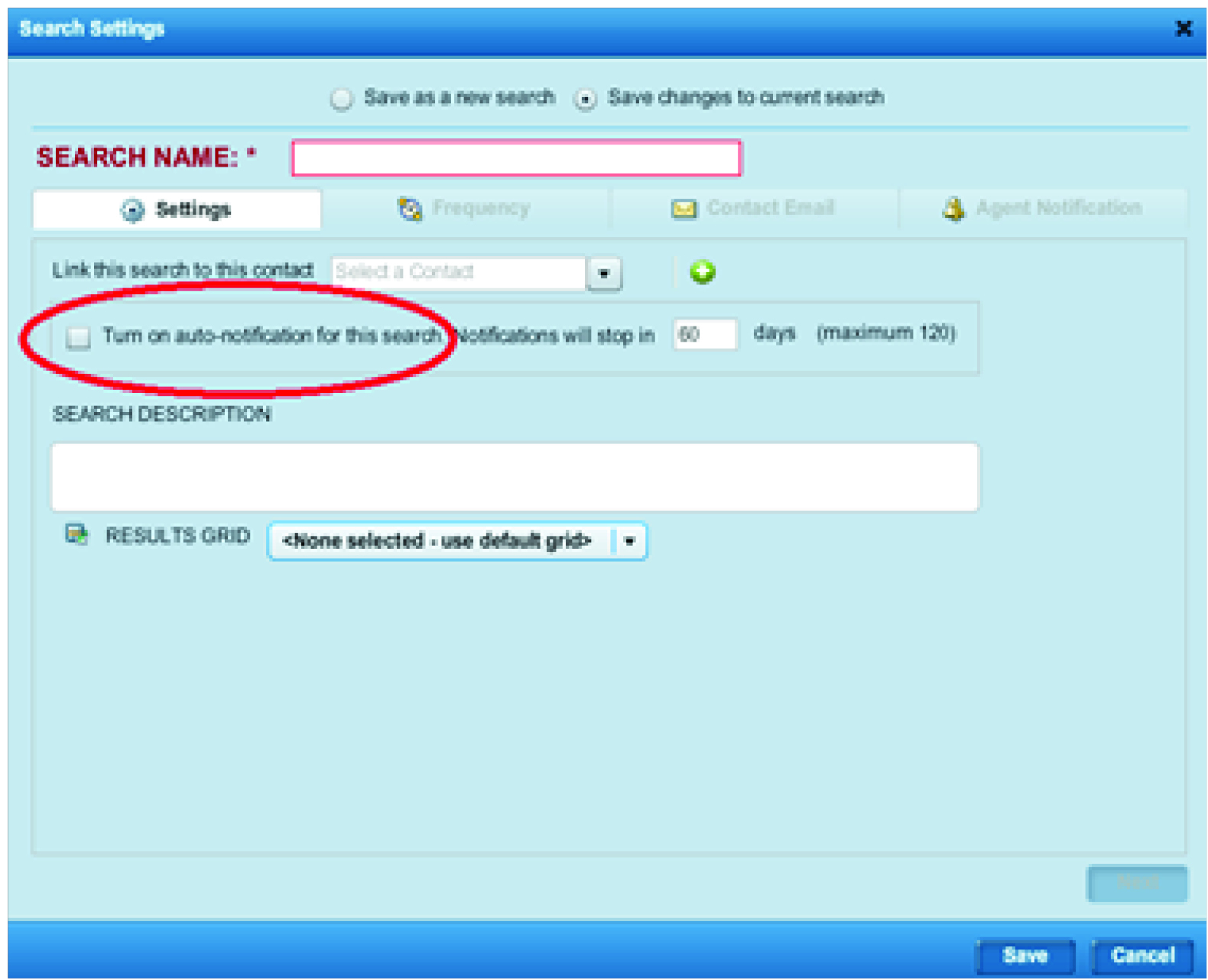On May 10, 2016, CoreLogic will be performing a large data pull from Fusion which will collectively copy saved searches you have created in Fusion and move them into Matrix.
This data pull into Matrix will not automatically activate your saved searches in Matrix – you will have to enable your searches yourself. To enable your searches so they become active and begin sending listings to your clients from Matrix, you need to:
- Hover your mouse over the “My Matrix” tab and click “Contacts”
- Click on your contact’s name
- Click the “Saved Searches” link
- Click on the “Name” you have given to the search
- Click on the “Settings” tab
- Click the link in the top left corner “Turn this Saved Search into an Auto Email”
- Enter a subject line for the email
- Click “Save”
You can also watch a video at https://youtu.be/9U5OCoCMQw0 for complete instructions.
Once you have enabled a search in Matrix, you will want to disable the search in Fusion. This will ensure your client won’t receive emails from BOTH Fusion and Matrix for the same listings.
IMPORTANT – DO NOT DELETE YOUR SEARCHES IN FUSION – ONLY DISABLE THEM. IF YOU DELETE YOUR SEARCH FROM FUSION, IT WILL DELETE THE SAME SEARCH IN MATRIX.
To disable your searches in Fusion:
- In Fusion, hover your mouse over the “Search” tab and click “Saved Search Manager”
- Click on the contact’s name
- Under the Search Name that displays on the right hand side of the page, click “Search Settings”
- Under the “Settings” tab, uncheck the box beside “Turn on auto-notifications for this search”
This will disable the search in Fusion while still retaining the search criteria.
______________________________________________________________
IMPORTANT REMINDER
Even though RAHB has not fully cut over to Matrix, it is important that you do all your searches – including auto emails – in Matrix, rather than Fusion. Remember, as of May 10, all other associations in the Regional MLS® system will be entering their listings directly into Matrix and data for those listings are not being imported into Fusion. All the listing data from the eight associations participating in the Regional system, including RAHB’s, can be found in Matrix. If you are searching only in Fusion, you do not have access to all the listing data from the other participating associations.
You only need to use Fusion for entering your new listings and listing changes. Should you have any questions, please contact RAHB’s MLS® department at 905.667.4650.